Some people use taskbar shortcuts for this, while others prefer special launchers. Today, I want to introduce another solution to this problem.
When working on a computer, you often need to open the same applications and websites throughout the day. Some people use taskbar shortcuts for this, while others prefer special launchers. Today, I want to introduce another solution to this problem.
Kando is a cross-platform utility that allows you to bring up a special radial menu for quickly launching applications, websites, or scripts with a hotkey.
In the app's settings, you can create different hotkey combinations to summon menus, each containing its own set of applications.
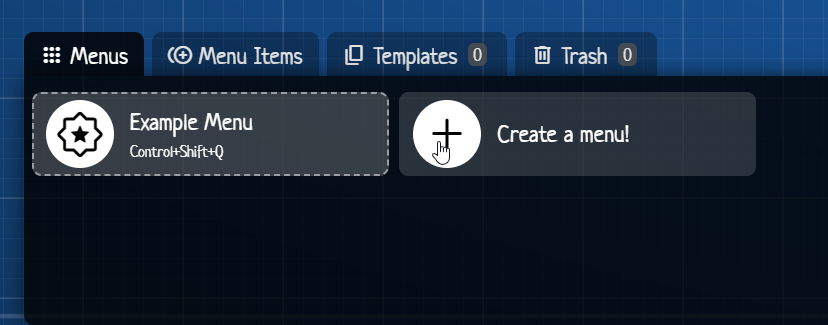
The available trigger options include:
- Launching an application;
- Pressing a hotkey;
- Running a macro;
- Opening a submenu;
- Opening a link.
Additionally, you can download ready-made menu templates created by the community. However, I’m not sure where to find them, as there are no links to the community within the app itself.
While using Kando, I encountered only two minor issues. The first is that the settings open in full-screen mode, which isn’t very enjoyable when you have a 5K Ultrawide monitor. The second is that you can close the menu by pressing ESC. If you simply click outside the menu, the nearest item to the cursor will be activated.
