When I was working with office documents, I often had to perform routine tasks to get the desired result. Merge files between, replace strings, insert data and much more. Many of these steps can be easily automated.
When I was working with office documents, I often had to perform routine tasks to get the desired result. Merge files between, replace strings, insert data and much more. Many of these steps can be easily automated.
This is autotranslated version of this post.
Kutools for Excel
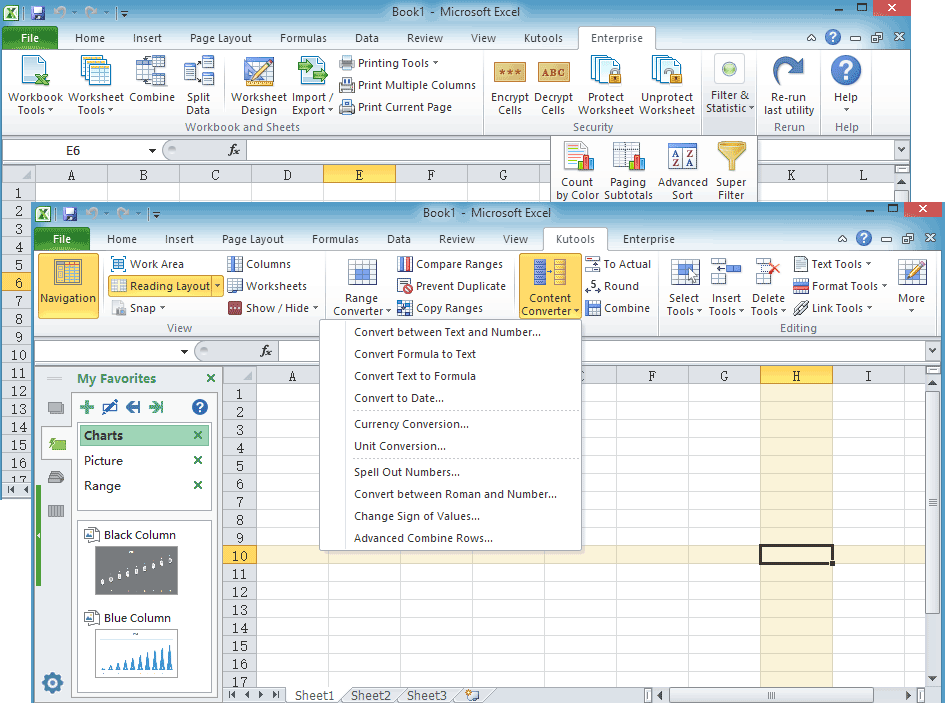
Kutools for Excel provides more than 300 different settings to simplify and automate complex actions with Excel files. For example, you can combine sheets in different workbooks in just a few clicks, merge cells without losing data, paste only the visible cells and more.
Kutools for Word
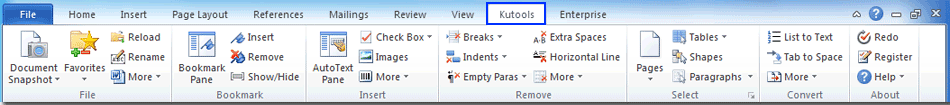
Kutools for Word the same addon, but for Microsoft Word. It includes a set of tools for automating routine actions. You can insert multiple images in documents from different folders in the order you want to merge or split the documents on the table of contents or other options to convert documents. And this is only part of the possibilities.
Kutools for Outlook
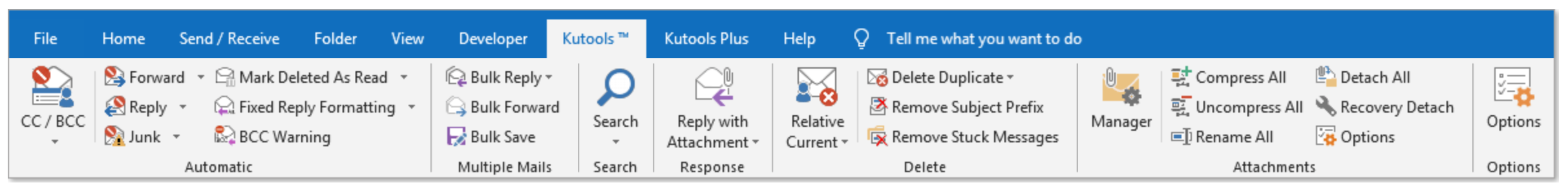
And, of course, we cannot forget Outlook. This addon will help you easily set up an auto responder without the use of the Exchange server. Automatically add copies (CC and BBC) to each letter according to a set of rules. Powerful anti spam, remove duplicates and much more.