If you want to get the maximum coverage, you will have to stream on several platforms at once. And then you will need to use special applications or services.
Of course, Twitch is the number one streaming platform. But besides him, there are many others. Some of them are just less popular, others are used for some specific broadcasts.
If you want to get the maximum coverage, you will have to stream on several platforms at once. And then you will need to use special applications or services.
What is Livepush
Livepush is a web service for simultaneous streaming to the most popular platforms, including Twitch, Facebook, YouTube, Google, Steam and more than 30 others.
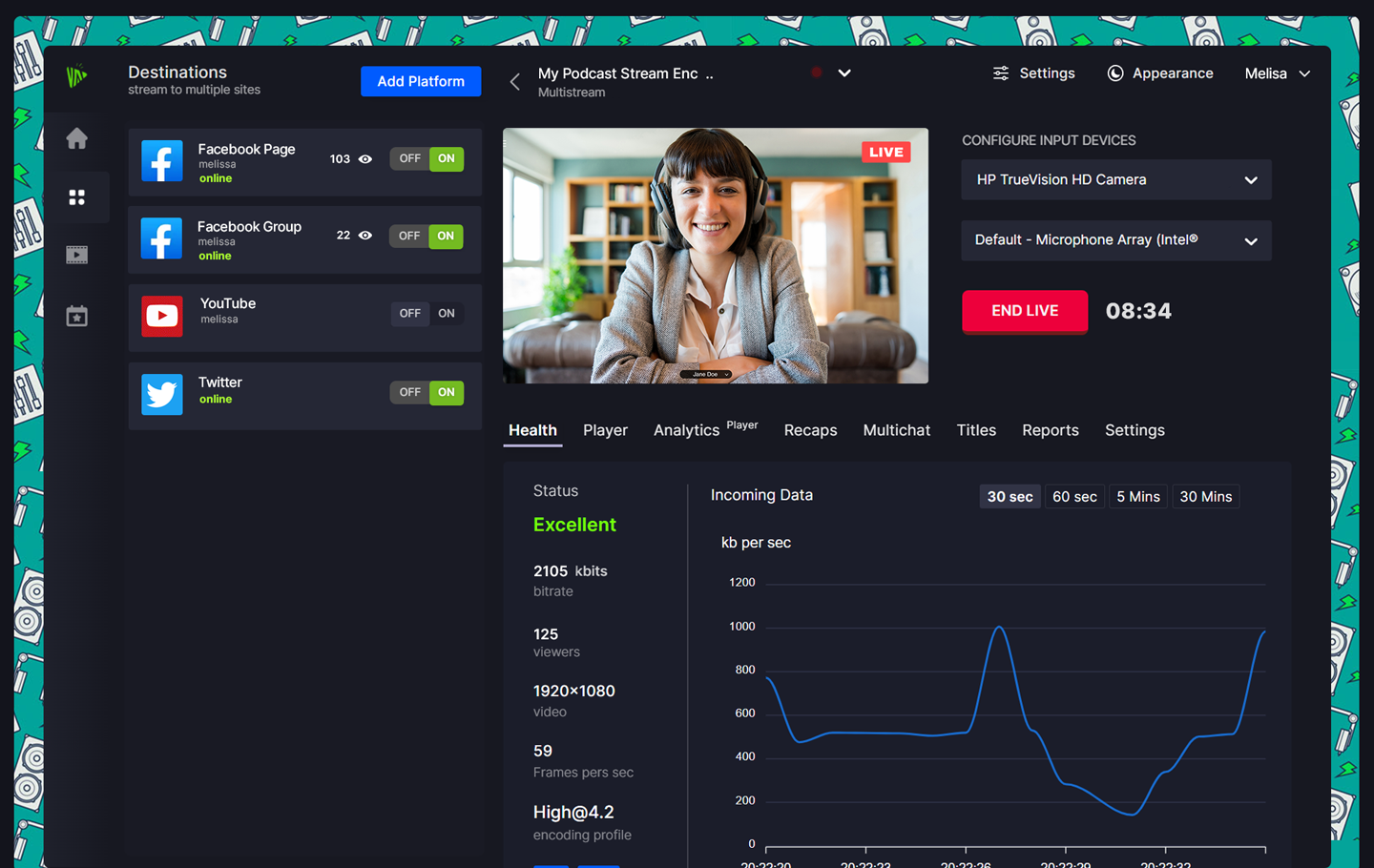
How to start streaming
To work with Livepush, you only need to register in the service, you do not need to install any applications. After that, you get to the main page of the service, which contains basic information about your sites and streams.
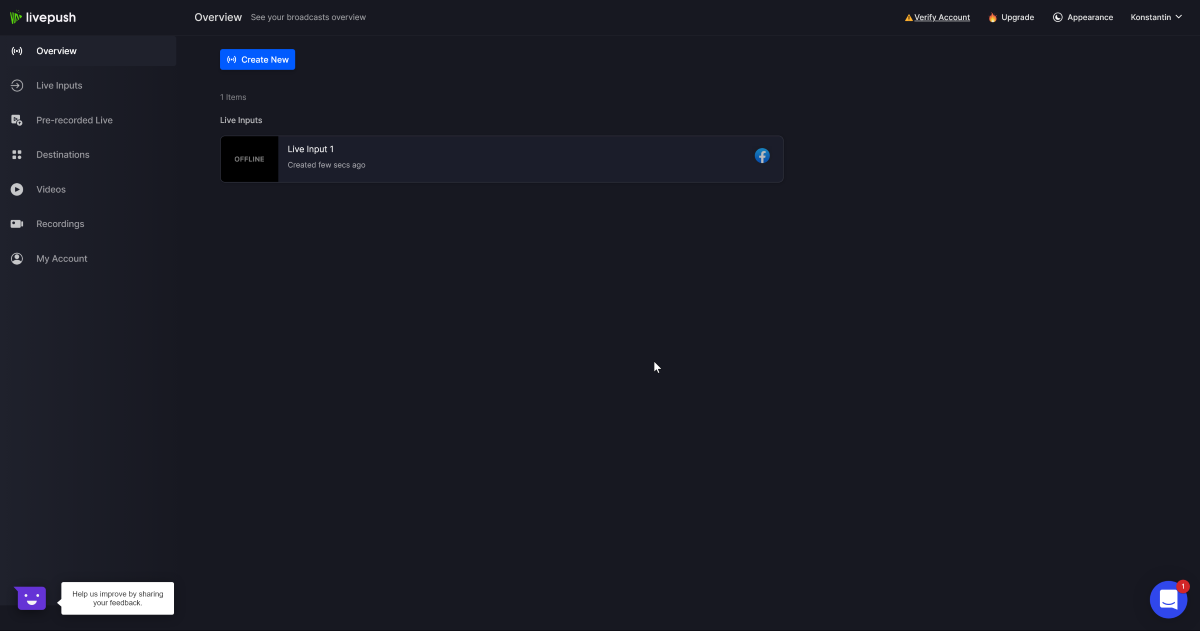
Of course, immediately after registration, it is rather dull here. After all, you haven't set anything up yet. To start streaming, you can go through each section of the service.
live inputs
In this section, you can select the source of the stream. It can be any RTMP (Real-Time Messaging Protocol) application or webcam. By default, Livepush adds integration with Facebook in all sections, but you can remove it and add your own.
In this case, you will be prompted to select a device (RTMP, encoder, console, web) or add a previously recorded video (MP4, MOV) and launch it at the specified time.
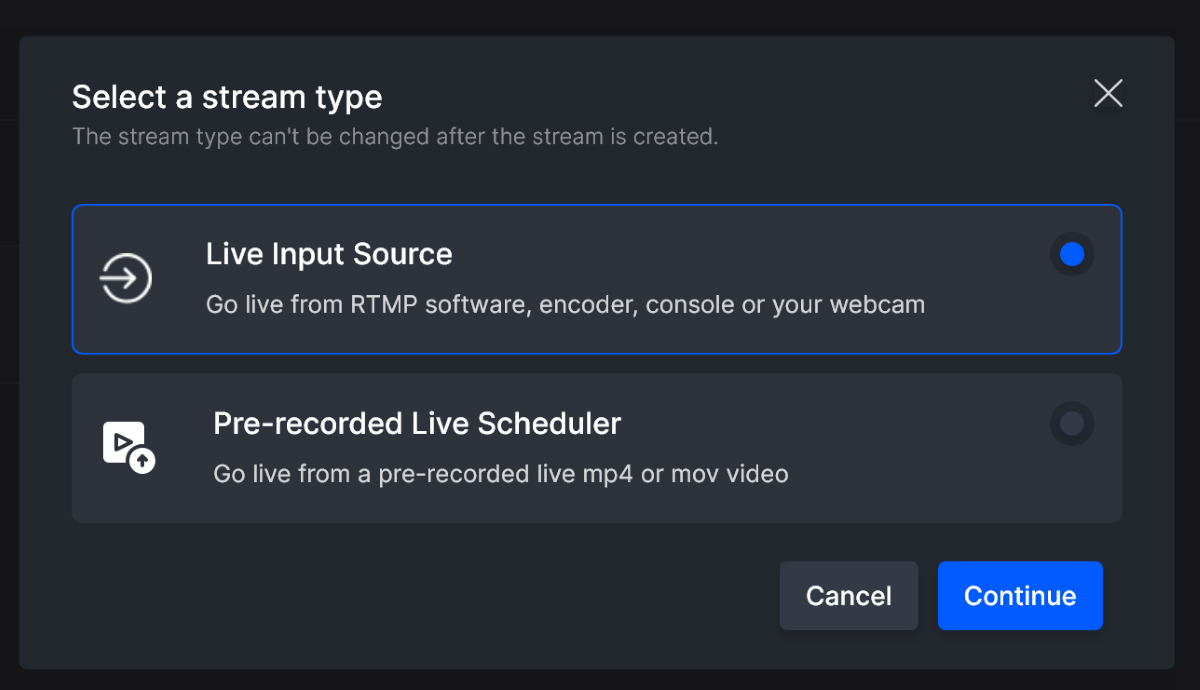
Then you need to name your stream.
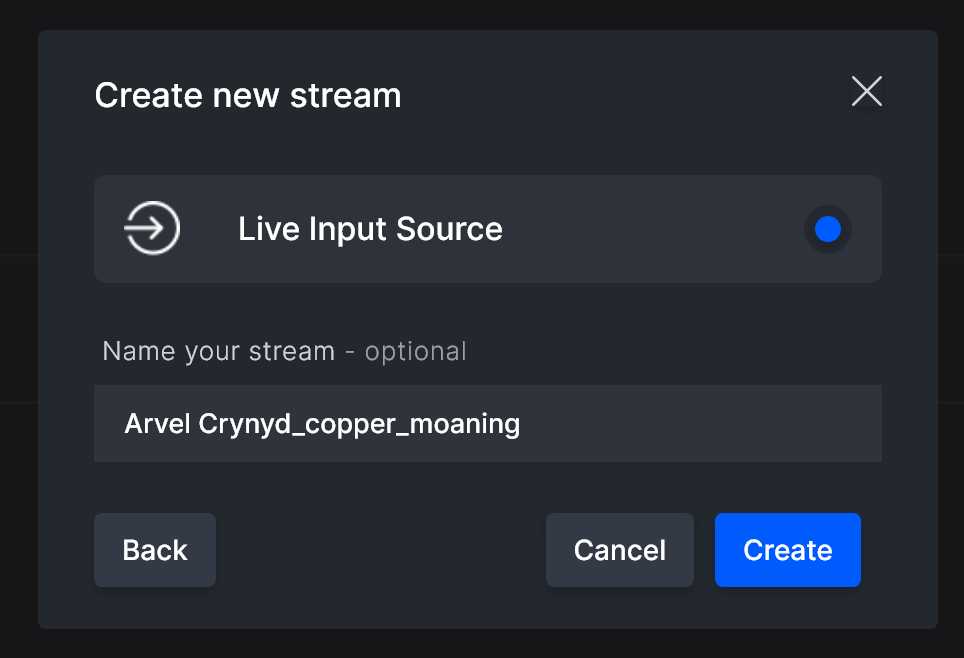
After that, you will be taken to the stream settings. Here, you can carry out all the necessary actions for a successful broadcast:
- See the preview of the broadcast;
- Choose an application for streaming (OBS, VMix, Zoom, Xsplit and others);
- For each of them, set the appropriate parameters (server, stream key, etc.);
- Control bitrate;
- Select the recipient of the stream (streaming platform);
- Autostart and autostop stream.
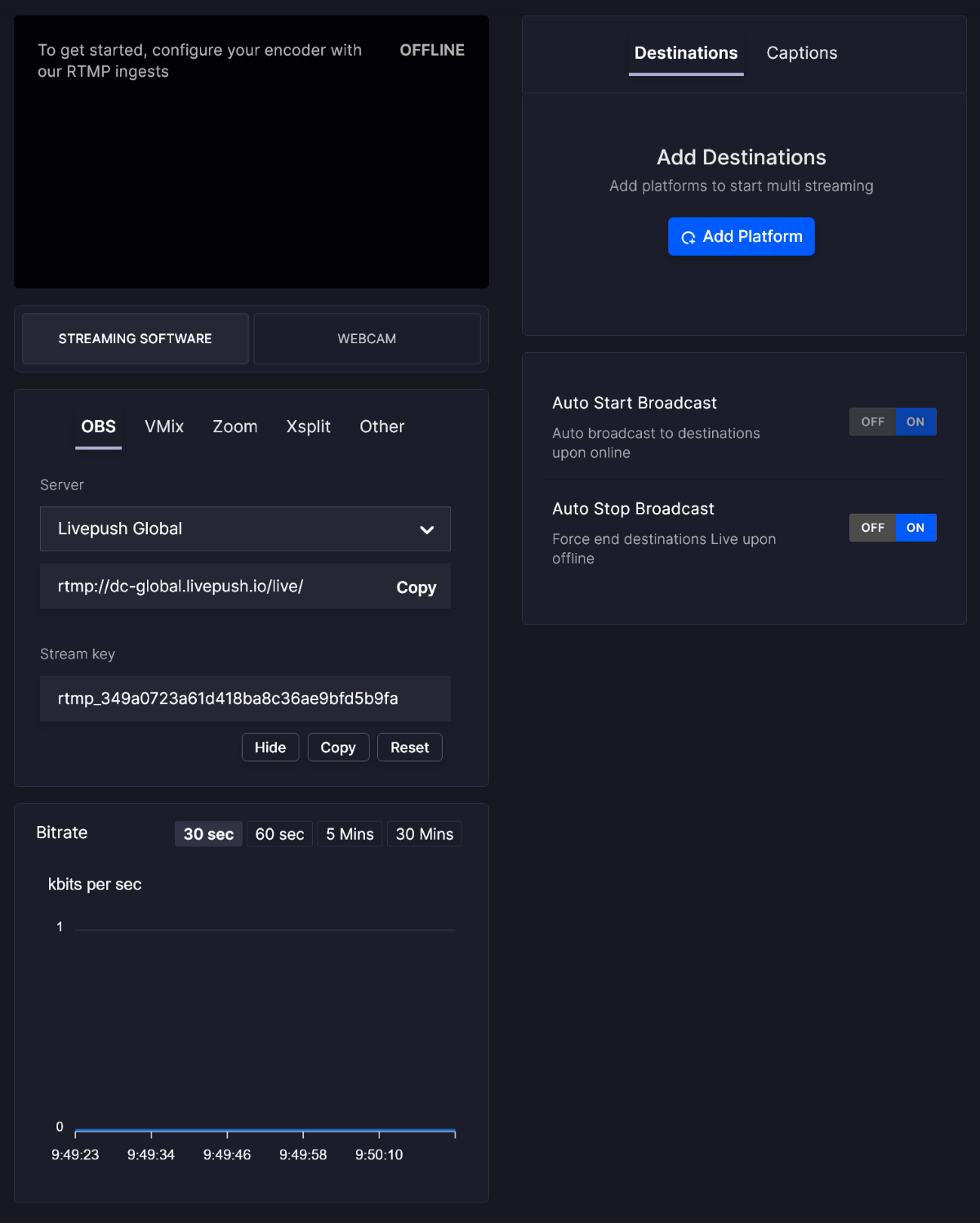
For each of the connected platforms, you can also set the appropriate settings, as well as specify a general description of the stream for all platforms.
Other settings
In the same section, after setting up the stream, you can perform several additional manipulations:
- Connect the player to integrate with the site or other platforms. The player itself supports many configuration options;
- Collect analytics of streams and subscribers;
- Record streams;
- Set up multichat.
Pre-recorded Live
This time I won't talk about the settings in detail because they are the same as in the previous section. The only difference is that this time you can start streaming from a pre-recorded video.
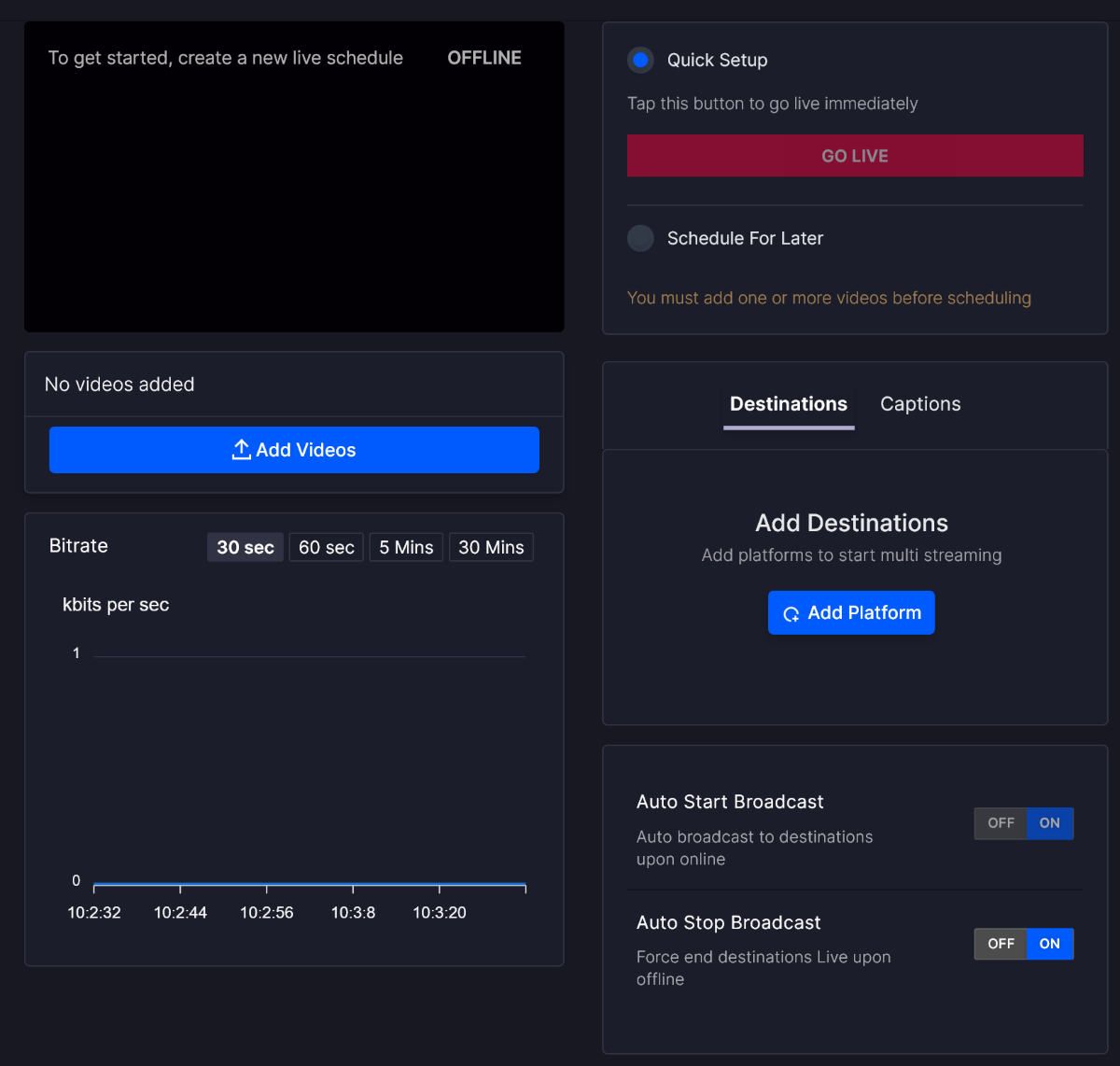
Other sections
Livepush has several other useful sections where you can manage connections to streaming sites, recorded streams, and videos for pre-recorded broadcasts.
Price
The service offers two types of tariffs. One of which will help you create your own streaming platform with a CDN. We are also interested in the usual streamer tariff.
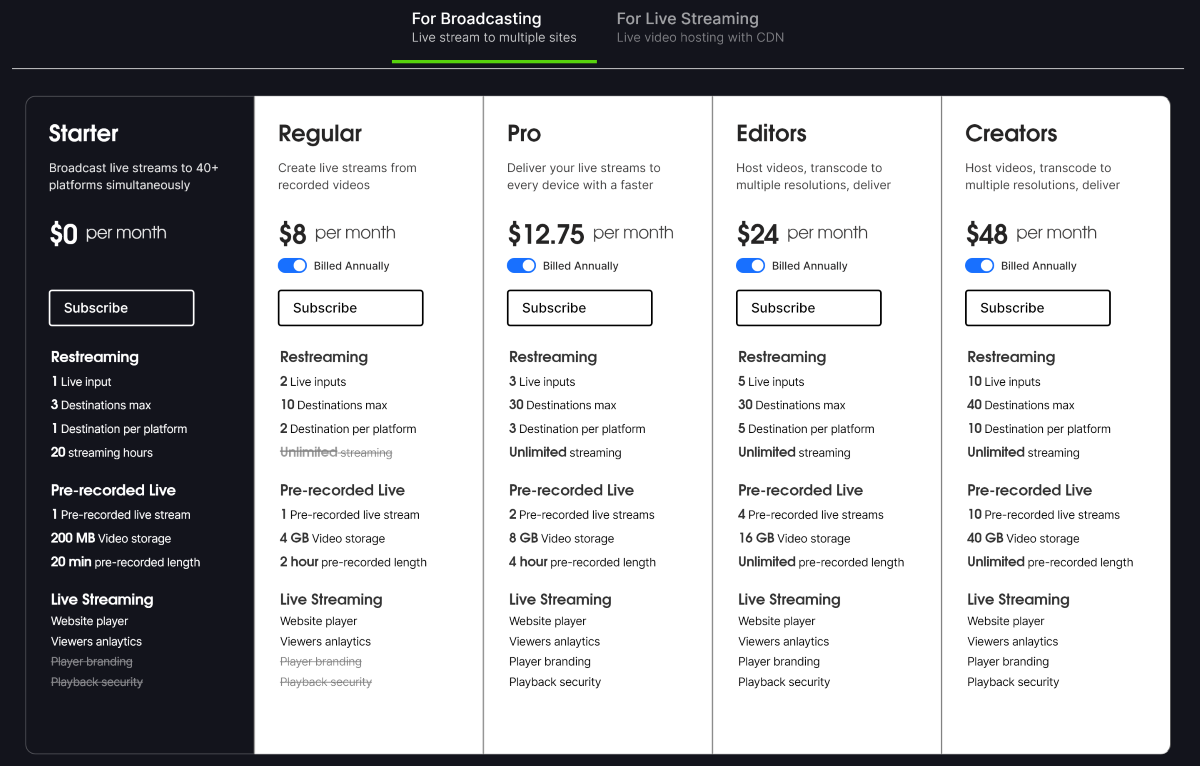
Livepush is free to use. In this case, you can stream from one source to a maximum of three sites. There is also a 20-hour broadcast limit. Pre-recorded broadcasts are also limited to one stream, 200 MB storage and 20 minutes.
You can remove the restrictions by paying from $8 to $48 per month (depending on the volumes you need). On the cheapest tariff, these are two sources, 10 recipients, and restrictions on the duration of the broadcast have been removed. And on the most expensive one: 10 streams and 40 recipients.
If you are a beginner and have never tried to stream to any platform, it will be a bit difficult to understand Livepush. The service does not provide any training and does not try much to help with the settings. Therefore, just take it and go on the air in five minutes without experience will not work.
But experienced streamers can easily carry out all the setup and start communicating with their audience. If you are looking for a service with the maximum coverage of sites out of the box, then Livepush can help you with this.
