LivingWriter is a web service and mobile applications for professional writing and preparation of books for publication.
Since childhood, I have loved to write stories. But he never grew up to be a famous book author. But if such an author grew out of you, then you probably need special applications.
LivingWriter is a web service and mobile applications for professional writing and preparation of books for publication.
Beginning of work
After logging into the service, you will be prompted to choose a template for your story. Among the options:
- Story cycle
- Hero's Journey
- 27 Chapter Method
- Seven point story
- Three Act Structure
- Memoir
- Biography
- Self Help
- Book Proposal
- Romancing the beat
- PhD Thesis
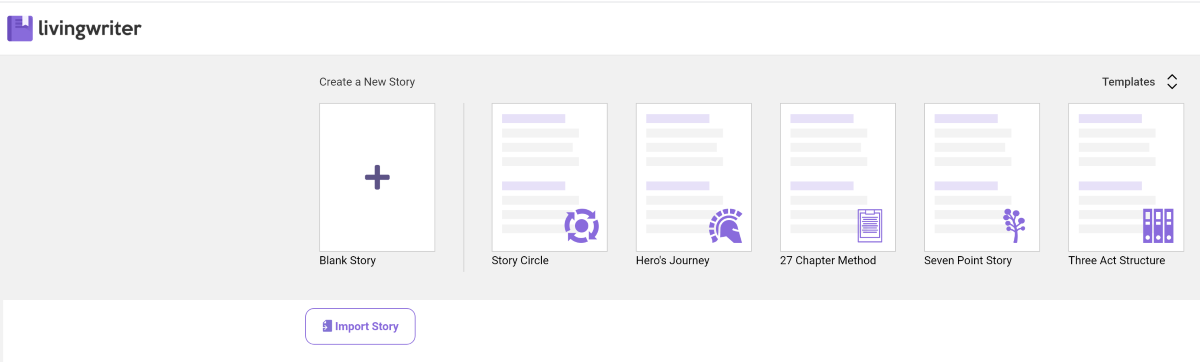
You can also import your story or choose an empty template with no structure. Naturally, I do not have my own story, and the names of the templates tell me little about anything. Therefore, below I will talk about the capabilities of the service using the example of the Story cycle template.
In the next step, LivingWriter will explain what this template is and will offer to name the story. Additionally, you can specify a description and author. And beginners can activate a short tutorial on the service's capabilities.
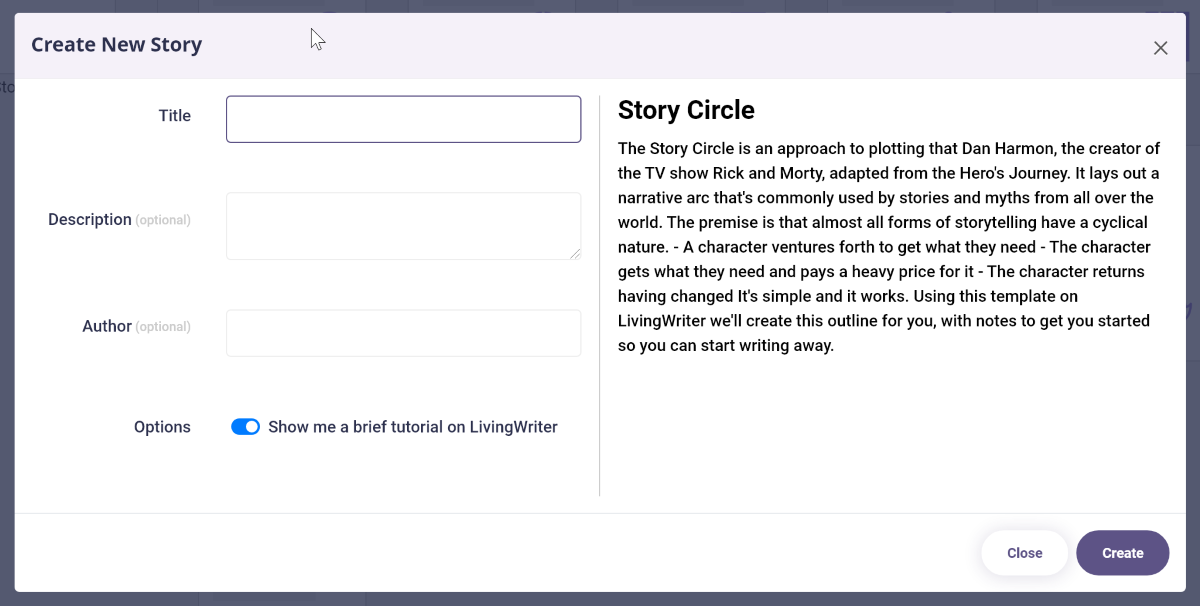
After that, a text editor will be available to you, very similar to Word and similar applications.
Editor features
The left pane contains a manuscript, the content of which depends on the selected template. In my case, these are stubs with the title of stories and a list of chapters. The top panel contains the usual tools for working with text.
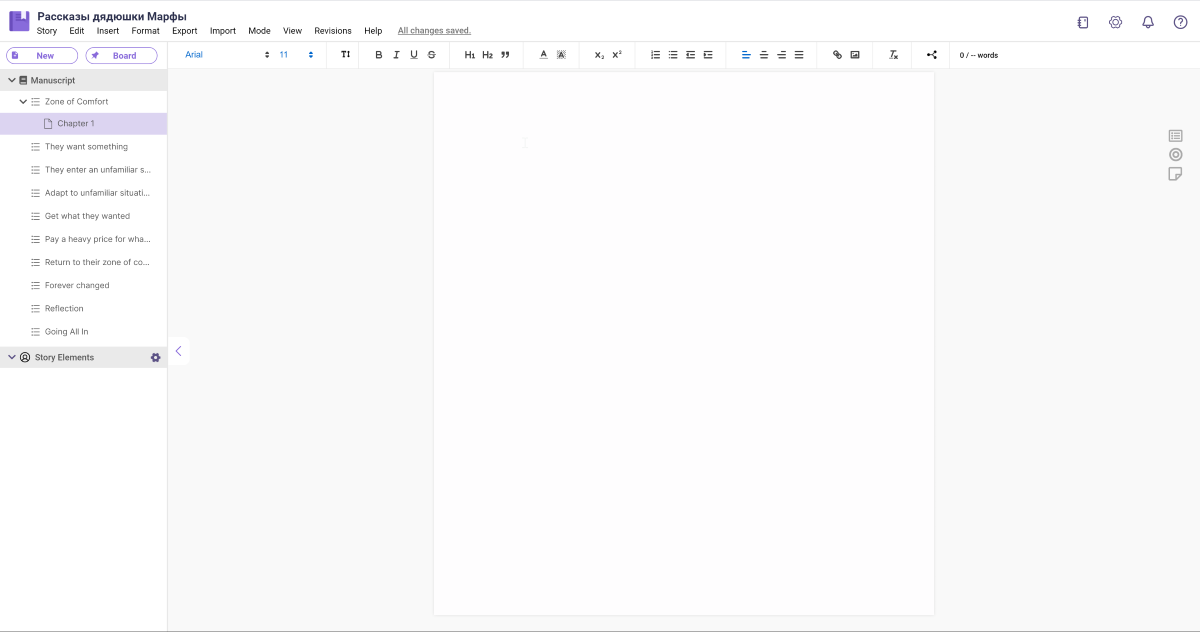
On the right side, there are three icons that are responsible for managing the chapters, story notes and goals you want to achieve.
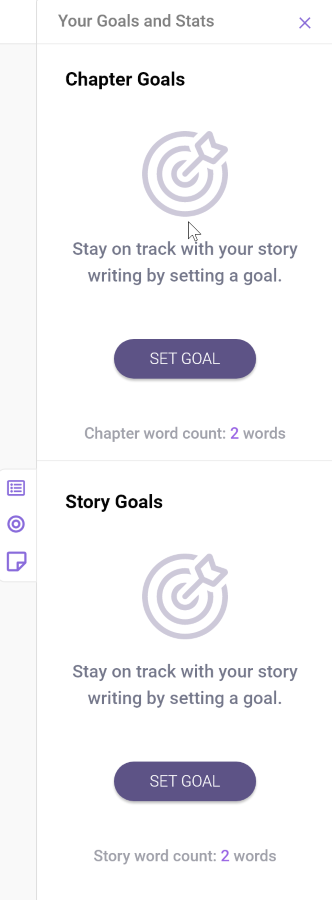
Goals - how many words and by what date you want to write.
Since, in general terms, LivingWriter is primarily a text editor, I will not go into details about these features. It contains all the familiar and expected tools for comfortable working with text and its formatting. There is even support for collaboration and comments.
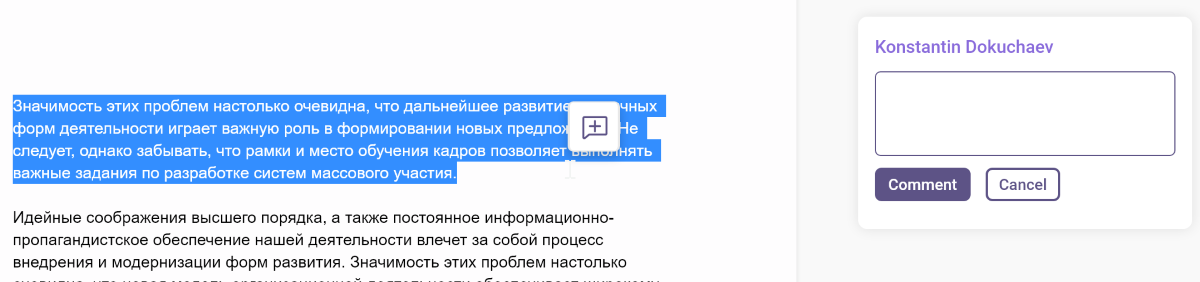
But I'll tell you about the writing tricks. Unlike conventional word processors, LivingWriter has a table of contents for storytelling. There is a division into chapters, subchapters and other elements with the ability to quickly move with the mouse.
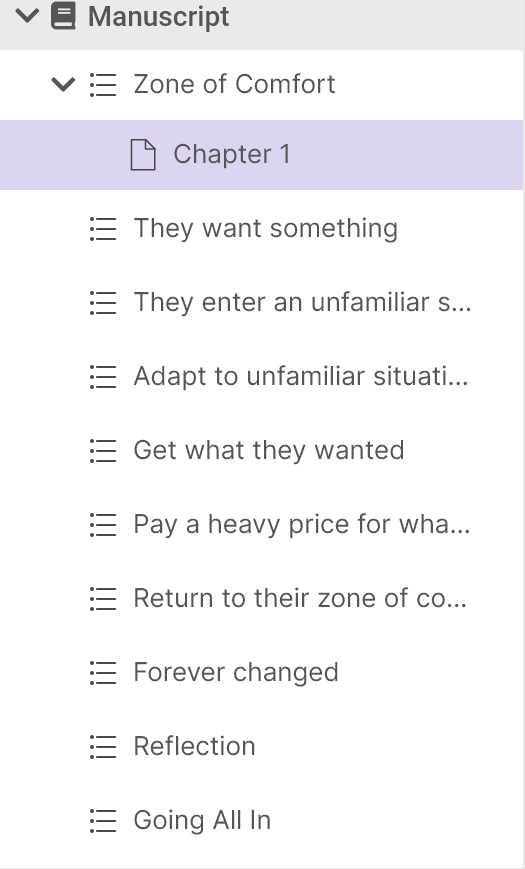
In Board mode, you can display a list of chapters, story elements, and notes that you need to work on.
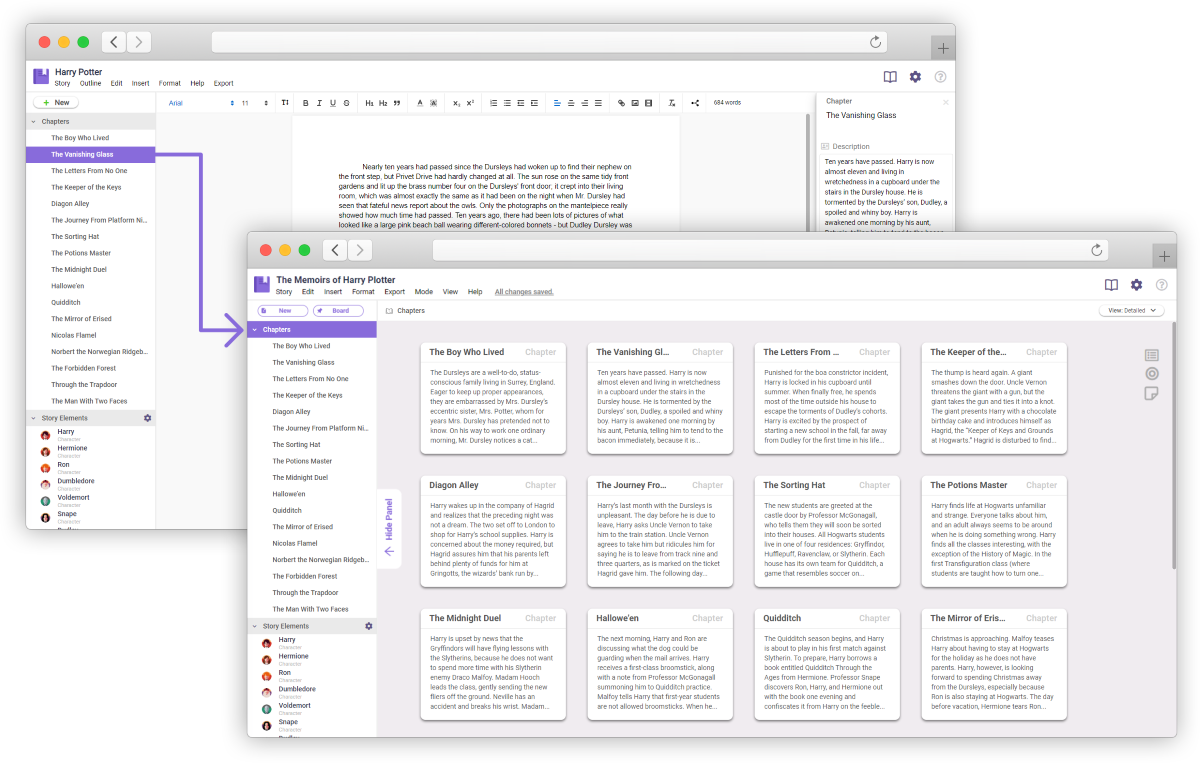
Also LivingWriter has support for so-called story elements. You can create a list of heroes, places, objects and more. Give each element a description and an image, then quickly add them to the story.
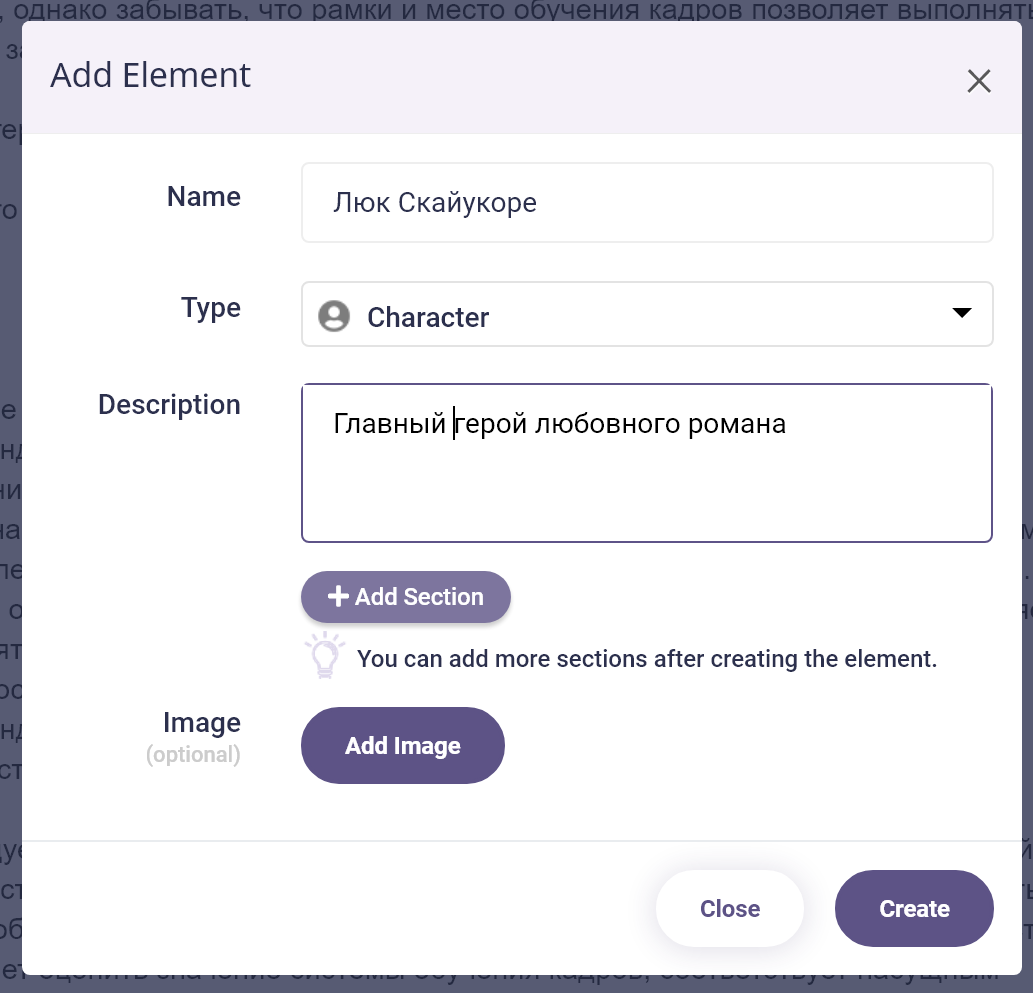
Each element can be added to a specific category for easier navigation through them. And when you edit the parameters of an element, it will automatically change throughout the story.
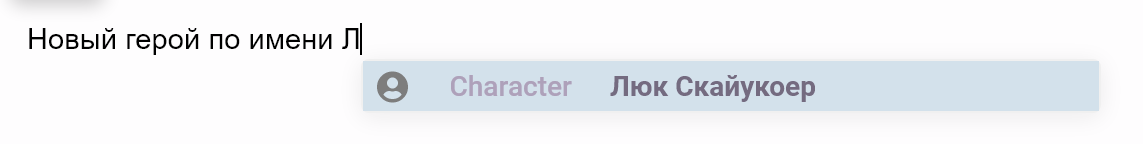
You have the opportunity to share the entire story or just its chapter, export it to Word or PDF, print. Since the work is carried out in the cloud, you can view the history of changes and quickly roll back if your fantasy took you in the wrong place. Each version can be given a name for easy navigation through them.
The mobile version of LivingWriter has been stripped down for features relative to the web version. Here you can quickly make some edits or add the basis of the text, but no more.
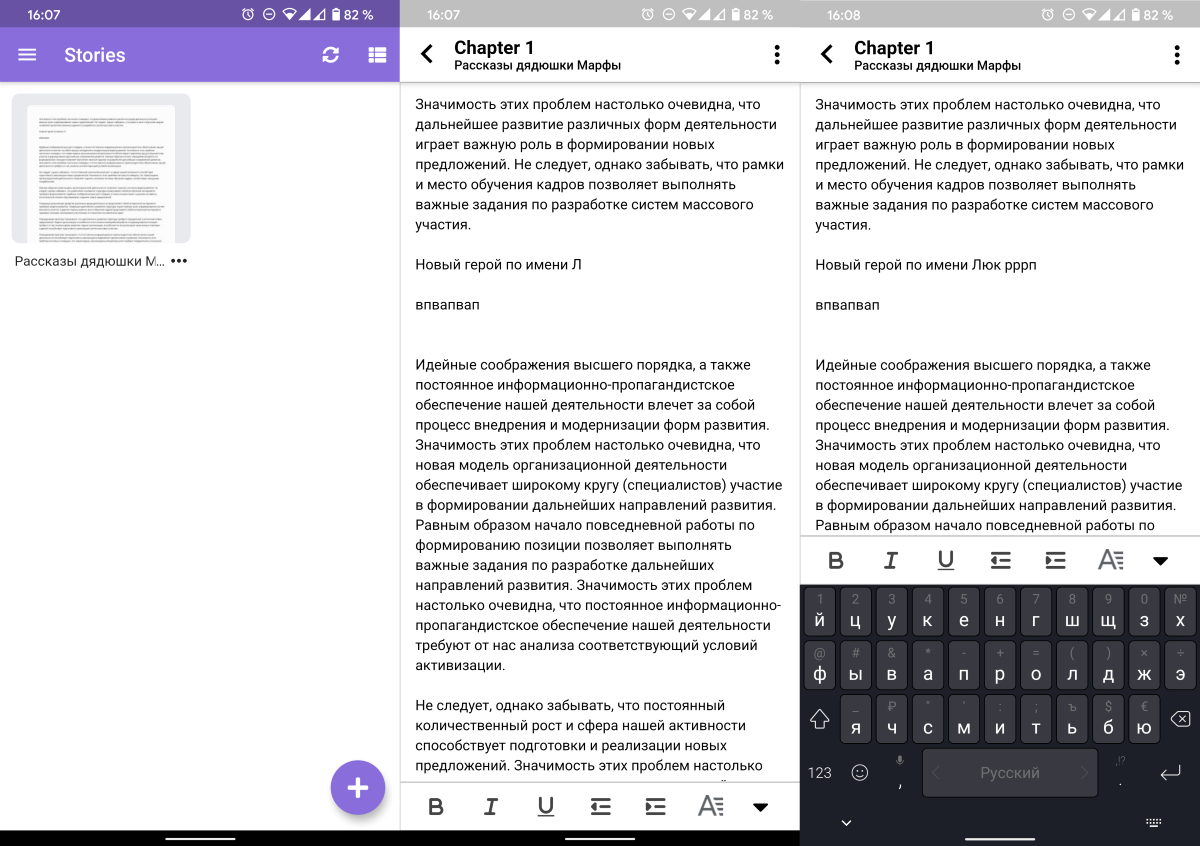
Tariffs
LivingWriter is free to try for two weeks. Then the cost of the service will be $ 8 per month when billed annually.
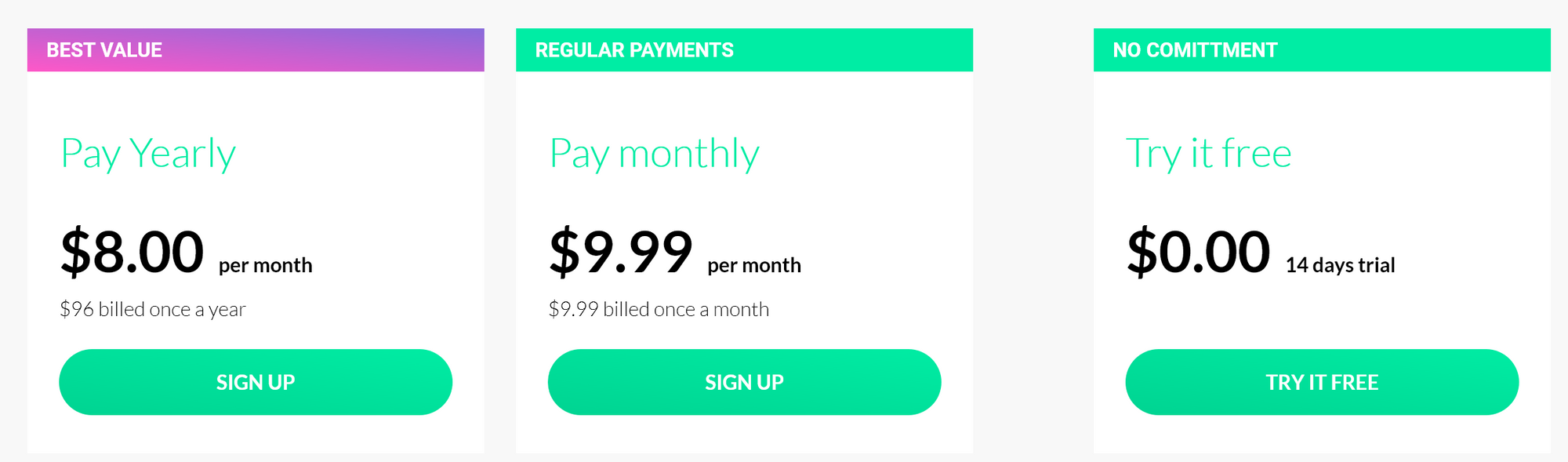
The payment includes the "cloud" features of the service: online work, backup, revisions, and more.
It's hard for me to appreciate LivingWriter. I’m not a writer after all. But I want to note that the service works with the Russian language without any problems. And the editor itself is minimalistic and convenient, which allows you to concentrate on your work.
The developers promise that the text can be prepared for publication. But all preparation is limited in the ability to export or print ready-made text. That is, we are not talking about a real publication. Perhaps because of this, it is better to consider analogues.
The rest of the service can be used as a simple and convenient tool for working on stories, novels, scripts and the like.
