They say that the Trackpad on Macs is such an impressive and convenient feature that Windows laptops can't even compare.
They say that the Trackpad on Macs is such an impressive and convenient feature that Windows laptops can't even compare. Although I can't work without a mouse, I can understand the desire to get Trackpad features for an iMac.
You can achieve this with the Mac Mouse Fix utility, which allows you to assign various actions to the additional buttons on your mouse.
To do this, go to the Buttons tab, click the desired mouse button in the special field, and select one of the actions you want to assign.
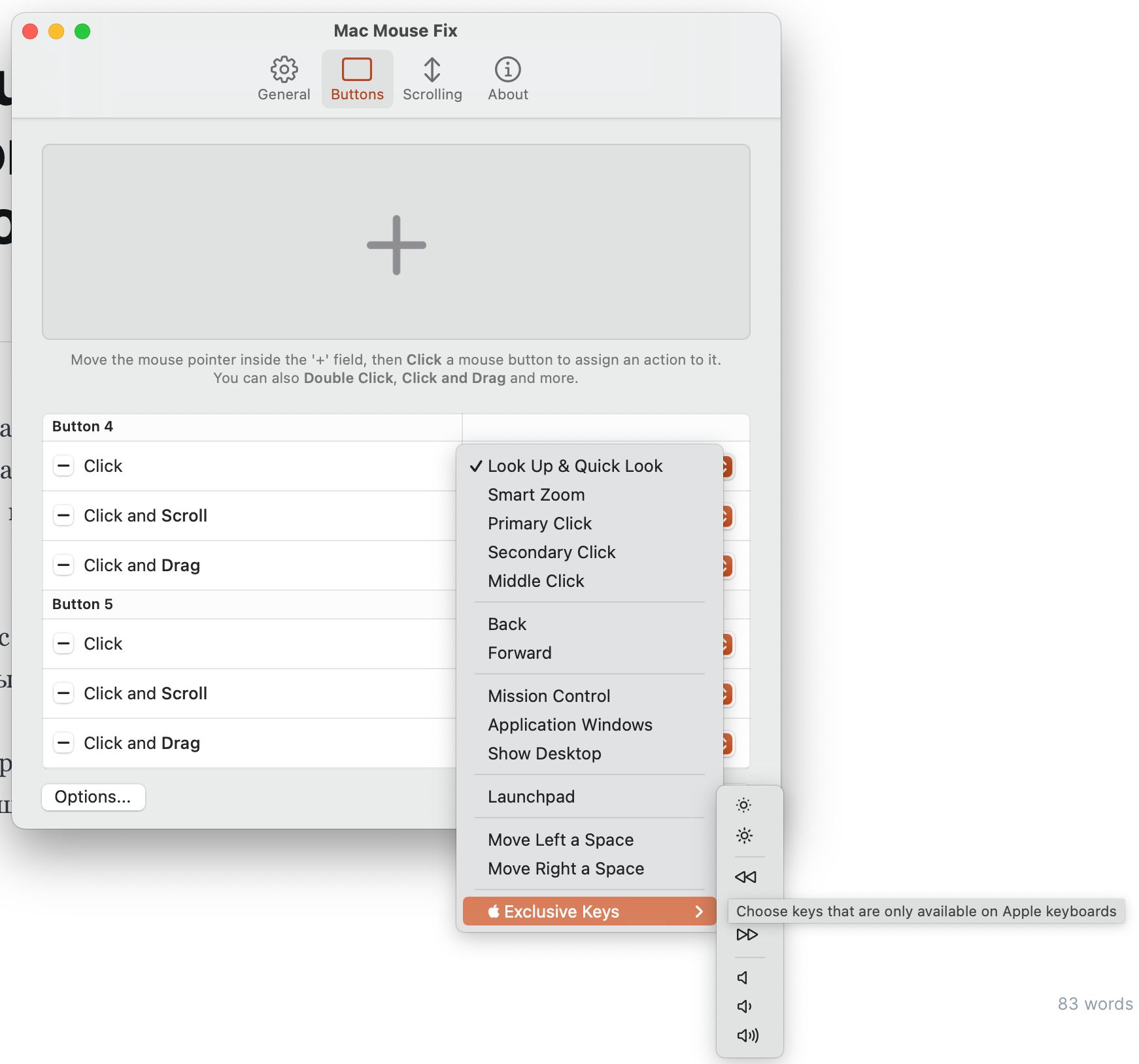
However, it might not work for you. I have a Logitech MX Anywhere 3 mouse, and Mac Mouse Fix refused to work with it. When I tried to assign a mouse button, nothing happened. Also, the pre-assigned actions did not work.
In the Scrolling section, you can configure scrolling settings: smoothness, Trackpad emulation in Safari, change the direction, speed, and precision.
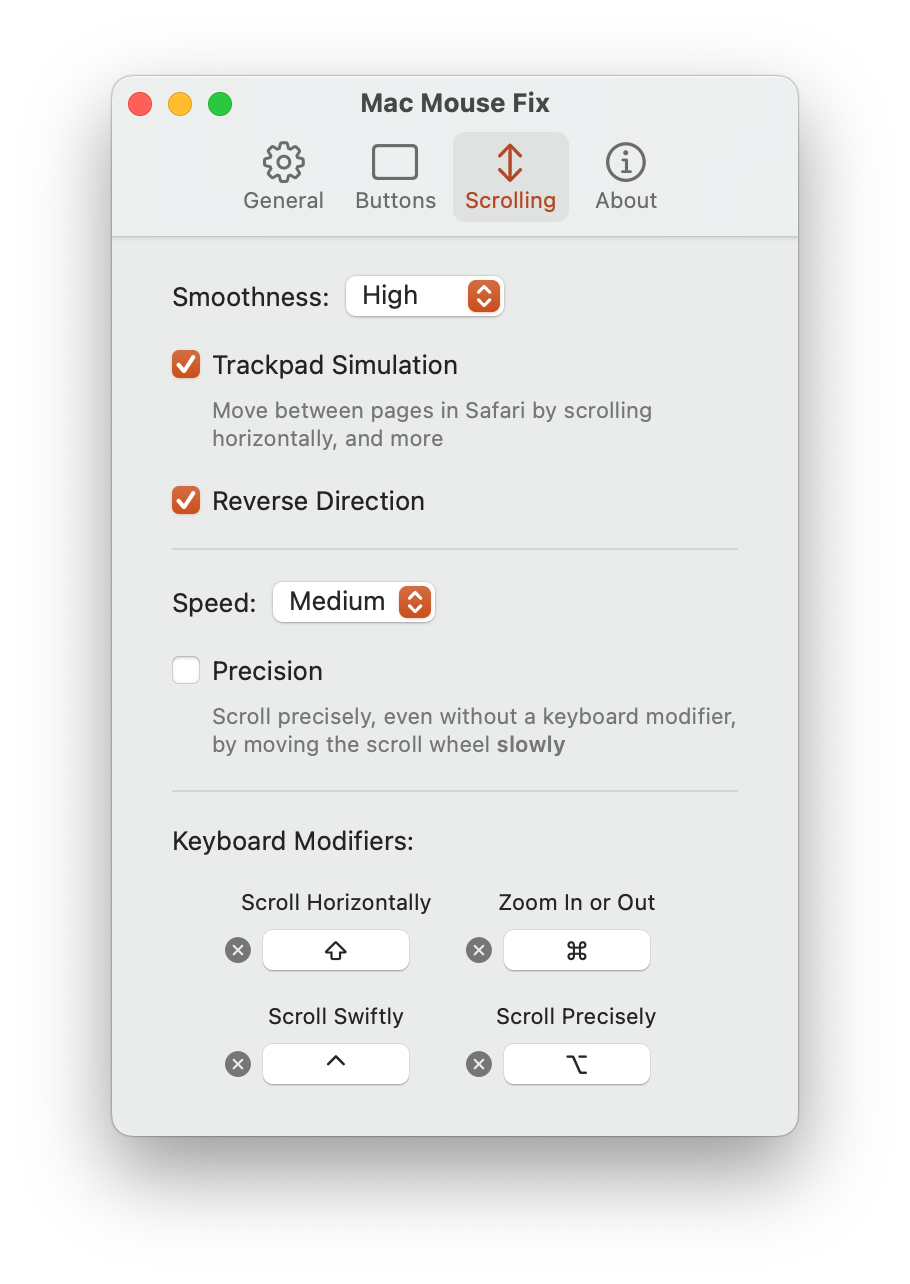
Cost
You can use all the features of Mac Mouse Fix for free for 30 days. Only the actual days the application was running are counted. A license will cost $2.99.
