Аfter switching to macOS, I found myself longing for the ability to finely tune various system elements.
I always enjoy customizing everything to suit my preferences. I still miss the old Opera browser with its extensive settings. Similarly, after switching to macOS, I found myself longing for the ability to finely tune various system elements.
Like Windows, macOS also allows you to tweak nearly everything with the help of third-party tools. One of the most comprehensive among them is MacPilot. With it, you can adjust over a thousand different system parameters without using the command line.
What’s Available
MacPilot features 11 sections for computer customization, each containing dozens of options for adjustments. Here’s what you can modify:
Application Management
The Apps section allows you to change the settings of various system applications. You can tweak preferences for Calendar, Dock, Safari, Time Machine, and others.

Depending on the selected application, you’ll have access to different settings. For instance, in the Dock panel, you can configure automatic hiding, change its screen location, enable hiding of unused apps, and more.
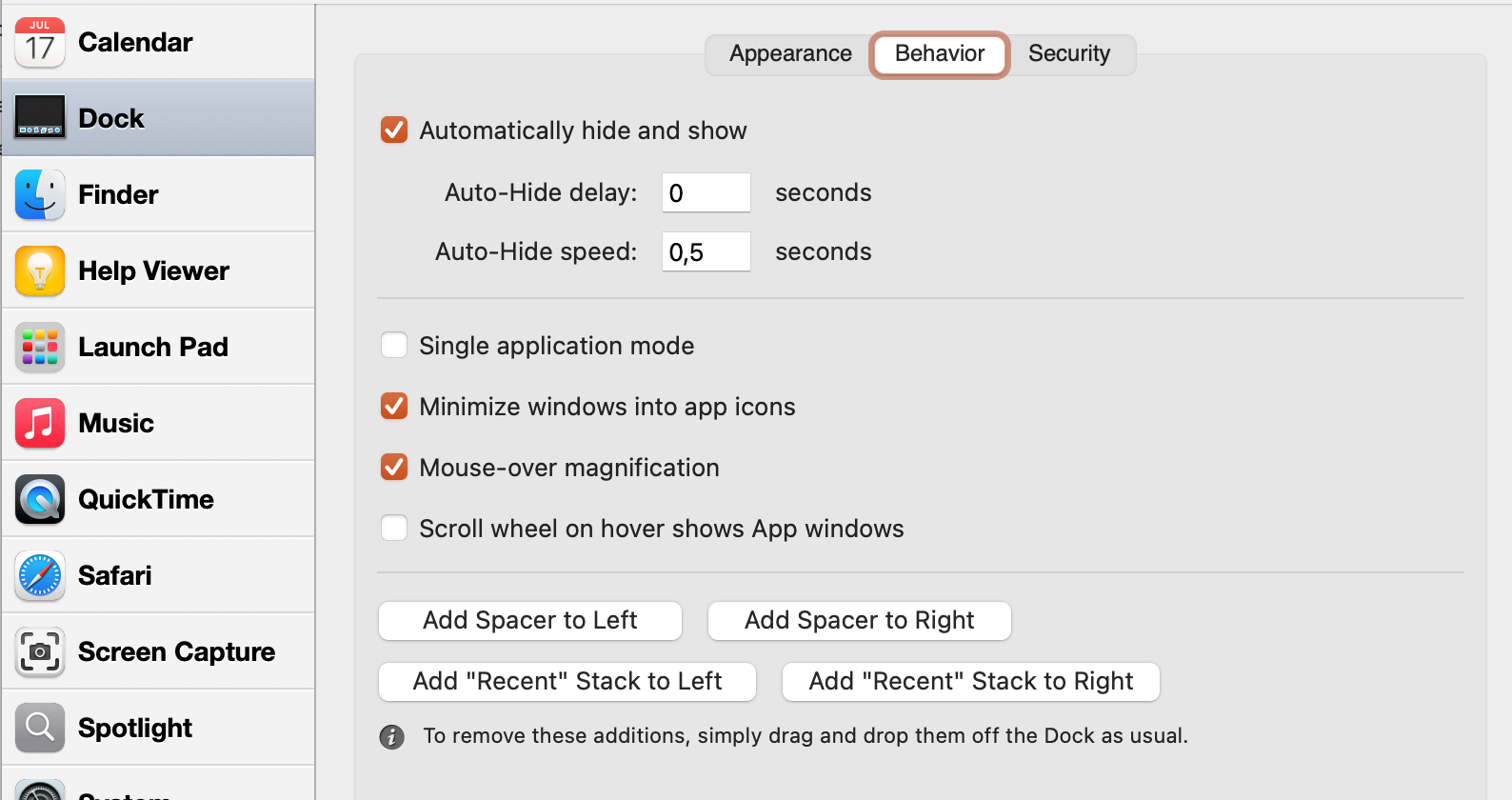
Disk Management
In macOS, “disks” refer not only to physical drives but also to virtual disks created by some applications during installation. This section lets you manage these disks and their partitions.
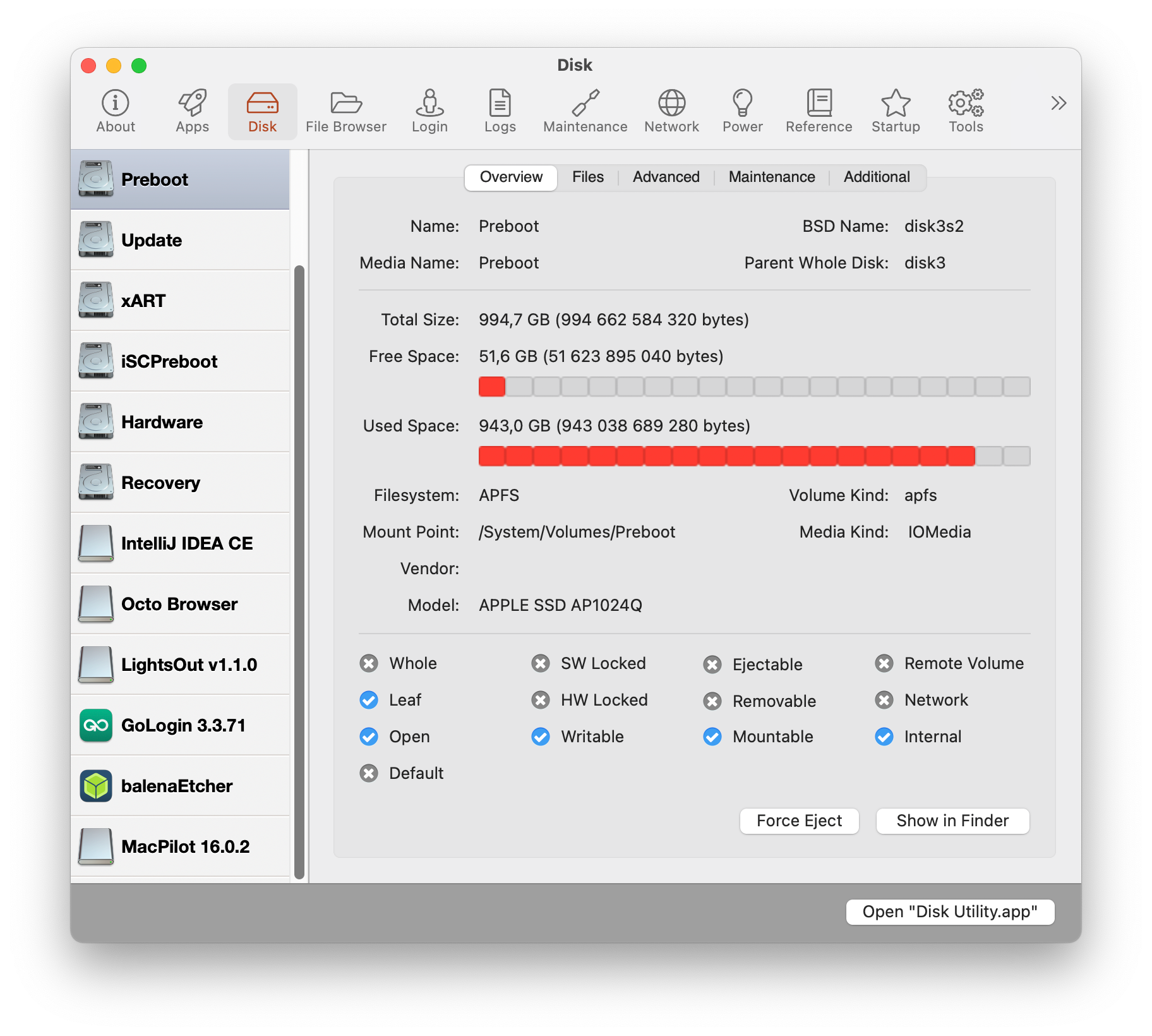
You can view statistical information about a disk’s health and file system, disable it, or display it in Finder.
While you can’t directly manage partitions here, MacPilot provides quick access to the system Disk Utility for advanced partitioning tasks.
File Viewing
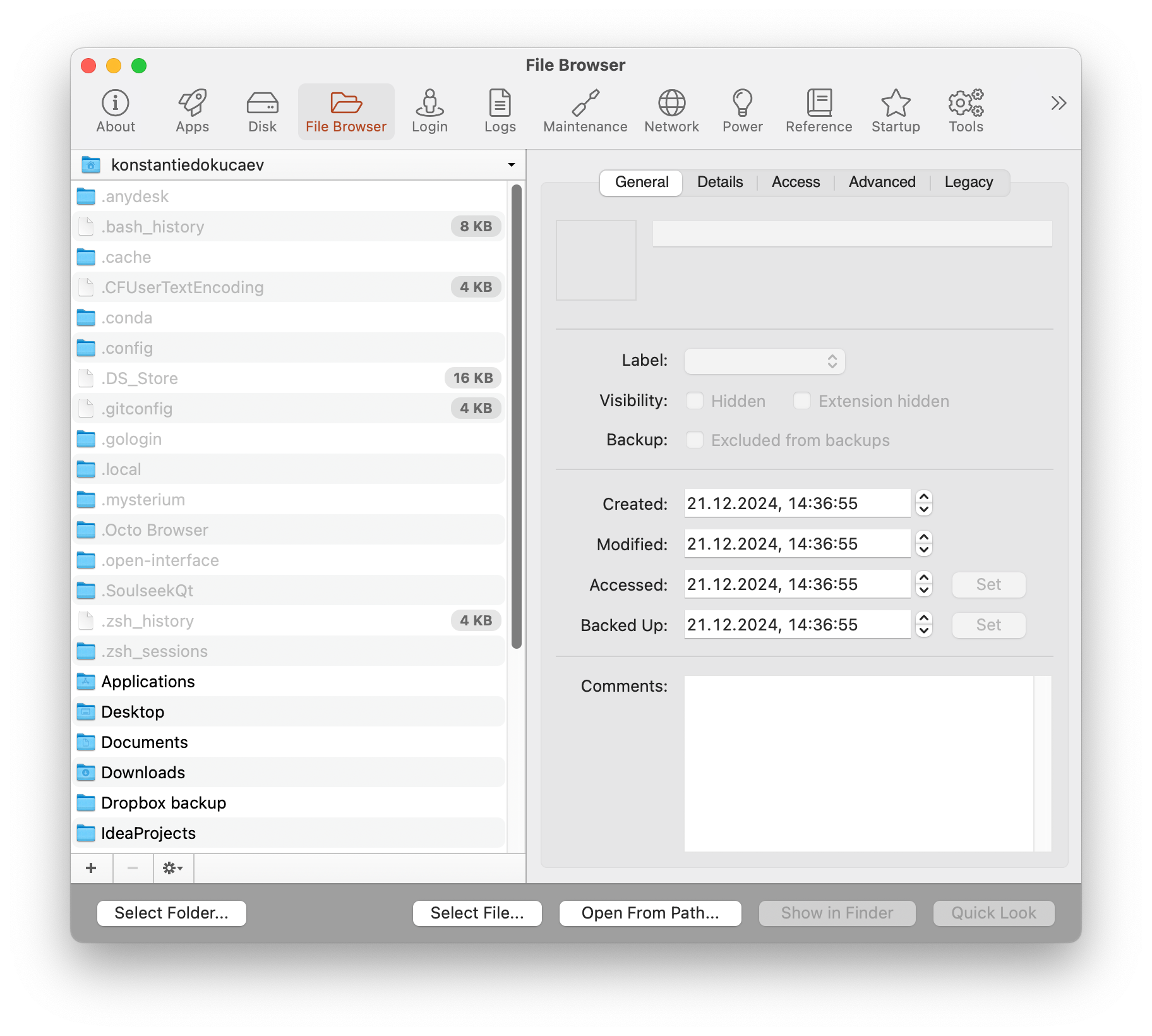
This section might seem unnecessary to some. File Browser is essentially a file manager for viewing files and their properties. You can modify certain metadata or display hidden files, but overall, it’s nothing special.
Login Management

In the Login section, you can manage various login parameters. For example, you can set a custom welcome message, disable sleep modes, view users, and manage app auto-start settings.
Log Viewing
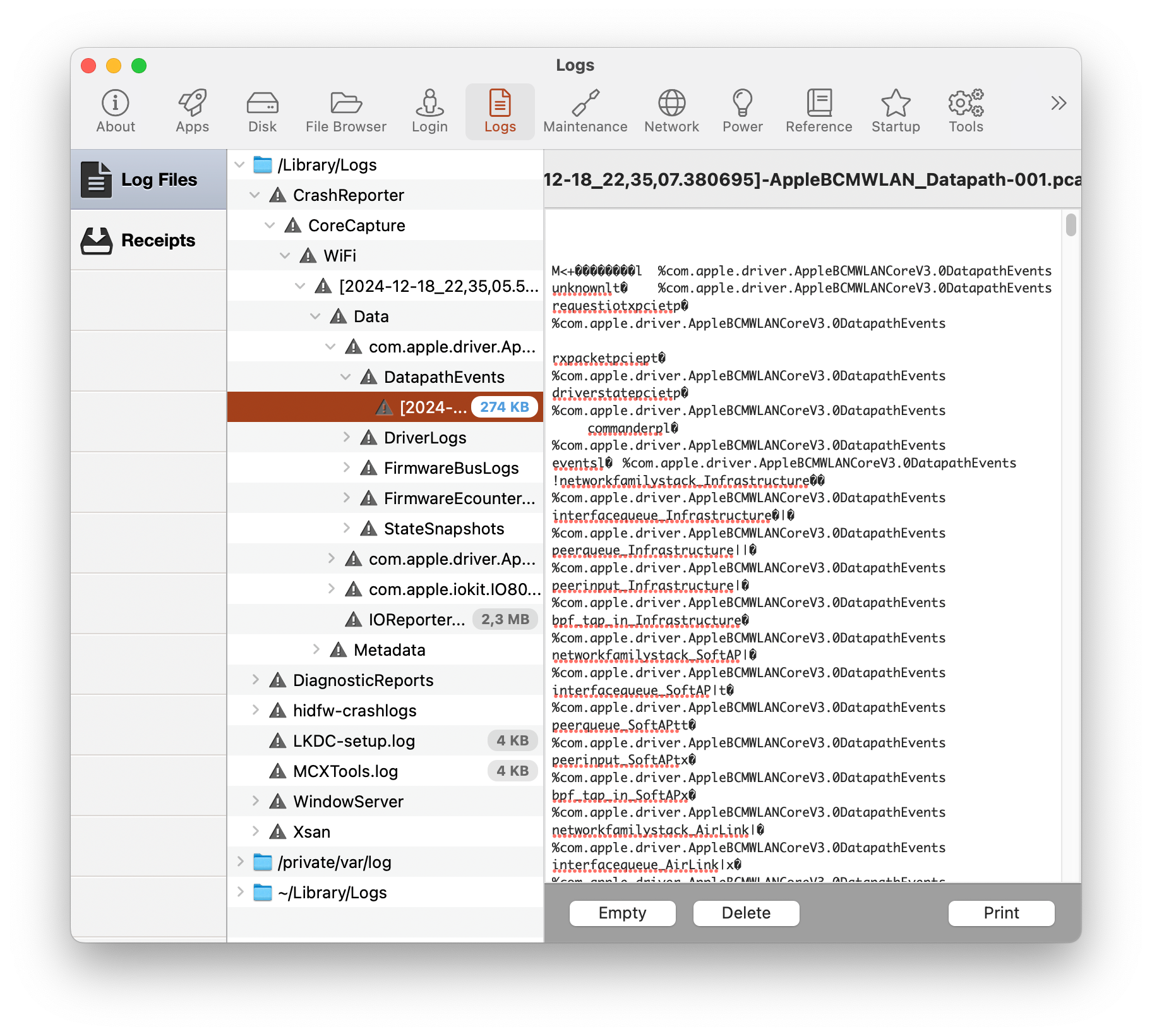
Honestly, there’s not much to say here. The Logs section does what its name implies—provides a viewer for system logs and reports.
Maintenance
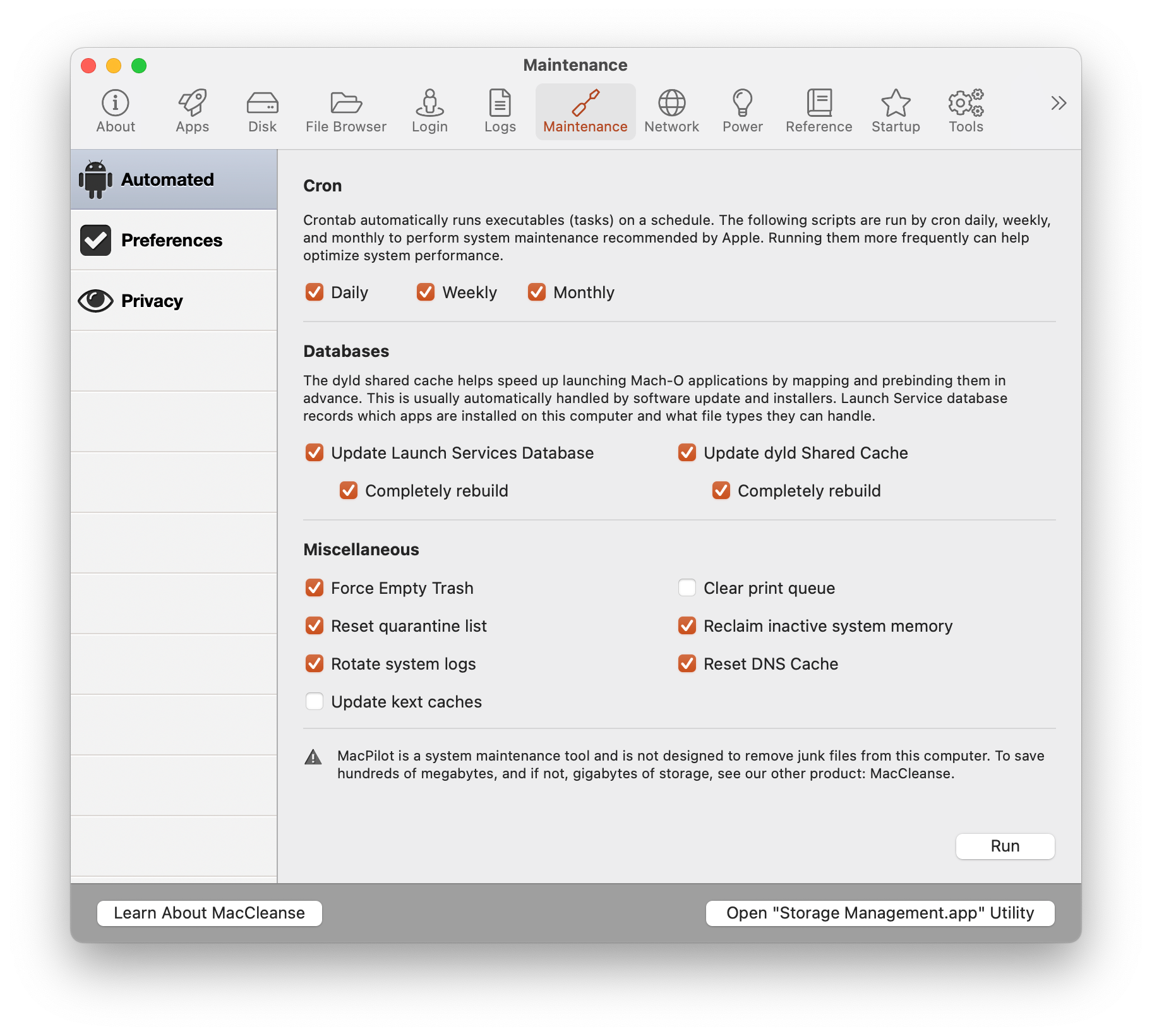
This section lets you automate certain tasks. For instance, you can schedule weekly trash bin cleaning, reset the DNS cache, and more.
Network Settings
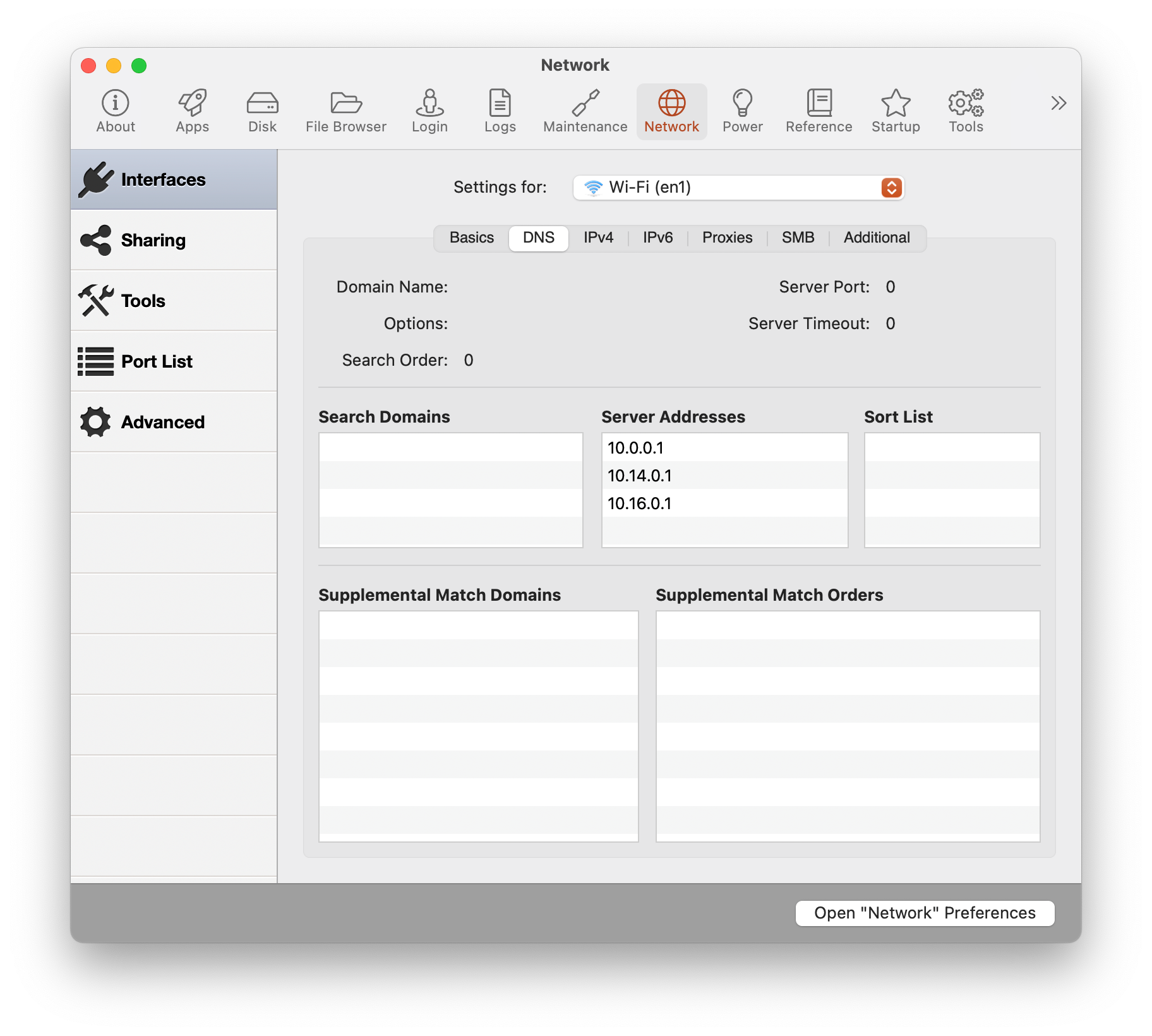
Here, you gain virtually unlimited access to all parameters of your computer’s network devices. You can configure DNS, IPv4 and IPv6 settings, proxies, SMB, and much more.
While you can access these settings in macOS’s standard configuration tools, MacPilot organizes everything more conveniently, eliminating the need to switch between sections.
Additionally, you can manage ports, sharing options, and other hidden settings.
Power Management
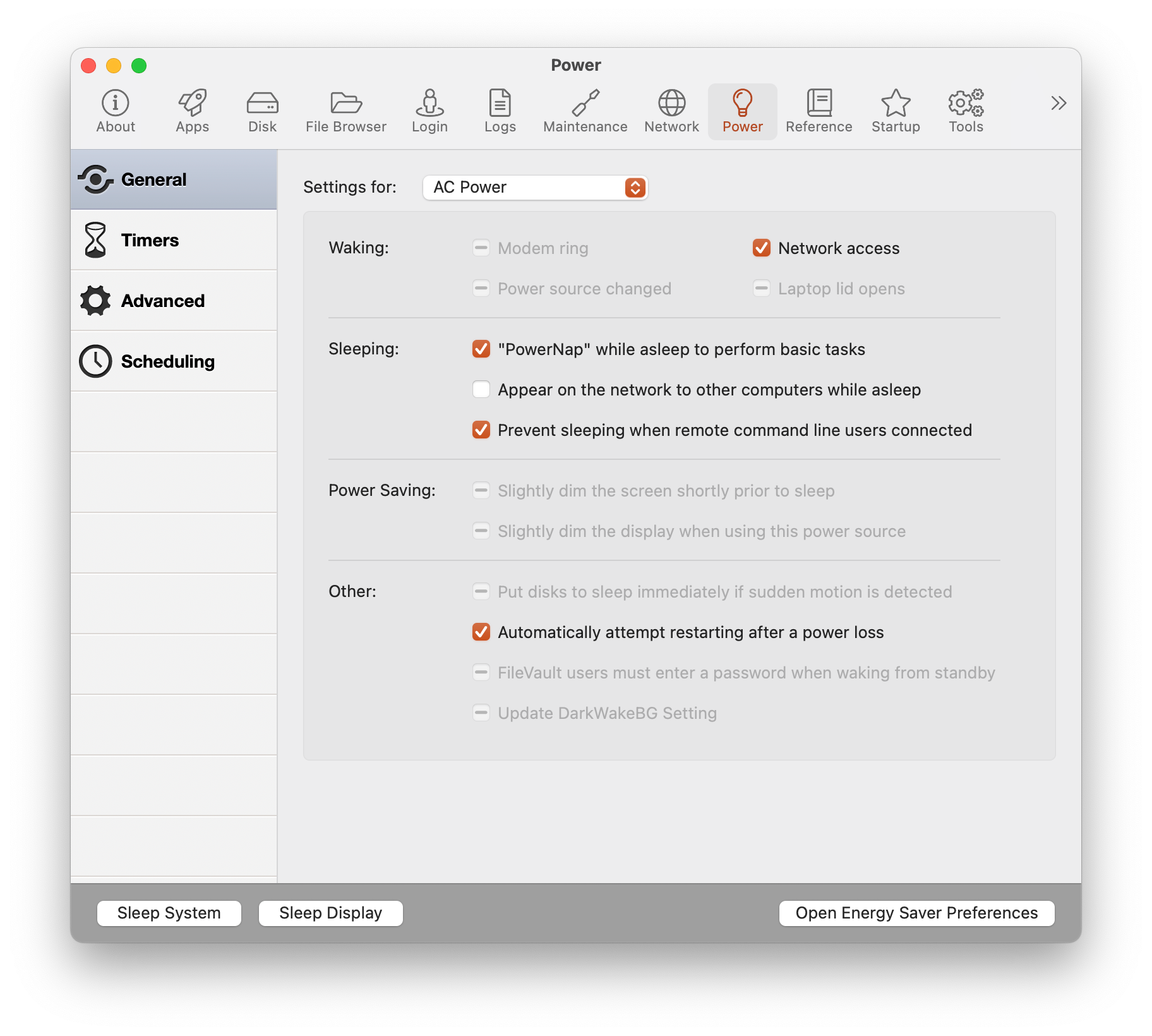
The default macOS power settings offer limited customization. MacPilot, however, enables fine-tuning for each power mode. You can adjust sleep mode settings for disks, displays, the system, and other components.
It also allows you to configure automatic wake-up and sleep schedules.
Other Settings
The remaining three sections—Reference, Startup, and Tools—are more informational.
• Reference: A purely reference-based section where you can view error codes, installed fonts, hotkey settings, and other helpful data.
• Startup: This section’s settings are locked by default and require system activation to modify. I didn’t delve into this further.
• Tools: Provides access to various system utilities like Bluetooth management, certificate viewing, and more.
And There’s More
The above covers MacPilot’s basic features. However, most settings also have advanced options available via a separate menu.
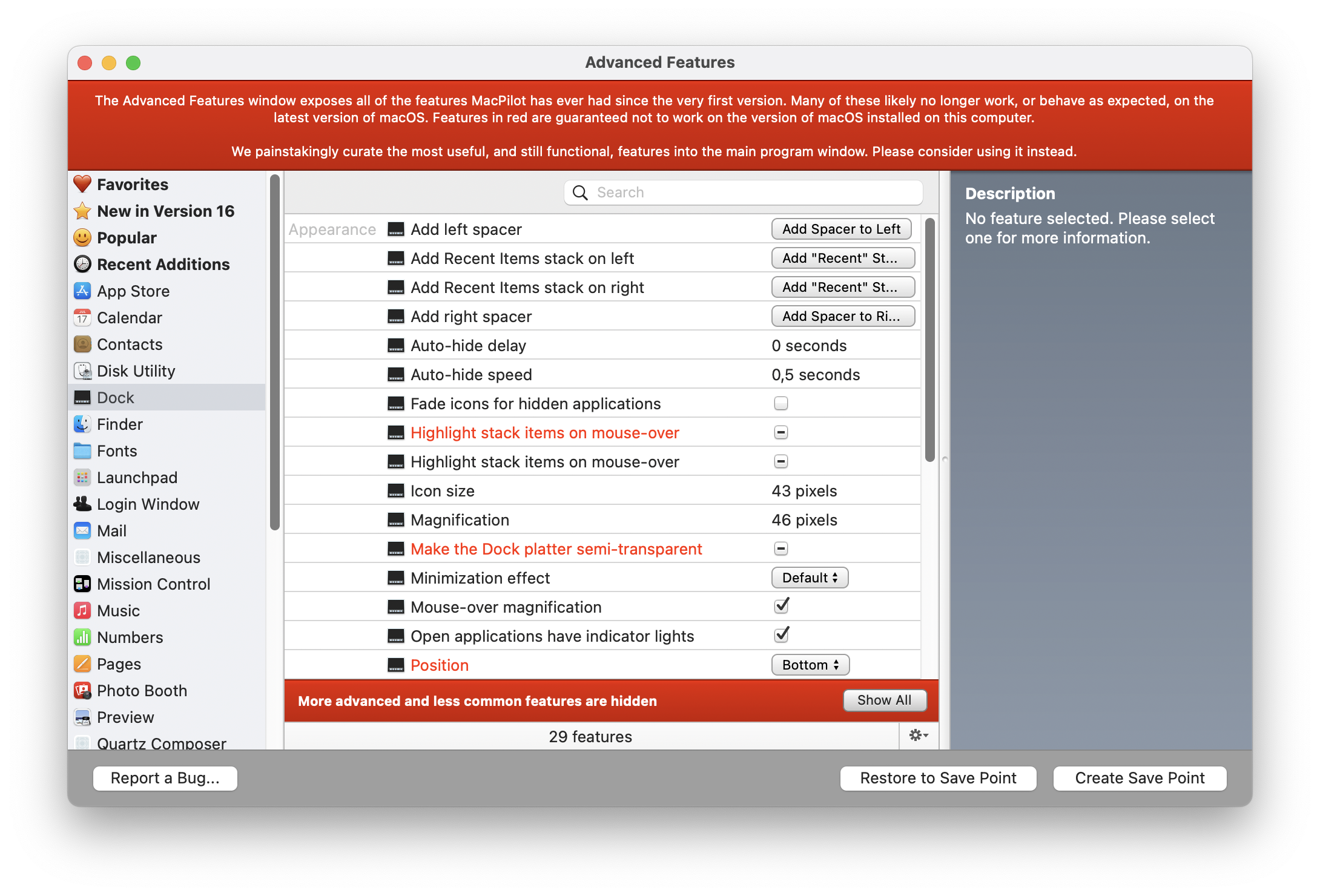
While the initial tweaks are straightforward and beginner-friendly, the advanced settings require a deeper understanding of what you want to customize. The possibilities for modifications are vast.
Pricing
MacPilot offers a free trial period. Purchasing the full version starts at $1.83 per month.
There are several licensing options, with pricing depending on the number of copies purchased and the license type (standard, family, or commercial).
For instance, you can buy the current version for $29.95 or opt for a lifetime license for all future versions for $119.
