When using a new app or web service, users often encounter various issues. Some of them try to resolve their problems by consulting the documentation. However, reference materials are not always easy to access or convenient to navigate.
When using a new app or web service, users often encounter various issues. Some of them try to resolve their problems by consulting the documentation. However, reference materials are not always easy to access or convenient to navigate.
A Possible Solution
If you're looking for a way to simplify user access to your documentation, consider Mintlify. This service allows you to store project documentation on GitHub and provide easy access via a dedicated domain.
Getting Started
To use Mintlify, you'll first need to sign in with your GitHub account. This enables you to store all created documentation in a repository and work with it using the familiar Git workflow.
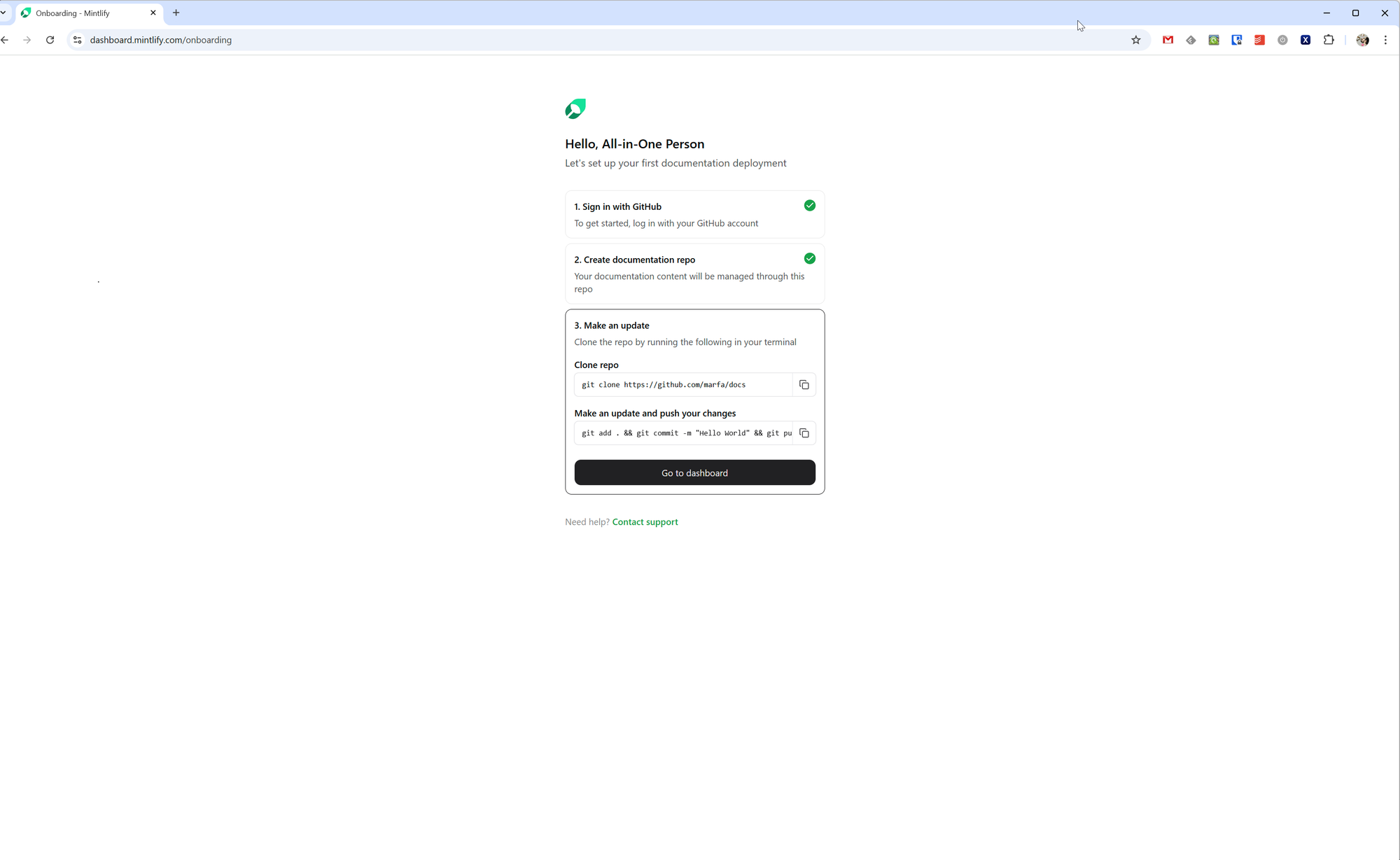
The service itself functions as an online notepad with several sections:
- Overview: Latest updates about the project.
- Editor: The documentation editor.
- Analytics: Statistics on documentation visits.
- AI Chat: Because what’s a modern tool without AI?
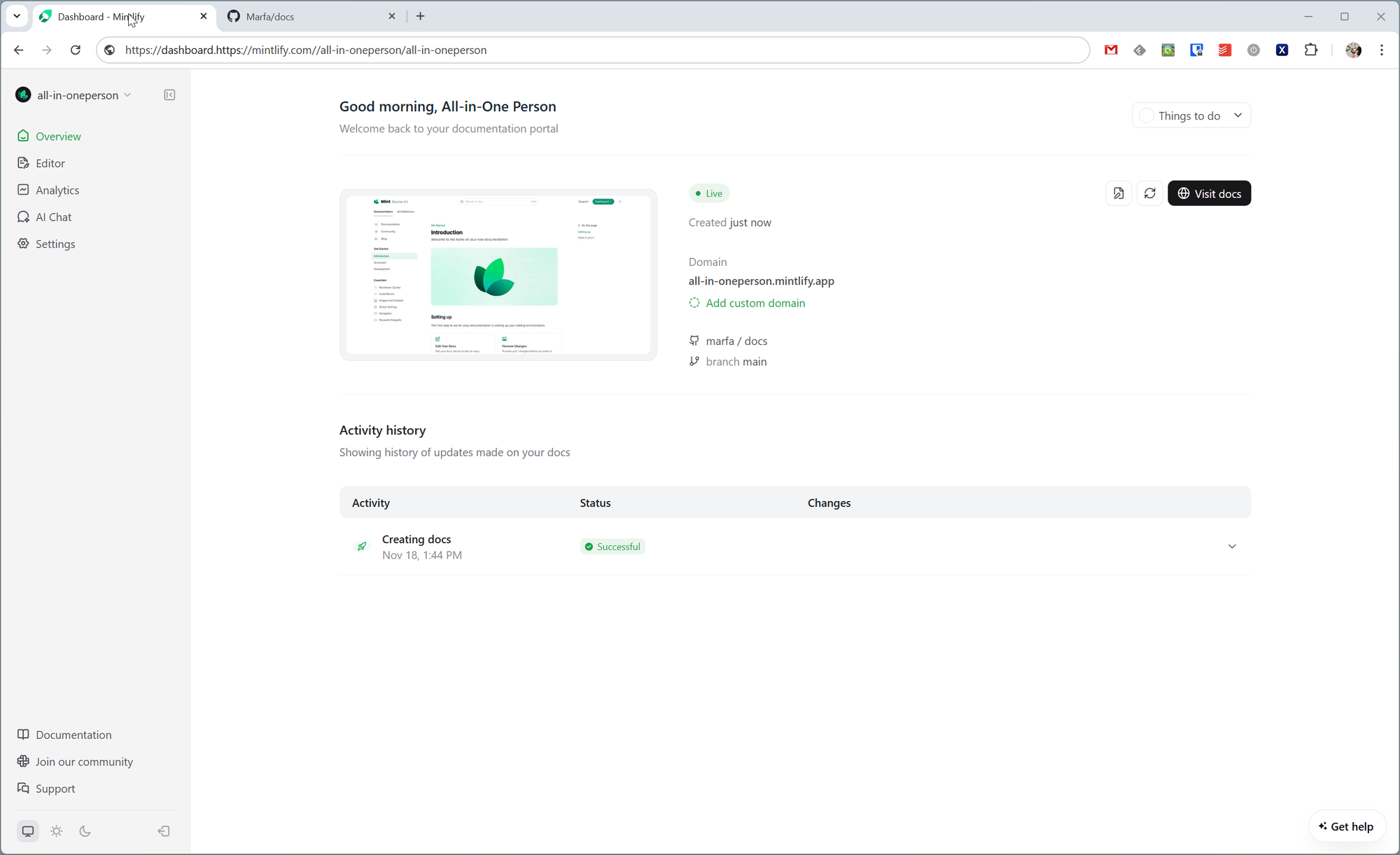
When you first access the editor, you’ll be prompted to install a GitHub app. Note that this refers to installing Mintlify in the GitHub web version, not Git or the GitHub desktop app.
One thing to keep in mind: Mintlify's web version is in beta. Full functionality is guaranteed only via the CLI. Since I'm not a developer and have no idea how to use a CLI, I’ll focus on the web version.
The Editor
The editor strikes a balance between a code editor and a basic text editor, similar to what you might find on GitHub.
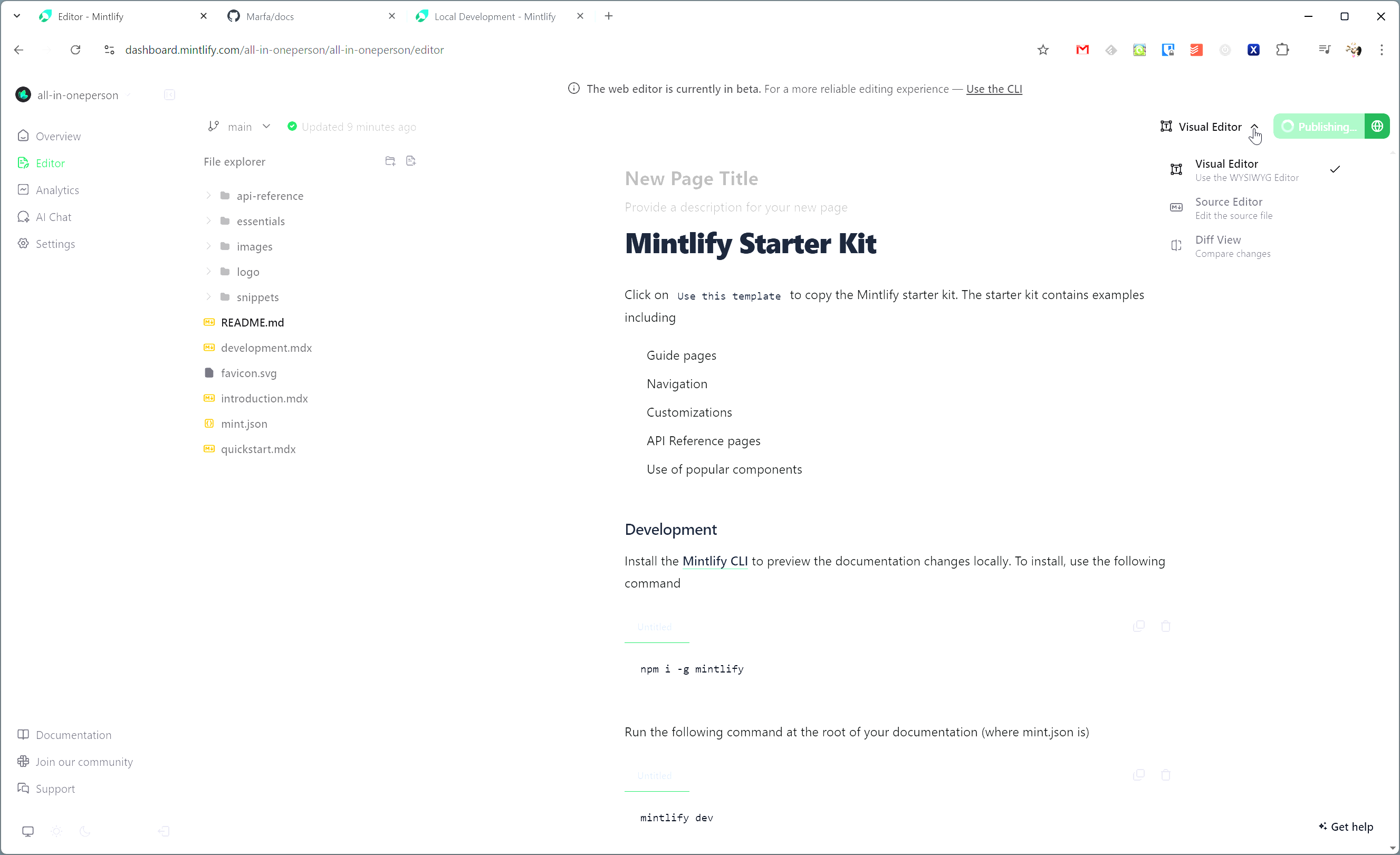
Code Features:
- Switch between branches.
- Commit changes.
Other Features:
- Modes: WYSIWYG, Markdown, and a "differences" view for comparisons.
- File management: To upload files, you need to create a folder structure, much like app development.
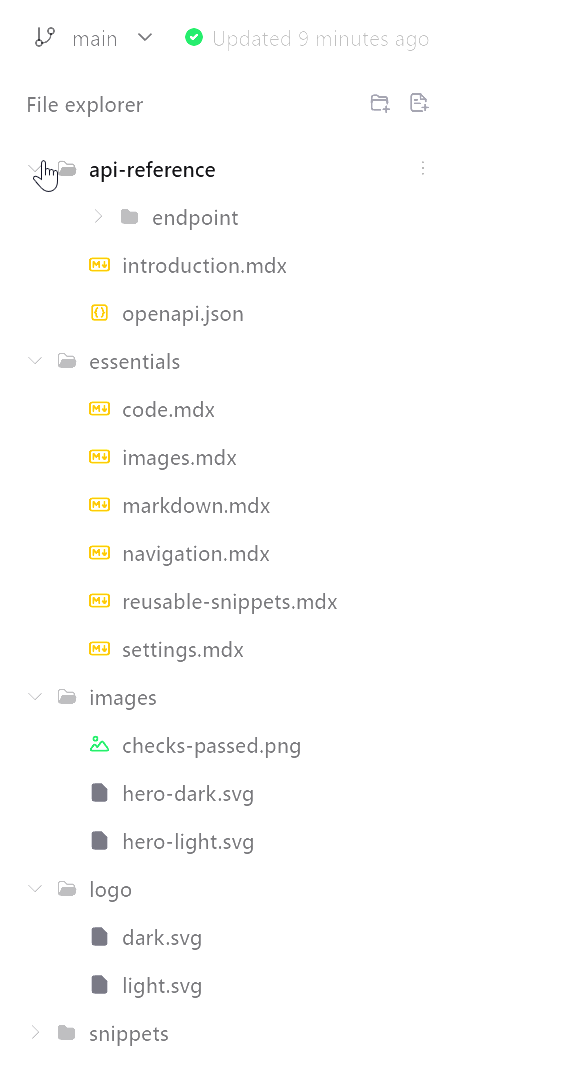
While using the editor, I didn’t encounter significant issues. Occasionally, refreshing the page was necessary for smooth functionality. All changes are synced to GitHub in real-time. From a version control perspective, this is a bit unconventional, but for text documents, it feels fine.
You can:
- Add any necessary information.
- Edit formatting.
- Insert code blocks.
- Do everything else typically needed for documentation.
Projects with completed documentation on GitHub look like this, while their published web versions look like this.
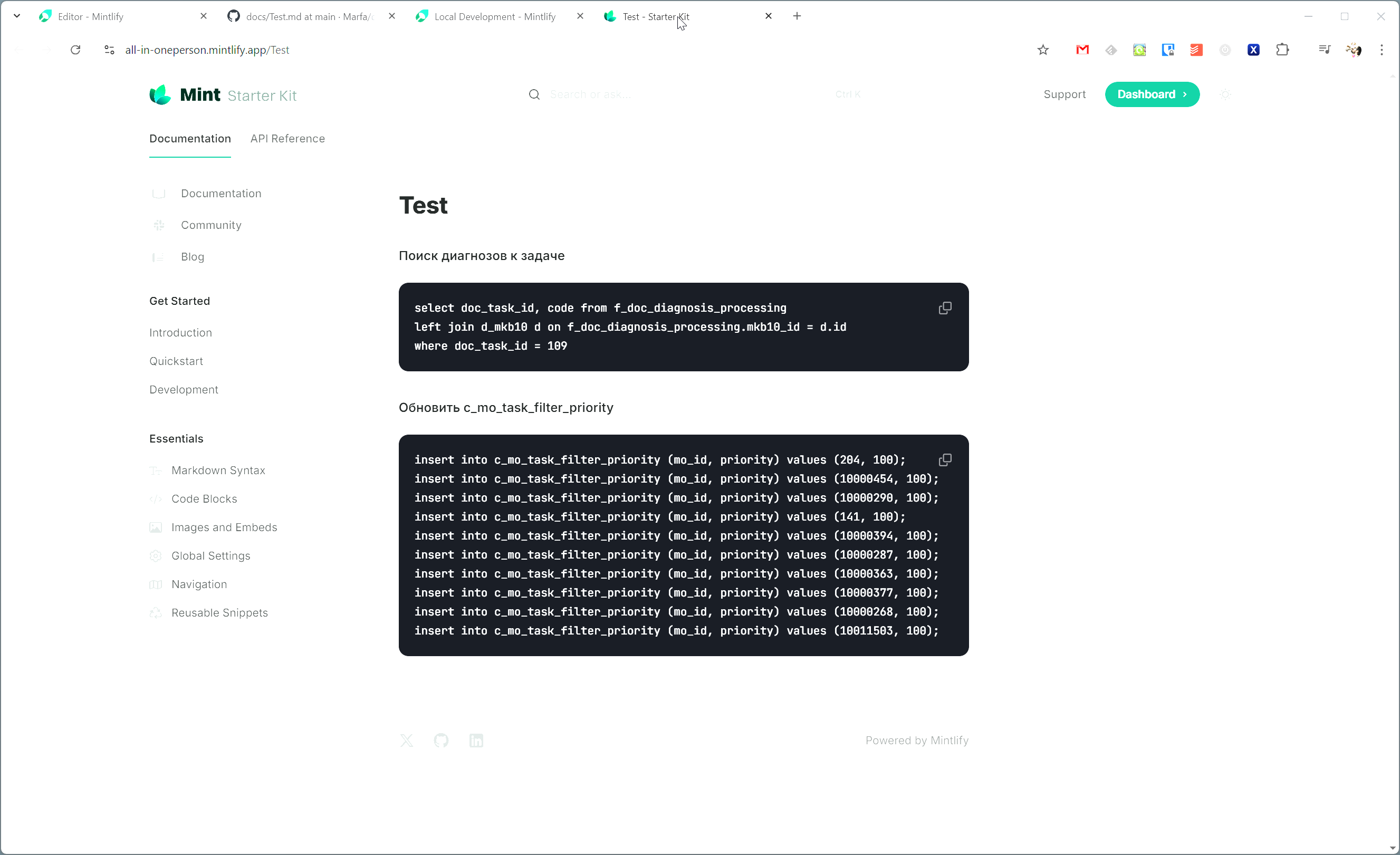
Key Feature: Search
The standout feature of Mintlify’s web version is its AI-powered search. This can be highly useful—or not, depending on the AI’s ability to find relevant results. Sometimes it succeeds, and sometimes it fails even when there are matching documents.
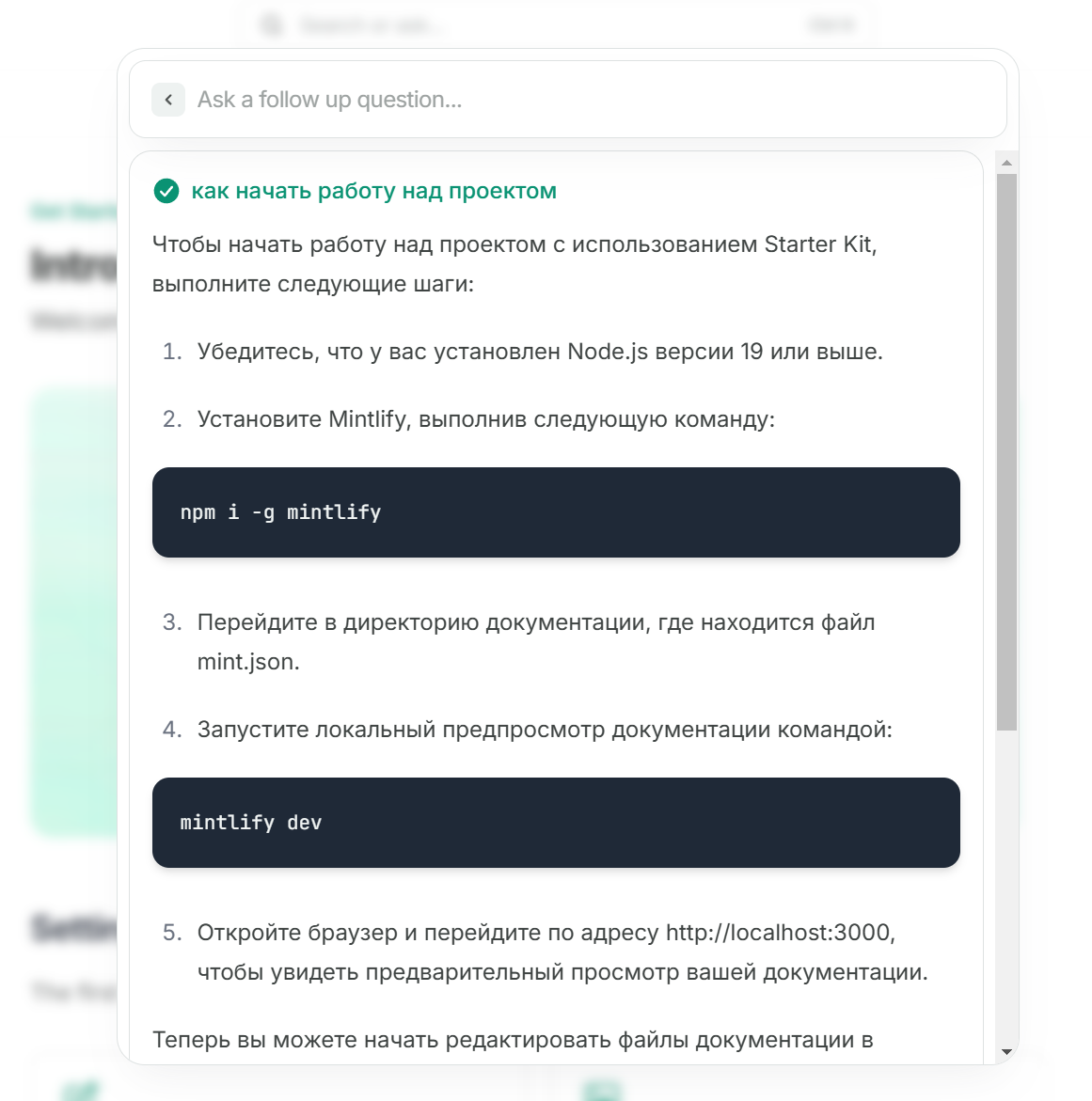
Customization
You can configure several aspects of Mintlify:
- Connect a custom domain for hosting your documentation.
- Migrate documentation to another GitHub project or integrate GitLab for storage.
- Set up user authentication for accessing documentation.
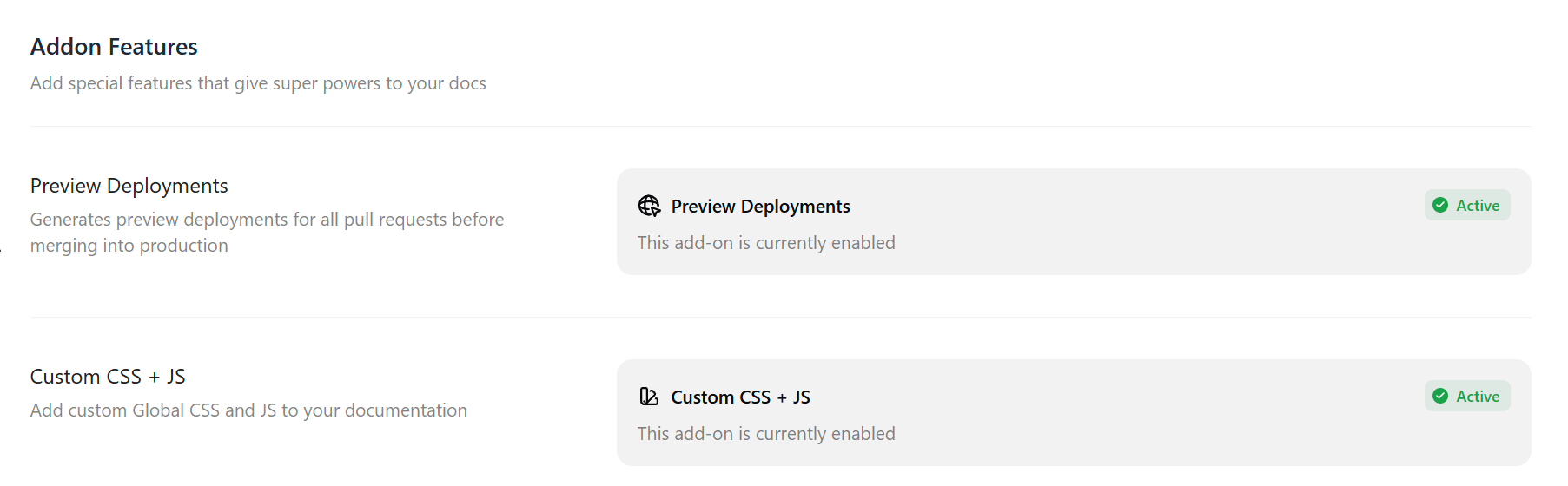
Other options include:
- Add-ons (though there are only two, and they can’t be disabled).
- Managing access rights to documentation source code.
- API keys.
Pricing
Mintlify offers a free plan with limited features, sufficient for independent developers. This includes the option to use a custom domain.
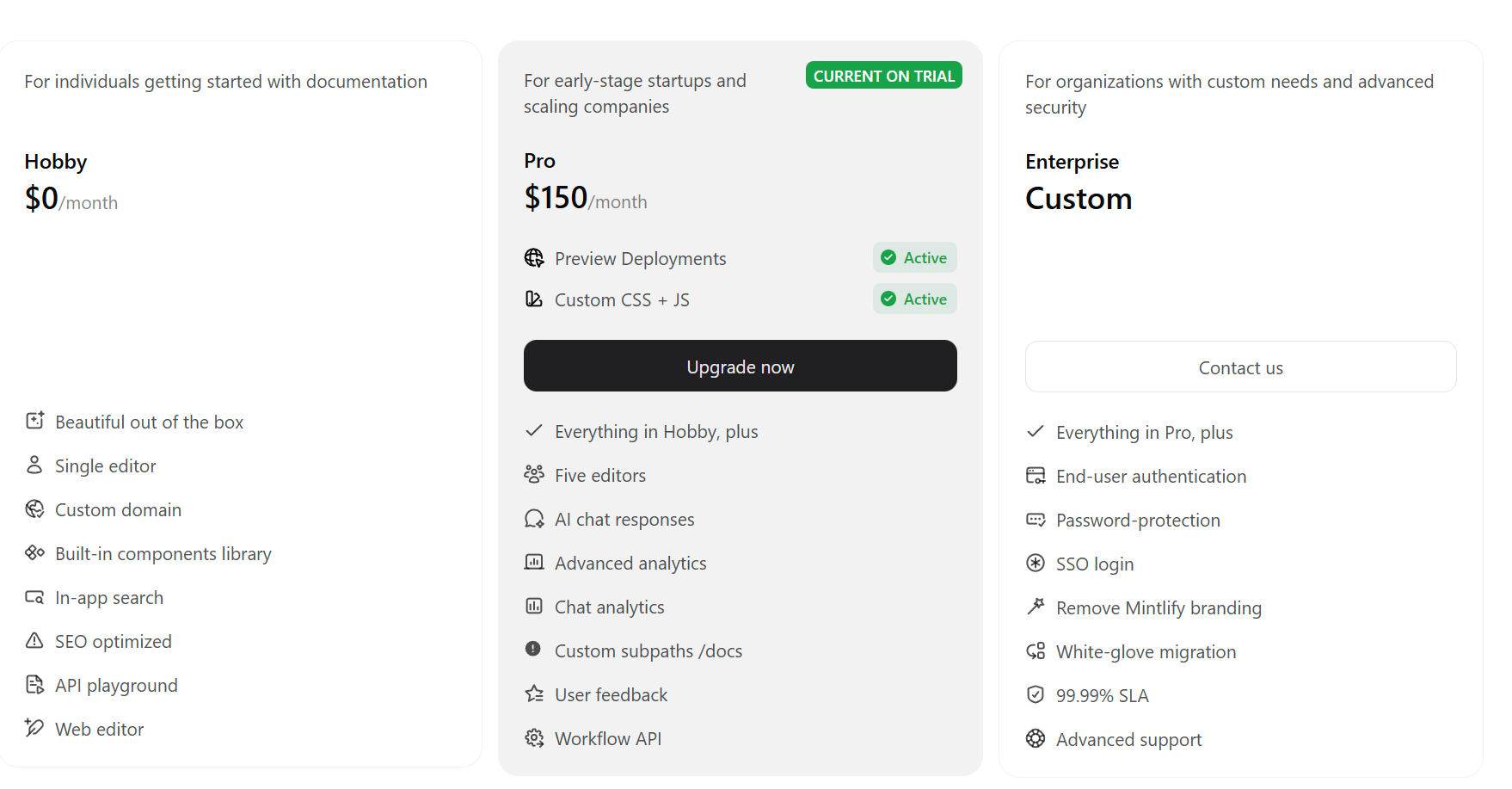
Paid plans start at $150/month, adding benefits like:
- Custom CSS and JS styles.
- Increased AI response limits.
- Advanced analytics, and more.
However, GitLab support, user authentication, and other secure features are only available on the Enterprise plan.
Conclusions
Frankly, I have doubts about the necessity of Mintlify for your project, even a small one—not because it doesn’t work well, but because why?
You can create similar documentation web pages with a dozen other tools, including Notion. The only somewhat unique feature of Mintlify is its AI-driven documentation search.
That said, if you’ve been searching for a tool like this, I see no reason not to give Mintlify a try.
