Even for professionals who work primarily with a keyboard, it can sometimes be difficult to avoid using a device as troublesome as a mouse.
Even for professionals who work primarily with a keyboard, it can sometimes be difficult to avoid using a device as troublesome as a mouse. But if you find it so distasteful and you're principled about it, I have a solution for you.
What to Do
To completely forgo a physical mouse, you'll need to emulate it somehow, for example, with the keyboard and the Mouseless utility.
It's available for both Windows and macOS, but I couldn't get it to work on Mac. So below, I'll discuss the Windows version.
On Windows, the application doesn't require installation and worked without any problems. Mouseless doesn't require any configuration, only memorizing the necessary key combinations.
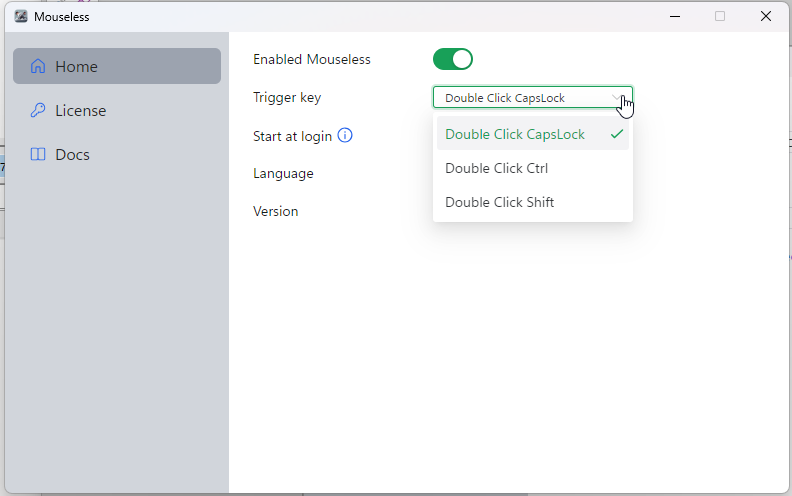
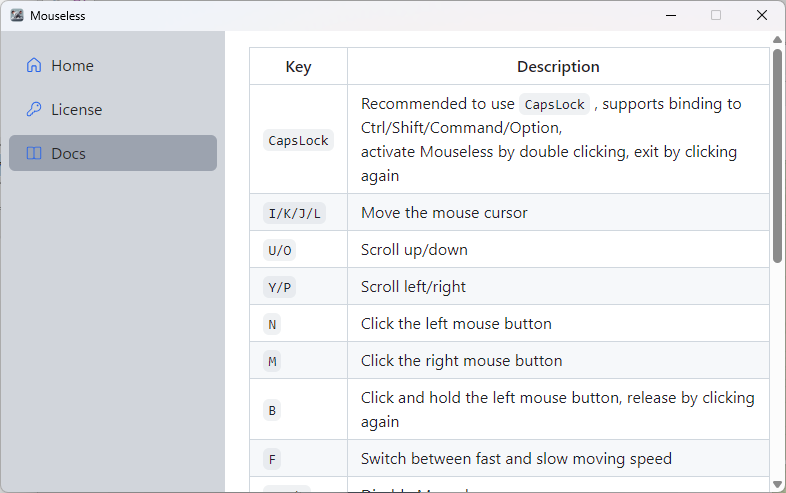
The settings allow you to change the hotkey for activating the application and to enable the option to start it when the PC is turned on. I recommend checking the Docs section, as it describes which buttons to press to emulate the necessary mouse actions.
After learning the basics of working with the program, you can finally do away with the mouse and start working on your computer using only the keyboard.
Cost
You can try Mouseless for free for 30 days. A license for five devices starts at $15 for a 6-month subscription. There is also a lifetime license available for $88.
