The official desktop application is undeniably cool, but sometimes it feels like there's too much unnecessary stuff in it for simple music playback. Plus, it's built on Electron, so essentially it's a browser.
The official desktop application is undeniably cool, but sometimes it feels like there's too much unnecessary stuff in it for simple music playback. Plus, it's built on Electron, so essentially it's a browser.
If you're looking for something simpler, you might want to check out Psst - an alternative open-source player available on Windows, macOS, and Linux.
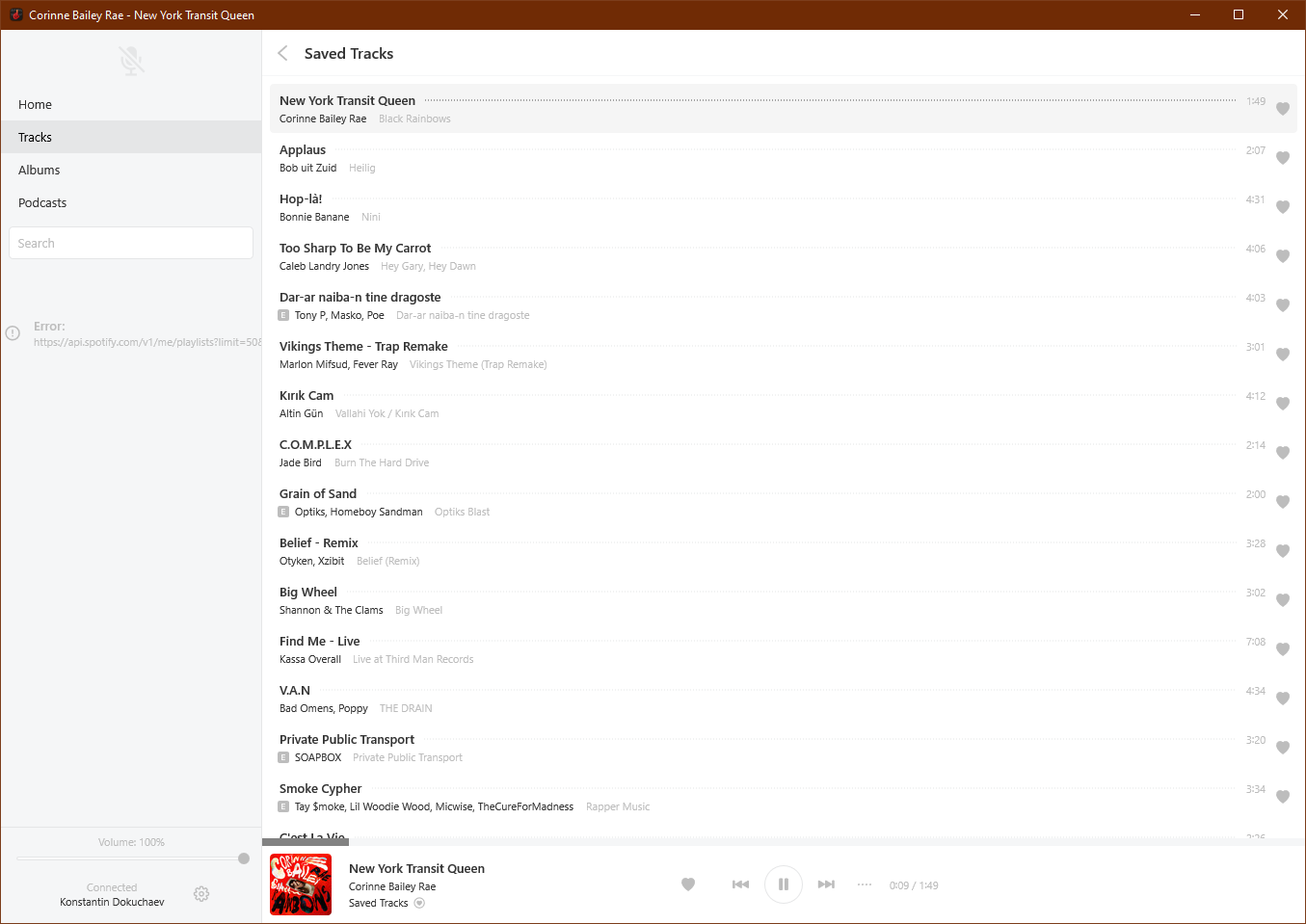
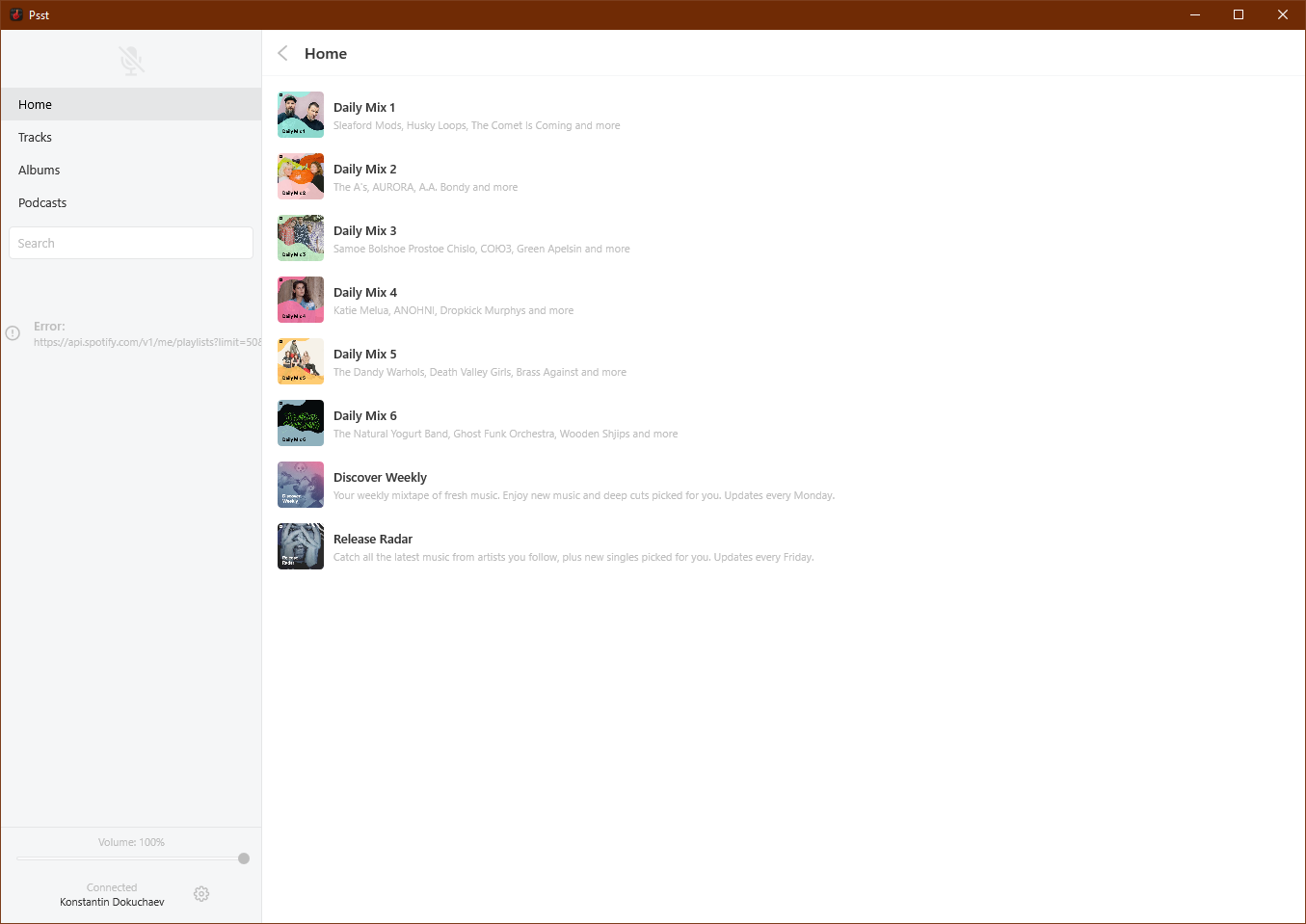
To use the player, you need a premium account and the ability to authenticate with your username and password.
At the moment, Psst offers the most basic functionality: selecting playlists, accessing favorite tracks and albums, podcasts, and searching the library. It supports media keys, audio normalization, and a dark theme.
While listening to a track, you can navigate to the artist, album, play similar tracks, copy the link, or add it to a playlist.
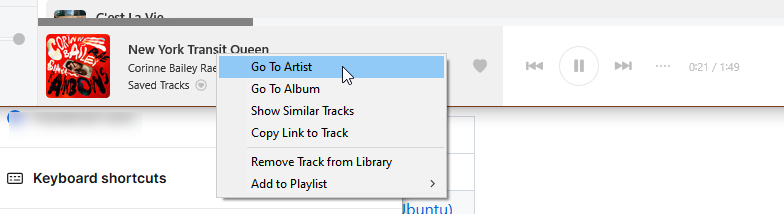
The developer has a roadmap for the app's development, which can be found on the project's GitHub page. It shows where Psst is headed, but don't expect a lot more features to be added.
