I was looking for a Dropbox alternative due to its device limit and discovered Resilio Sync—an easy-to-use P2P solution without accounts, offering flexible settings and a free license.
For a long time, I used Dropbox to sync data between my devices. It’s a default and popular solution that just works. But the three-device limit forced me to look for alternatives, and my need to sync my Obsidian vault only accelerated that search.
I had heard about Resilio Sync many times as a great data synchronization option. To be honest, I hesitated to try it for a long time. For some reason, their website made me think it would be complicated and paid. How wrong I was!
Sync Features and How It Works
Sync apps are available on all major platforms, including NAS. When launching the app for the first time on any device, you’ll be asked to set a username.
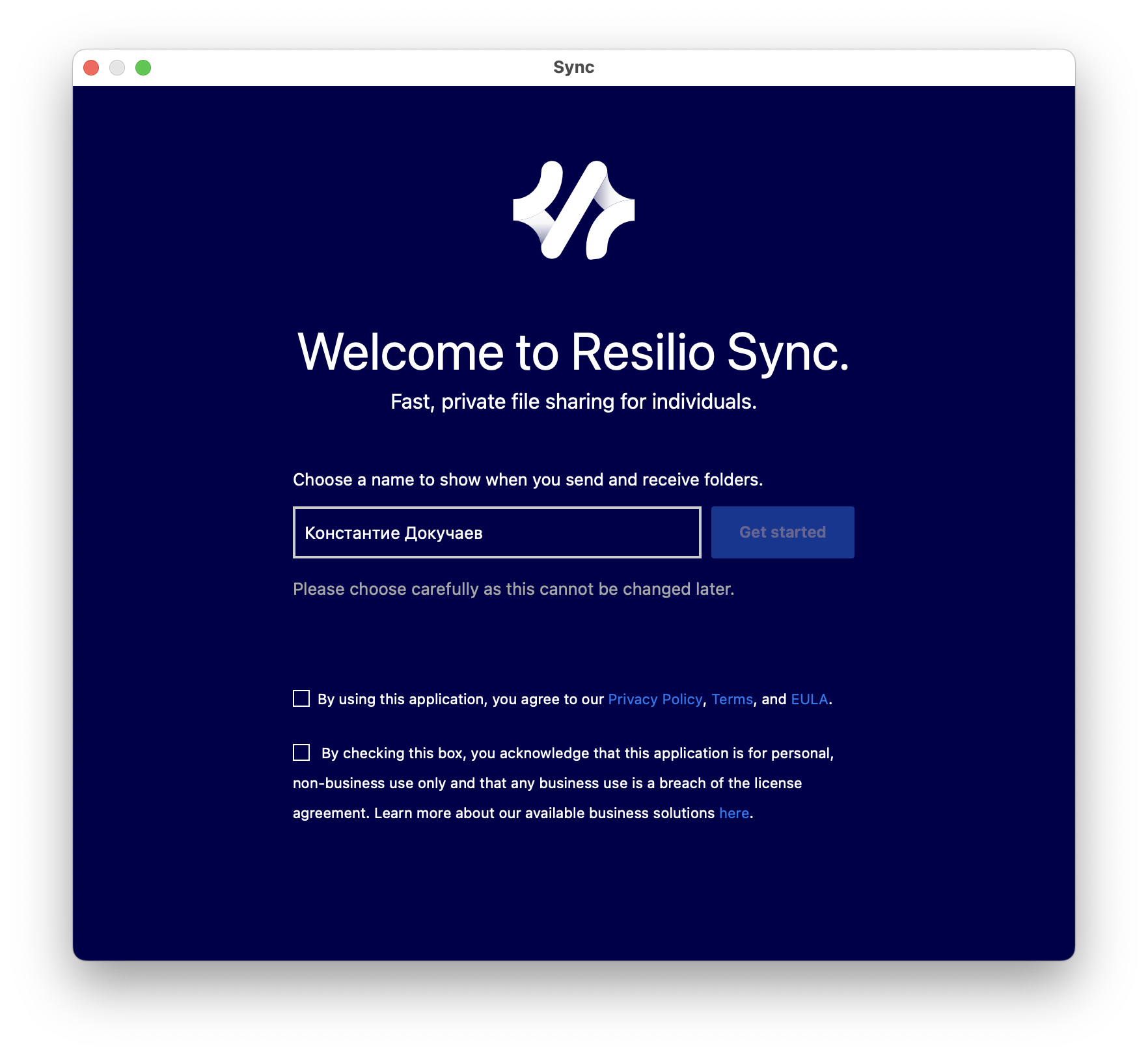
This step is crucial because this name will be displayed when sending and receiving folders, and you won’t be able to change it later—so choose wisely.
Next, you’ll need to enter a license key, which is available for free. The app won’t work without it, but once activated, all features are fully accessible at no cost.
Now you can start syncing your data. Unlike Dropbox, you can add any folders and even individual files. Selective sync is also supported.
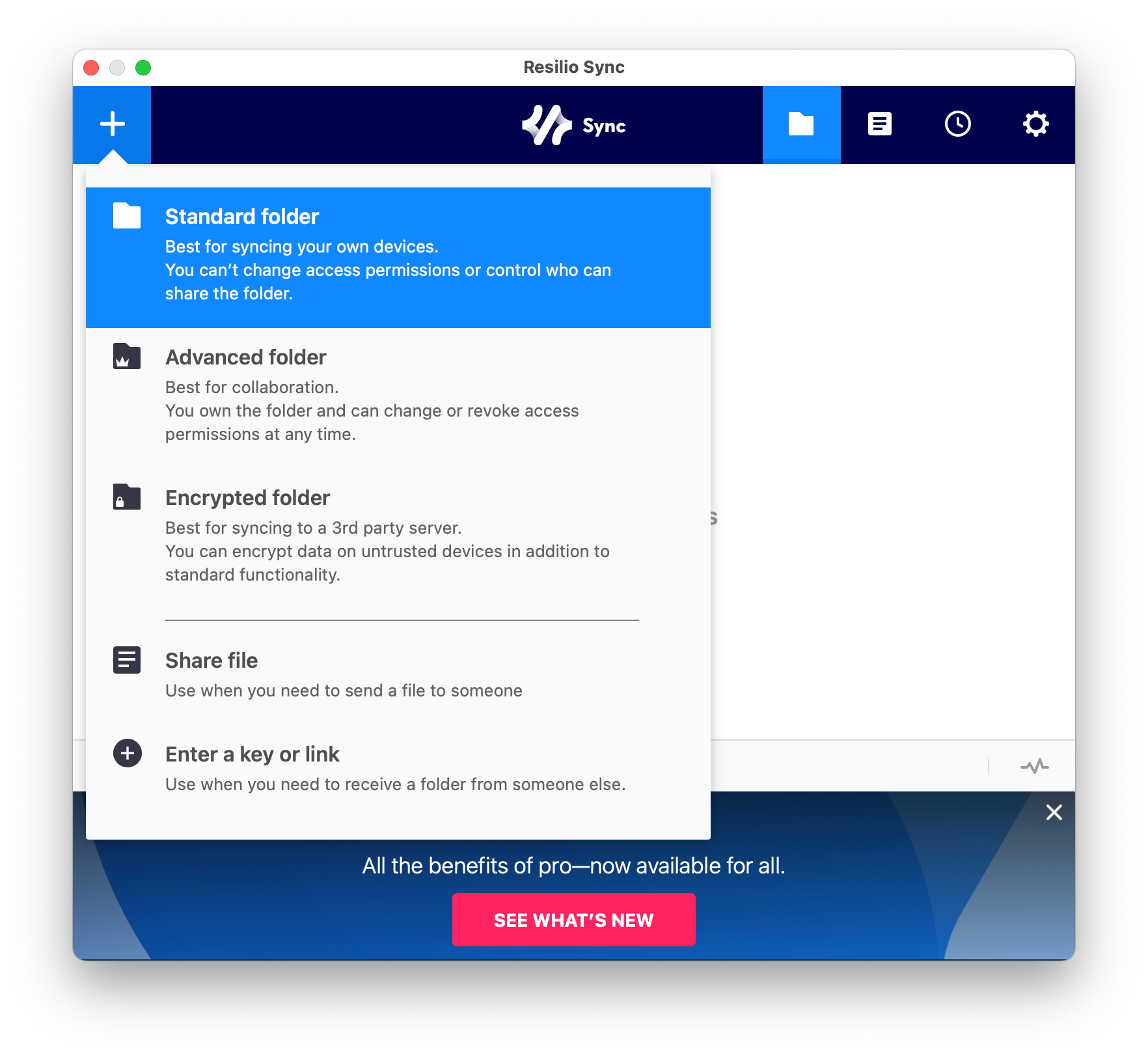
You decide what to share and how when adding data. There are four options:
• Standard Folder – for syncing between your own devices. You can’t manage access permissions.
• Advanced Folder – for collaboration, allowing you to set permissions.
• Encrypted Folder – adds encryption for security.
• File Sharing – lets you sync individual files.
Sync doesn’t require an account. To access a folder on other devices, you need to obtain a link, key, or QR code. In all three cases, you can choose the desired access type.
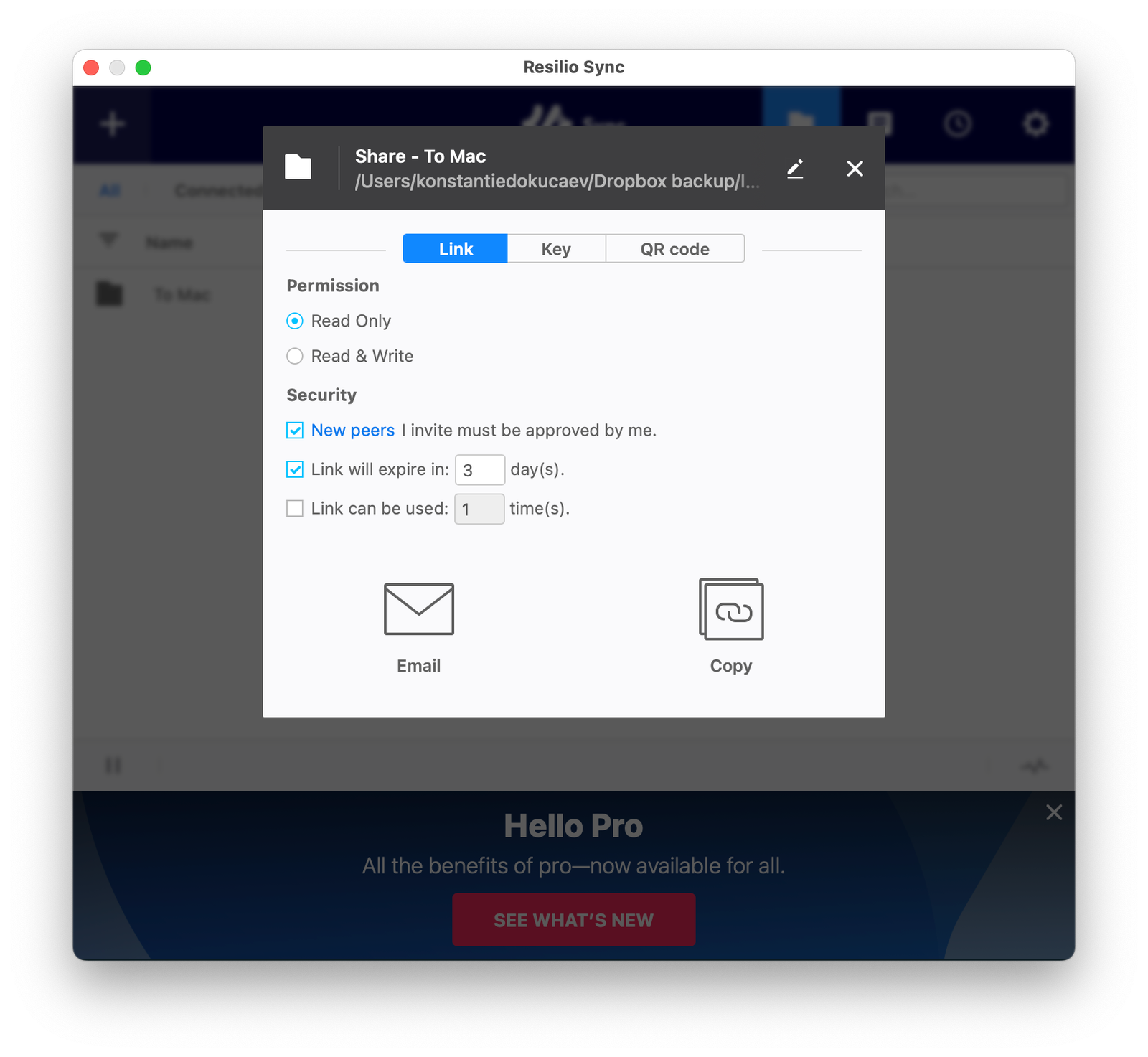
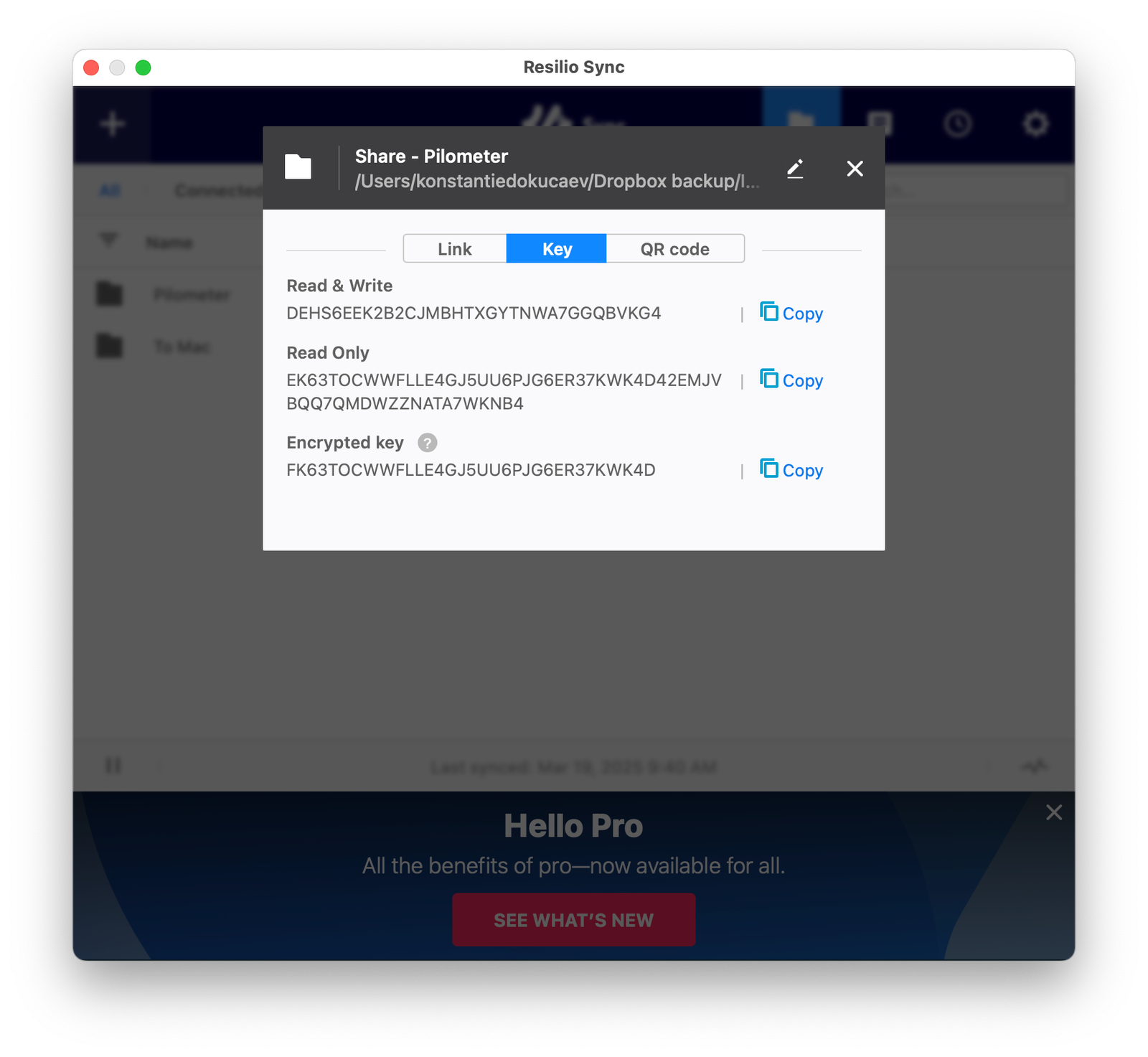
On another device, enter the generated key in the Enter key or link menu, and the data will instantly appear and sync.
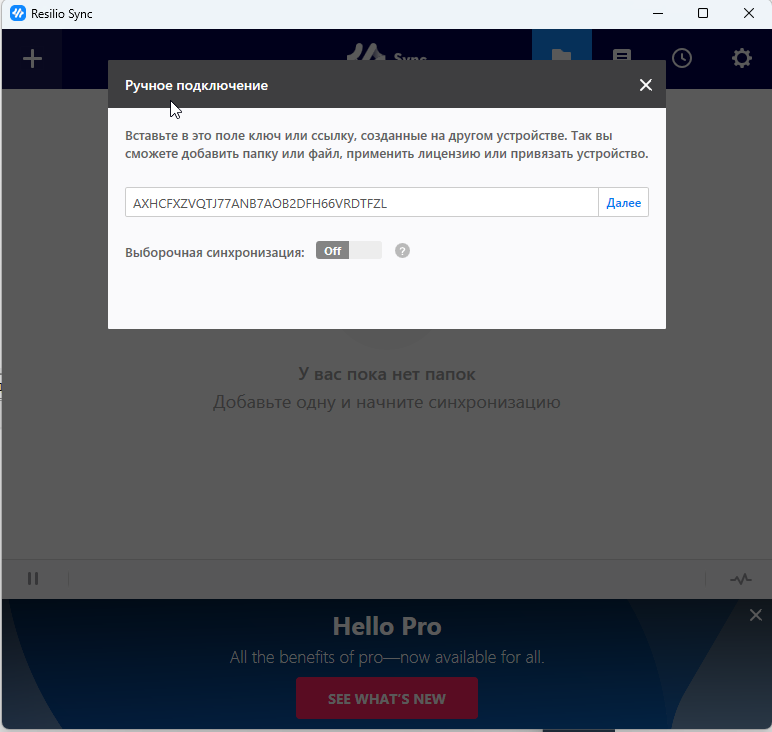
The mobile version works similarly, making it easy to sync files between your computer and smartphone.
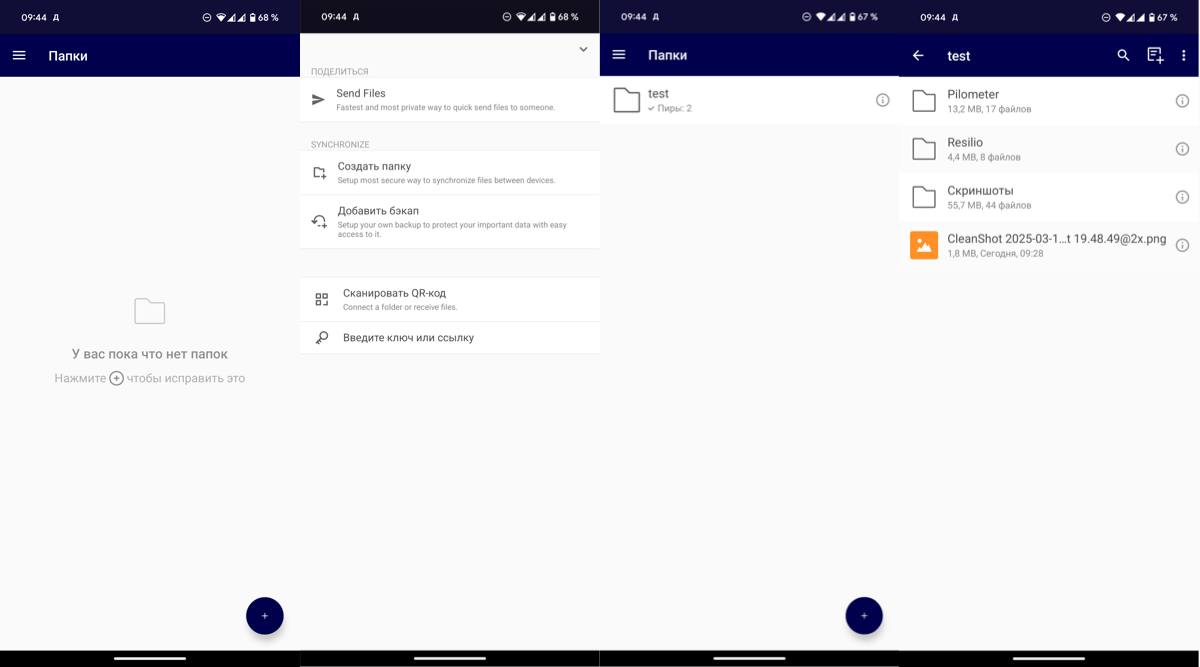
Since Sync uses P2P, files are always available offline. However, at least one device must be online for updates to sync across others.
Another useful feature is the ability to control upload speed or even schedule it.
Conclusion
Right now, I use Syncthing for data synchronization. These apps are quite similar, but Sync is more user-friendly and easier to manage. Plus, Syncthing no longer has an official Android version.
For me, Sync turned out to be a great discovery and a truly solid Dropbox alternative, offering simple synchronization of any data across any devices. In fact, I’m now planning to uninstall Syncthing and switch entirely to Sync.
