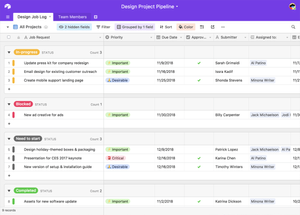Airtable - organizer of anything and everything. Service for managing both large projects and small tasks. Something between Excel, CRM-system and Trello. Or, more correctly, all at once.
Airtable - organizer of anything and everything. Service for managing both large projects and small tasks. Something between Excel, CRM-system and Trello. Or, more correctly, all at once.
This is auto-translated version of this post
At the same time, Airtable is not inferior in its capabilities and performance to any of the listed services. Let's figure out what companies like Tesla, Netflix, Time magazine and others have acquired.
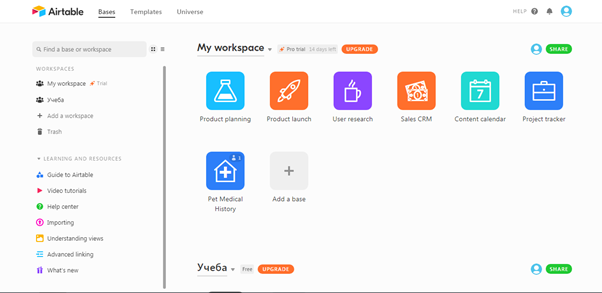
At Airtable, everything is in English. Therefore, for productive use it is good if you understand what you read there. But even an average level of English is enough for you to comfortably use the service. In the first screenshot, I showed what the Airtable main page looks like. We are immediately prompted that it is better to separate projects by workspace.
Sharing
Airtable can easily be used as a joint tool with the team. There is sharing, there is the possibility of joint editing, communication. Admins, they also manage the project, can add, and then give (or not give) the right to various actions. The user can be controlled by giving him the right to comment, adjust, or even appoint the owner of the workspace. In my humble opinion, this service would be great for joint study and sharing new information.
Planning, as in the Kanban system
Airtable is often used for planning any events, recreation, etc. It is possible to set deadlines, transitions of the process: Ideas, In the process, Done and so on. In general, everything is the same as in ordinary Kanban. The most famous case by which Airtable showed its worth in planning and managing a project is when Hurricane Harvey suddenly hit Texas and Louisiana in 2017 - it was used when searching for pets.
CRM system
Managing small nonprofits through Airtable is just that. But commercial ones can be managed quite comfortably. As I mentioned in the header, Airtable looks a bit like a CRM system. There is analytics, counting sales and funnels. There are call reminders. You can attach their mail, phone, photo and so on to customers.
Beautiful, functional, familiar
Airtable has quite extensive features. But all this is not piled up, served beautifully and distributed on shelves. For comfort, there are templates that can be used as a basis for creating your workspace. Of course, you can dream up something yourself, but templates are a thing. There is a beautiful, intuitive interface that, depending on your wishes, may look like cards, Kanban or Excel familiar to everyone. There is synchronization with third-party services and applications. If you feel dizzy, you can read the guides and watch instructional videos.
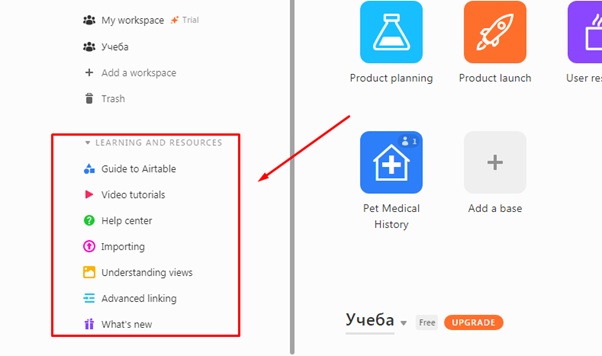
Directly at work, you can attach not only text, but also various files. To paint in different colors, well, you understand. A very important point is sorting. Here it is at a super adequate level, multi-level and at the same time simple. There are filters by which you can sort the list: by user, by color, by task, by project, and so on. Search also does not hang around in the corner - it really works, and in all directions. And by the way, the size of the columns can be changed to fit your requirements.
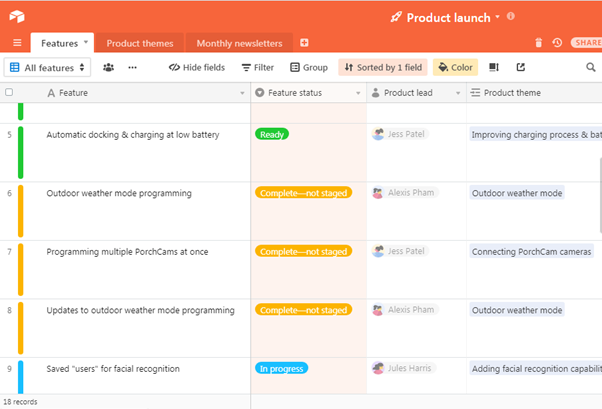
Pros:
- Beautiful, intuitive, functional interface.
- You can change the appearance for yourself.
- Cross-platform.
- Analytics.
- Templates.
- Stability.
Minuses:
- Perhaps someone will find it expensive.
Tariffs
Airtable has free and paid versions. In the free 2 GB for attached files and 1200 entries. Quite a small organization is enough for the daily work. All prices are listed below. If you purchase immediately for a year, it will be cheaper.
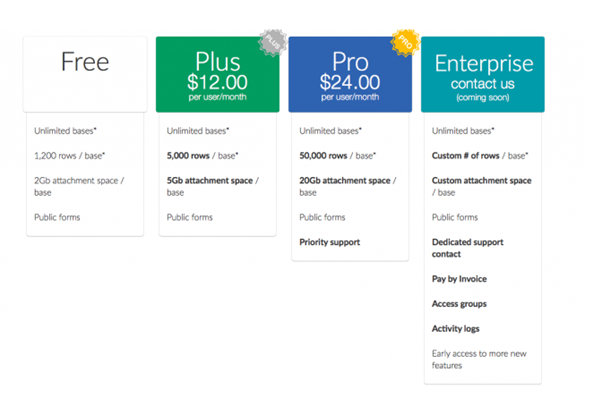
In general, Airtable will greatly facilitate the work of organizing and conducting various processes within the team. Suitable for everyone: from small to large.
Try It: Airtable