Recently, I've started paying more attention to applications that store data locally and are not heavily reliant on cloud synchronization. At the same time, I still want to enjoy the benefits of cloud services — especially for knowledge base tools, where data can easily take up several gigabytes.
Recently, I've started paying more attention to applications that store data locally and are not heavily reliant on cloud synchronization. At the same time, I still want to enjoy the benefits of cloud services — especially for knowledge base tools, where data can easily take up several gigabytes.
Surprisingly, a service that works locally and syncs without servers turned out to be Anytype. It’s a cross-platform note-taking service similar to Notion, allowing data to be stored locally in fully encrypted form. Yet, it hasn’t forgotten about synchronization.
Key Features
- Anytype synchronizes data via P2P (peer-to-peer), eliminating the need for developer servers.
- The source code is open, ensuring the product’s long-term development and transparency.
First Launch
Users familiar with Obsidian will recognize some actions on the first screen. To start, you’ll need to create a database to store your notes. If this isn’t your first launch, you can open an existing database using an encryption key.
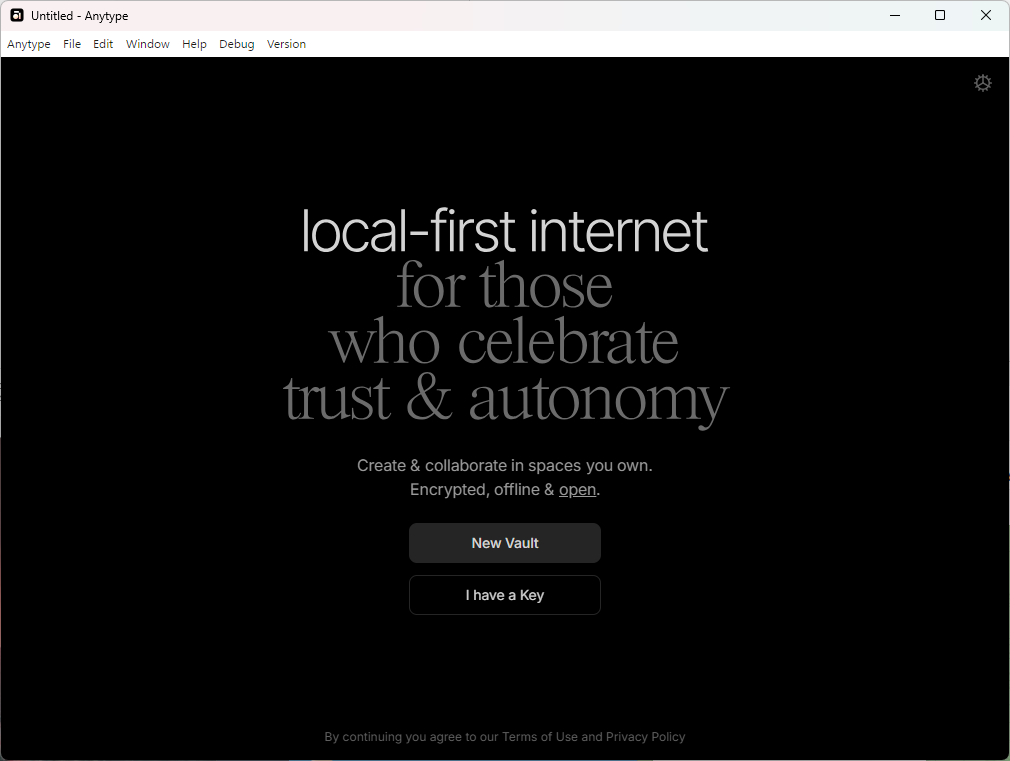
Next, you’ll encounter a few steps uncommon for such apps. All data in Anytype is stored locally in encrypted form. You’ll need to generate a key, which you must never lose, or you won’t be able to access your data.
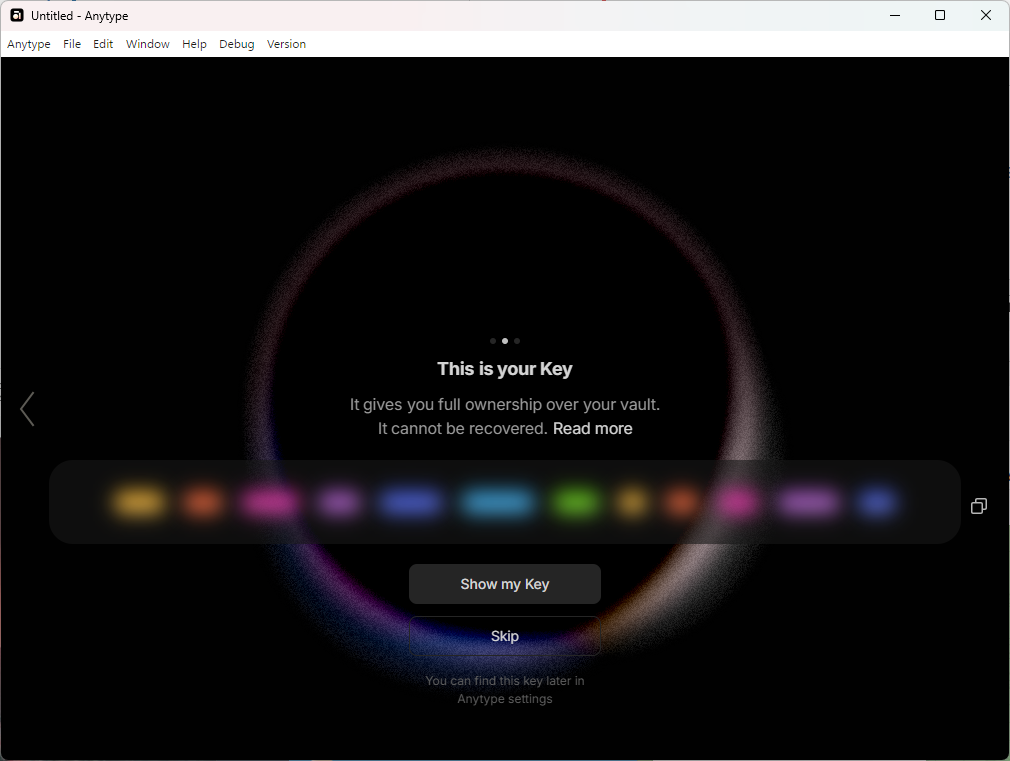
How Storage Works
Visually, Anytype resembles many other note-taking apps but still manages to look unique. However, it’s most similar to Notion in its structure.
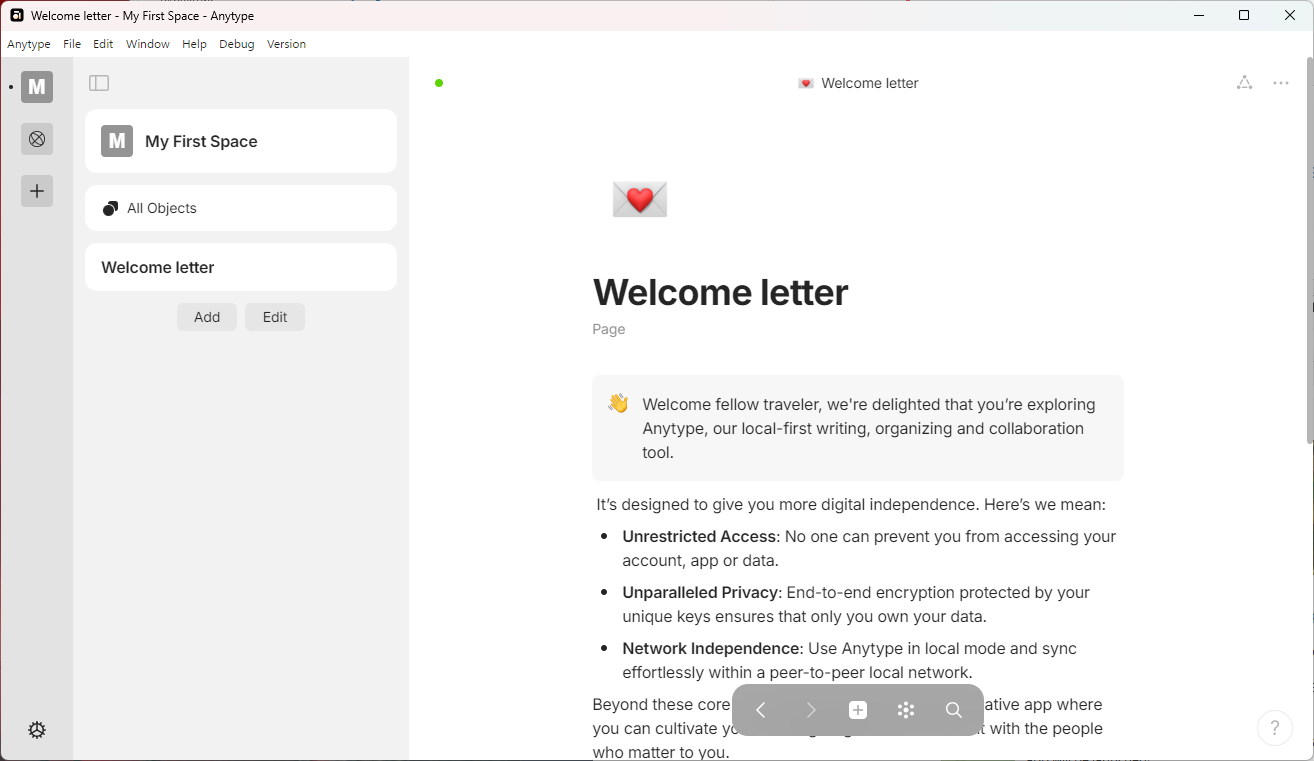
All data is stored in spaces, and within each space, you can create the objects you need. The number of object types is limited but sufficient for various data types: collections, recently opened items, pages of different types, and other space members.
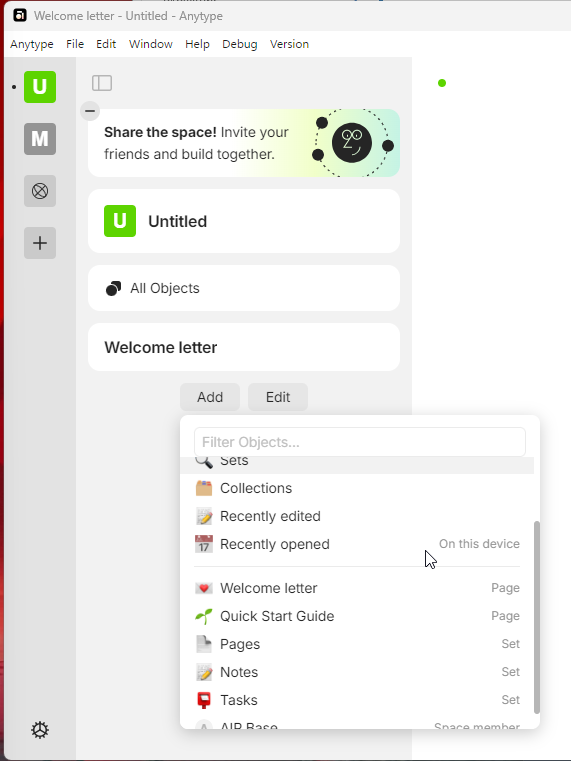
You can create a space using a template shared by other Anytype community members.
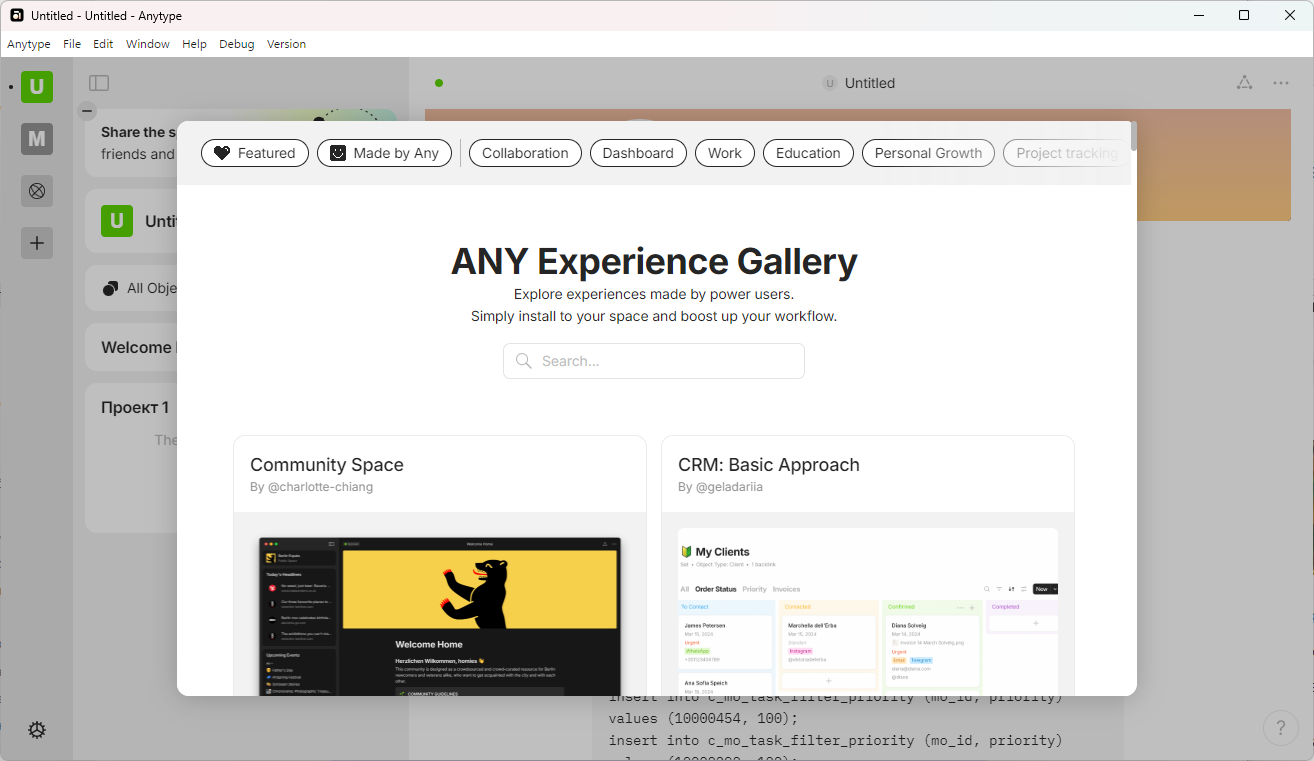
When creating a blank note, you can also assign it a specific object type, such as a regular note, a to-do list, a recipe, or even a full-fledged project. Within a project, you can create additional objects, enabling layers like notes within notes inside a project nested in another project.
Like in Notion, you can change the appearance and type of notes. Formatting is comparable to desktop text editors, making it easy to structure your content.
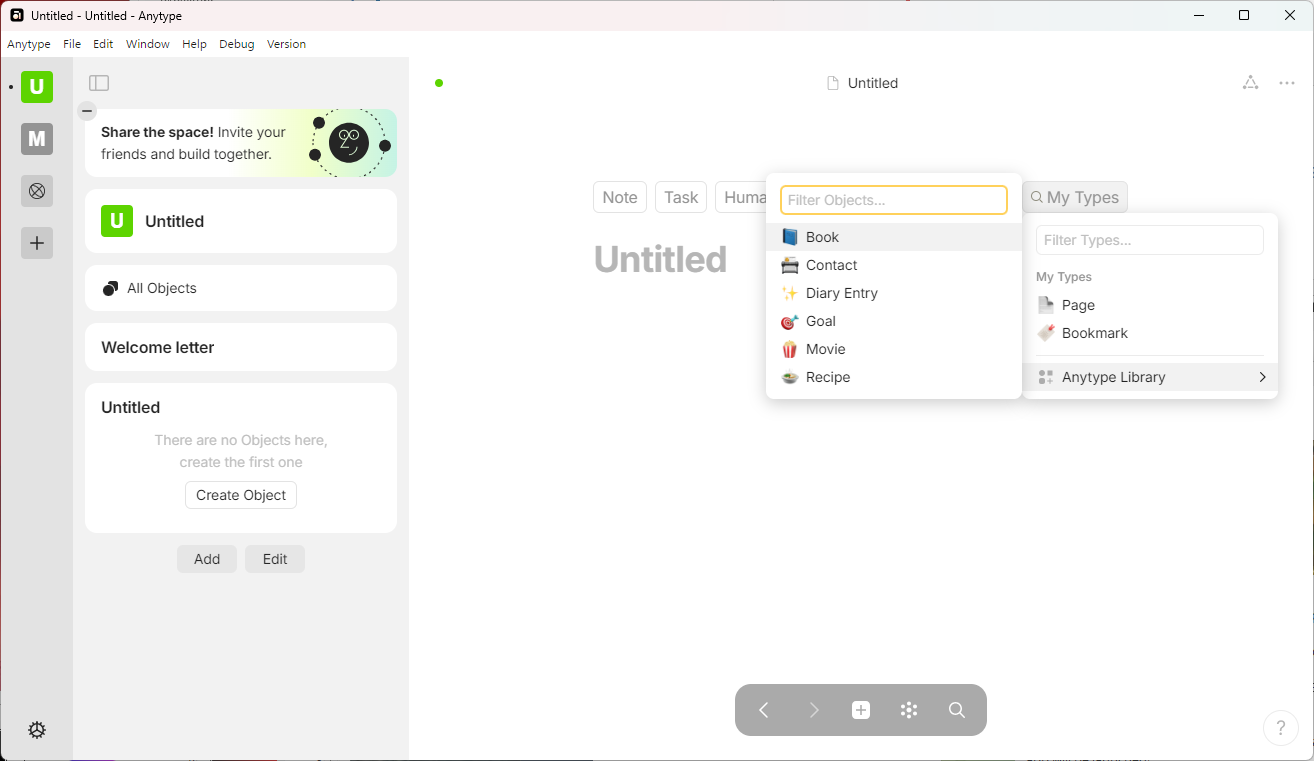
Ultimately, you can create projects not just for knowledge bases but also, for example, flashcards for language learning.
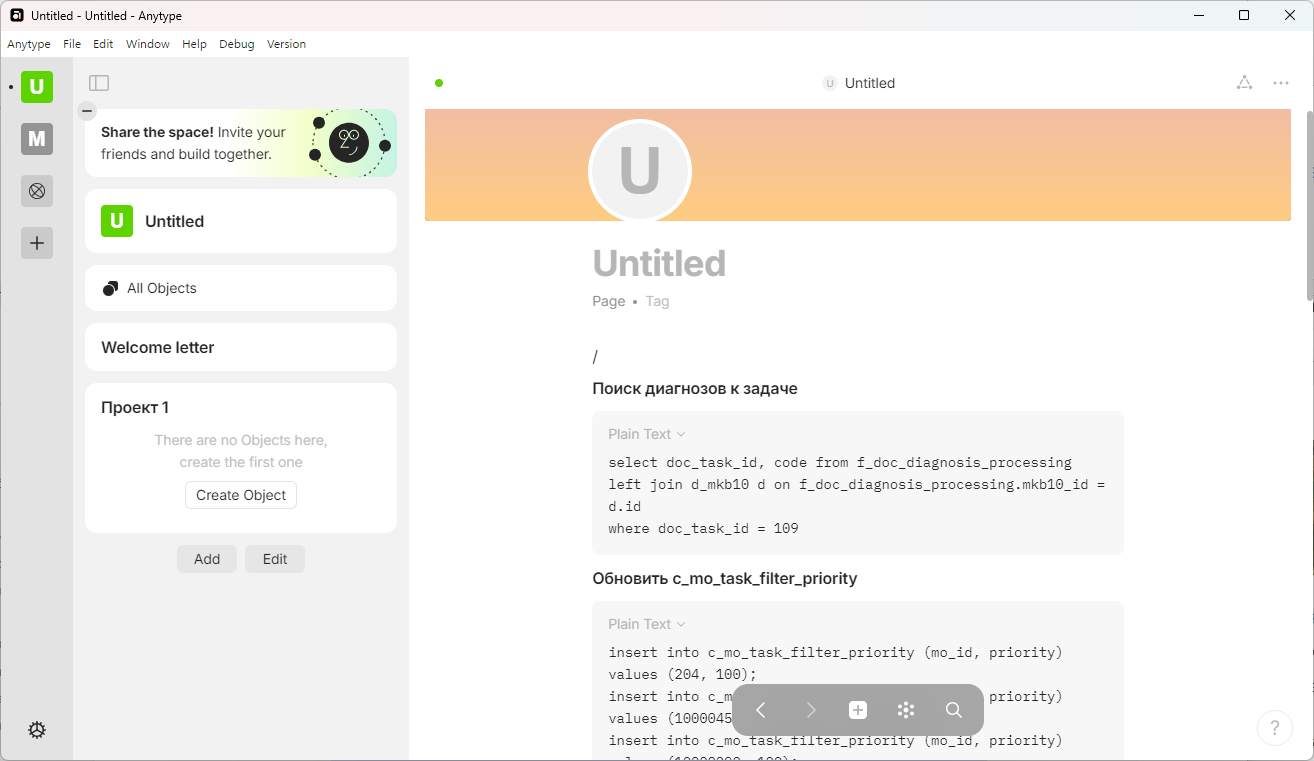
Mobile Version and Synchronization
The mobile version has the same capabilities as the desktop version, and data can be accessed offline if previously synced.
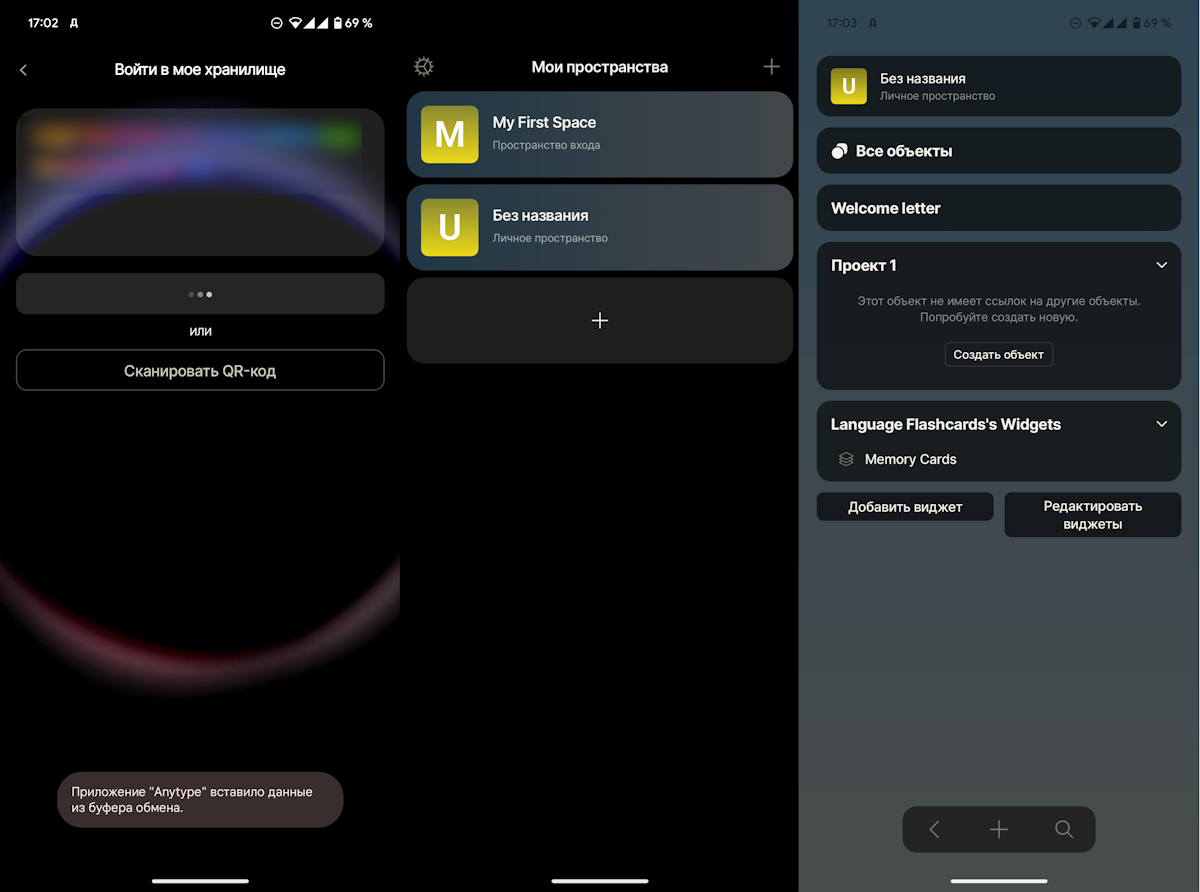
Synchronization between devices is innovative. Anytype doesn’t use accounts; instead, to log in on a new device, you just enter the same encryption key. Data will sync automatically.
However, initial synchronization may take some time, even with a nearly empty database. This delay is likely due to decryption and P2P data transfer.
Data Import
Among major services, only Notion is supported for direct import. Additionally, you can import data from Markdown, HTML, txt, and CSV files.
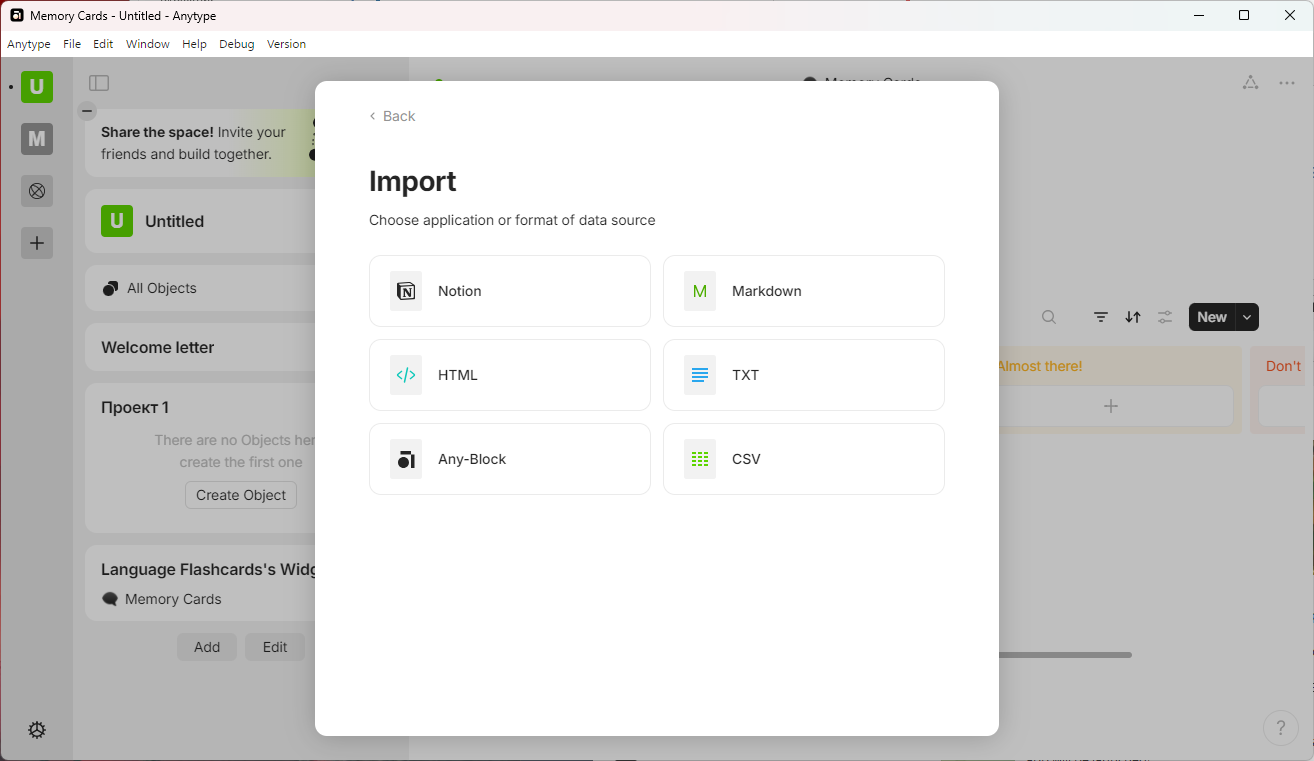
Pricing
Anytype offers several subscription options, including a free plan. The free plan allows synchronization (up to 1 GB of data) across devices and collaboration with up to three people in three spaces.
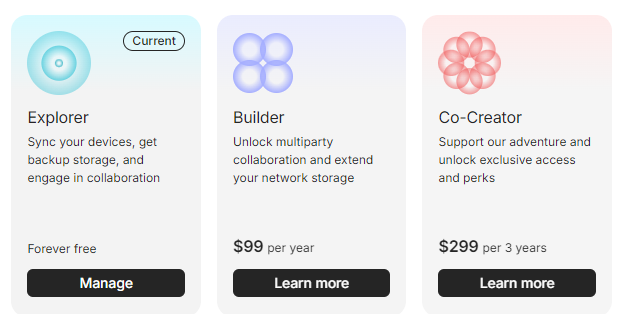
Paid subscriptions start at $99 per year, but they don’t add much for the average user beyond enhanced synchronization. For example, the Builder plan provides:
- A unique username
- 128 GB of cloud backup and synchronization
- Up to three shared spaces with up to 10 editors in each
- Unlimited viewers.
Conclusion
Ignoring synchronization, Anytype is nearly a complete Notion alternative, albeit without AI features. Unlike Obsidian, you can’t manage synchronization manually either.
The openness of the service hits a snag when it comes to subscription payments, which can only be made via credit cards—a strange choice given the privacy-focused promises on their website.
Other than that, Anytype is an excellent note-taking tool with all the essential features and genuine offline functionality, which is increasingly rare nowadays.
