There are an endless number of alternatives to Notion and Evernote, but they are all tailored for a variety of uses. In today's review, I want to share a notebook that aims to create a knowledge base in scientific research.
There are an endless number of alternatives to Notion and Evernote, but they are all tailored for a variety of uses. In today's review, I want to share a notebook that aims to create a knowledge base in scientific research.
Briefly about ATLAS.ti
ATLAS.ti - helps you work with data from research using AI and machine learning. The app is available for Windows, macOS and as a web version. True, it will be possible to access the web only after installing the desktop version.
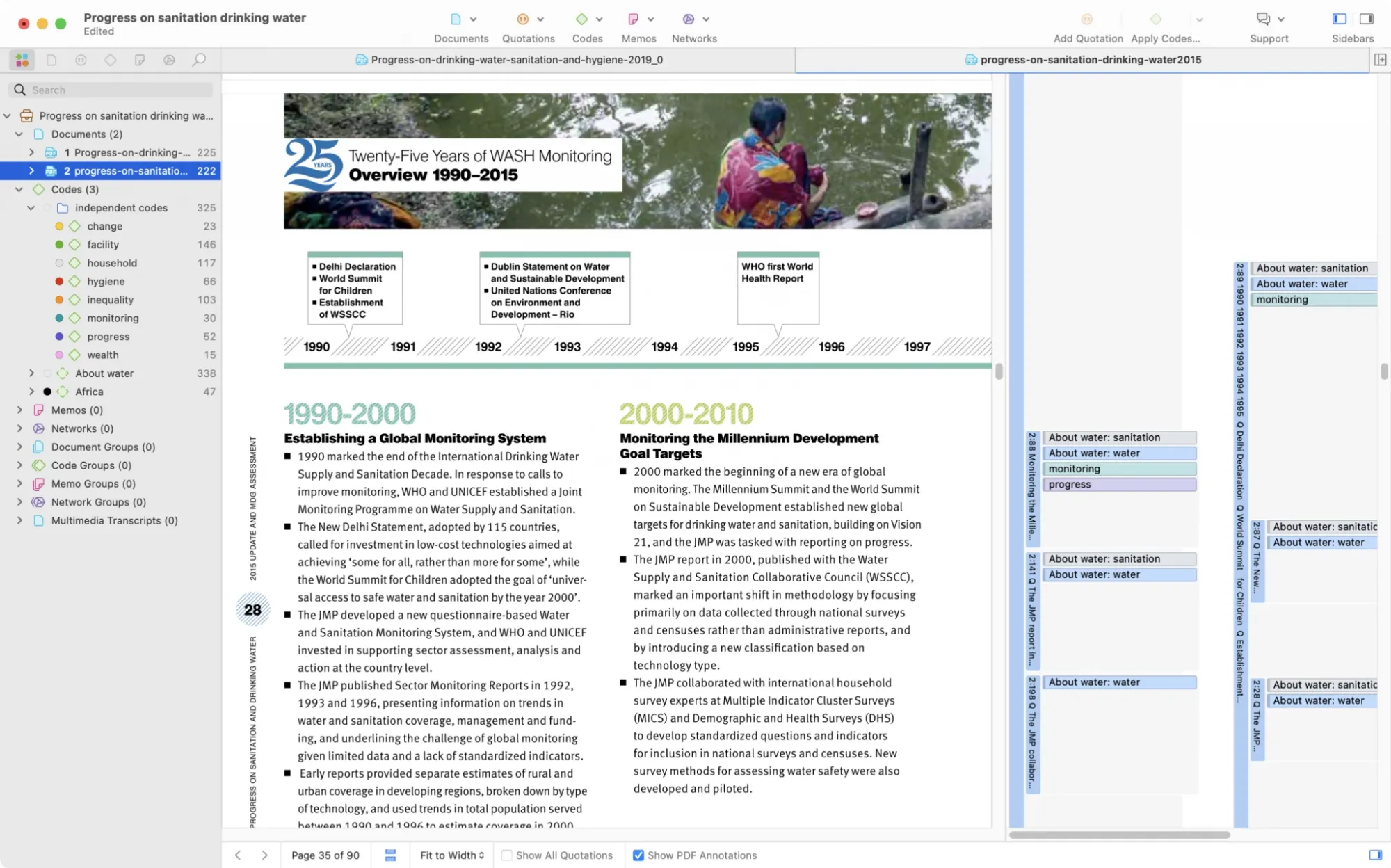
For review, I took the Windows version.
First meeting
The registration process is quite simple: all you need is an email address, a password, and a first and last name. After that, you can download a demo version of the application in your personal account.
At the first launch, you will find an empty application without any tutorials or projects to get acquainted with. But in the right block, you can read the instructions or download one of the template projects.
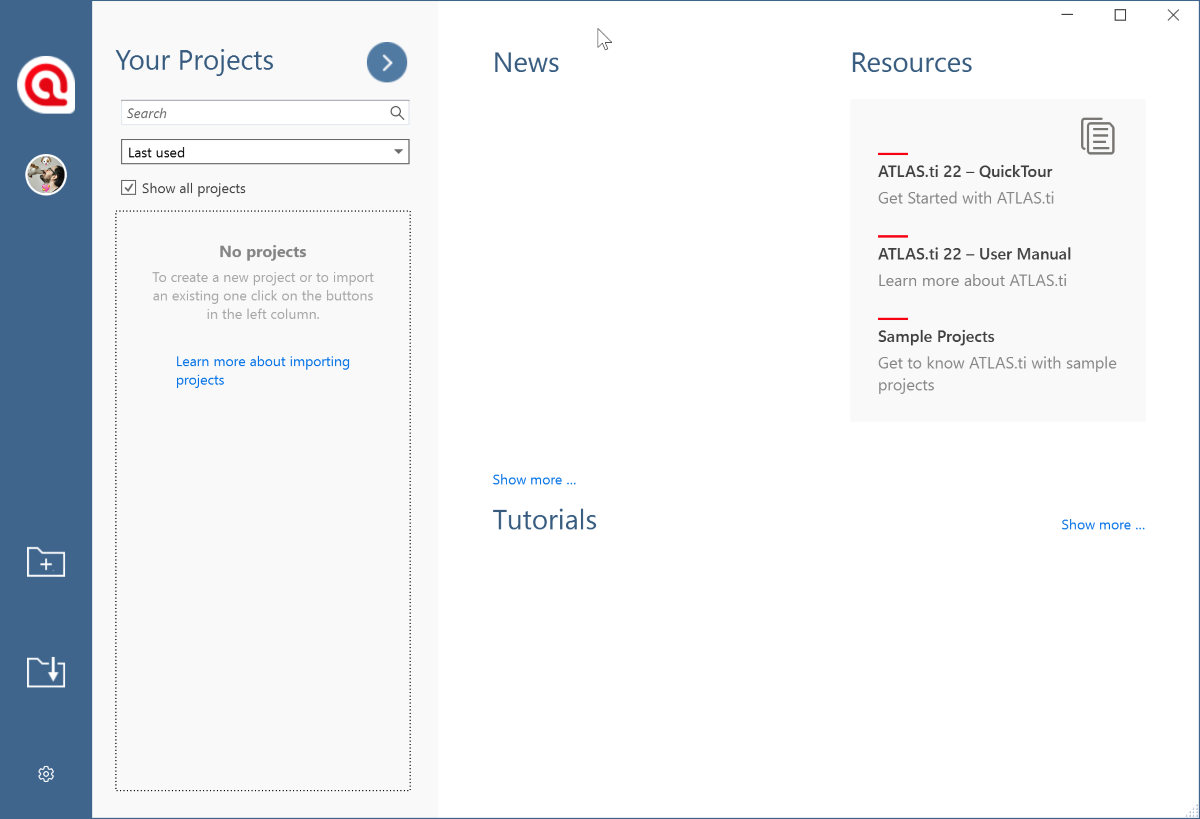
I think this is the ideal option. You can either go straight to work or start getting to know ATLAS.ti.
When you create a new project, you are taken to an interface a la Microsoft Office. Thanks to this, it is easy to understand how to work with the application, and training, in principle, is no longer so necessary.
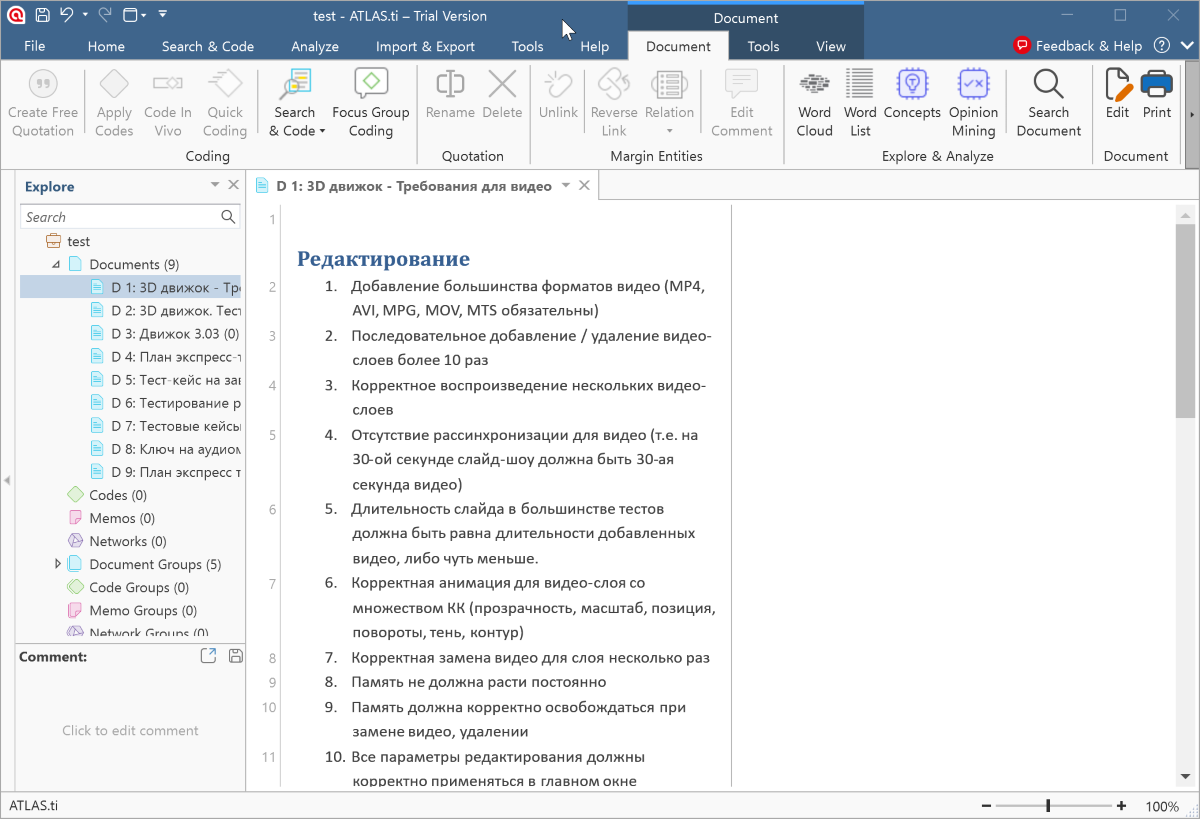
I will say right away that there is an import of notes from Evernote in whole folders. True, not all attachments are supported. In my case, the .xls files didn't pull up, but ATLAS.ti gave me a list of them with the ability to save it. There is no import from other applications, only if it is not a QDA application.
The left panel of ATLAS.ti has a searchable tree navigation through the project content. Multilevel nesting available.
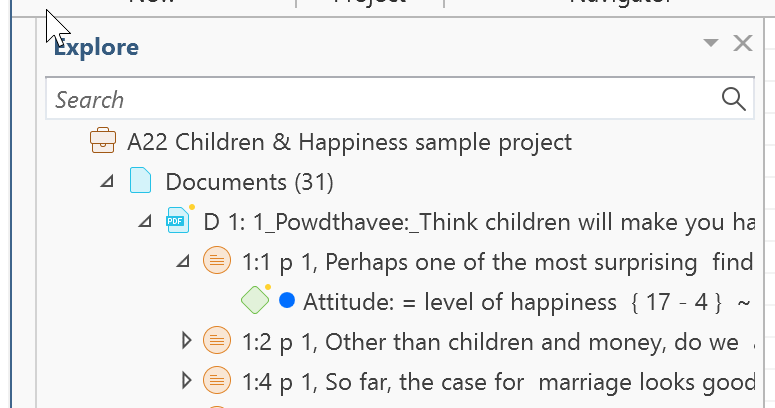
The right pane contains the project editor with all related data. To be honest, this is not your usual notepad or file editor. Without experience with similar applications, it will be difficult to understand how everything should work and where to click.
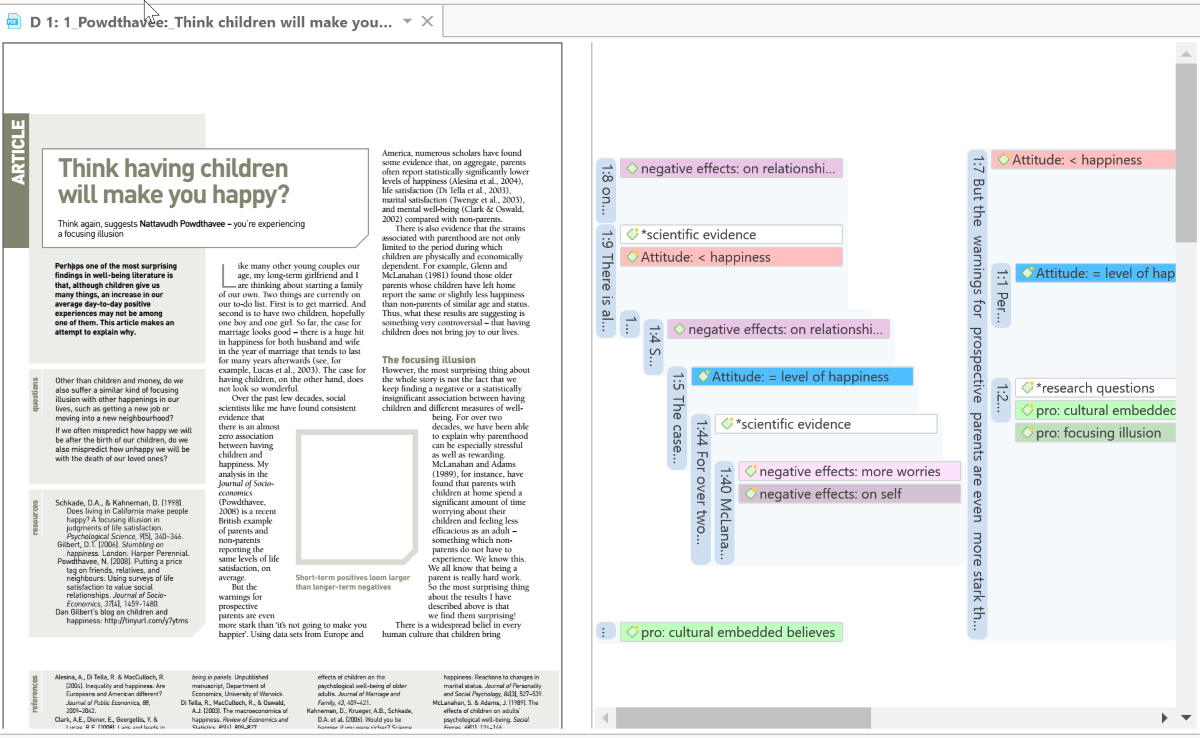
Well, editing tools are available on the top panel. Their set varies depending on the type of document or the selected object.
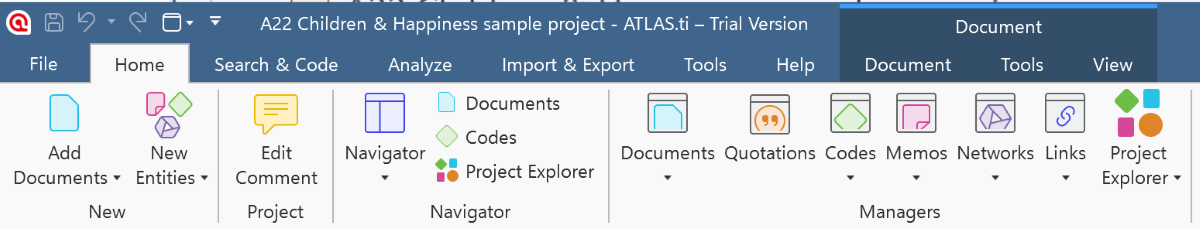
I decided to still take one of the sample projects to better understand what the application is capable of.
What can you do here
In order to somehow freely work with ATLAS.ti, you need to understand and distinguish between documents, quotations, codes, notes, and other data. All of them can be combined into groups, networks, and other analytical tools.
Everything that is relevant to your research will be available inside the digital archive when working with any document.
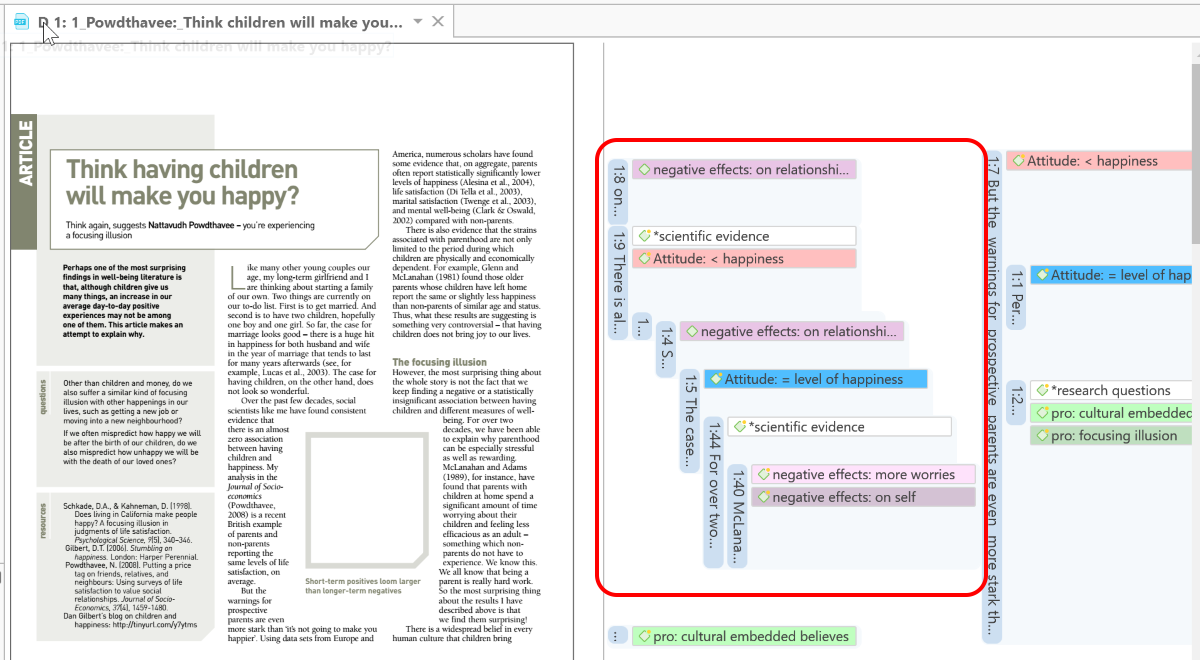
It turns out a kind of container, where some data comes from the previous ones and allows you to “accumulate” and “expand” your knowledge.
The simplest ATLAS.ti project consists of documents for analysis and quotations from them. Next come codes for quotes, then comments and notes.
Documents and Groups
Inside the documents, all information on the project is stored. It can be text, image, video, audio, or geographic material for analysis. You can import a variety of data from surveys, bibliography, Twitter, and more.
The documents themselves can be stored in groups. Groups can be used not just as folders, but as a convenient cataloger. For example, studies obtained from surveys of women can be put in the “gender::female” group. This way, you can use the group name as a code for easier data merging in the future.
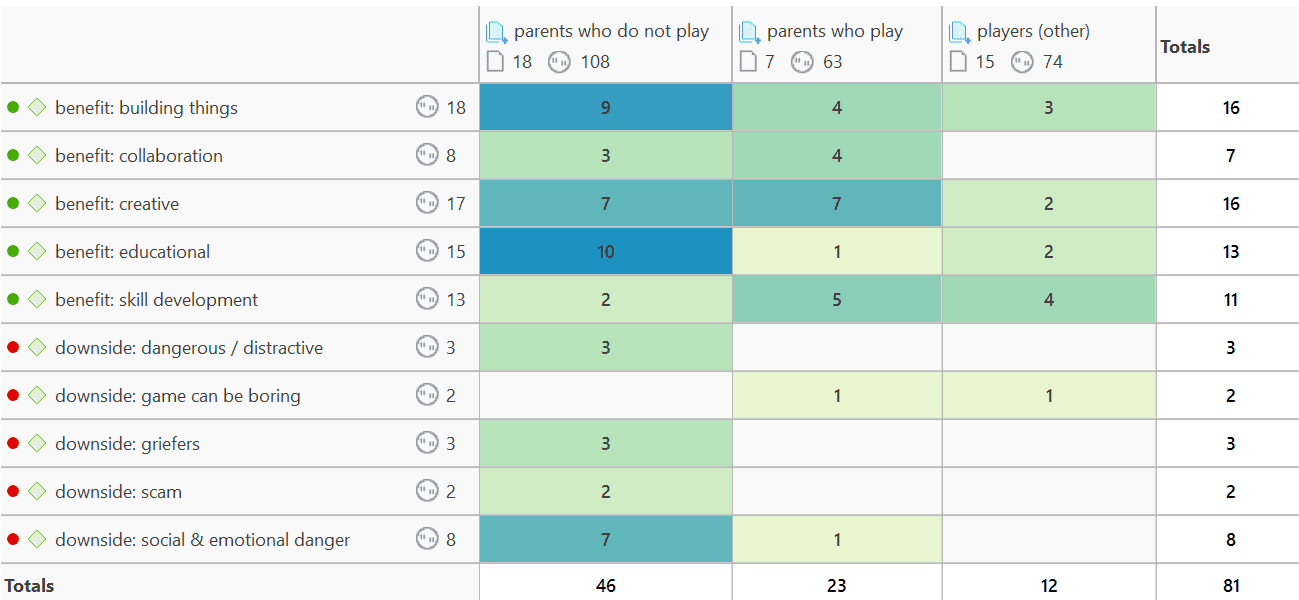
Quotes and codes
Citations are a segment of a document that you consider important or inverse. As a rule, citations are selected manually during research. But repeating expressions or other structured data can be assigned codes that can already be automatically applied in further work.
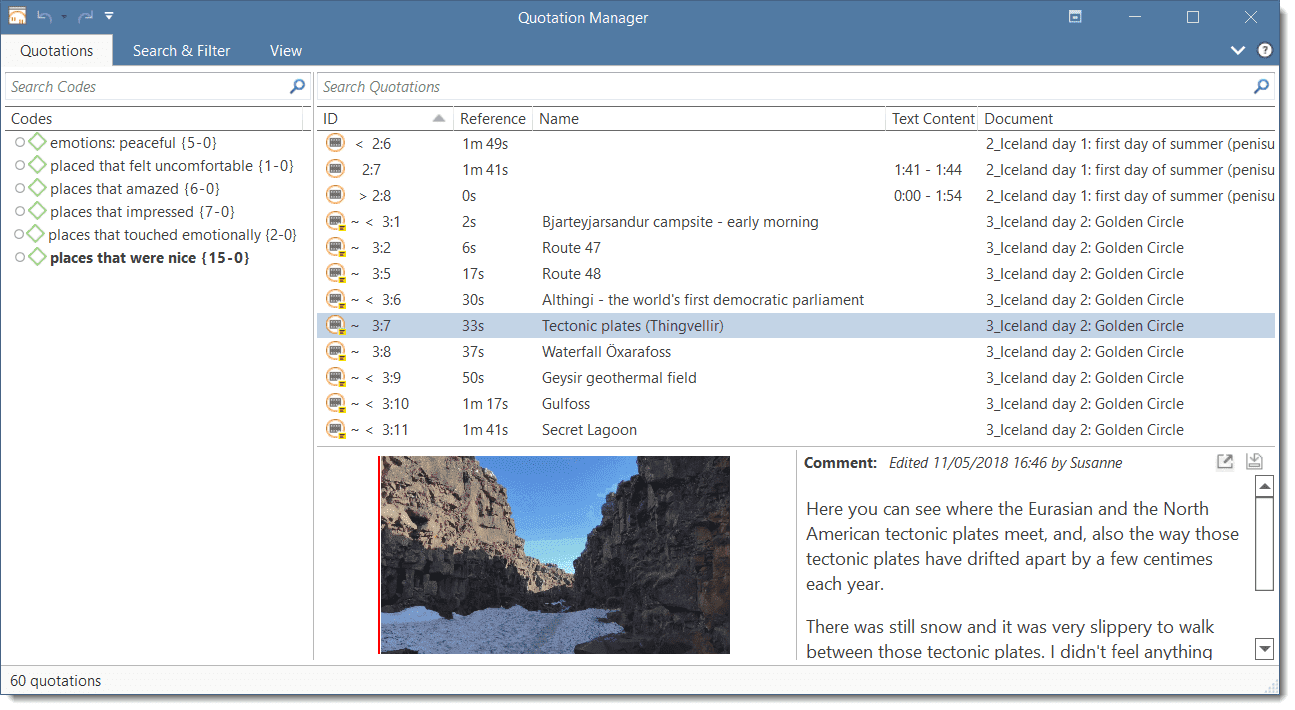
Notes
In order not to forget what's what, you can add notes to documents. Here you can indicate any information that you consider important, note the current progress of the work and make planning.
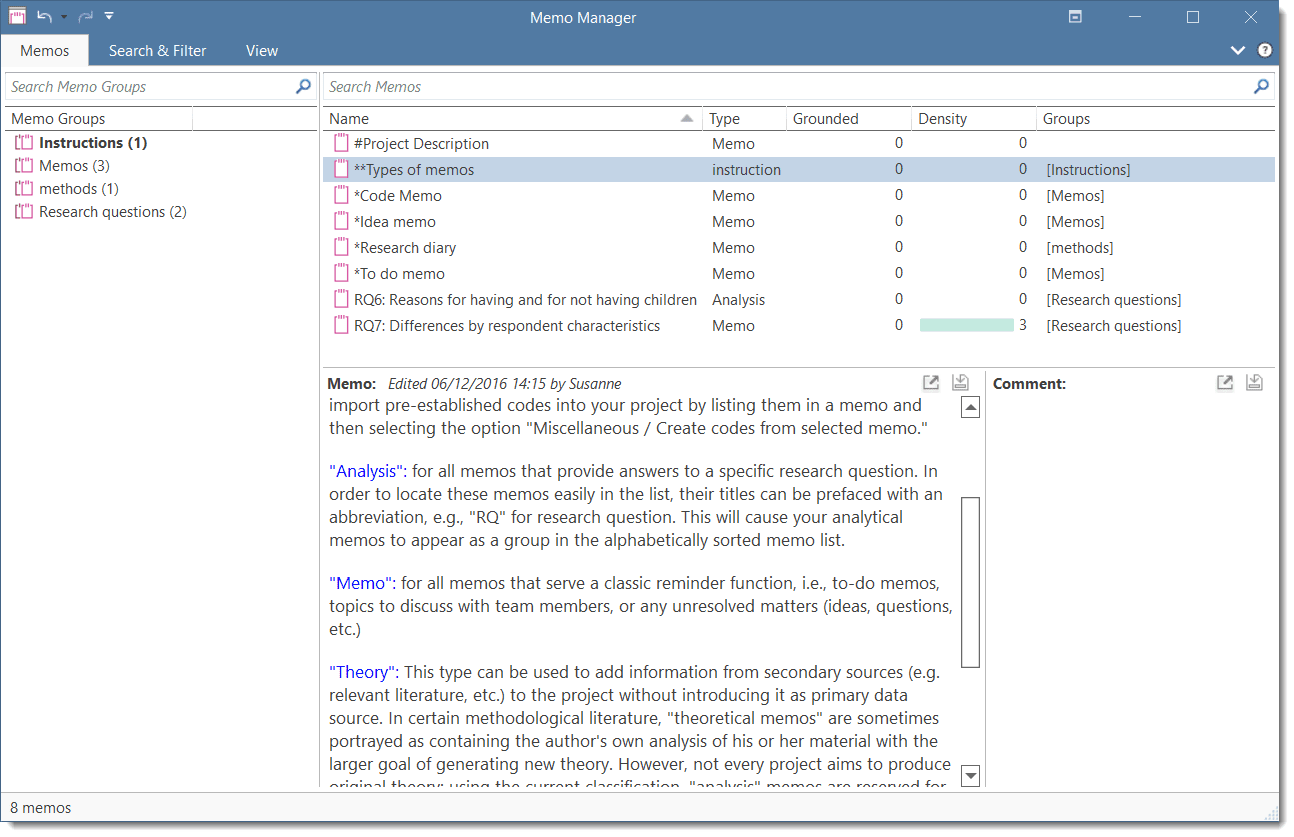
Comments
Comments can be added for each entity in ATLAS.ti. Unlike notes, a comment is always clearly tied to its entity. But the notes can be separated from it.
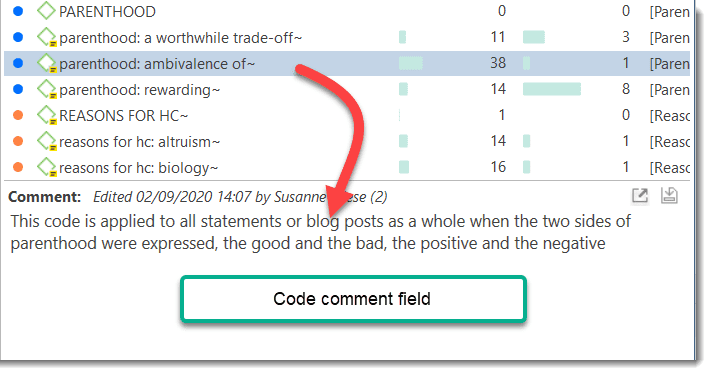
Networks
Networks can be understood as mental maps that are automatically or manually created for all research entities. With their help, you can easily understand what is connected with what.
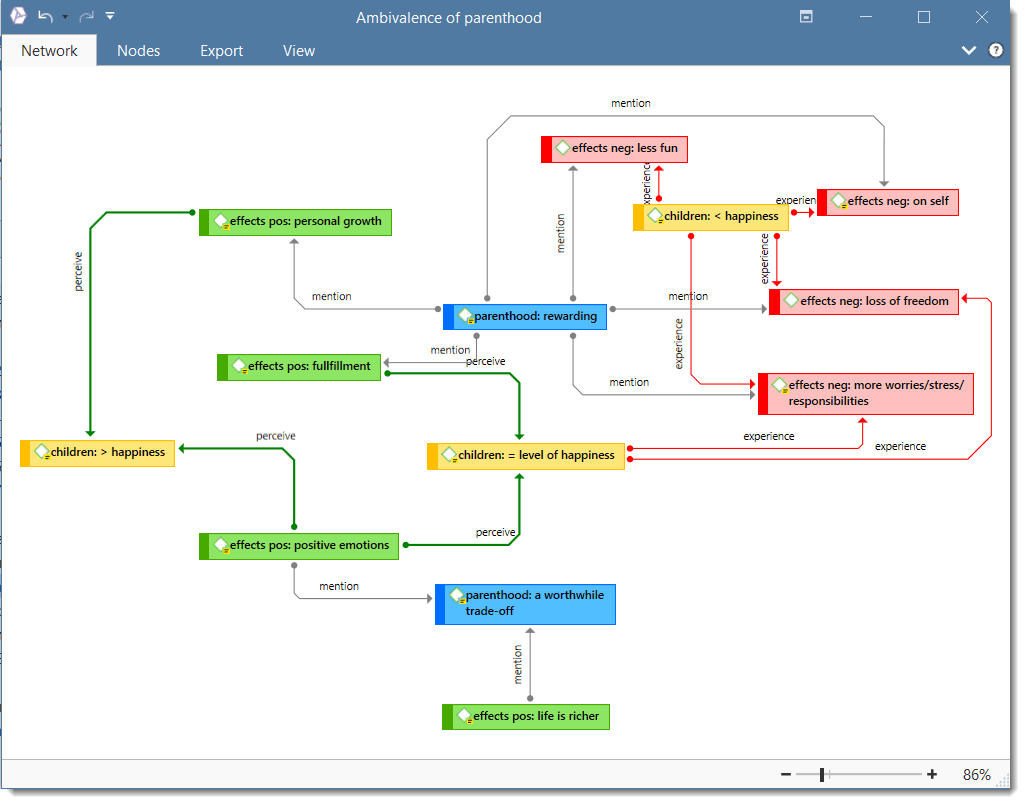
Collaboration
You can work on a project in a team, for this there are many relevant tools with the possibility of administrative access and separation of rights.
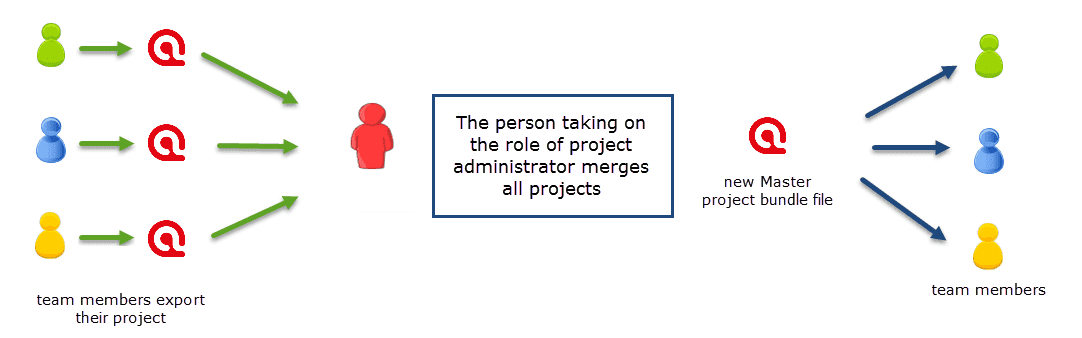
Price
You can try ATLAS.ti for free for five days without any restrictions. Then you have to buy a license. Several types of licenses are available on the site—choose depending on the type of your organization: educational, student, non-profit, and others.

For the most part, they differ only in price. For example, an educational license for one user of the web version will cost $20 per month. A similar student license costs $50 already.
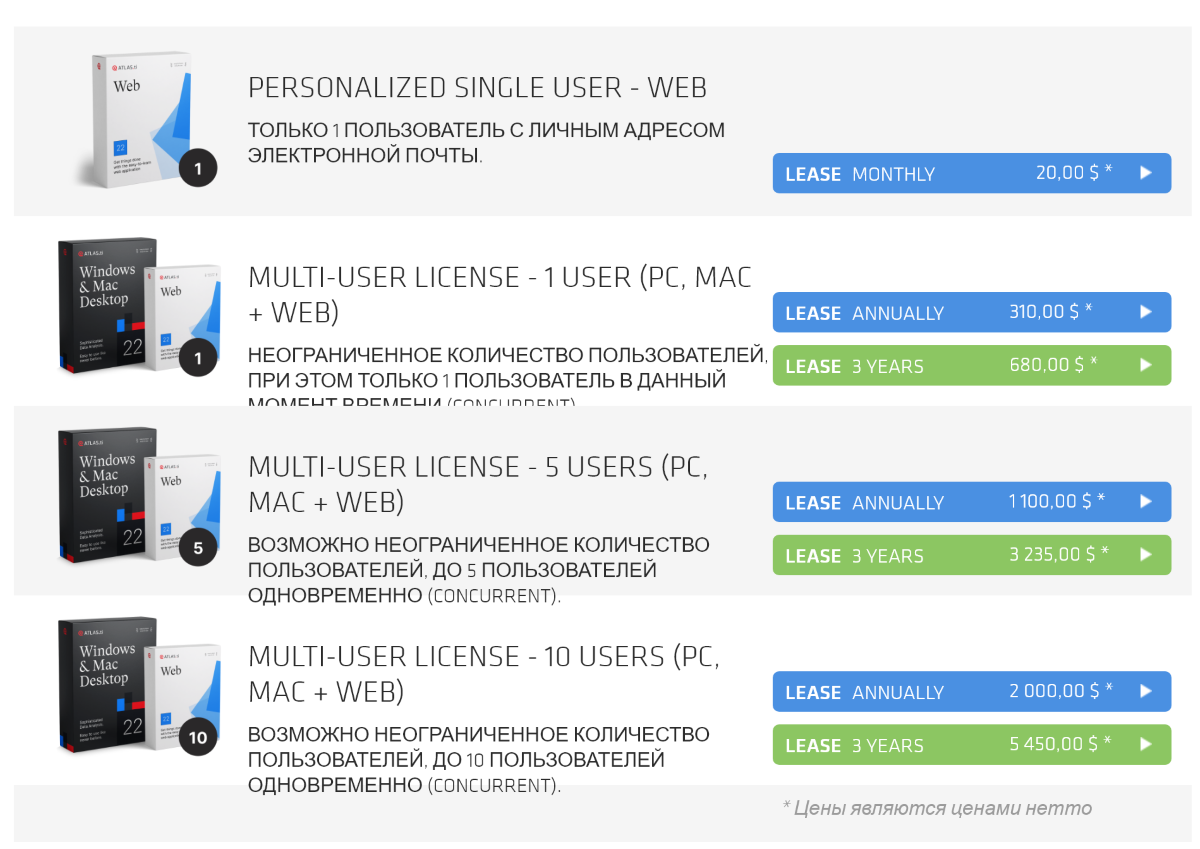
I cannot draw any conclusions on ATLAS.ti. This is exactly the application for scientific research, and you need to understand at least something in them to simply use ATLAS.ti. I did not understand anything, and was able to poke at least a little into the project with an example.
