The Pomodoro timer is a popular method for focusing on an important task without getting overwhelmed. It helps maintain short sessions of work-rest-work, allowing for more efficient use of energy.
The Pomodoro timer is a popular method for focusing on an important task without getting overwhelmed. It helps maintain short sessions of work-rest-work, allowing for more efficient use of energy. It's no surprise that there are apps designed to apply this technique when planning tasks.
What Focus Can Do
Focus is an app for Apple devices that allows you to manage a to-do list and start a Pomodoro timer for these tasks. It offers synchronization across all devices. The app is divided into two sections: the to-do list and the timer. In the free version, only the timer is available.
"Tomato" Timer
The timer section is straightforward. You can start it on its own or from a specific task. In the latter case, you can track various useful metrics within the task, which will be discussed below.
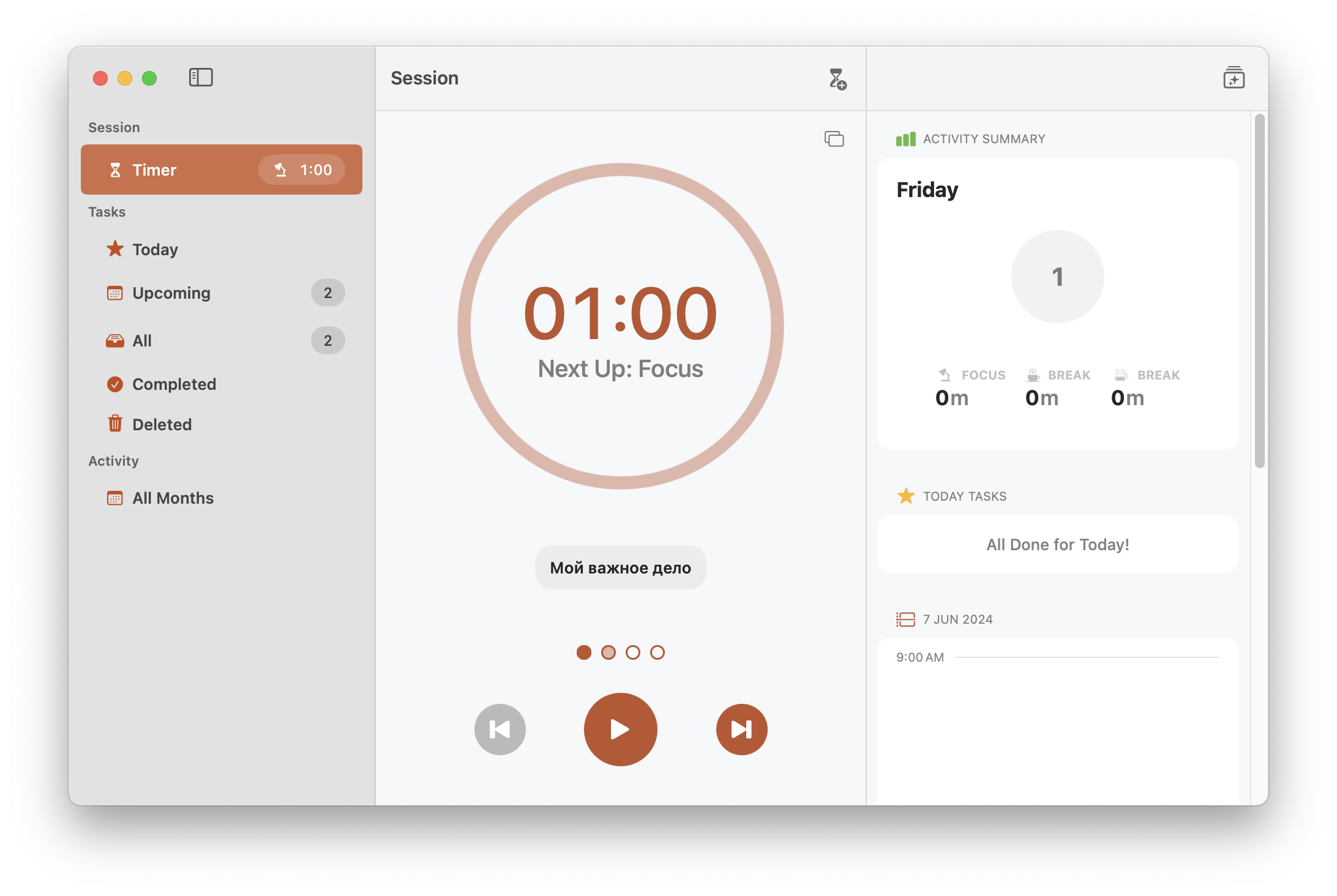
The timer counts down the active work session, then starts the break timer, and then the work session timer again. If you want to move to the next stage of work, you can easily do so by switching to the next timer stage.
On the right side of this section, you can add useful information displays: an activity summary, today’s task list, a calendar with current tasks, and an inspirational quote. You can add all four or just the ones you need.
To-Do List
Compared to specialized task planners, Focus offers very few features. The to-do list is divided into today’s tasks, upcoming tasks, and all tasks. You can also view completed and deleted tasks.
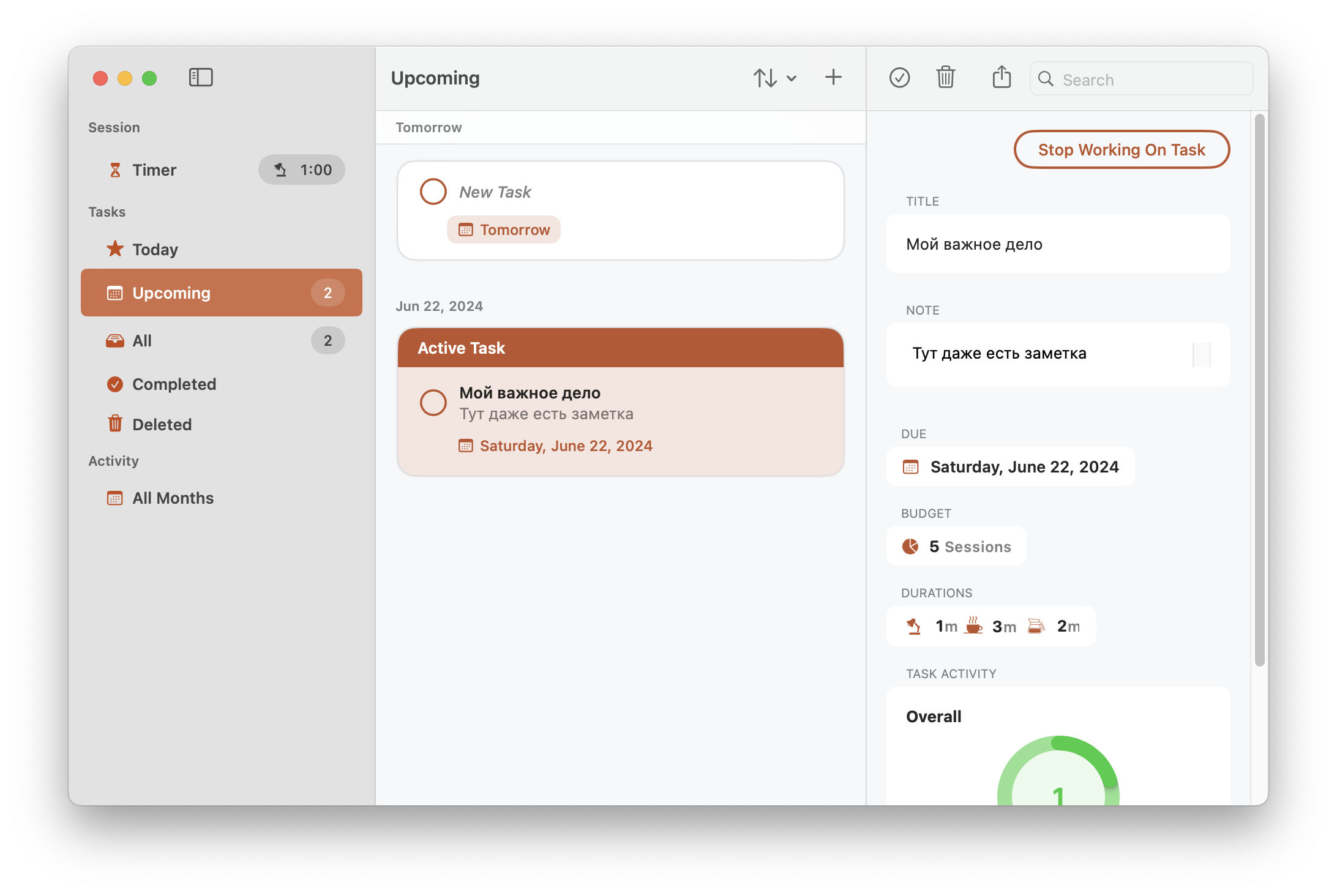
For each task, you can add a title, a short unformatted note, and a due date. Interesting features include Budget and Durations.
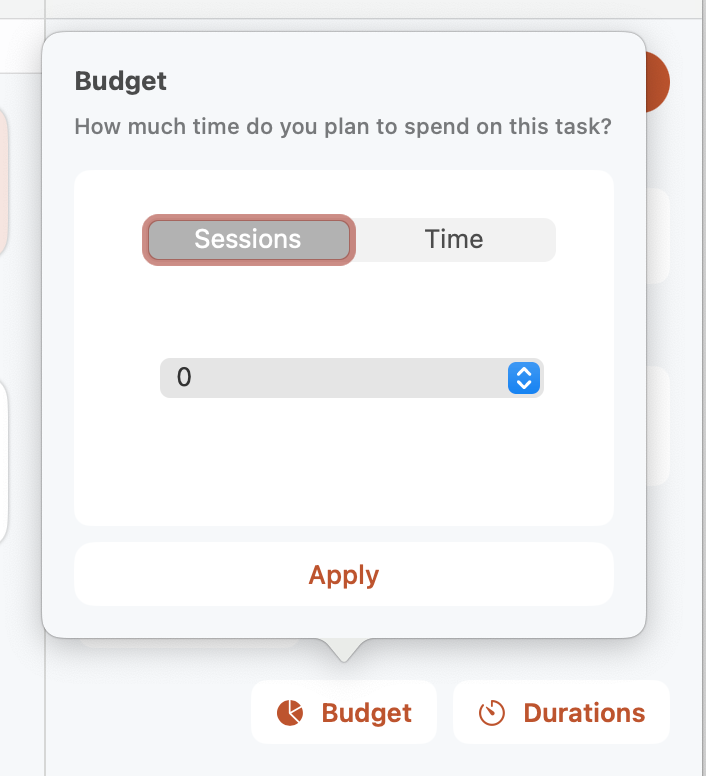
In the Budget section, you can allocate your budget for completing the task, specifying how many sessions or the total time needed to complete it.
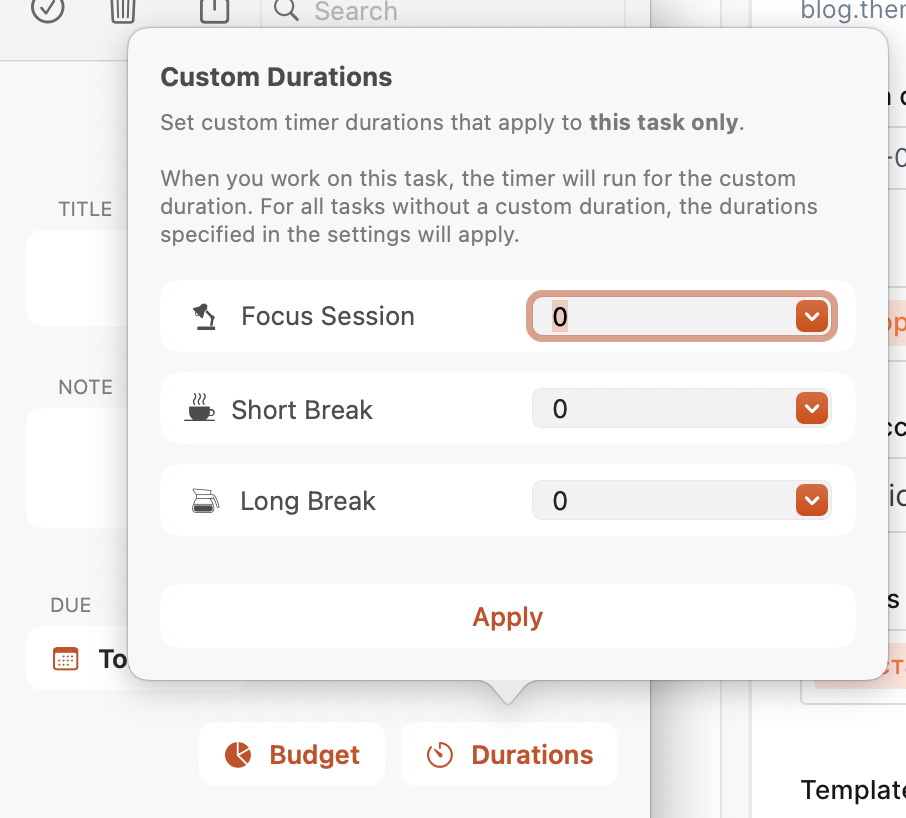
Durations allows you to set up a timer that starts when you begin working on the task. You can set the duration of the focus session, short break, and long break.
After starting work on a task, you can see at the bottom how many sessions and how much work time were spent on it.
Activity Data
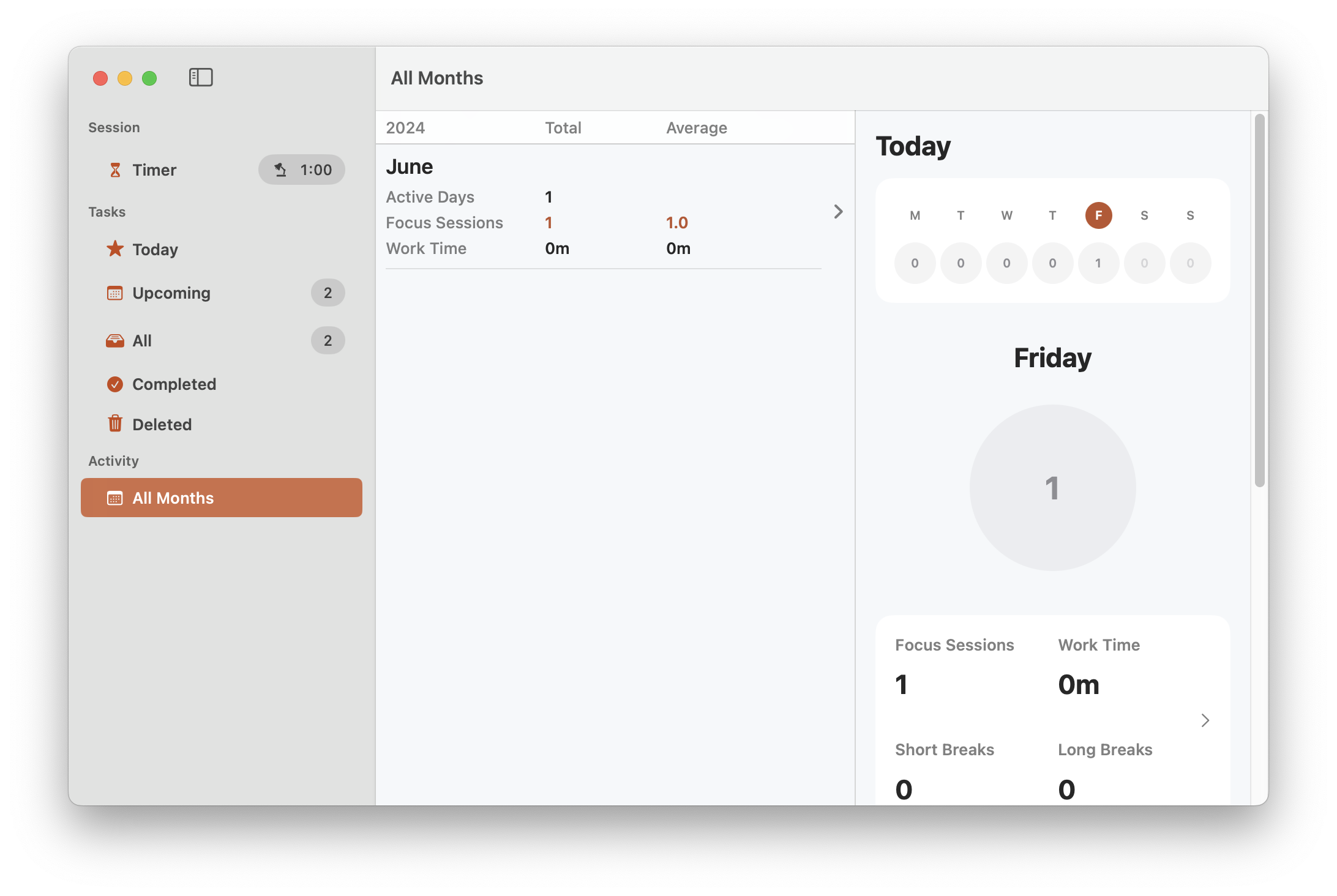
Similar information, but for all tasks, is available in the Activity section. Data is displayed by month, and you can view detailed daily data for a selected month.
Cost
If you only need the timer, Focus is free to use. However, for full features, there is a subscription. The desktop version is sold separately from the mobile version, with subscription costs starting at €6.99 per month.
Conclusions
I’m not used to using Pomodoro timers, so Focus seemed like a useless app to me. If you just need a timer, there are countless alternatives offering the same features. The to-do list also leaves much to be desired in terms of available features. Even the simplest to-do app offers much more.
However, fans of this approach to work might disagree with me and say that Focus is a fantastic tool they've been looking for. I can't argue with that.
Focus is indeed a convenient, beautiful, and, most importantly, simple and understandable app. It allows you to easily switch from a specific task to full focus mode and track your activity, all on any Apple device.
