morgen combines calendars, tasks, and calls from various services into a single window, making it easier to plan and manage your time across all platforms.
How many services do you use to store your to-dos and events? I personally have three — Todoist, Exchange, and Google. That meant I had to set up syncing between them and make sure I could see my work tasks outside of work — and vice versa. But what if you could use just one app for everything?
And such an app exists. morgen is available on all operating systems and in your browser. It allows you to merge your to-do lists, events, and meetings from different apps and manage them in one convenient workspace.
Getting Started & Interface
When you first launch morgen, you’re prompted to connect your calendar, task manager, and calling apps. You can skip any of these steps, but the app won’t be able to access your planning data.
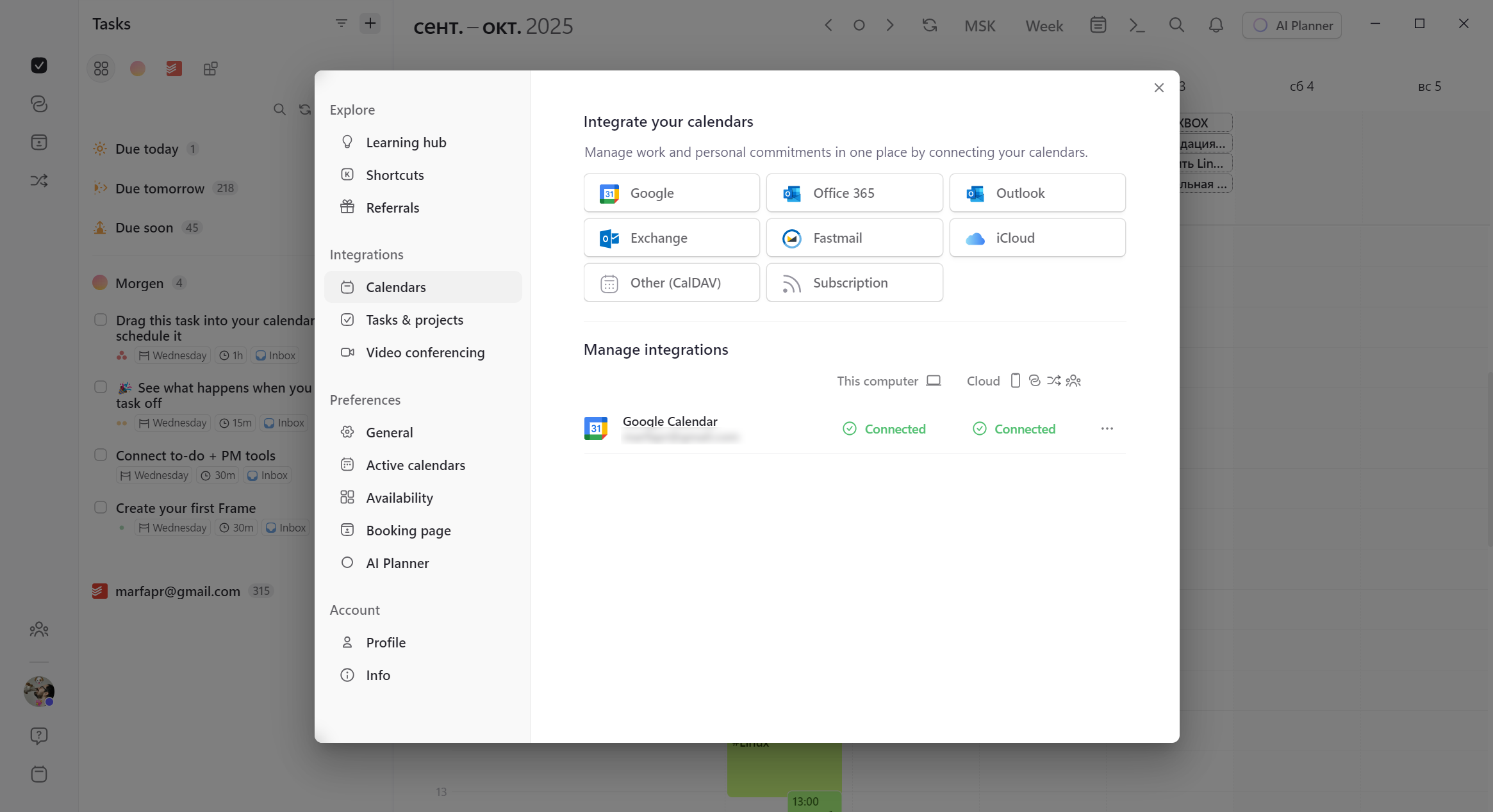
Supported calendars:
- Office 365
- Outlook
- Exchange
- Fastmail
- iCloud
- CalDav
- RSS
Supported task managers:
- Notion
- ClickUp
- Linear
- Todoist
- Google Tasks
- Microsoft To Do
- Outlook
- Obsidian
- Zapier
Supported calling apps:
- Zoom
- Teams
- Google Meet
- Webex
- Custom link
Once connected, you’ll enter the main window, which displays your planned week.
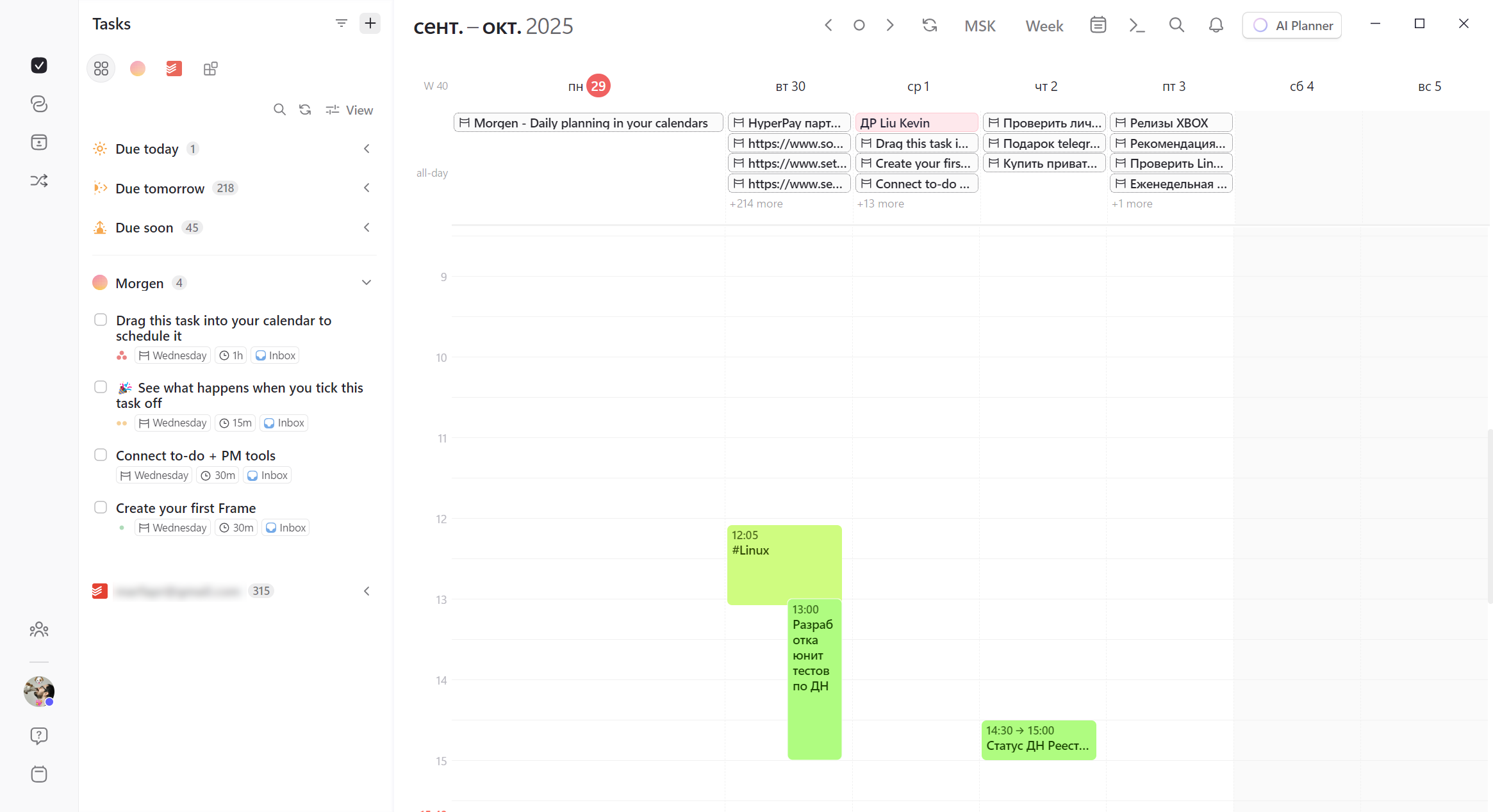
The left panel shows tasks by due date, while the right panel contains your calendar with scheduled events and tasks.
Managing Tasks & Events
morgen lets you manage tasks and meetings from connected apps in one place.
For example, if you’re working with a task from Todoist, its card will display all the relevant fields.
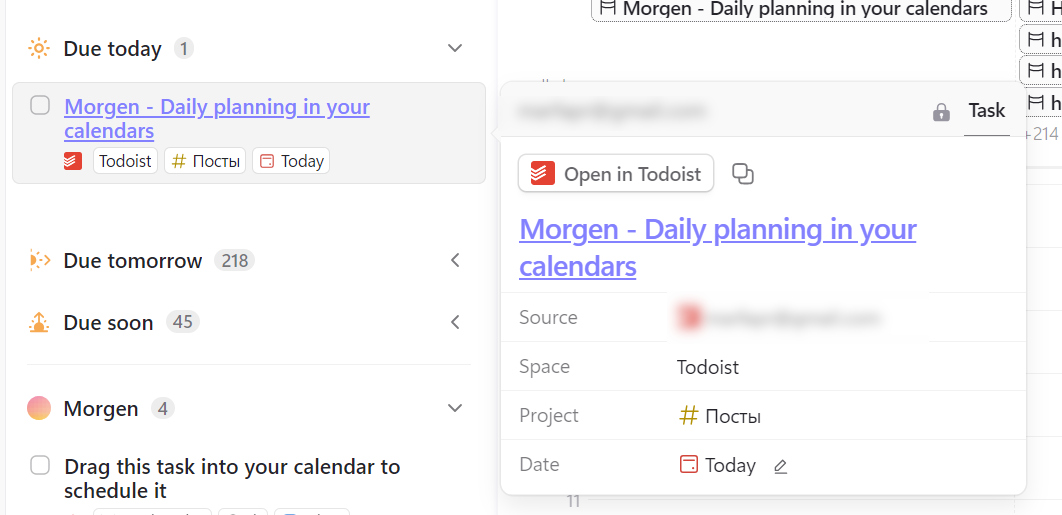
One drawback: if a task wasn’t created in morgen, you can’t edit it — only in its original app.
However, when creating a new task in morgen, you can edit everything — duration, start and end date, recurrence, location, priority, and more.
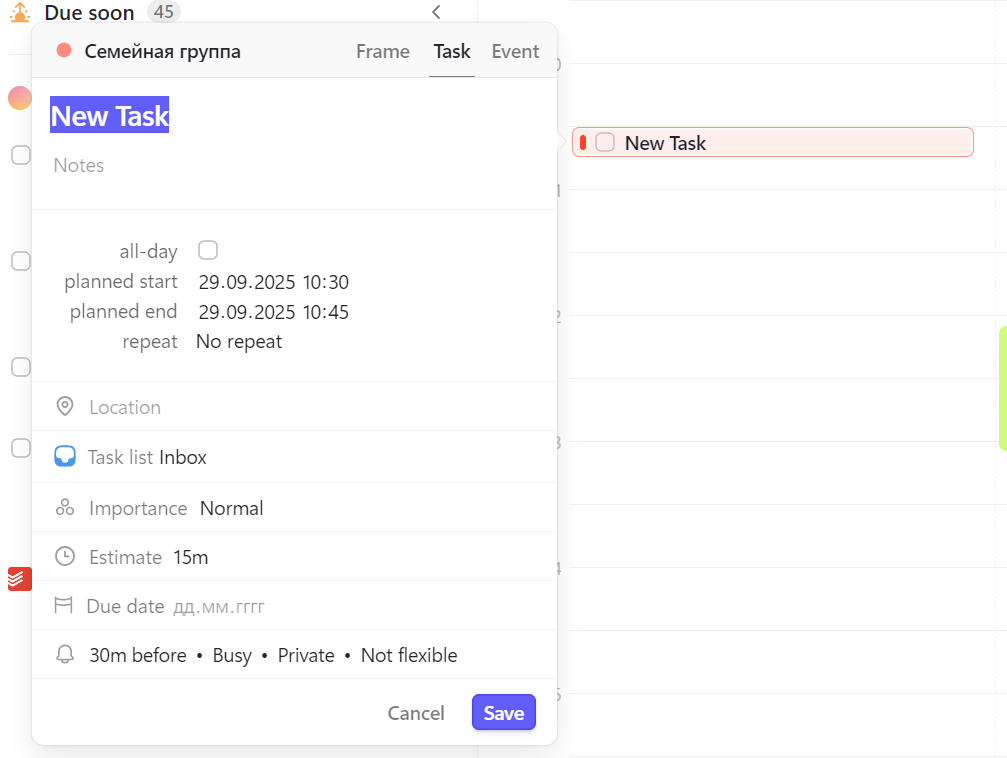
Creating calendar events works the same way.
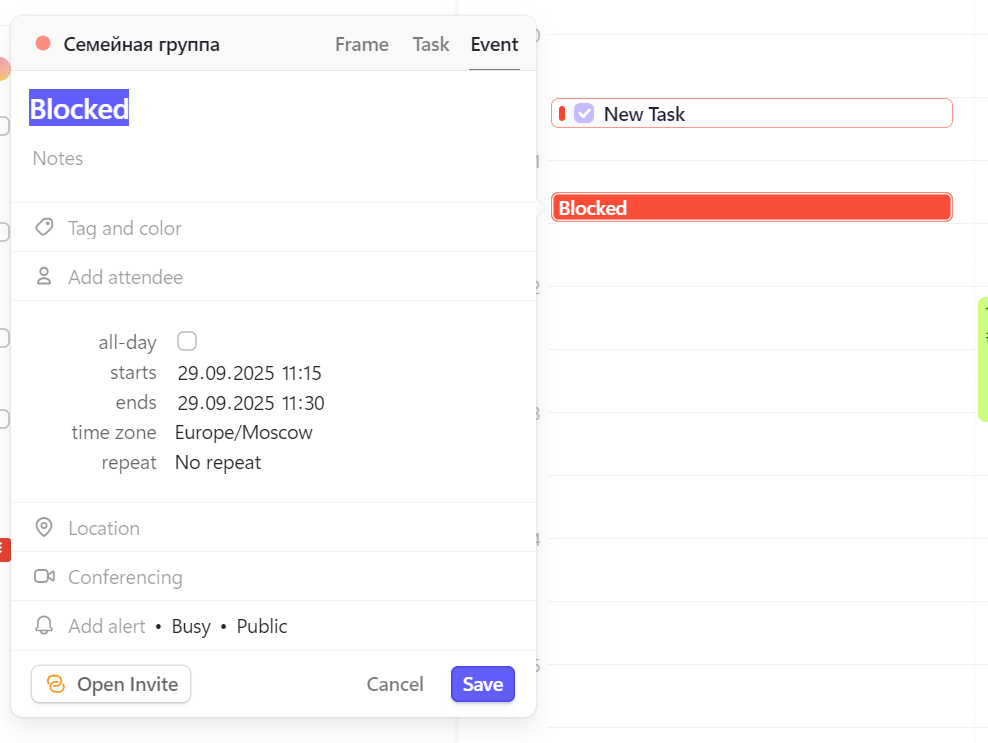
morgen also features something unique called Frame — something I haven’t seen elsewhere.
Essentially, you can block out a chunk of time in your calendar for focused work and assign tasks to that time slot.
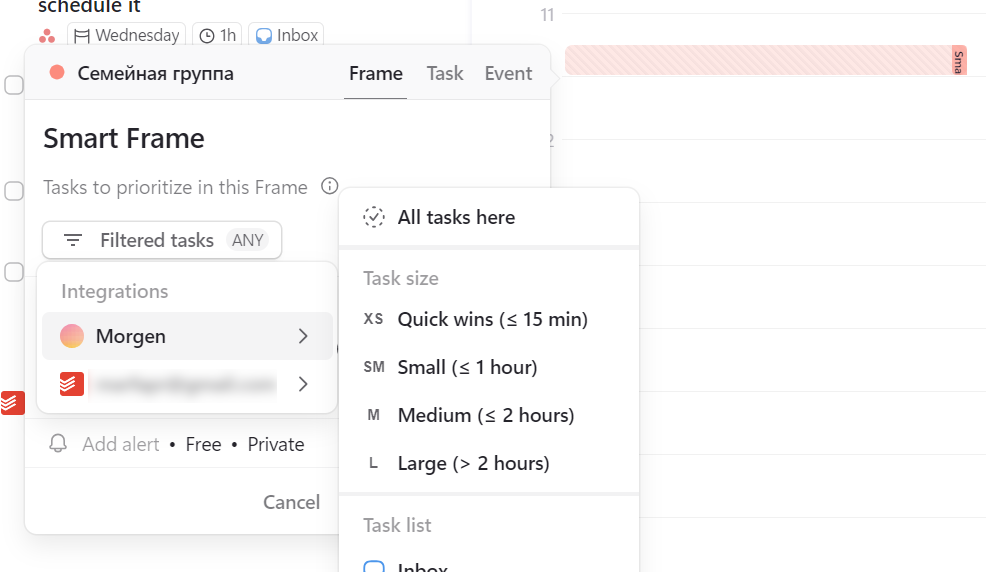
That way, you have dedicated time for tasks that don’t have strict deadlines.
Navigating tasks, projects, and calendars is simple and intuitive. morgen lets you filter data by source, due date, project, tags, and any other available task or event parameters.
Meeting Scheduling
In the Open Invites section, you can define time slots during which others can book meetings with you.
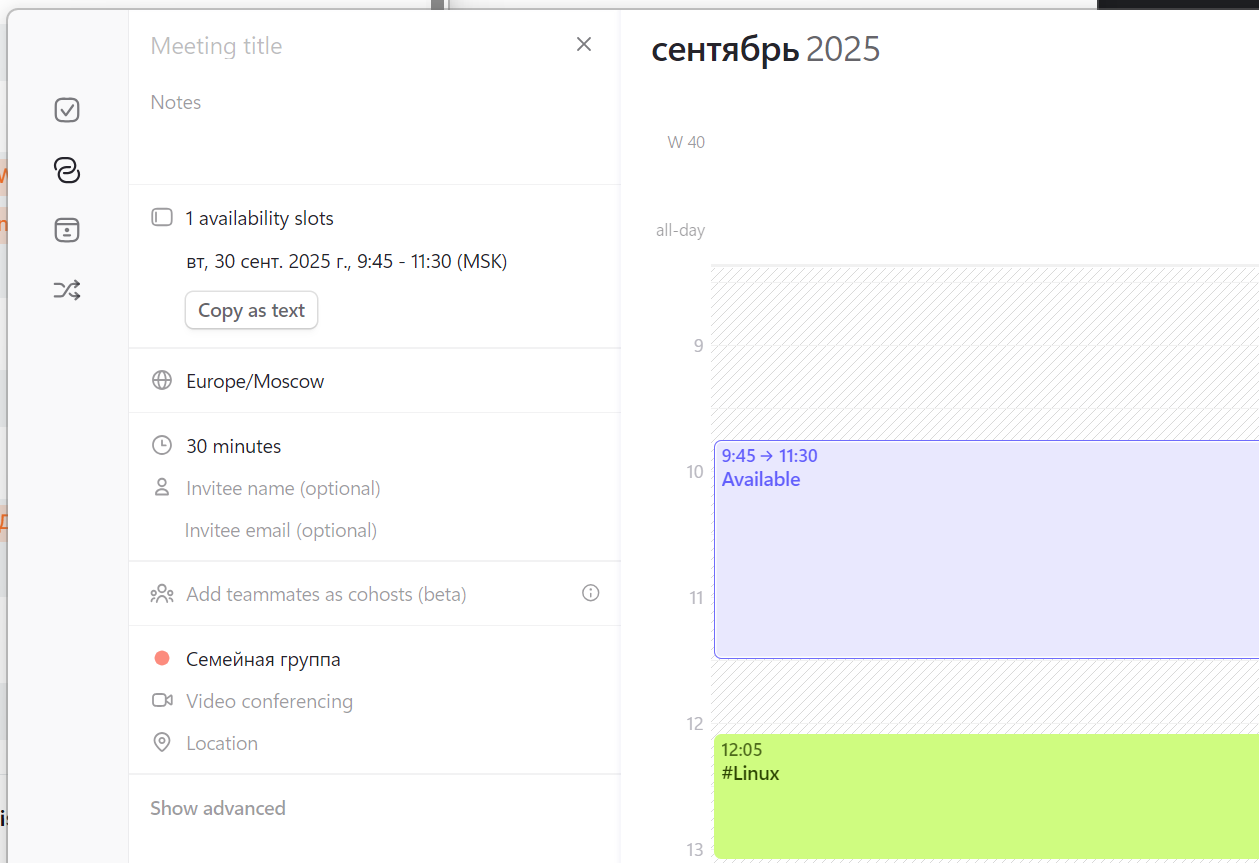
You can set the slot time, participants (if needed), meeting link, and location.
Additional options allow you to specify how far in advance a slot can be booked and whether to check your availability across one or several calendars.
AI Features
morgen’s AI is integrated into a few sections. The first is morgen Assist, which offers automation workflows for your calendar.
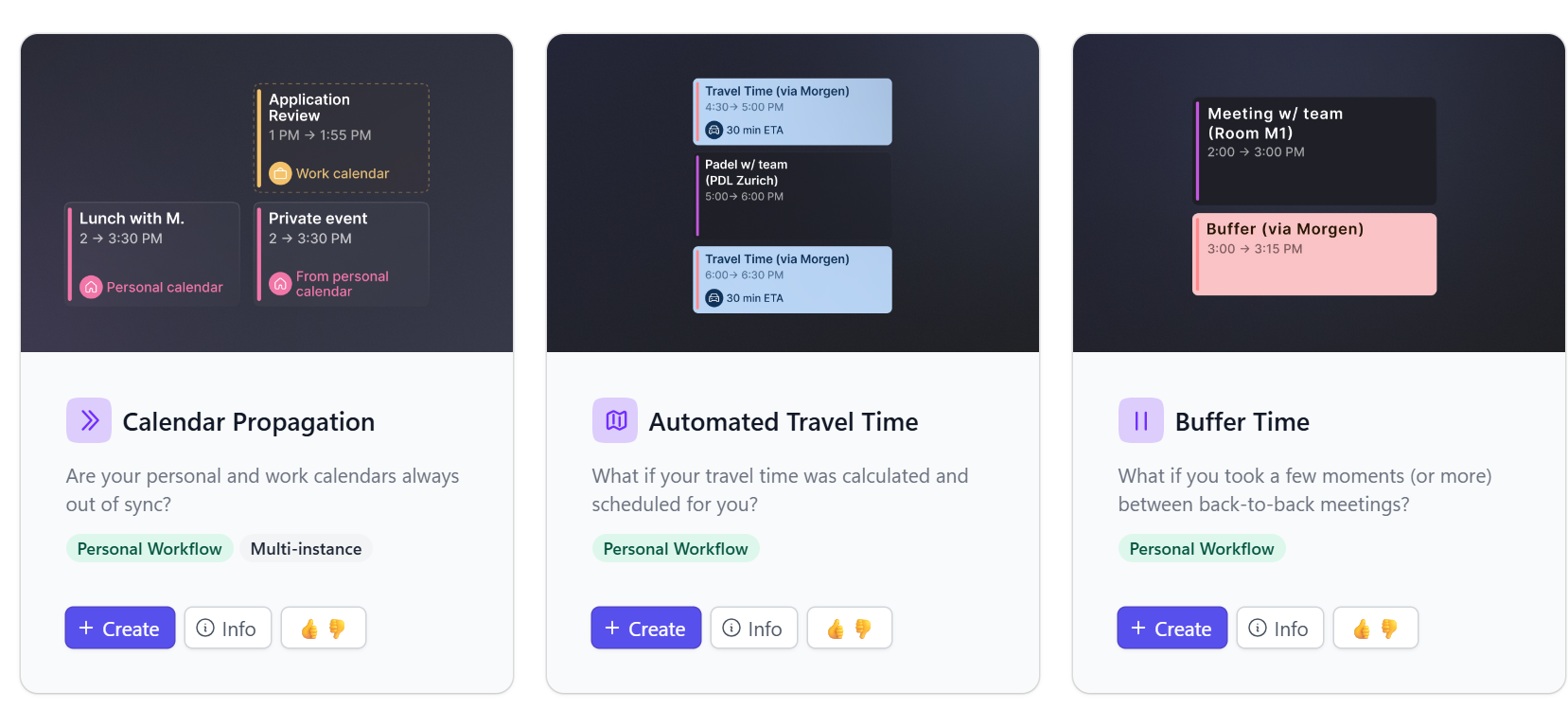
At the time of writing, there are three available:
- Syncing meetings between calendars
- Planning travel time to a meeting
- Adding buffer time between events
The second section is AI Planner, which helps you schedule time for tasks that are approaching their deadlines.
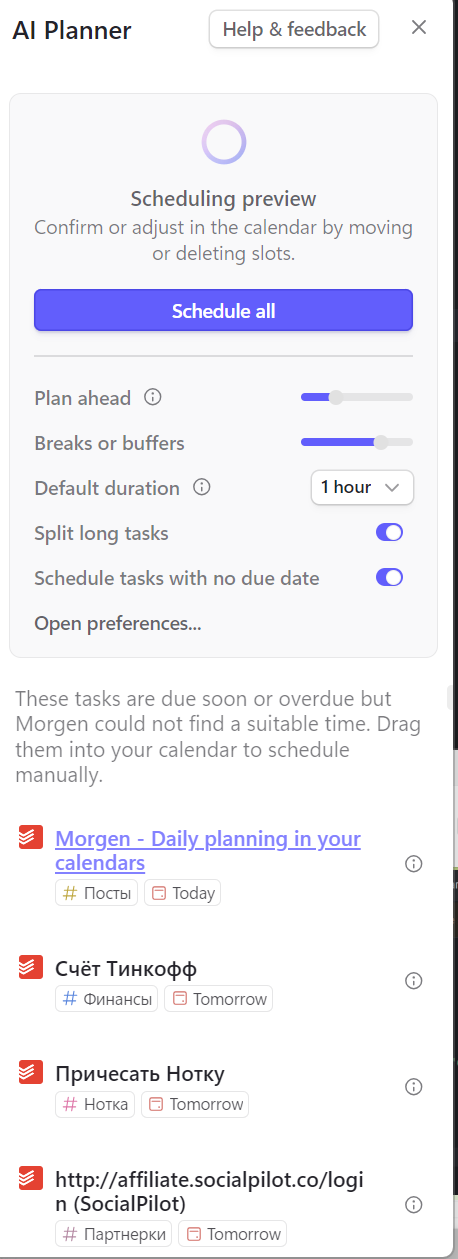
Pricing
It’s not easy to find morgen’s pricing — the homepage doesn’t list it, and the only difference between plans is the subscription duration.
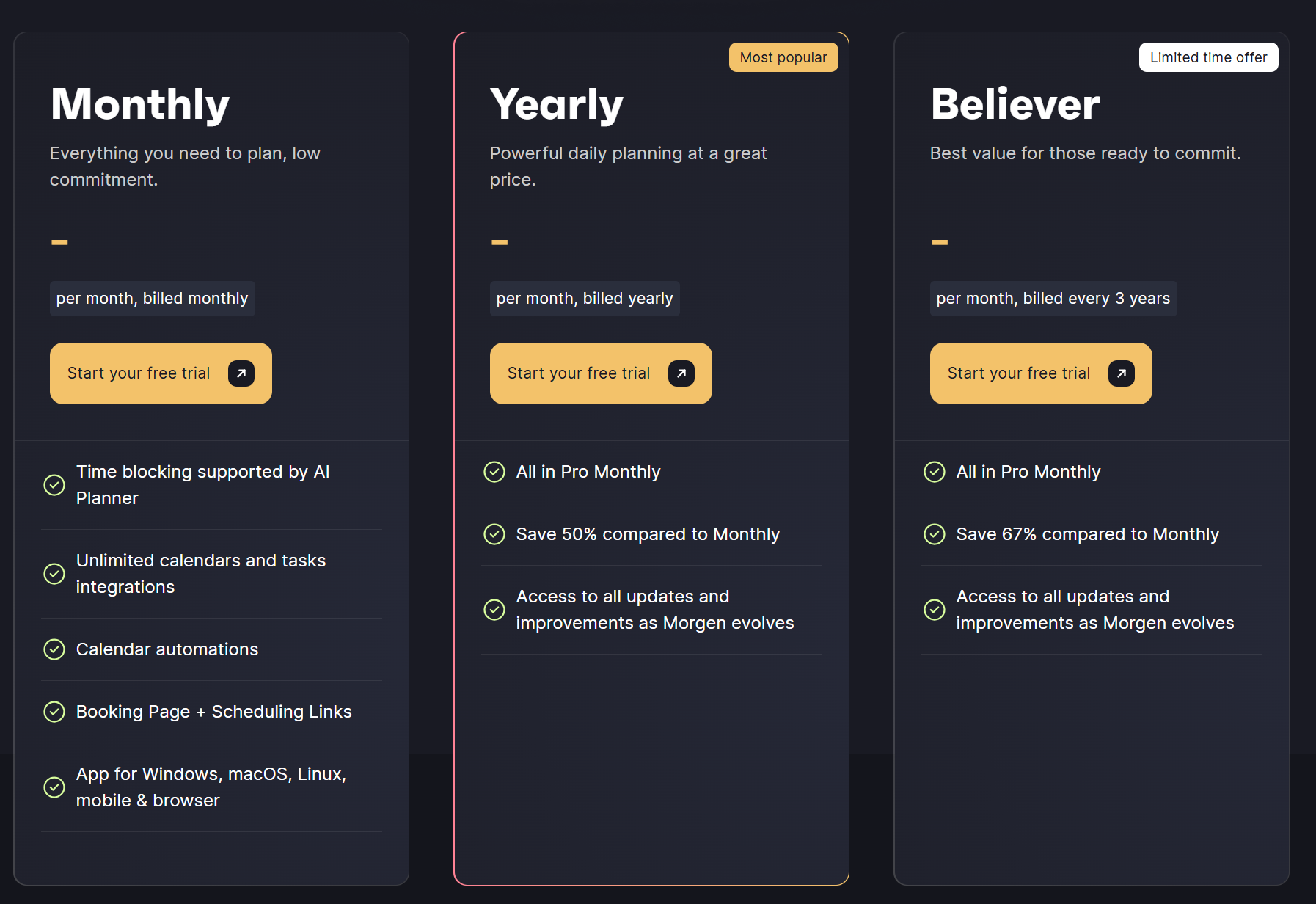
From within your account, the monthly plan costs €30, while the yearly plan is €15 per month.
Switchers from other apps can get a 15% discount, and academic users — 25% off.
Verdict
As usual, the AI features feel more like a checkbox than a game changer — I didn’t find them particularly useful.
However, as a task and schedule planner, morgen is genuinely impressive — provided it supports all the services you use.
It gives you a clear overview of what tasks need to be done and what events you need to attend.
There are nice touches like the ability to block time for unscheduled tasks.
The only downside I found is the inability to edit events originating from external sources.
