Today I want to talk about the mobile app PlayerFinder, which will help you find teammates for playing popular titles together.
As everyone knows, gaming enthusiasts are pathetic recluses with no friends. Therefore, it's very difficult for them to find companions for gaming sessions or just multiplayer games.
Today I want to talk about the mobile app PlayerFinder, which will help you find teammates for playing popular titles together.
Registration
Upon the first launch of the application, you will need to create an account specifying your age. This information doesn't matter later on, and other users won't see your age. Which is actually a bit strange, what if you don't want to play with kids?
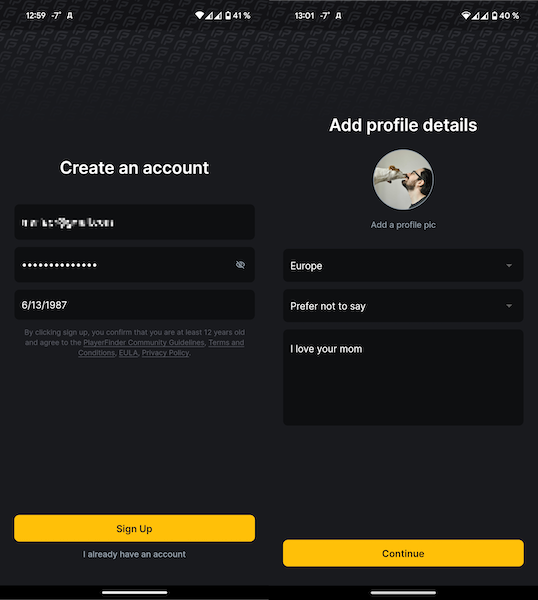
After confirming your email, you need to fill out a short questionnaire about yourself: photo, region, gender, and description. The only really important info here is your region. This way, other players can understand which servers you'll be connected to, and therefore, predict your future ping.
The last step of registration is choosing the games you want to play. The selection seemed a bit strange to me. Firstly, only more or less popular session games are available here. And secondly, for some reason, there's Baldur's Gate III. So if you're playing something non-mainstream or story-coop, this isn't for you.
For each selected game, you will need to specify the platforms you play on, rank, and KDR. If needed, the list of games can be changed in the future.
What's inside
After completing the registration, you can finally fully use PlayerFinder. In general, you don't need to go beyond the Home tab. Here are the lobbies created by other players that you can join. You can also create your own lobby.
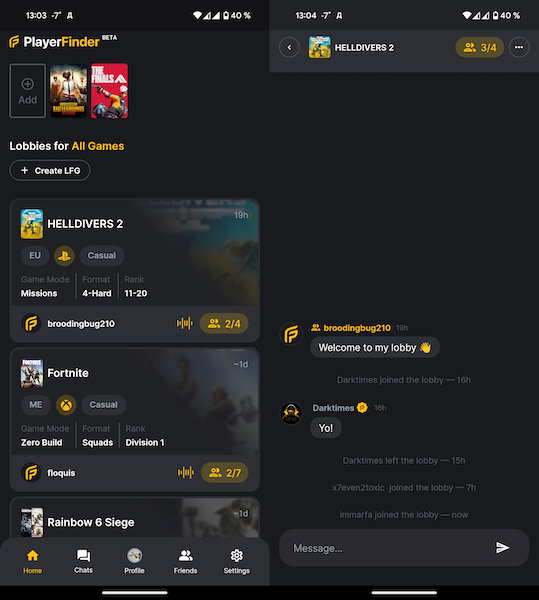
Each of these rooms has a brief description that helps you understand whether it's worth joining. You can see the server, platforms, player levels, and more. As well as the number of participants. When entering a room, you'll find a simple chat with the option to connect to Discord voice chat.
Overall, these are all the features of PlayerFinder. You join an existing lobby or create your own, and in it, you can arrange games with chat participants.
Among other features of the app is the ability to add specific users to friends and chat with them one-on-one. You can also specify your accounts on popular gaming and social networks.
As it seems to me, PlayerFinder is aimed at casual session lovers. With its help, you can create something like a team chat that other players can easily find and join. Once there, you can arrange games and settle other matters. It's simple and fast.
But in this case, you can easily encounter players much older or younger than you, speaking a different language, and so on. Still, there aren't that many options for choosing a room, just like there aren't many options for games to play together.
