When important information disappears on the device, it seems that there is no way out, and you need to go to specialists.
When important information disappears on the device, it seems that there is no way out, and you need to go to specialists. Which takes time and money? And this is true if the cause is serious, and you need to carry out a mechanical recovery of the hard drive.
But in reality, you can often recover lost photos at home using special utilities. For example, Stellar Data Recovery for iPhone.
What can be restored
The utility can recover photos, voice notes, contacts, calendars, videos, WhatsApp, and other standard information. You can recover data from iTunes (protected) and iCloud backup files.
At the same time, the developers mention the possibility of recovering data not only after the usual deletion, but also after an unsuccessful jailbreak, an OS crash, or a drowned smartphone.
Recovery is possible on all Apple touch devices and iPhone 12, Pro, Mini, Pro Max, SE, 11, 11 Pro, XS, XS Max, XR, X, 8, 7, 7s and below.
How the magic happens
For successful work, you will need to connect the affected device with a wire to a Windows or macOS computer with iTunes installed. After that, you need to launch Stellar Data Recovery for iPhone and select the desired type of recovery.
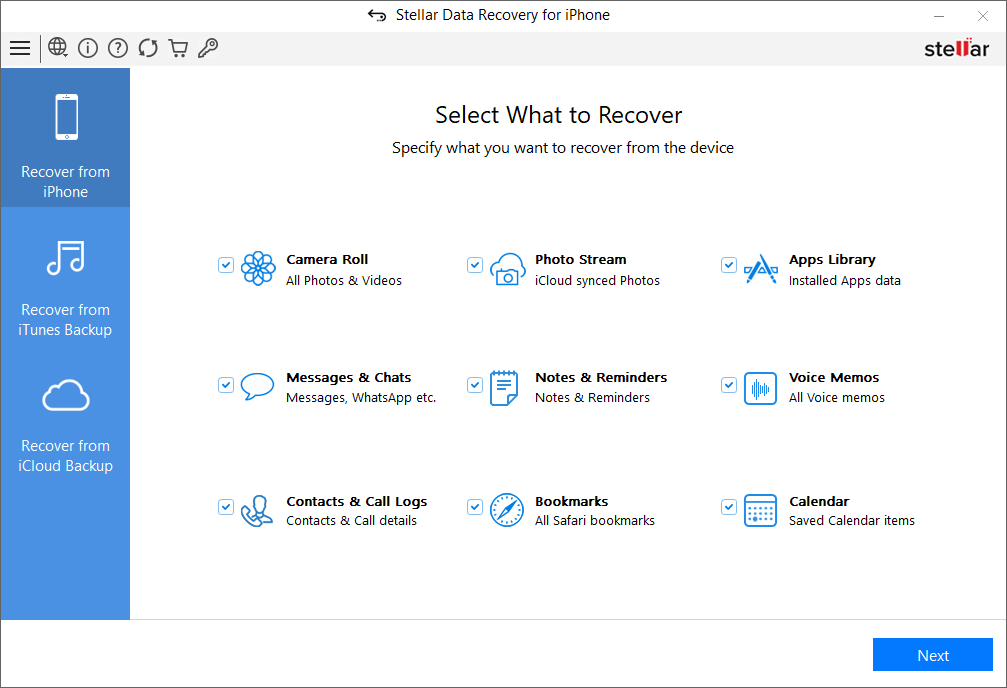
There are three in total:
- Recovery from the device itself;
- Restoring from an iTunes backup;
- Restoring from an iCloud backup.
You can then choose which information you want to recover. These are videos and photos from the device and iCloud, data from applications, correspondence from instant messengers (WhatsApp, WeChat, Kik), notes (text, voice) and notifications, contacts and call log, Safari bookmarks, calendar. You can choose any combination in any of the recovery types.
And when you click on the Next button, the utility will take you through all the steps necessary to recover the data.
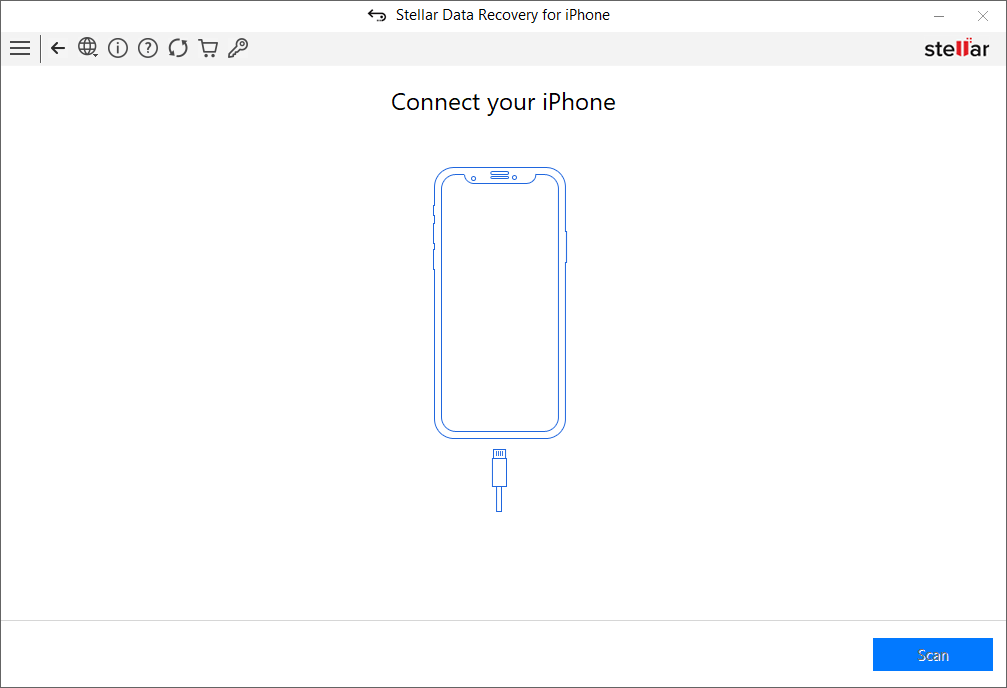
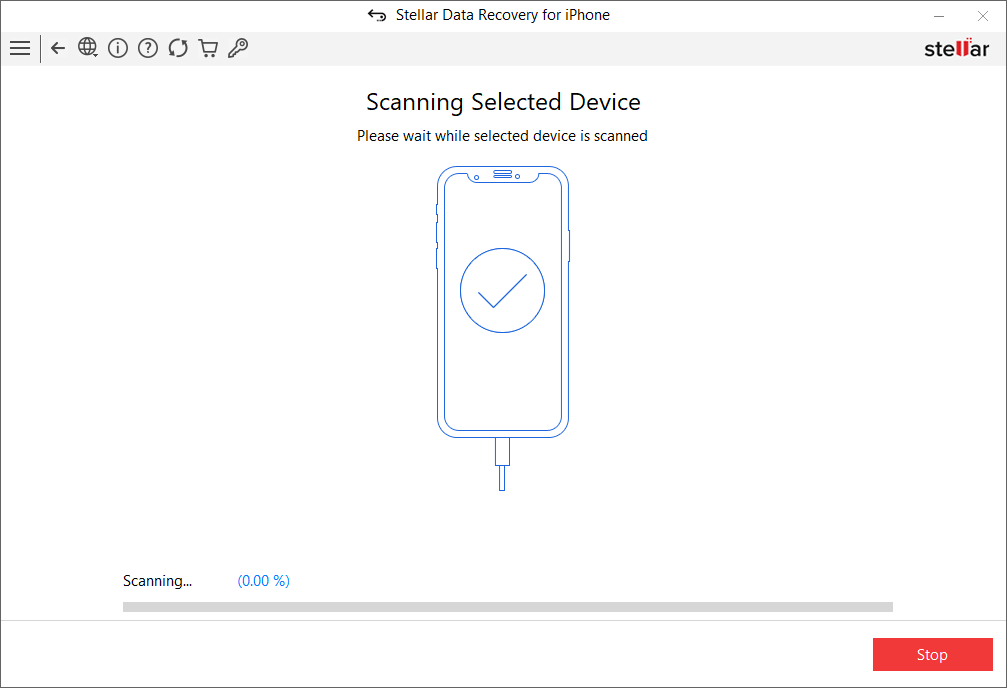
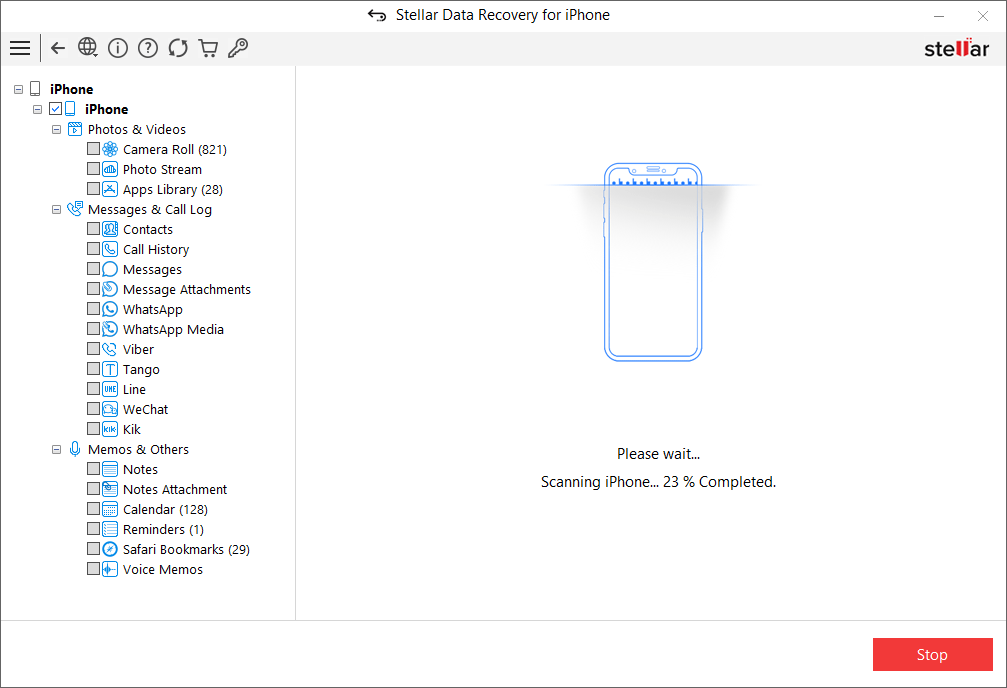
The device scanning process can take a long time. If desired, you can stop it manually and restore the data that the application has successfully found.
After the scan is completed, on the left panel of Stellar Data Recovery for iPhone, you can select specific types of data to recover. On the right, select specific files.
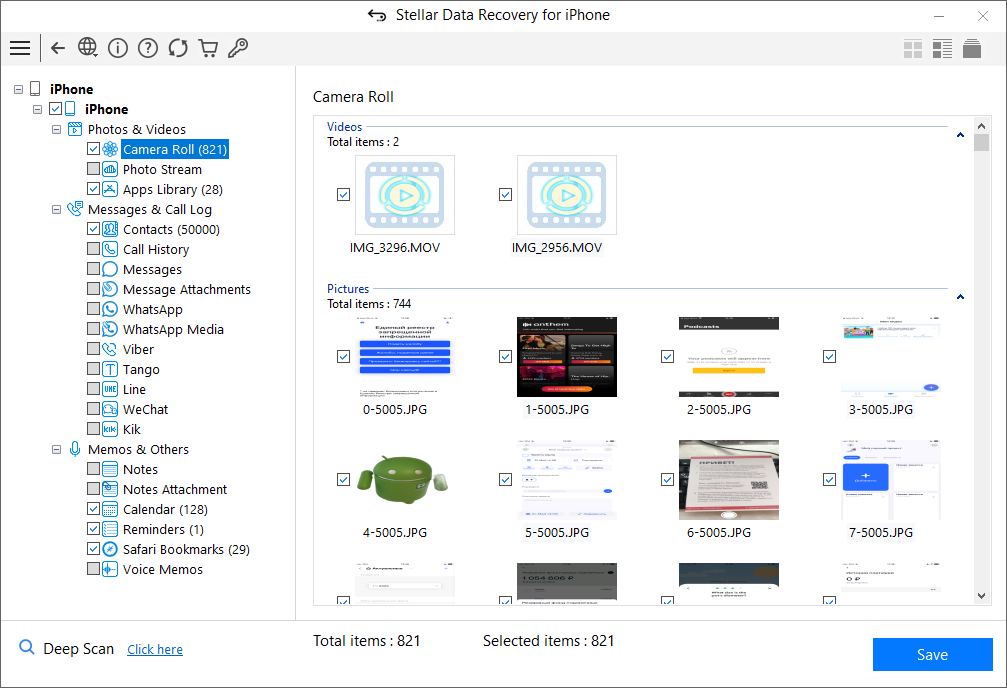
If the necessary files are not found, you can try to perform a deep scan (Deep Scan). And if found, then it remains to select the files and click the Save button to save them to the computer.
Price
As of this writing, the license price starts at $39.99. It is this type that allows the average user to easily restore data on their device.
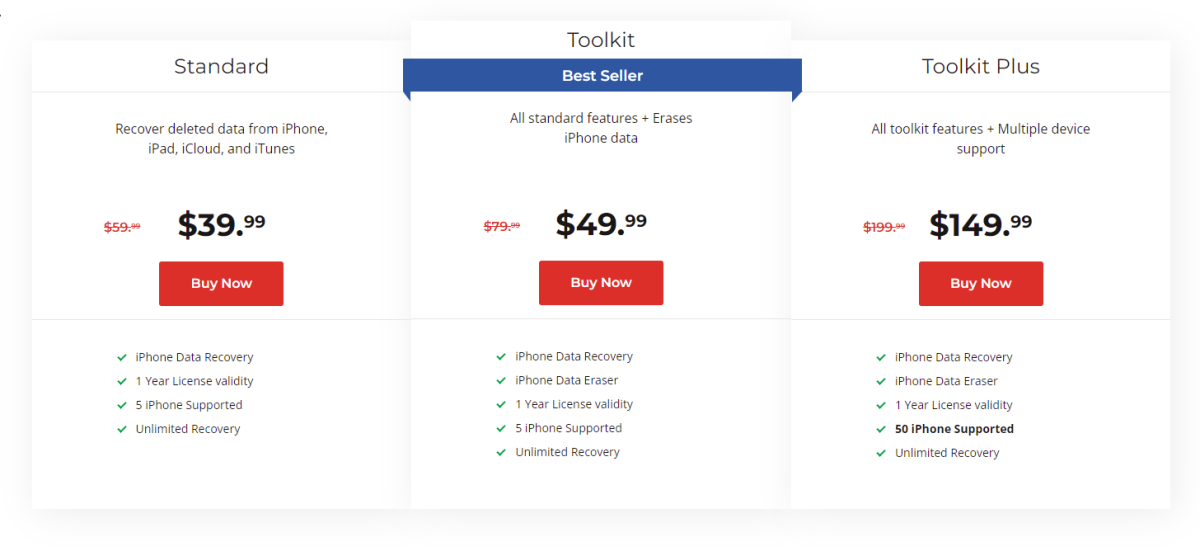
The other two tariffs are already suitable for those who are engaged in restoration at a professional level.
I have tried several iOS data recovery apps. In terms of convenience, simplicity and quality, Stellar Data Recovery for iPhone turned out to be the best.
Usually, the process of connecting and recognizing a device in such applications is much more complicated than the data recovery itself.
This time I did everything in just a couple of minutes, not counting the time for the scan itself. Of the minuses, I want to note only minor freezes of the utility during and after scanning.
