There are numerous ways to quickly create a text note. However, some people prefer to dictate something quickly and then deal with the issues of converting voice to text. With the advent of neural networks, this process has become much simpler.
There are numerous ways to quickly create a text note. However, some people prefer to dictate something quickly and then deal with the issues of converting voice to text. With the advent of neural networks, this process has become much simpler.
superwhisper with Neural Network Support
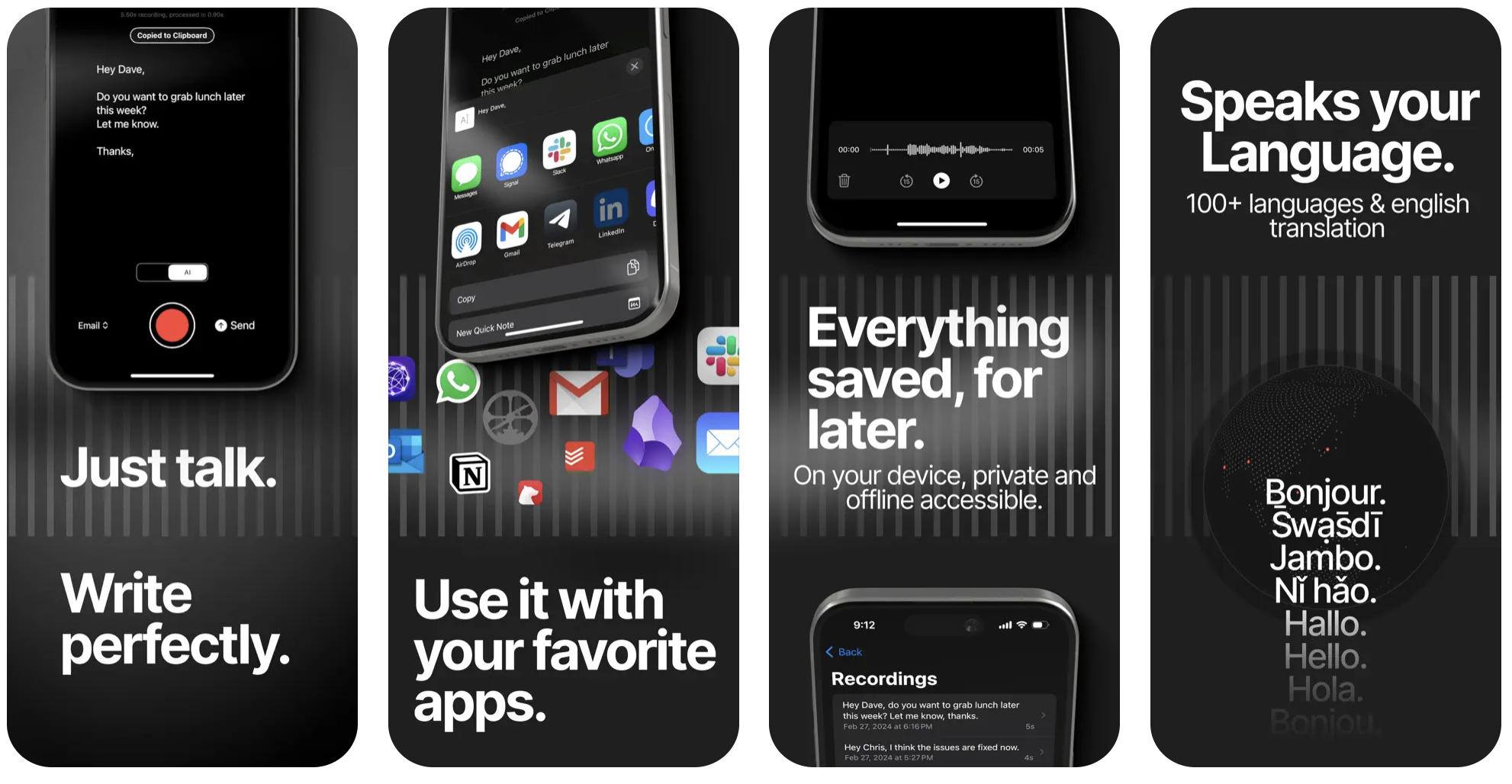
For instance, you can use the superwhisper app, which allows you to quickly record a voice note and then convert it into text and clean it up.
The app is available on macOS and iOS, with some differences in capabilities between the two. Below, I will describe each version separately.
Desktop Version
You can download the macOS version from the developer's website by providing your email. After that, you will receive the installer file, or you can download the current version via a direct link.
The first launch of superwhisper requires a bit of setup. You need to choose the language for interacting with the neural network (Russian is included), as well as select the language model.
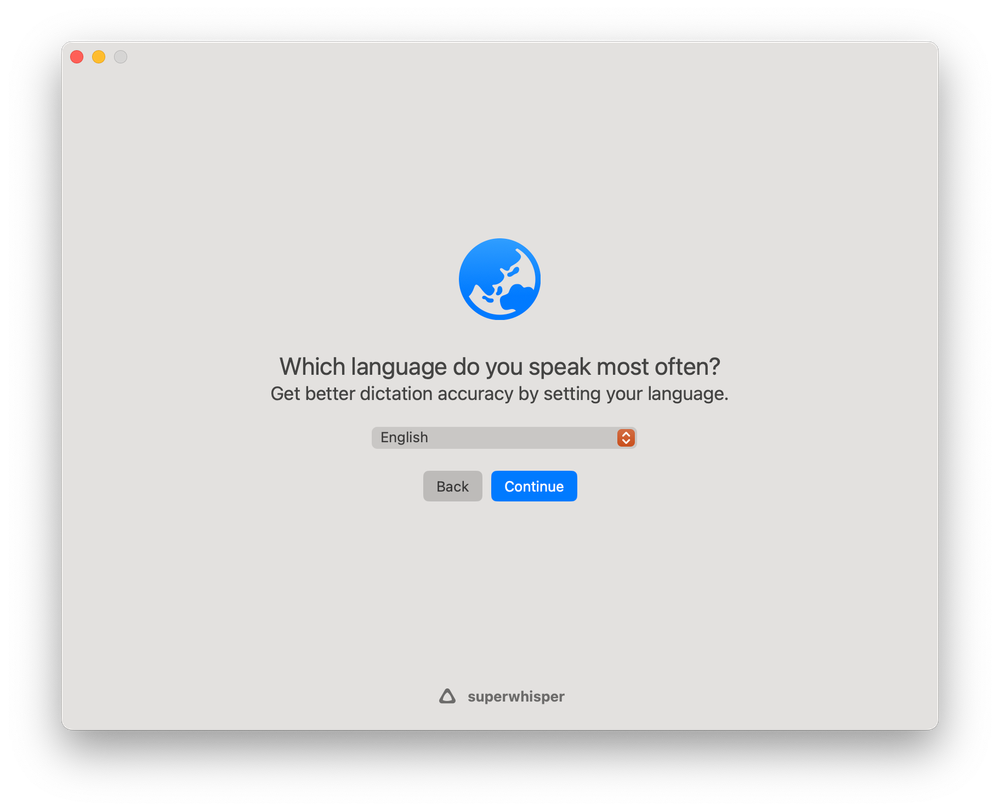
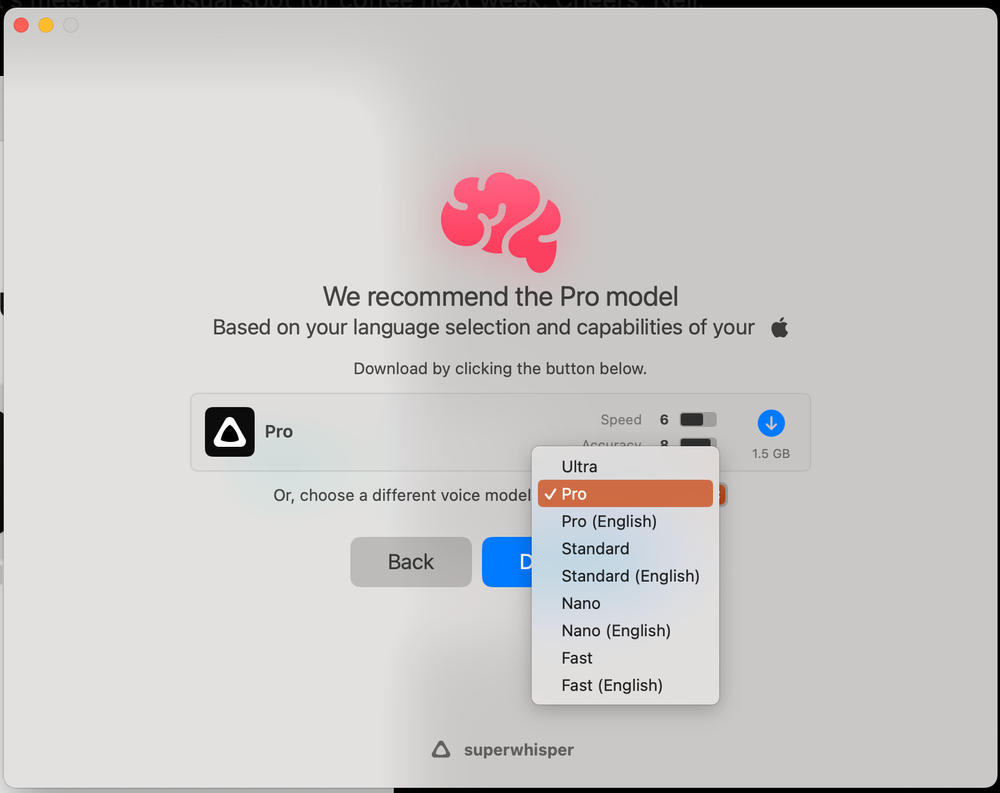
Generally, you can get by with the default settings and just click Next. The only thing to note is that the language model is downloaded to your computer (about 1.5 GB), which allows all your requests to be processed locally.
After this, you can launch the app from the menu bar, where you have access to real-time recording, file transcription, and history viewing.
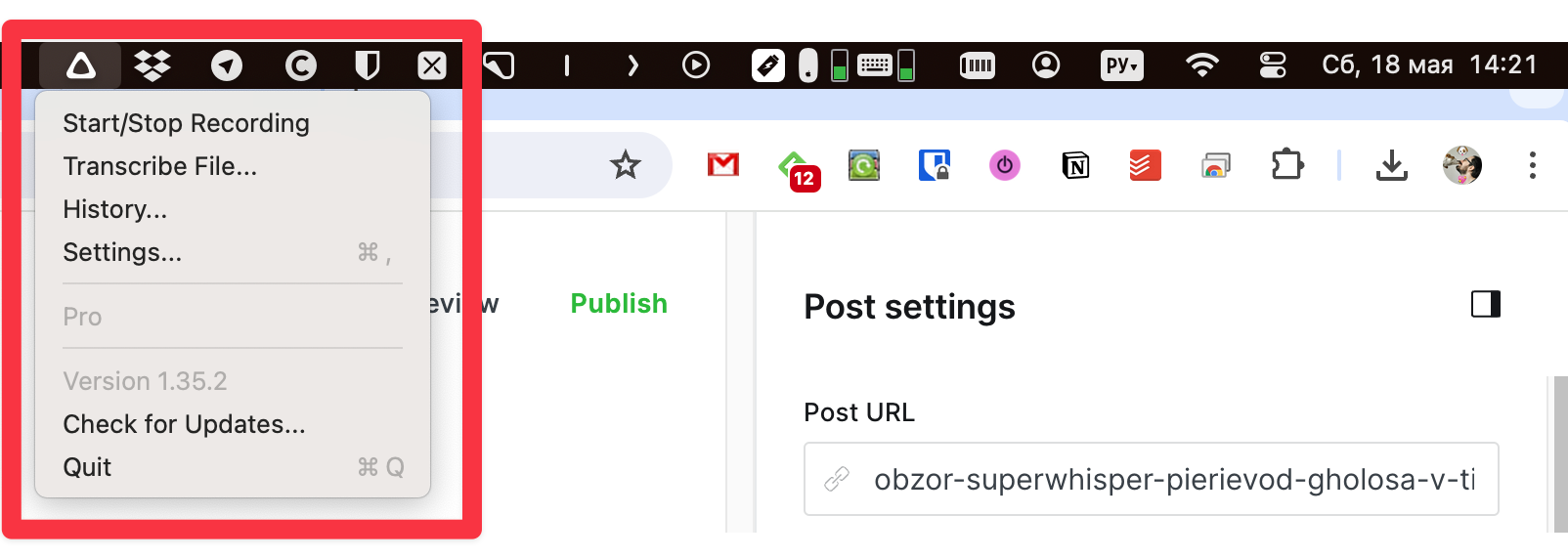
You can also start recording with a hotkey. The recording window is simple, with only start and stop buttons.
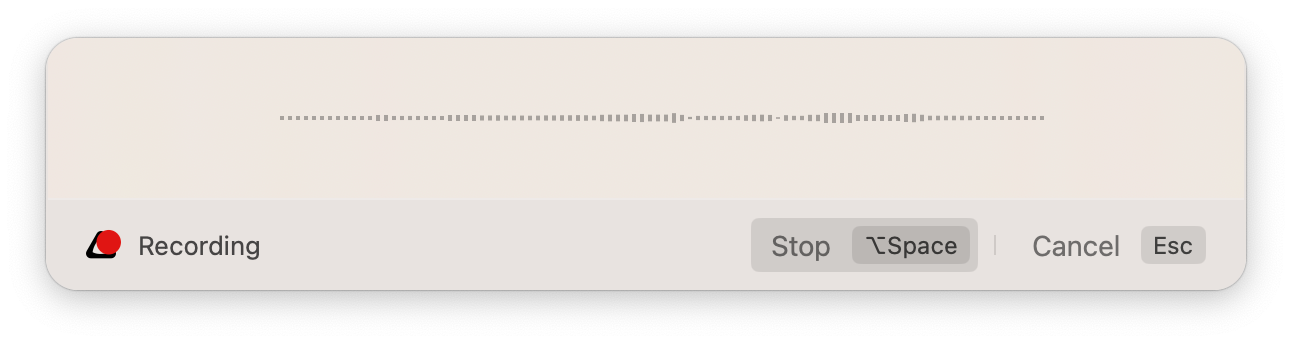
All you need to do is dictate your thoughts in a convenient way, and a few seconds after finishing the recording, you will receive the transcription.
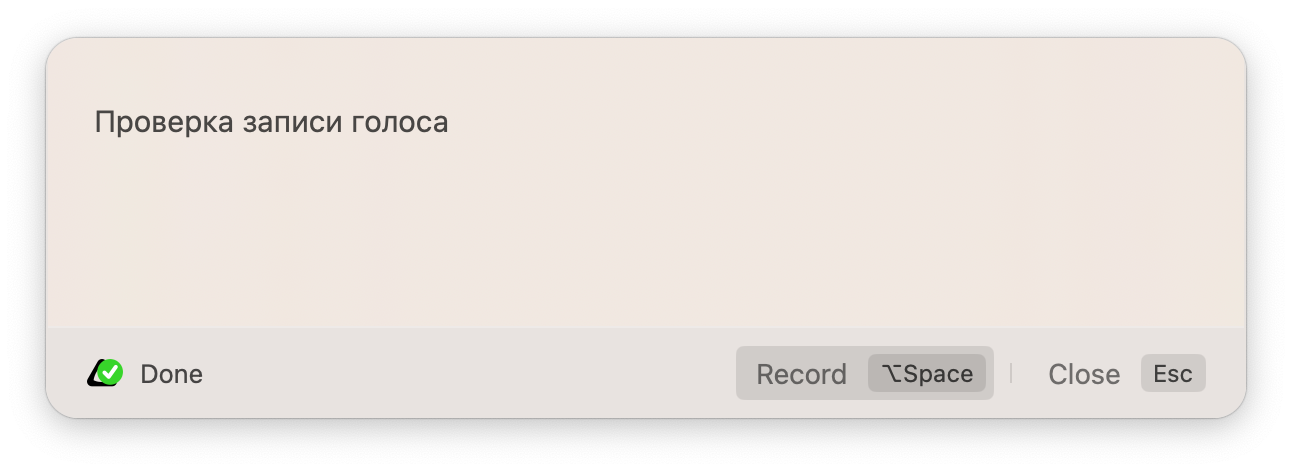
The result can be copied to the clipboard and quickly pasted into any needed application.
Transcription and History
The file transcription feature works similarly. You can upload an audio file, and superwhisper will provide a text version after a while.
In the recognition history, you can listen to the original audio and see the transcription results. You can view by segments and detailed information about the neural network used.
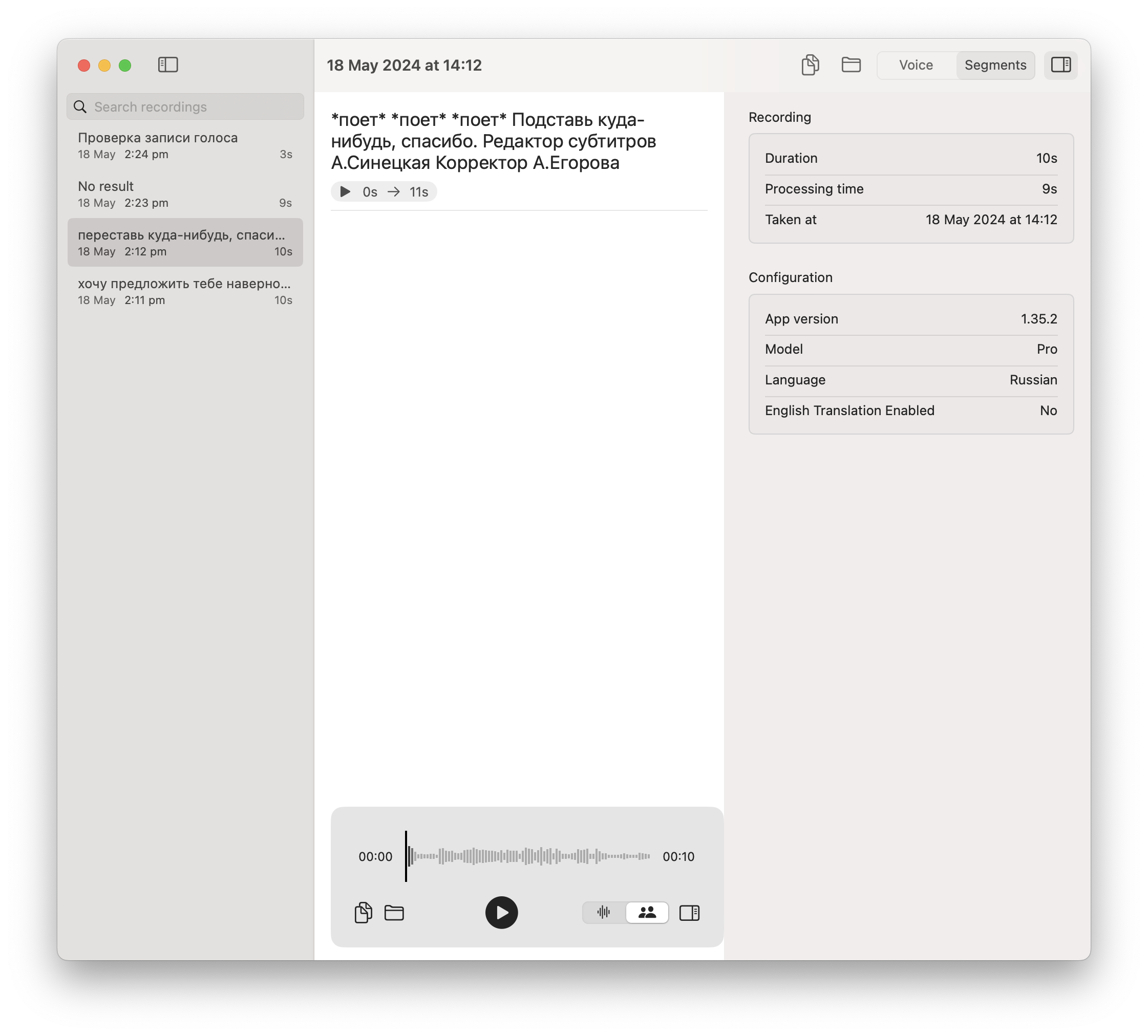
Additional Settings
superwhisper has many interesting parameters in its settings, which I recommend checking out before starting to use the app.
The first section is Modes, where you can configure preset modes and create your own. In both cases, you can change any mode parameter: neural network model, which prompt to apply to the text, language, and many other settings.
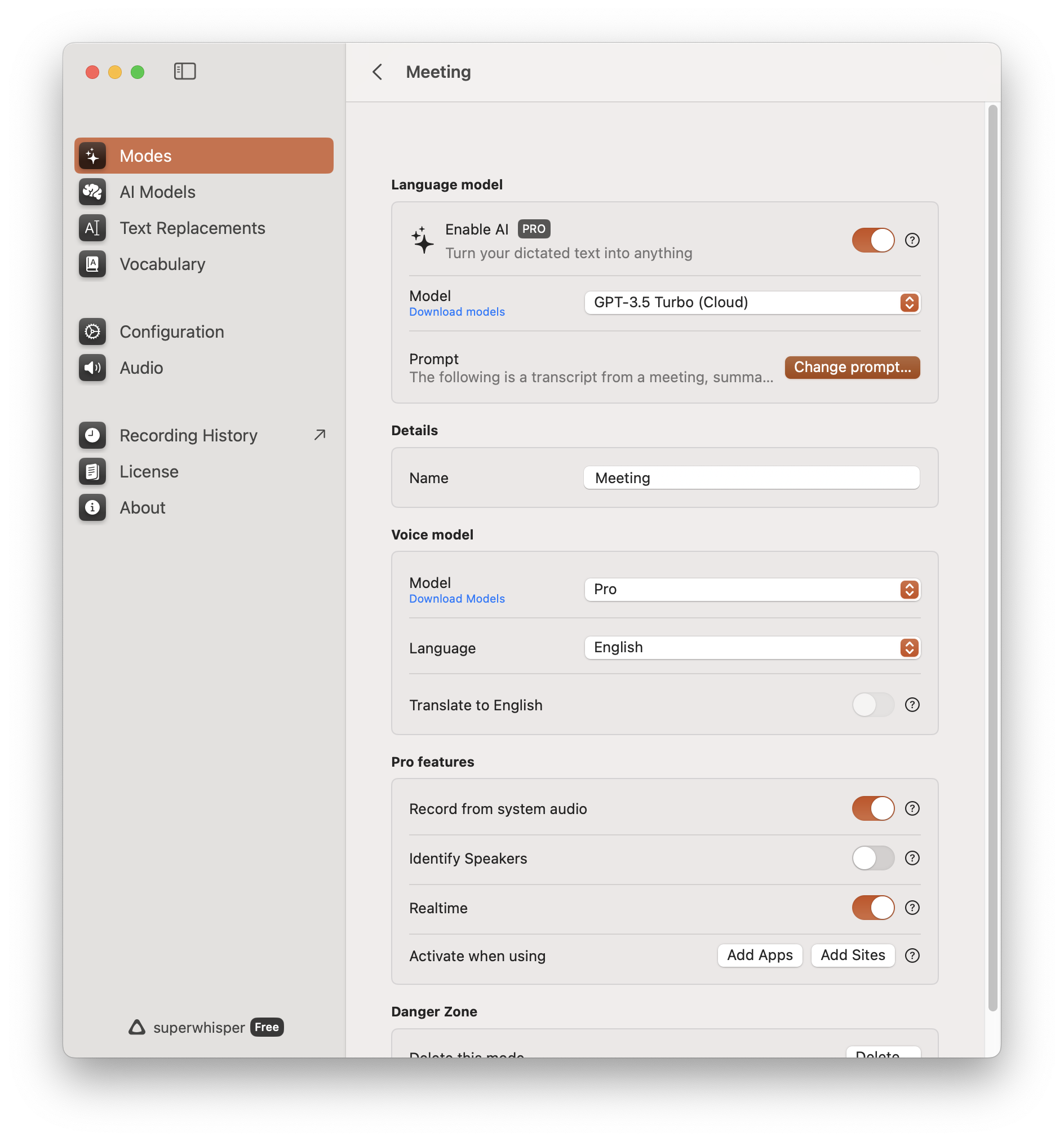
In the AI Models section, you can download additional voice and audio models, or even upload your own using an API key. Unfortunately, there is no detailed description of the pros and cons of each model.
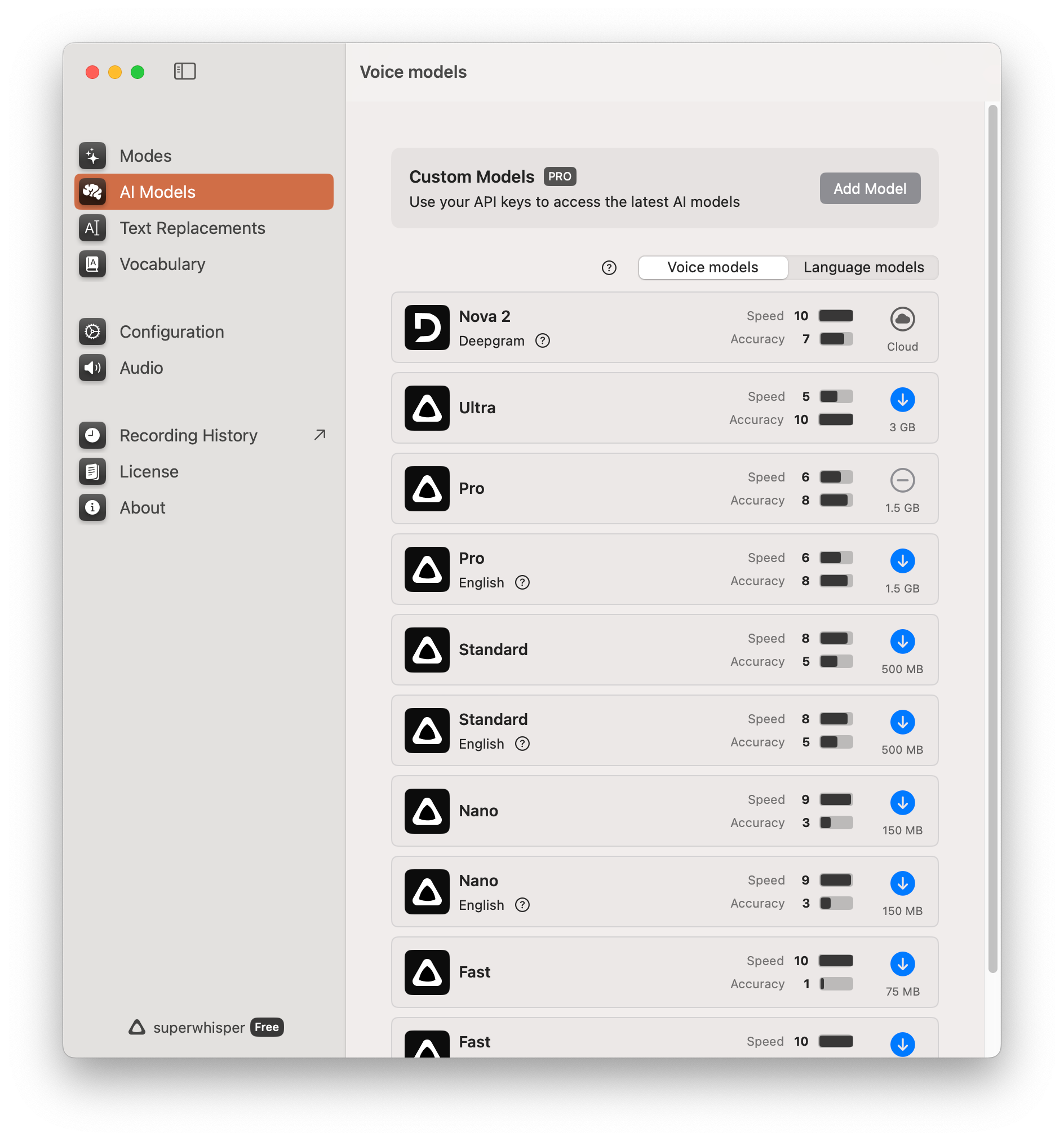
Text Replacements and Vocabulary are also useful to configure. In the first case, you can make the model replace certain words with the ones you need. For example, saying "mail," and the recognized text will show your email address instead.
In the Vocabulary section, you can set up specific words for the neural network to handle more carefully. Honestly, I didn't understand how this should work.
Mobile Version
The first launch of the iOS version is similar to the desktop one. So, make sure you have a couple of gigabytes of free space on your device.
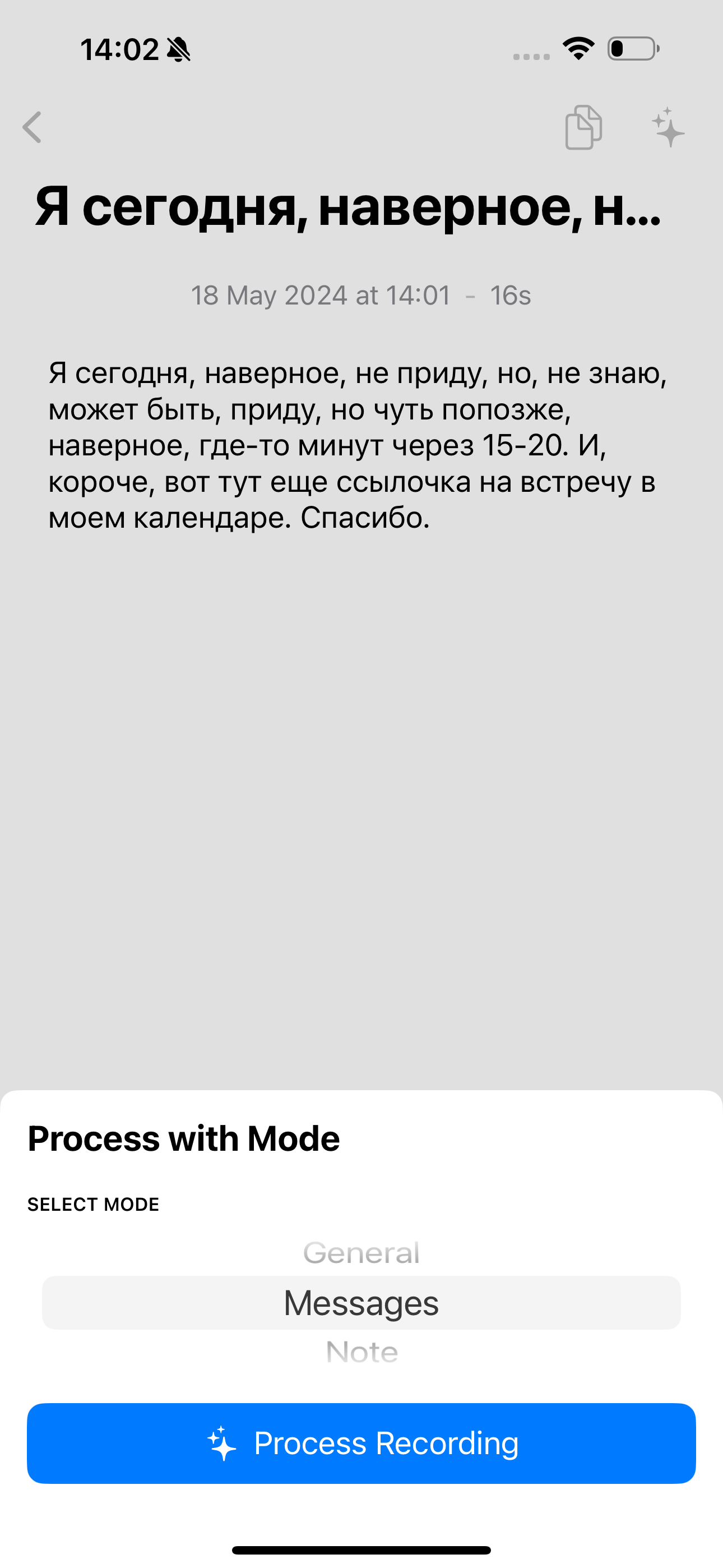
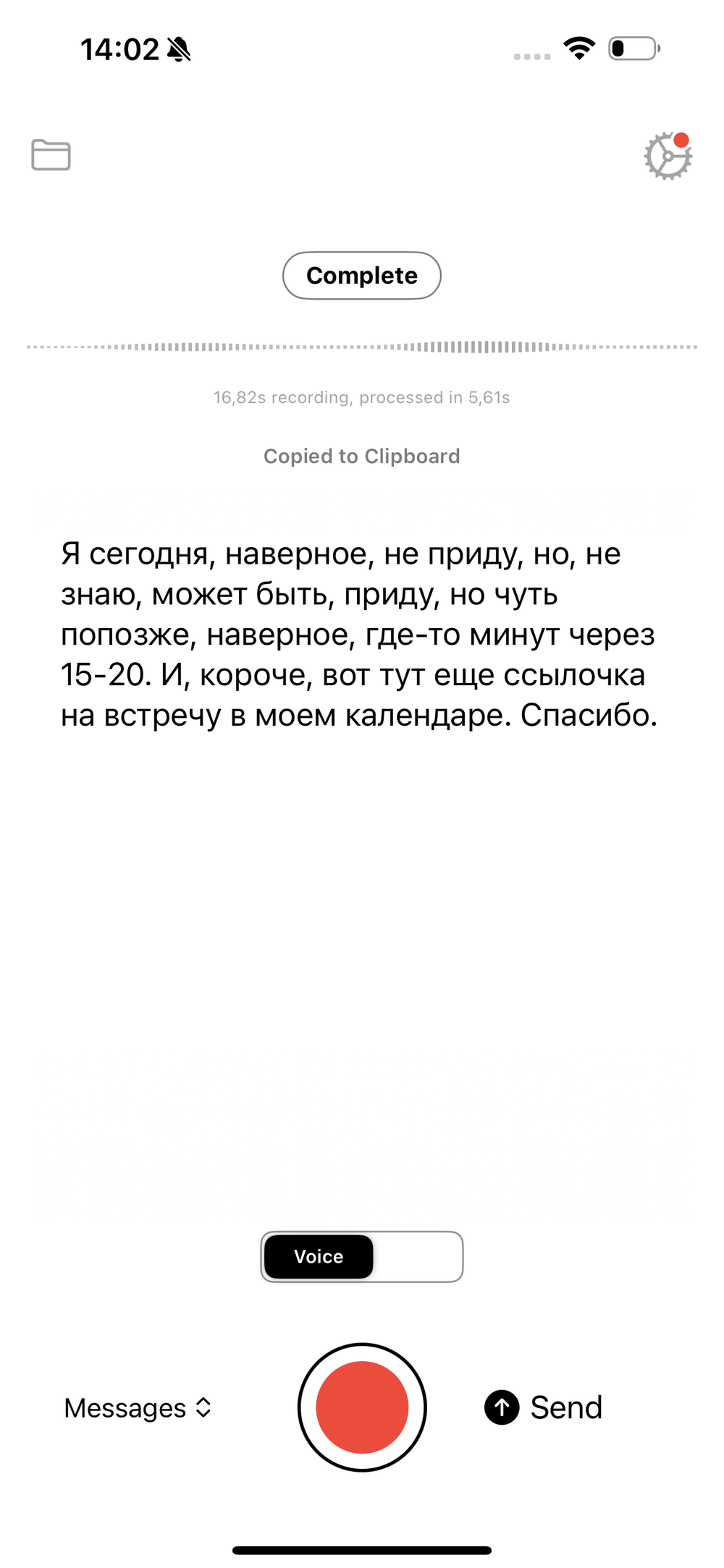
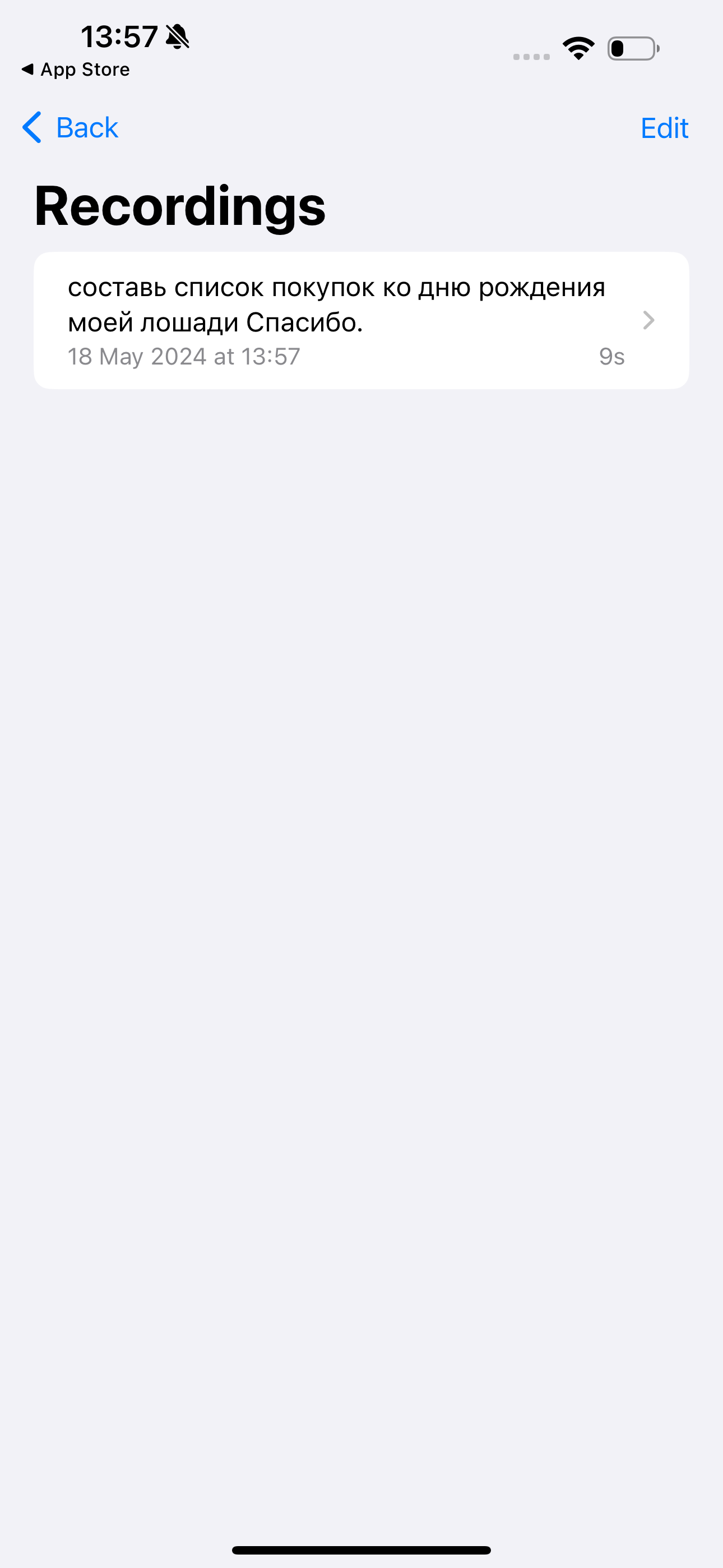
However, the process of working with superwhisper left me puzzled, and I'm not sure if it works at all. As on the desktop, you can dictate something, and the app will convert it into more or less coherent text. The history is saved in a similar section.
What I didn't understand is why there is an option for text processing using one of the modes and the AI tab in the recording. Applying any mode to the text doesn't actually change anything, and the AI says it didn't do anything.
As on macOS, you are free to fully configure and create your own voice and text processing modes.
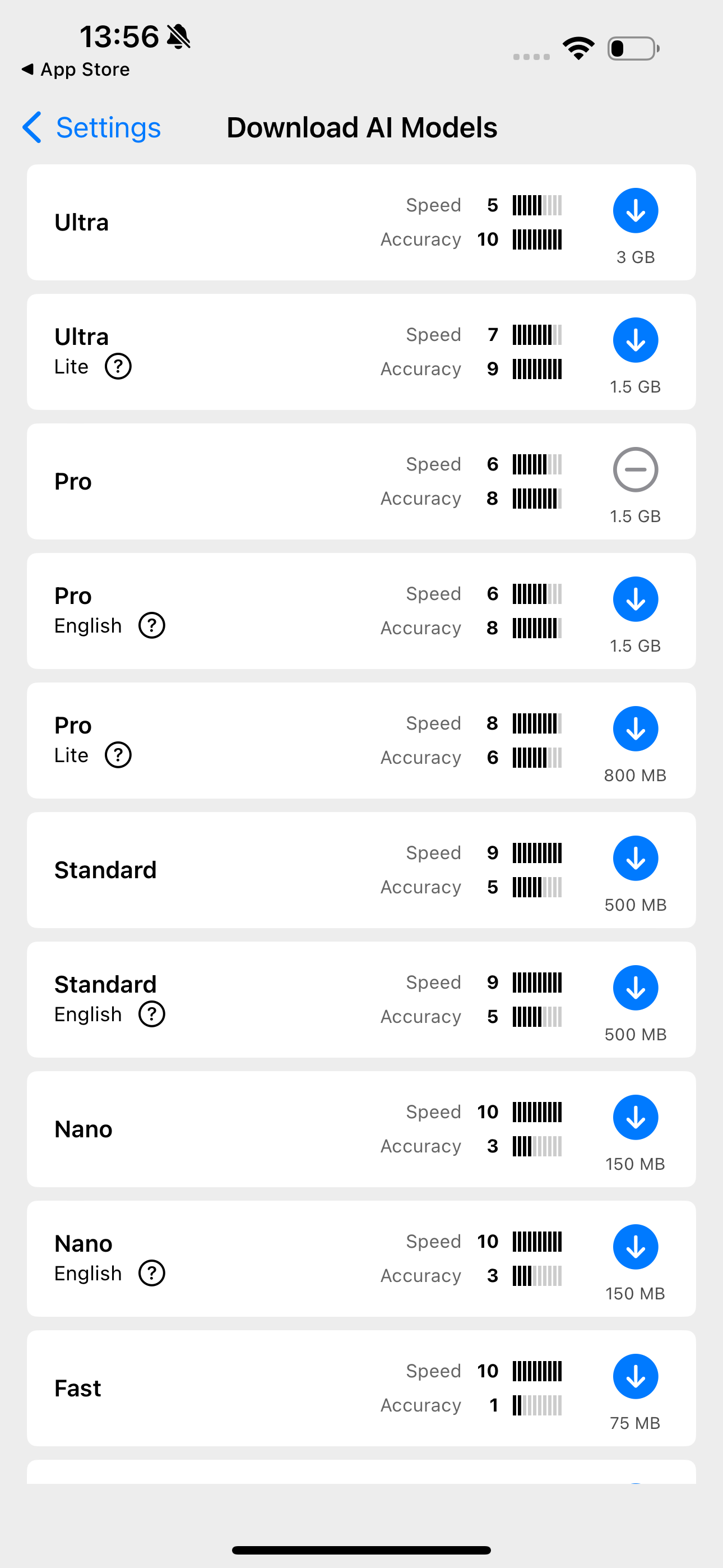
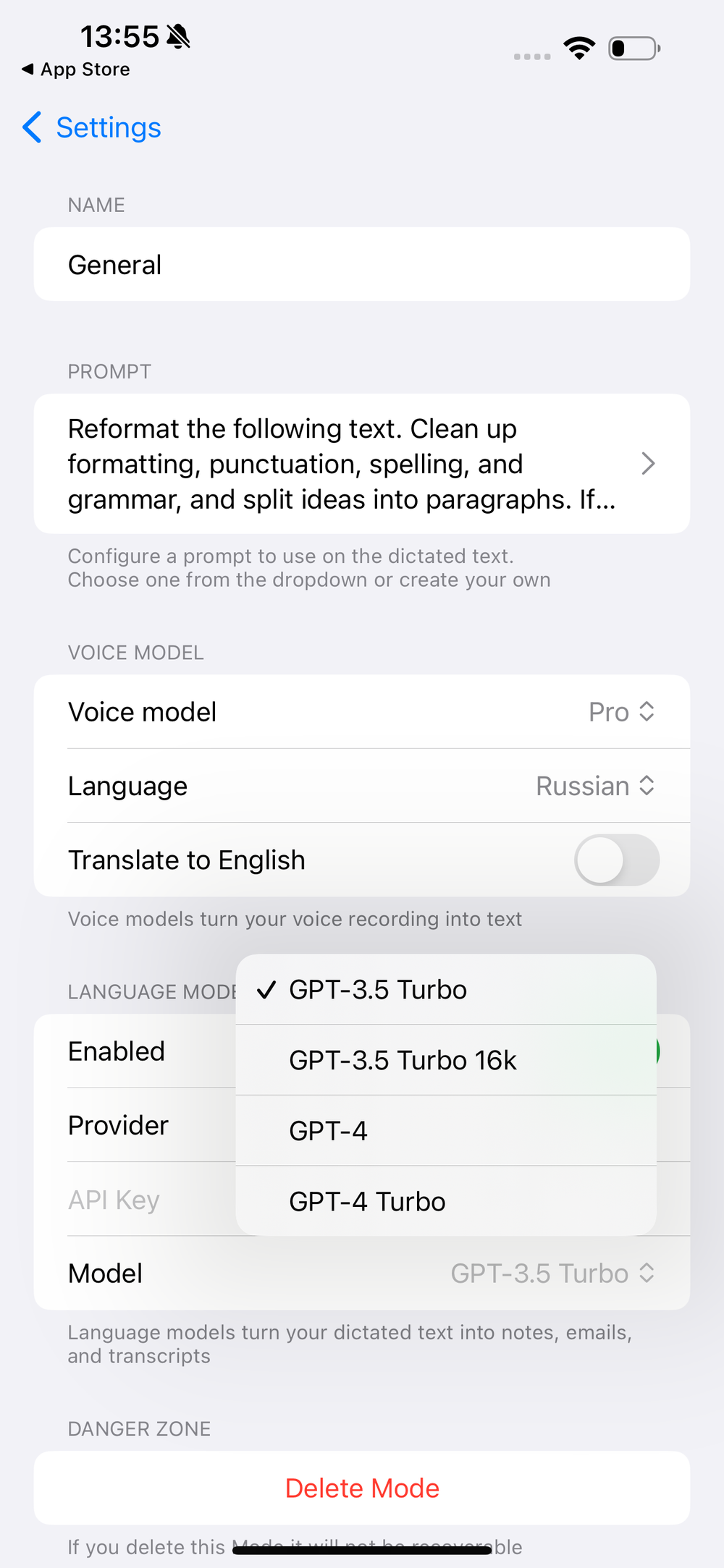
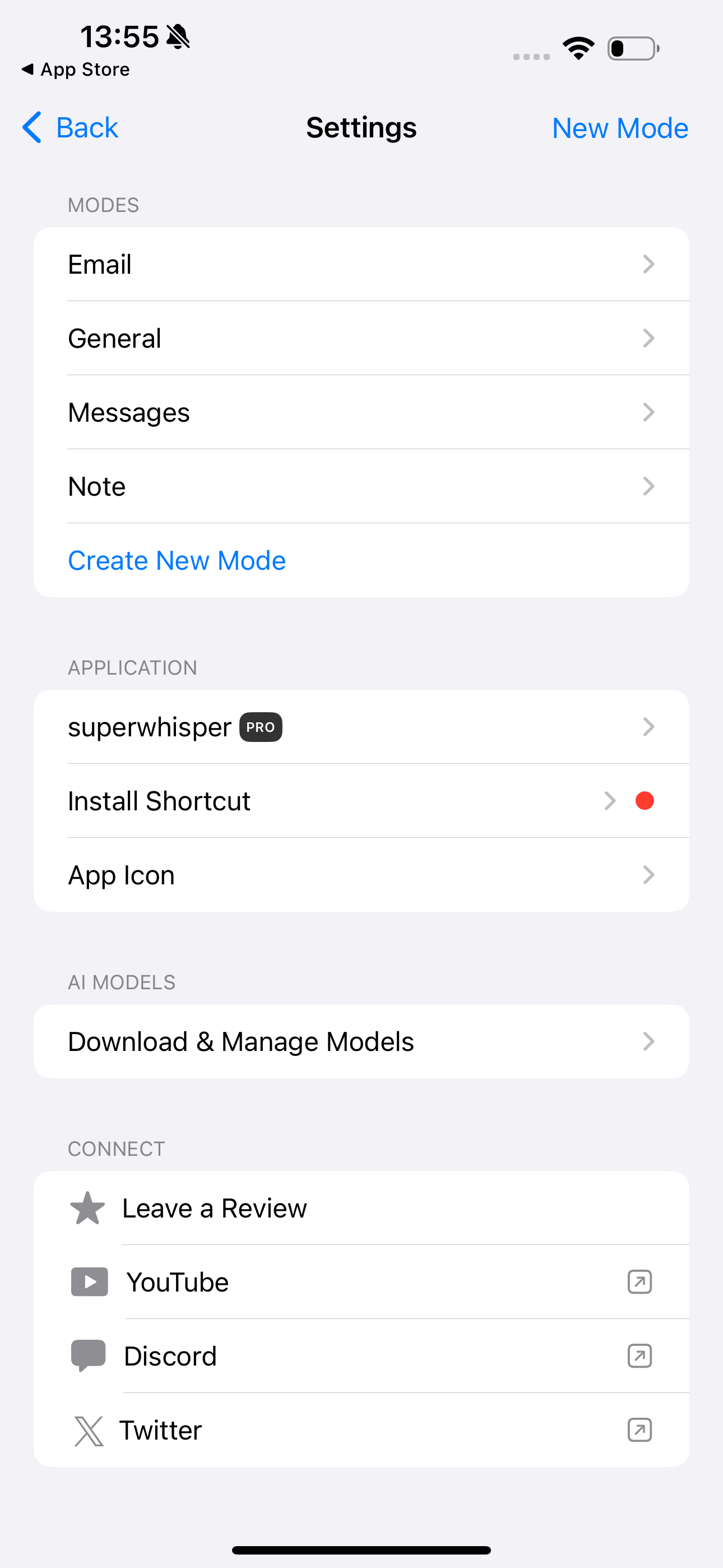
The mobile version lacks the auto-replacement feature. However, the obtained text can be quickly sent to any other app on the device.
Pricing
The desktop and mobile versions are sold separately, but they have the same price, which is quite high. It costs $8.49 per month, or you can pay for a lifetime subscription for $249.99.
Of course, you can stick with the free version, which doesn't differ much from the paid one in terms of functionality. The main limitation is 15 minutes of recordings per day and custom prompts.
Conclusions
superwhisper is not an app for everyone, especially considering its cost. But with proper setup, at least on the desktop, it has a lot of potential.
If you often dictate notes by voice and know how to work with prompts, you will likely find many cool uses for this app. For others, it will be a way to recognize a short voice note and save it for later use in normal note-taking applications.
