Recently Google introduced a YouTube Video Builder for help in creating a video for YouTube. While access to the tool is limited, in this post I will help you to understand whether it's worth it to wait.
Recently Google introduced a YouTube Video Builder for help in creating a video for YouTube. While access to the tool is limited, in this post I will help you to understand whether it's worth it to wait.
This is autotranslated version of this post.
YouTube Video Builder is an online service to assist businesses in creating a video for YouTube.
The service contains a set of free static assets (music, text, logo) and music. You can choose from several templates and quickly generate a short video. Short literally: 6-15 seconds.
At the moment these templates 21 thing. Here they all are:
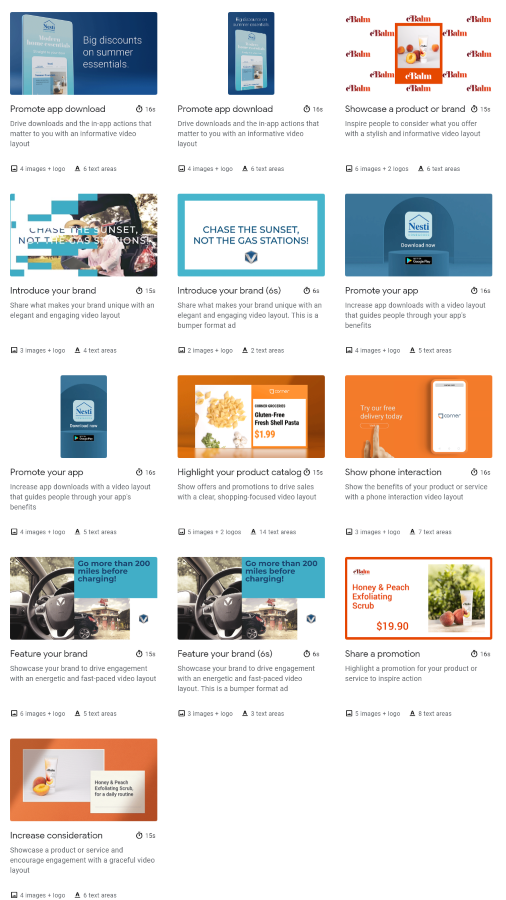
When you hover over a template displays a live preview of what awaits you inside. The template has a short description, indicate the duration and number of assets inside.
Clicking on a template opens a window, where once again repeated all the same information. Only instead of a preview of online service full-motion video.
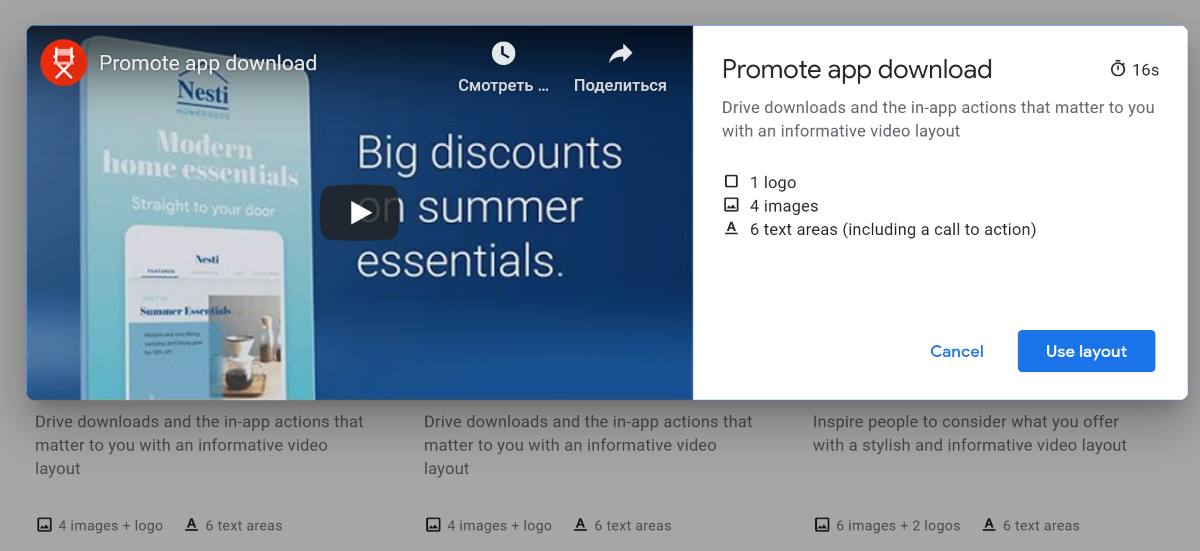
After selecting a template opens a simple online editor.
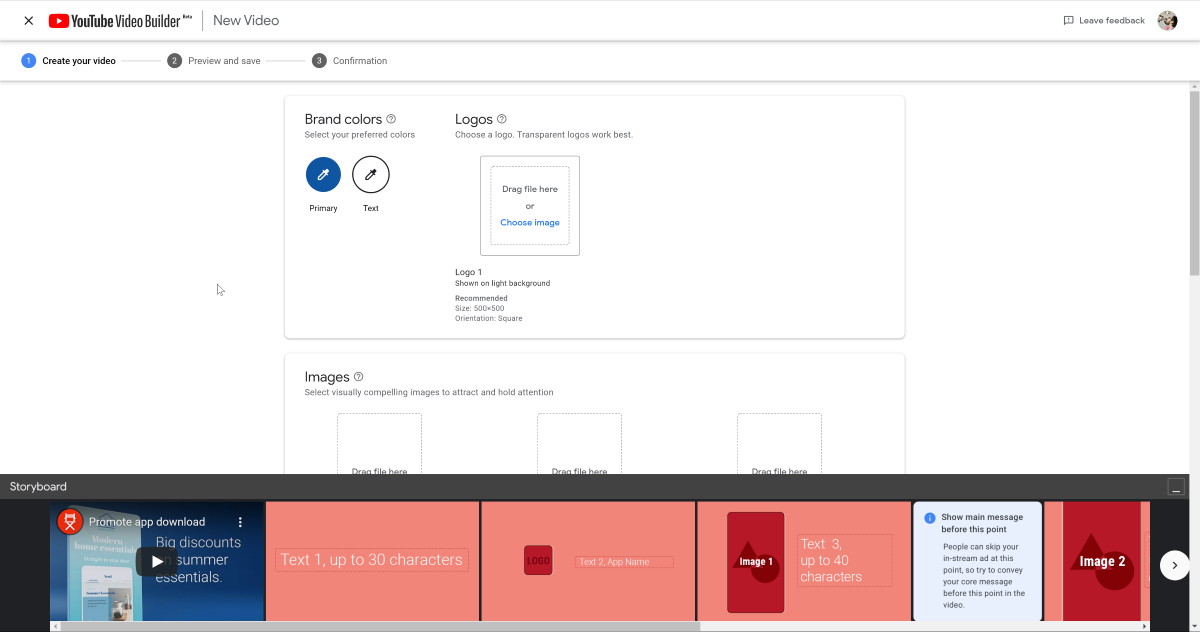
It is possible to specify the main colors of the brand, add your logo, images, text, music from the Google library and choose the font.
With the text as with the other added elements, there is a small problem. You can only add those items and the amount that is sewn into the template itself.
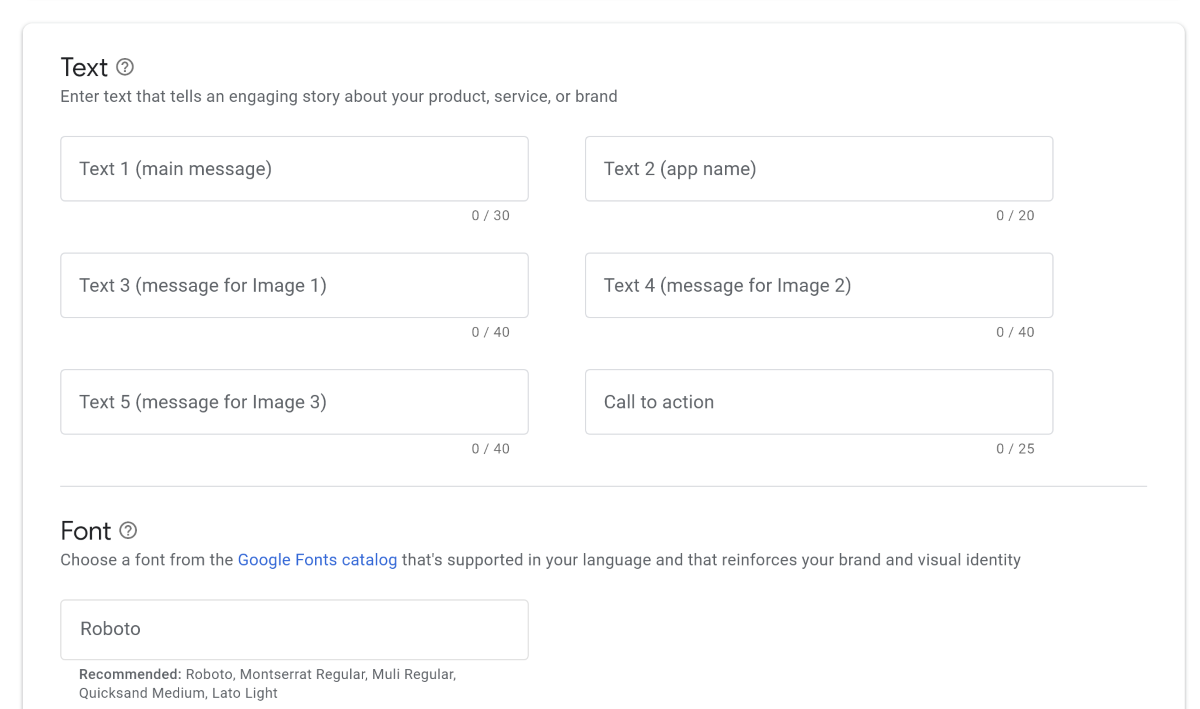
To change the order and location of all elements is impossible. The template is not user-editable. What you chose so you and live.
To use all the elements too. If a video should be 10 pictures, have to download all ten. And for pictures there are limitations of the template.
When you save a template, open its preview. Here you can select a name for your video and choose YouTube channel to download.
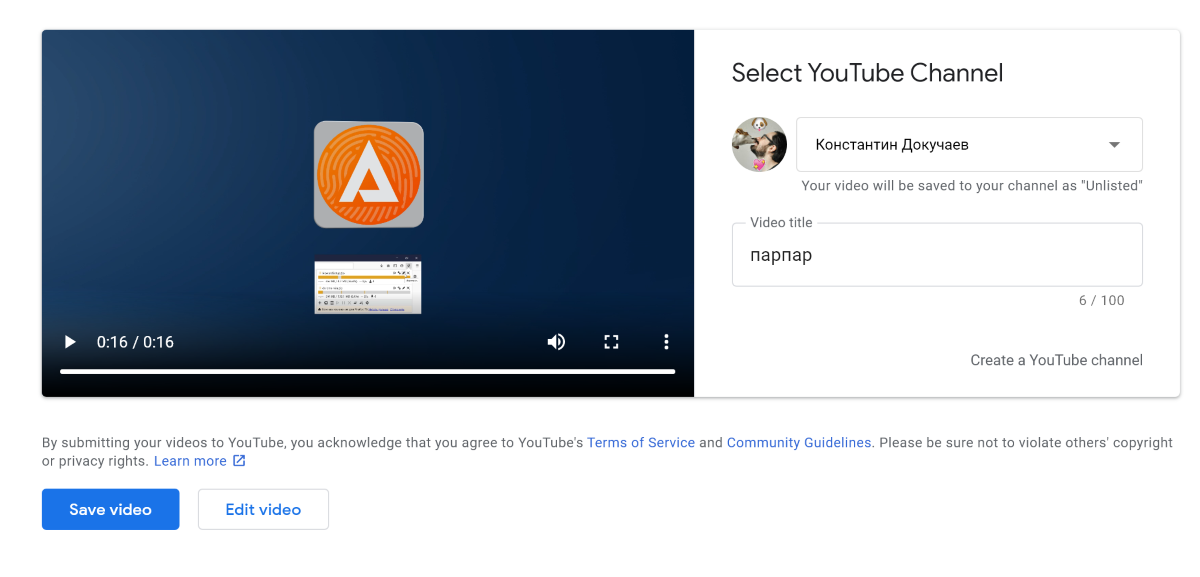
In the end, there are two options: to go back into the editor and save the video.
Be careful. The third step is called the Confirmation I was expecting to be another confirmation to download the videos on the channel. In fact the video was immediately uploaded on YouTube.
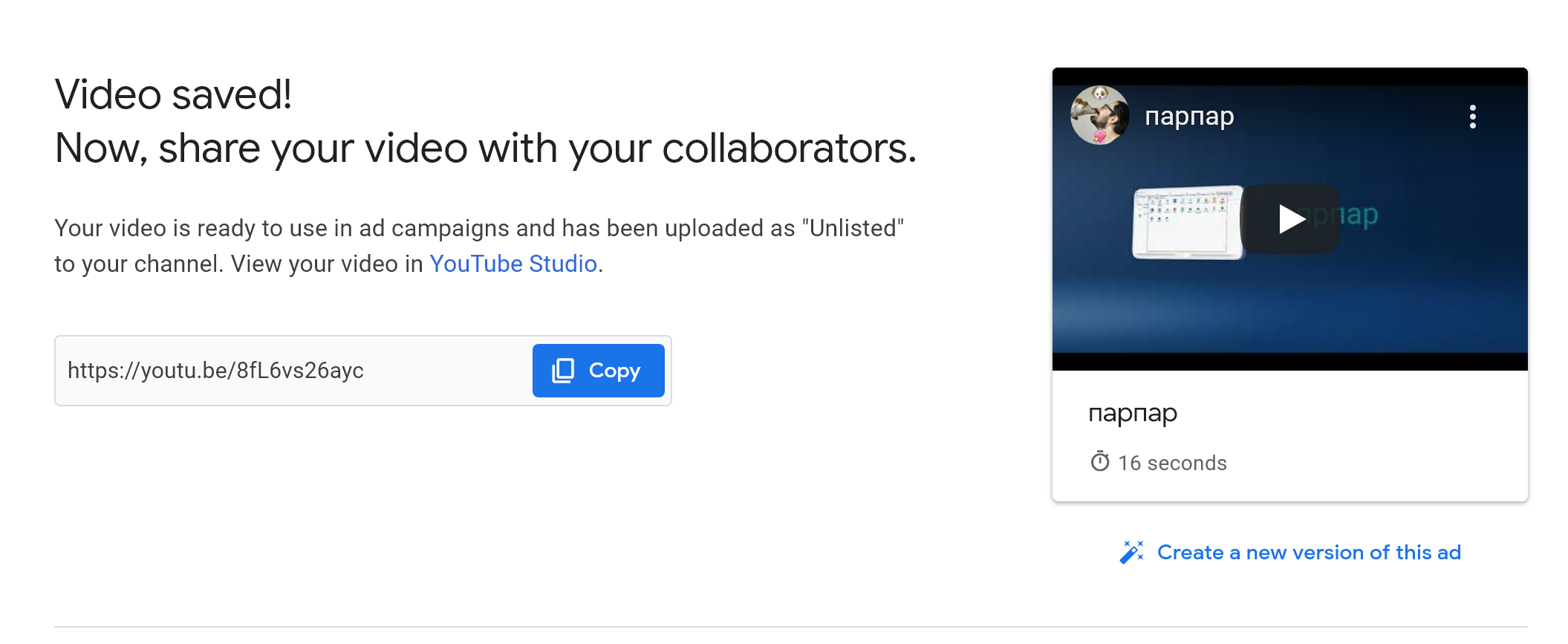
The result remains two questions. When Google closed the YouTube Video Builder and why do we need it?
The network has dozens of generators for YouTube various degrees of payment. They even free rates offer a lot more customization options for a future video and give you the opportunity of video editing.
In the YouTube Video you offer static Builder pattern for 10 seconds to affect you almost can't. Need it for you? Unlikely.
I understand that now the service is in closed access. But I doubt that the General principle of operation will change after the release to the public.
