At work I often had from time to time to repeat the same actions. One day I got bored, I started looking for programs that would be able to help me.
At work I often had from time to time to repeat the same actions. One day I got bored, I started looking for programs that would be able to help me.
This is autotranslated version of this post.
RoboIntern — free application for Windows that helps you to automate virtually any routine actions.
Utility does not require installation, so it can run on any computer.
Create task
When you first start you are offered a set of six automated actions for acquaintance with possibilities RoboIntern.
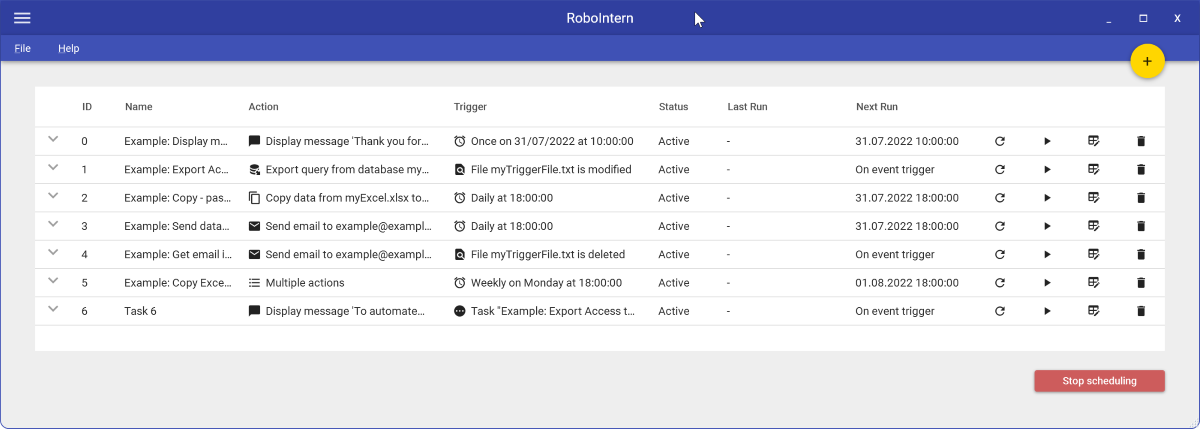
To create your own task, you need to click on the button " + " opens a wizard to create the task.
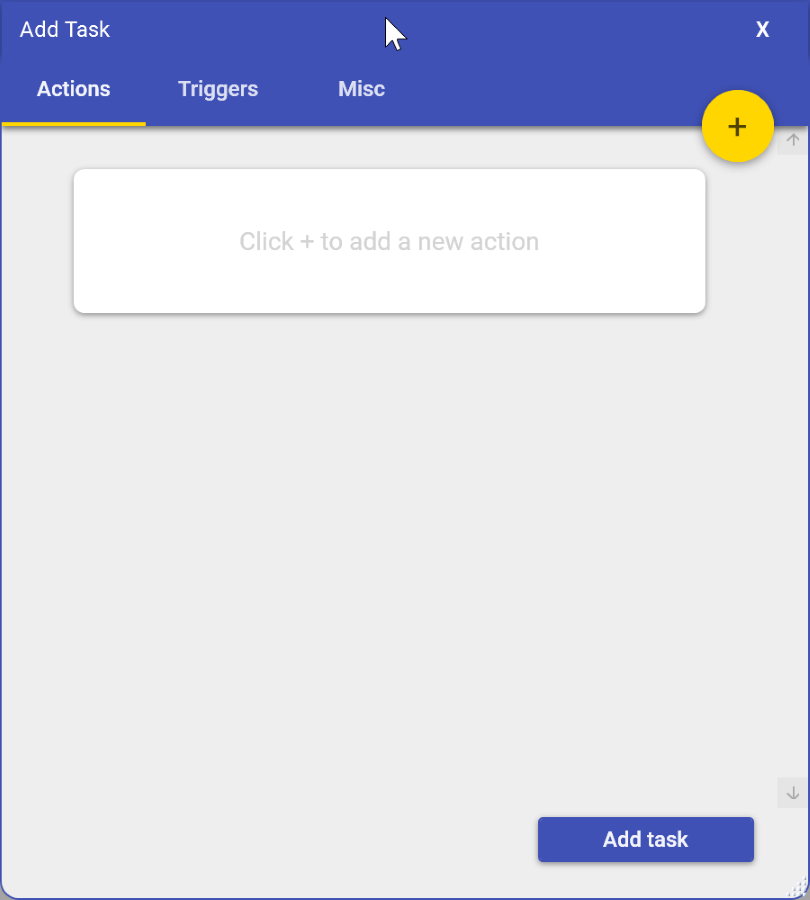
It is divided into three parts: Action, Triggers and Misc. Let's start with the partition Action, because without it nothing will not work.
There are several fields that depend on each other. Main — Type. Here you choose the task you want to perform.
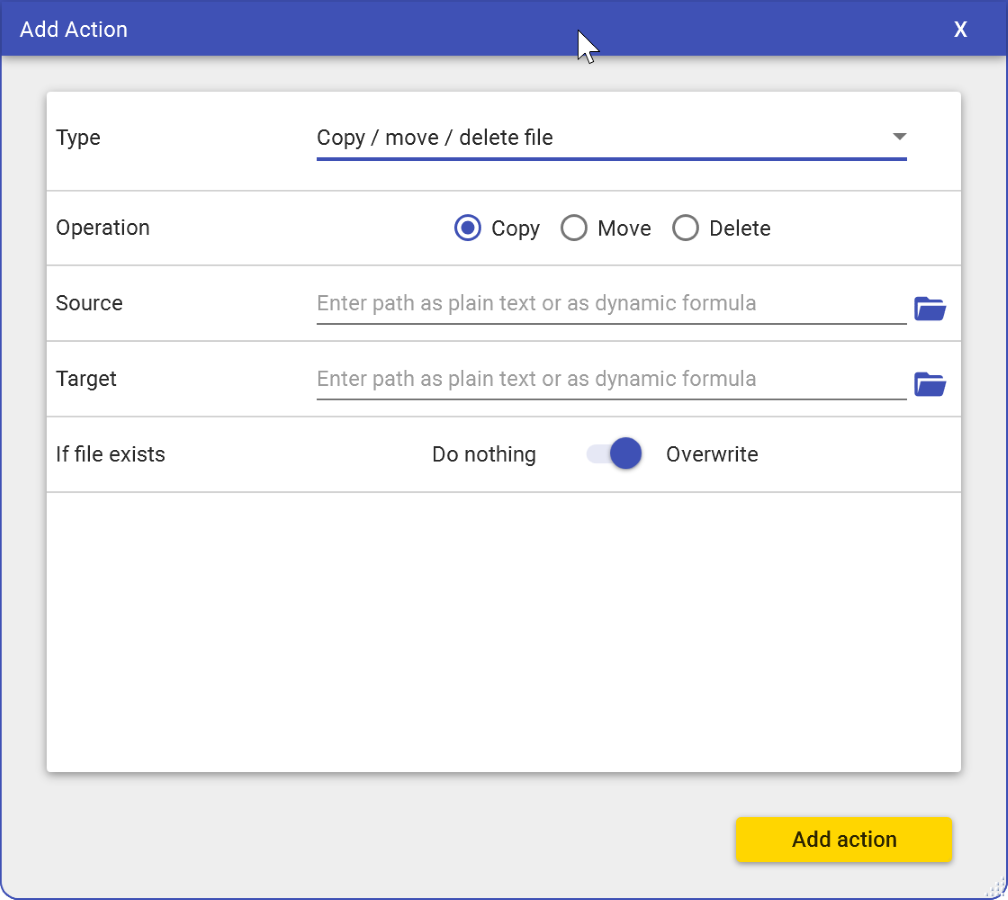
The task list is quite impressive. The main features include:
- Actions with files (copy, open, create, rename);
- Action letters (to save a message, save attachment, send mail);
- Actions with Excel files (a variety of actions with books, cells, and data);
- Action file Access (execute SQL queries, export/import data);
- Action with Word files (file conversion, open documents, replace, data);
- Files Zip (archiving/unzipping);
- Start and stop programs;
- Execution of VBA macros;
- Work with databases (ODBC execute SQL queries, export/import data);
- Action with PDF files (deleting pages, merging and splitting);
- Downloading files from the network, open sites;
- Upload, download, delete files via FTP;
- Enable, lock, shutdown and other actions with the computer;
- Scripting in JavaScript, Python, R, Powerschell, VB;
- The display of alerts.
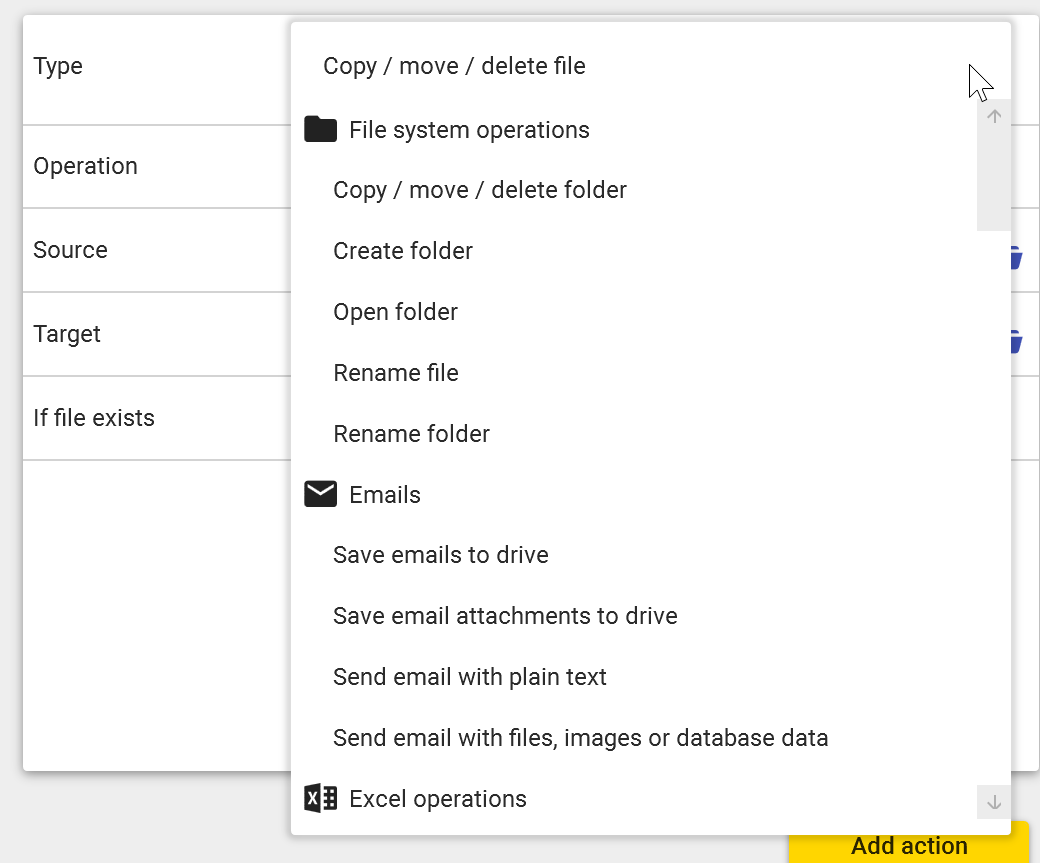
As you can see, the list is extensive and helps to solve many standard tasks of an office worker. Not to paint each action, I will describe the automation of the first of them: the copy folder.
To do this, in the "Type" to choose "Copy/move/delete Folder". In the "Operation" to choose the appropriate type of operation. In my case it's "Copy (copy)".
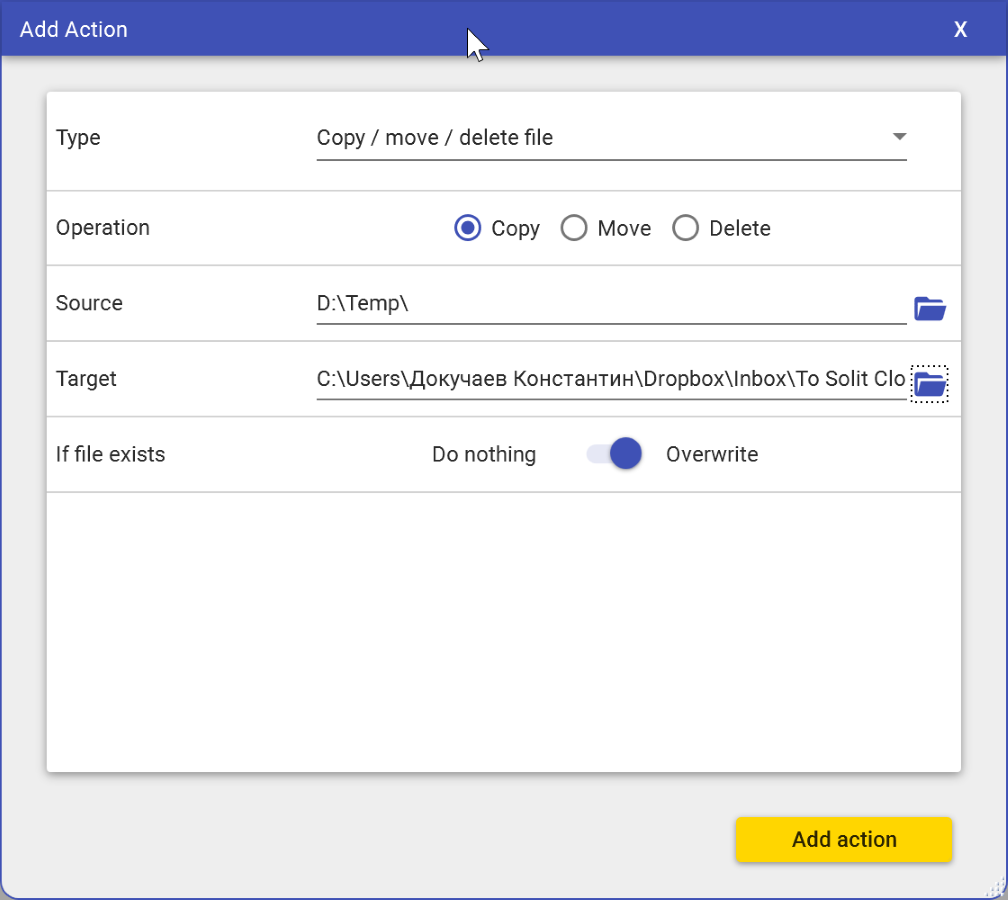
In the Source field you need to specify the folder that you copied. In the field "Target" — much copied. Optionally, you can specify whether to replace files if they already exist.
All filled out, click "Add action". So we created the first step for automation. Actions in a single task may be several.
If you do nothing else, then it will need to be run manually. To start automatically you need to go to the tab "Triggers", where to specify conditions that will trigger the task.
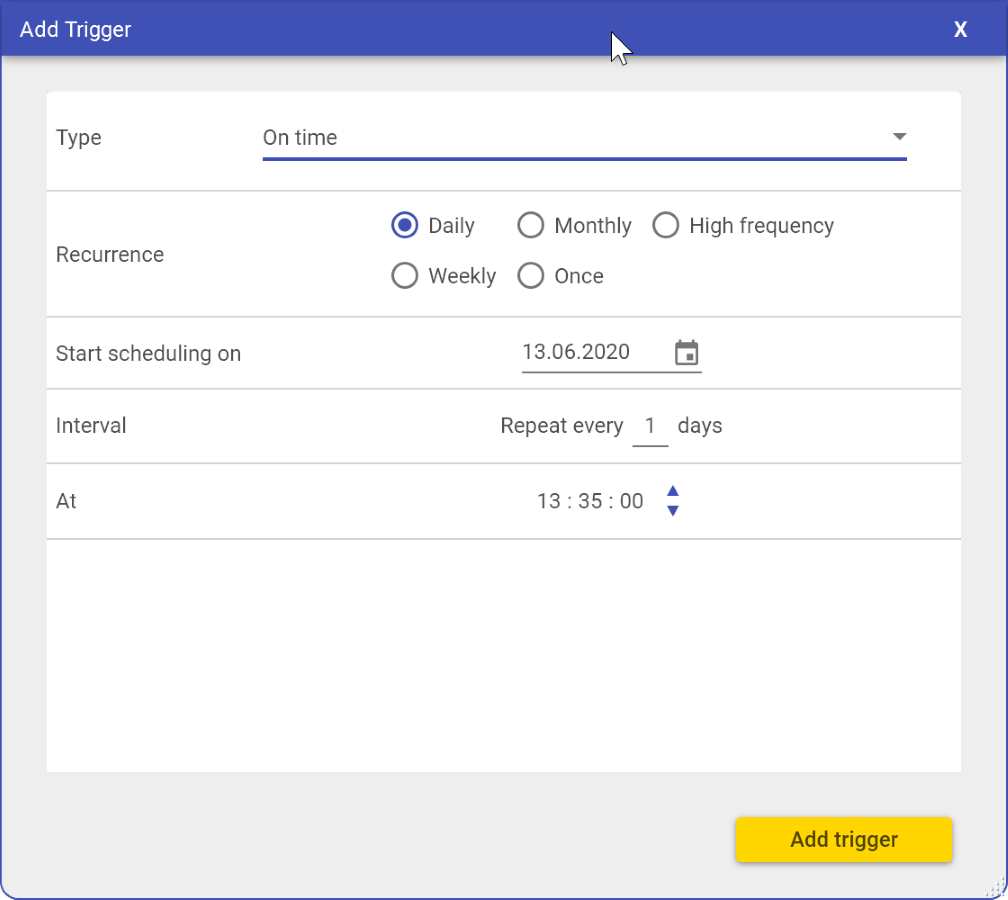
Conditions can be several:
- Start on time with the possibility of repetition;
- If you change the files in the folder;
- Upon receipt of the letter;
- When you start another task in RoboIntern;
- If you change the status in the database;
- When you start the computer.
Triggers and actions can also be several.
In the Misc tab specify additional task parameters: the name of the order of execution, off task, specify the task execution match triggers, or only some.
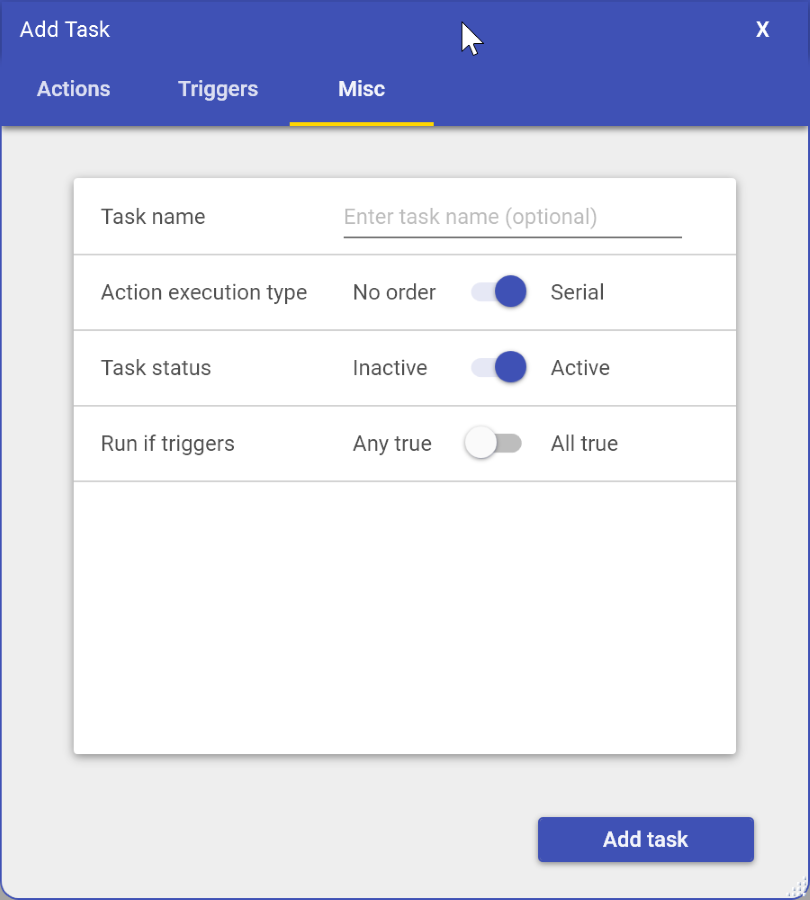
So you have created your first task automation in RoboIntern. Now, about the app can be forgotten.
RoboIntern will be a great help when working at the computer. The app is free and allows you to automate the most common tasks.
If you wish, using scripts you can automate more complex tasks. Although in this case can be handled without such programs.
The interface is clear and simple. An inexperienced user will have to spend some time to understand all the possibilities on automation. But this is only due to the fact that there are several dozen.
