PC players know that often the sensitivity of the mouse with the same parameters may not by the same between games. And for each game you have to select the parameters again. Or you can copy the sensitivity settings from another game.
PC players know that often the sensitivity of the mouse with the same parameters may not by the same between games. And for each game you have to select the parameters again. Or you can copy the sensitivity settings from another game.
This is autotranslated version of this post
Sensitivity Matcher helps you copy mouse sensitivity settings from one game to another.
To copy the parameters, you need to run the utility and select the sensitivity preset or game from the predefined list.
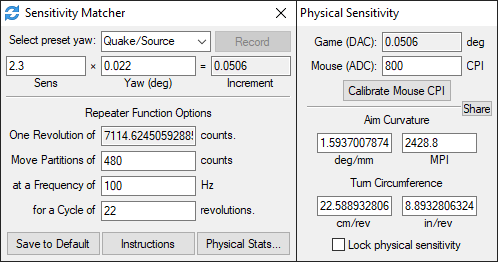
In the new game, change the mouse sensitivity parameters until they match the Sensitivity Matcher values. The values of the slider in the game are reflected in the application, which allows you to accurately reproduce the parameters of the old game.
If the list does not need a game, you can collect the data yourself. To do this, click the Measure any game button and start the game from which you want to copy the settings.
Then aim for some convenient visual marker in the game. Click capture hotkey. In the game, turn 360 degrees until the scope returns to the marker. Save the data.
The more turns you make, the more accurately Sensitivity Matcher will record the data.
