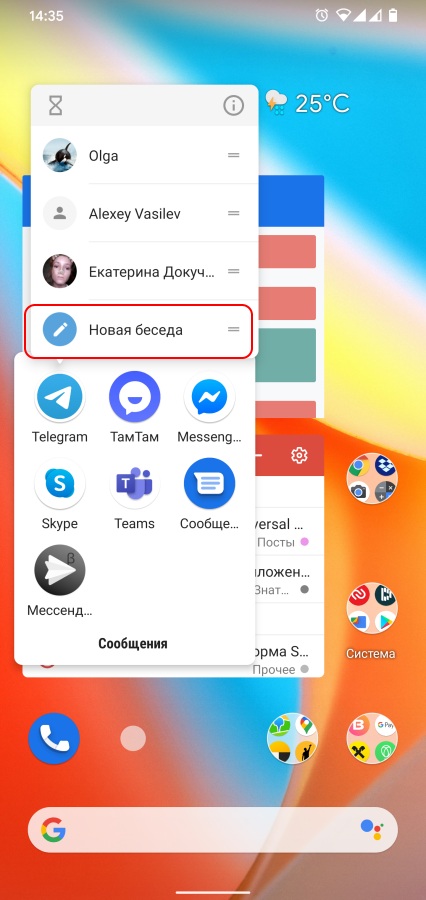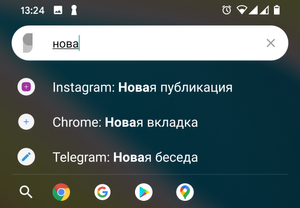I often use is to search for a desired application. But in the search results, it is possible to display much more useful information.
There is a widget on Android to search by system, network, applications, and much more.
This is autotranslated version of this post.
I often use is to search for a desired application. It's usually faster than finding it among the pile of icons. But in the search results, it is possible to display much more useful information.
Sesame adds a more advanced search for Android.
You can search to perform quick actions in the application and in the search to display more results.
When you first start Sesame automatically create some useful shortcuts. Is the default contacts and phone app from Google and in my case Telegram.
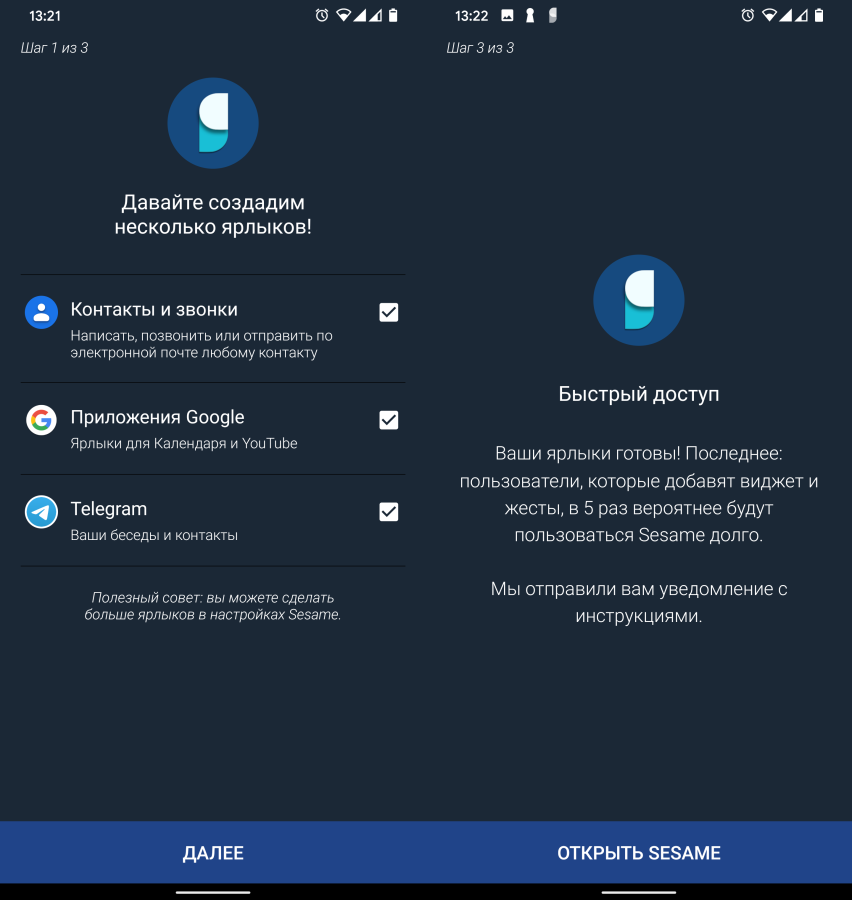
For desktop application you need to create widget icons or the search.
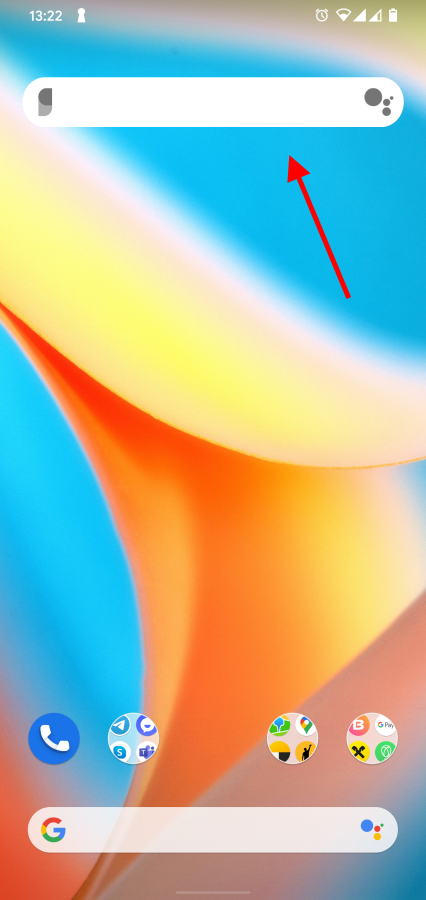
It's better to create is difficult to solve. Because the search I like, but in the end I have displayed two of the search screen. Although some smartphones have built-in search can be disabled in settings. Or use third-party utilities.
Sesame itself works exactly the same as the search widget from Google. Clicking the icon opens the Assistant Google now, but a search shows the matching results.
If any installed on the phone there are quick actions, the search Sesame among the results it will show too.
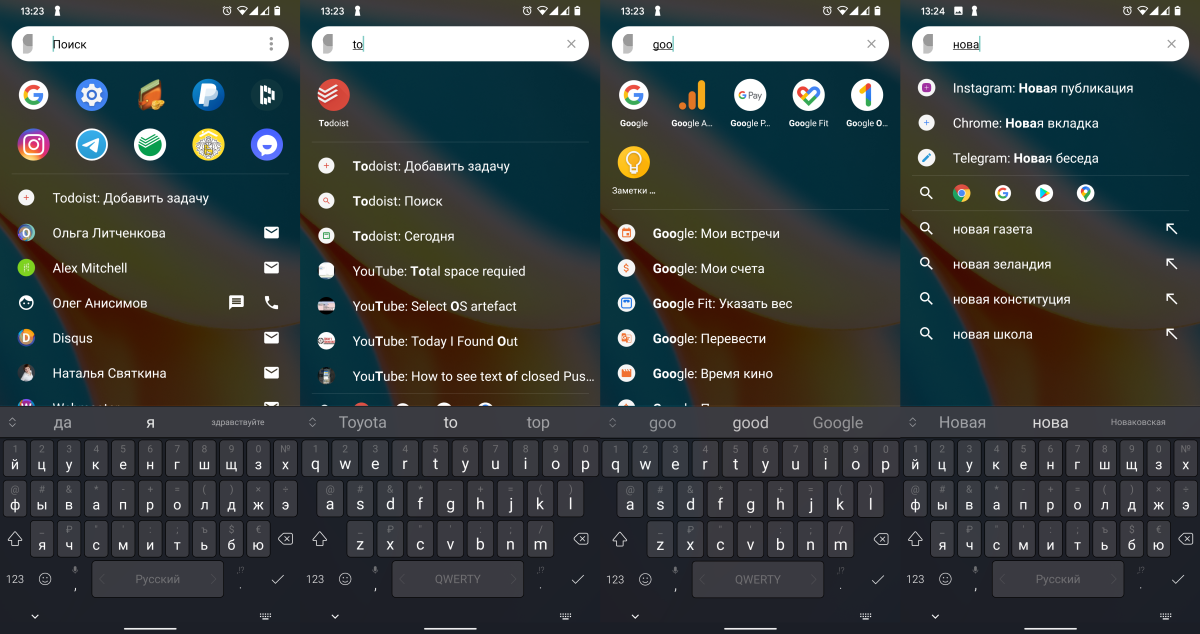
You can quickly create a task in Todoist, send a message to the Telegram, to see your plan for the day and more.
To find out what are the quick actions from your favorite app, hold its icon and see the possible options in the menu.