I came across the online service Simplified, which promises to combine the needs of such different professions in a single platform.
I am mainly engaged in the creation of text content in one person. At the same time, I do not forget to look at tools for collaboration and convenient creation of other types of publications (audio, video, photo).
So, I came across the online service Simplified, which promises to combine the needs of such different professions in a single platform.
What the service offers
After logging in to Simplified on the main page, you will be asked carefully what you want to do: design, video, text, or content planning.
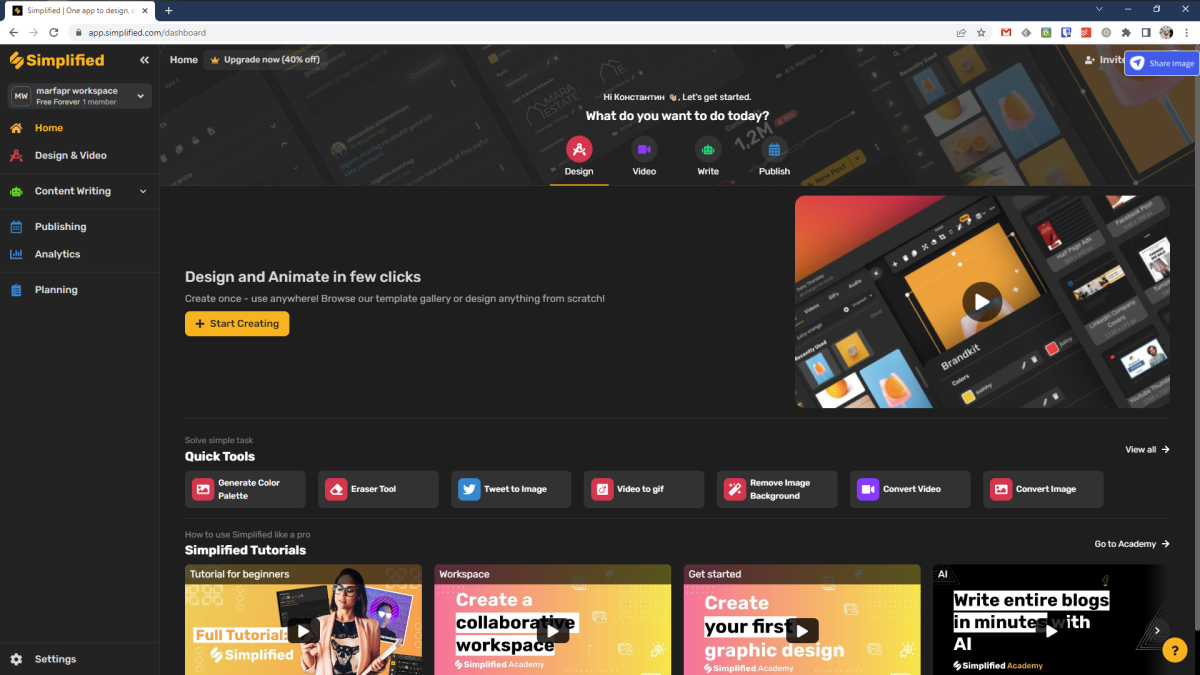
You can go directly to one of the related tools or use quick shortcuts to perform simple tasks: create a color palette, convert a video, remove the background, and more.
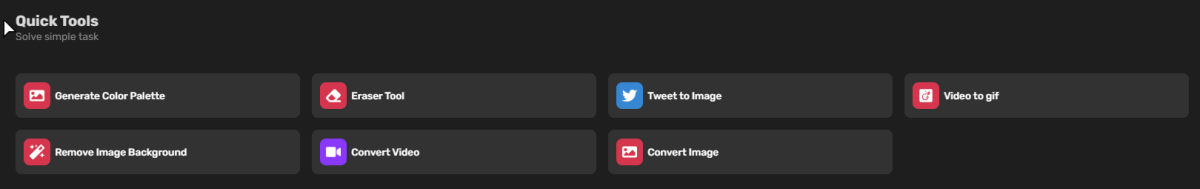
Additionally, in any of the projects, you can store common assets, templates and components, or create a brand kit.
In all the tools that will be discussed below, you can leave comments on the project, share it and export it to various formats.
Today a designer, or an editor, or someone else
When you select any of the sections, the service will offer to create visual content of various types: from a post in Ins**gram to full-fledged videos. For each of which there are different templates, or you can create content from scratch yourself.
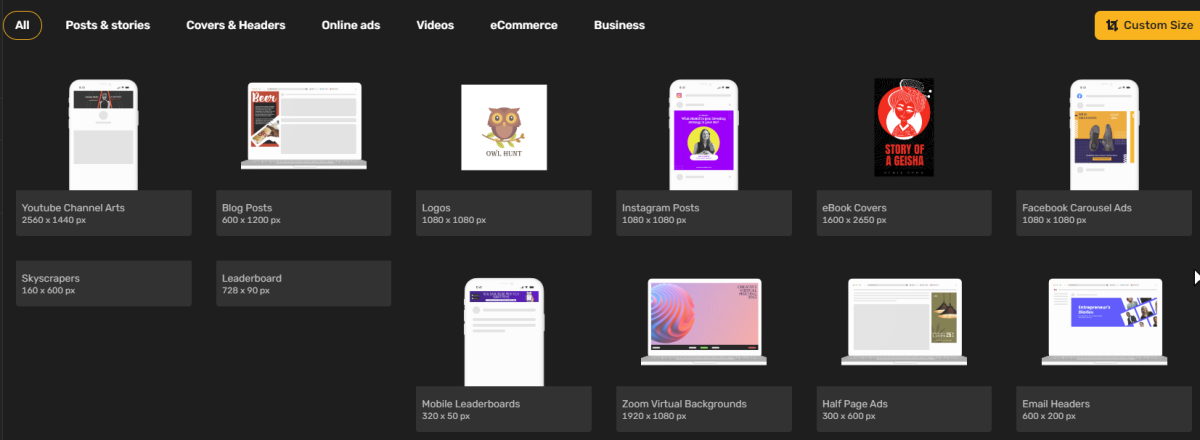
When you select a template, you will immediately be taken to the editor already configured for it. If you have worked with Canva and similar services, you can quickly get comfortable here.
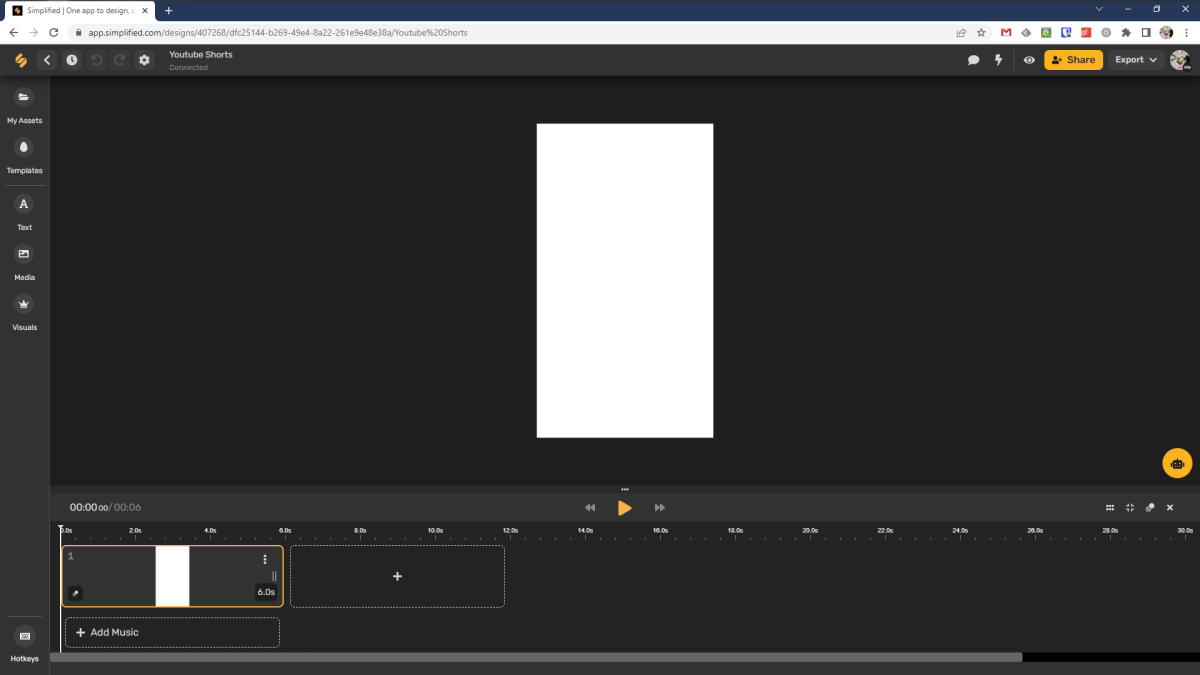
By and large, the editor looks the same for all types of tasks. In the panel on the left you will find a set of tools from templates, text, media and visual decorations. But the bottom panel and layer tools are different.
Video editor
When working with a video, you will find a timeline below where you can add music.
Unfortunately, you only have two tracks: audio and video. And in general, there are few opportunities here—only deletion, duplication and cropping.
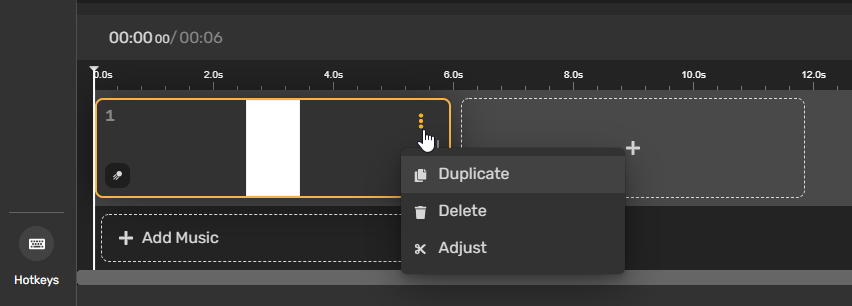
But there are already interesting features in the layer tools. For example, you can set animation or control various display options.
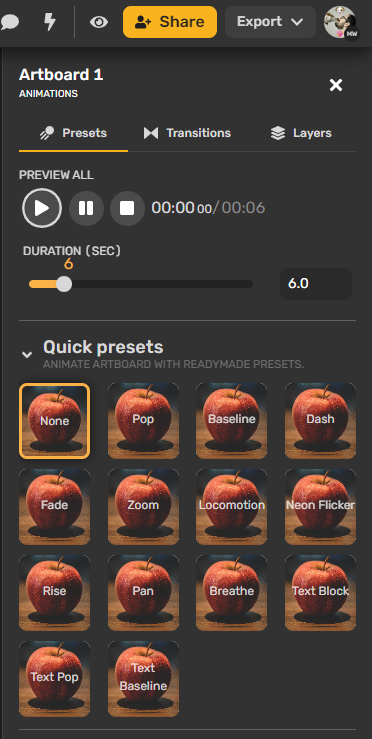
When the project is completed, it can be saved locally or immediately sent to the desired social networks.
Pictures
In the photo editor, if you can call it that, instead of a timeline, a set of artboards awaits you.
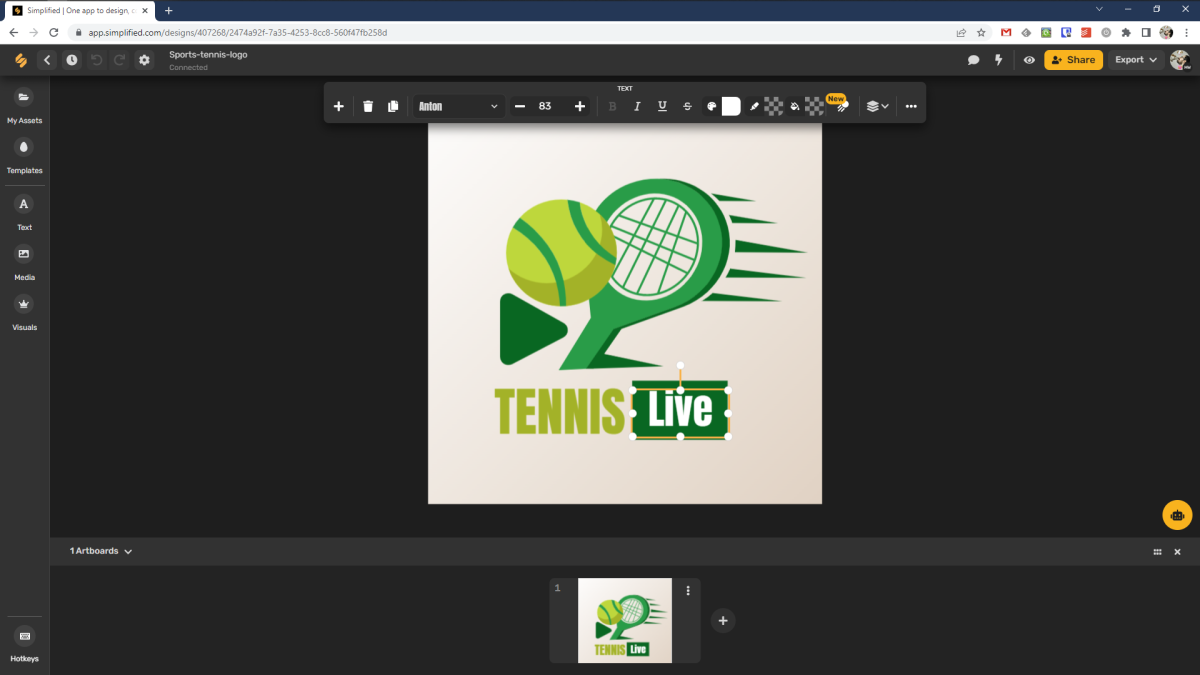
And the set of tools, respectively, differs depending on the selected layer. In general, there is the entire basic set for setting up text or images.
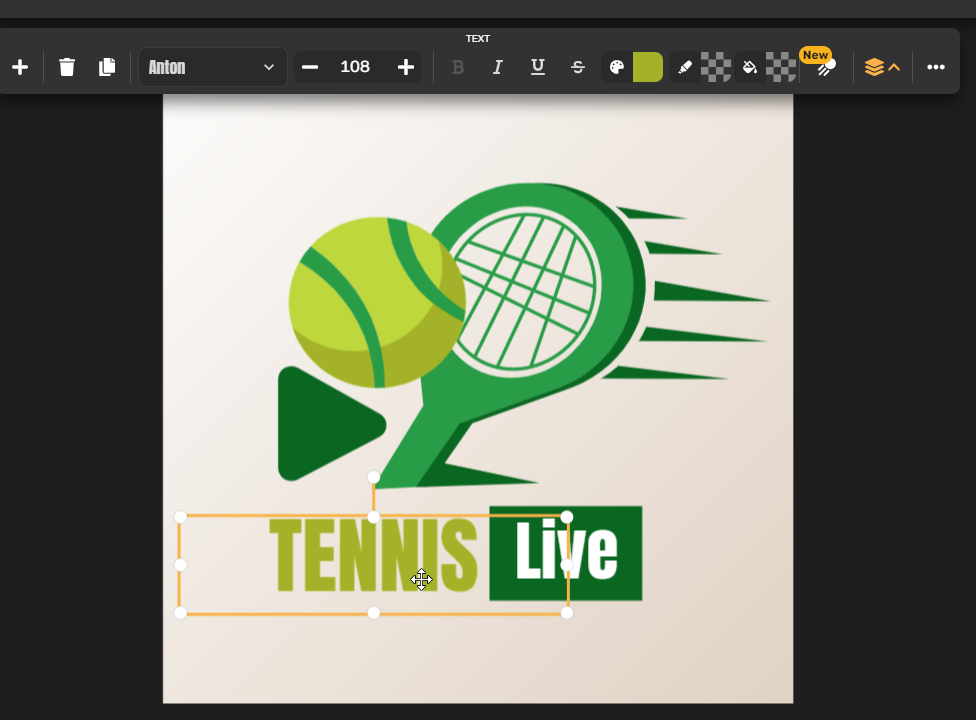
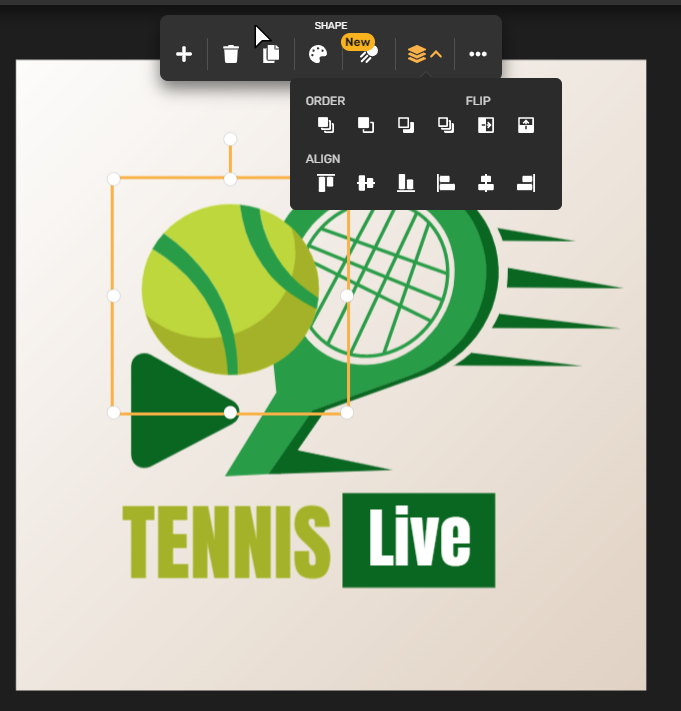
Test editor
Working with text stands apart, for which there are also dozens of different templates.
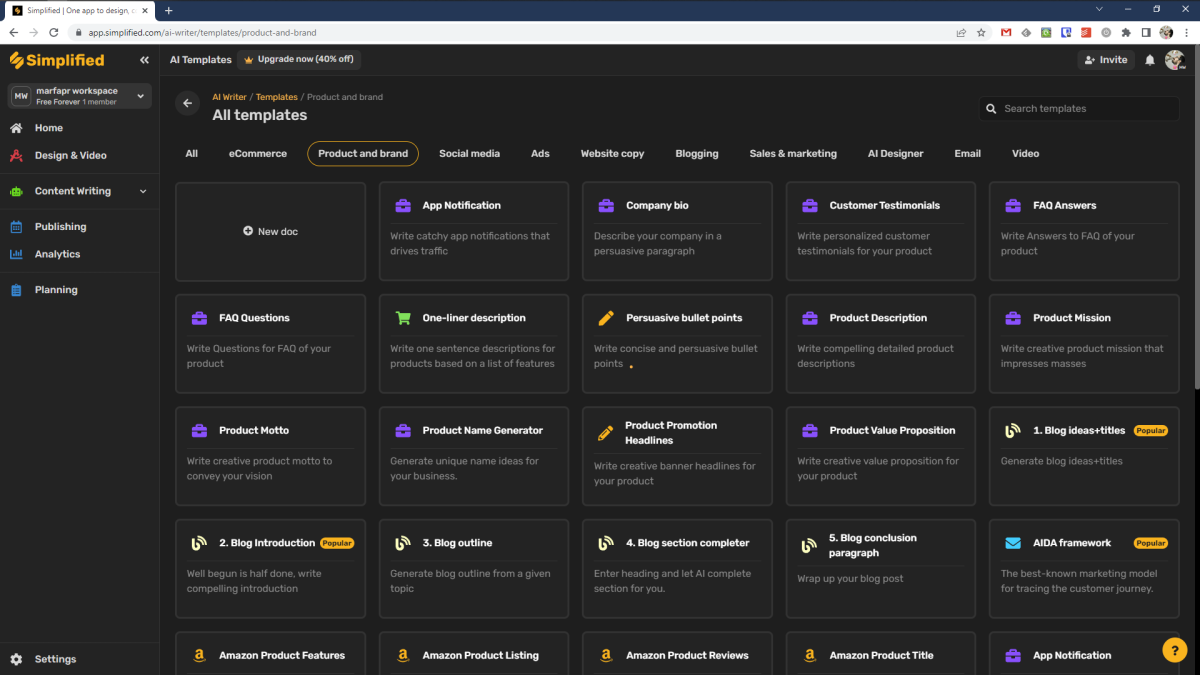
In this case, you will need to fill out something like a questionnaire, and Simplified will automatically write the text for you.
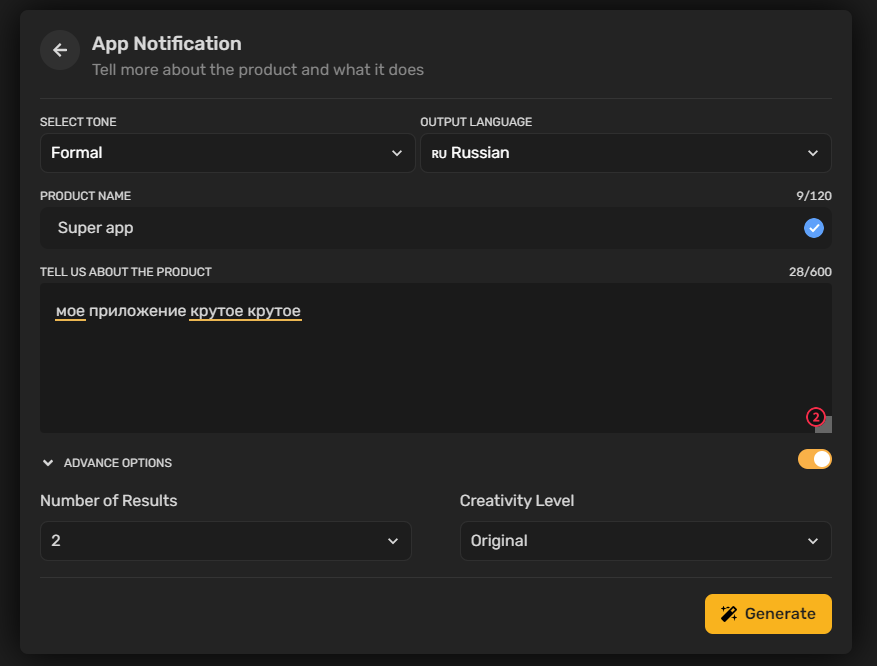
Yes, the service automatically writes the text. For this, there is a special AI that can create texts in various languages, including Russian.
You can also use various assistants, such as formatting a blog post according to given parameters, text generation, rewriting, and more. All this is also not without the help of AI.
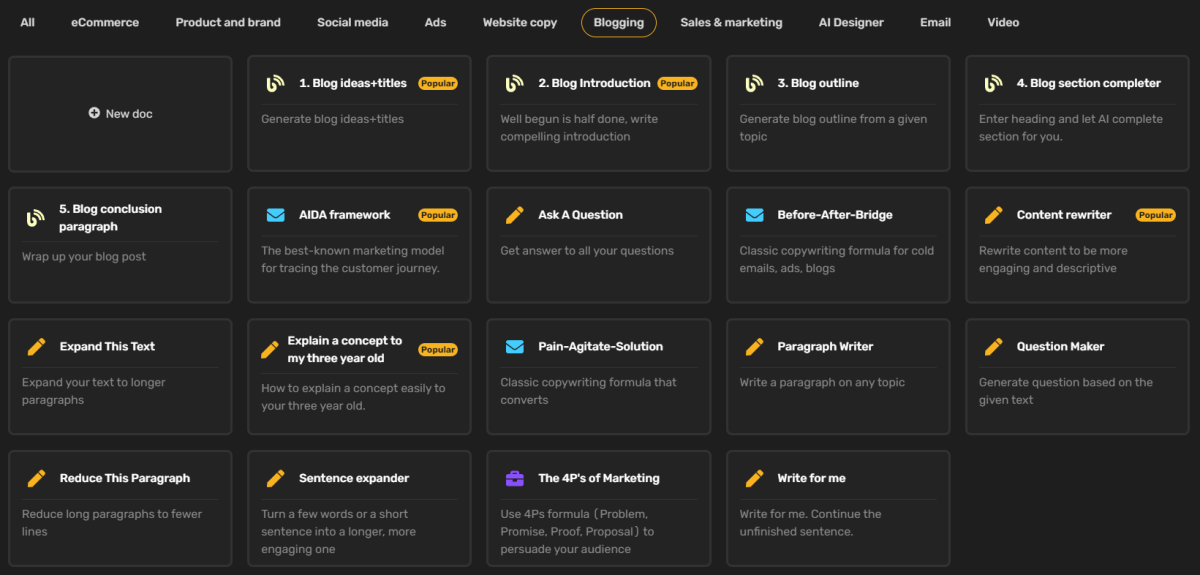
You can even try to generate an entire article for the required topic.
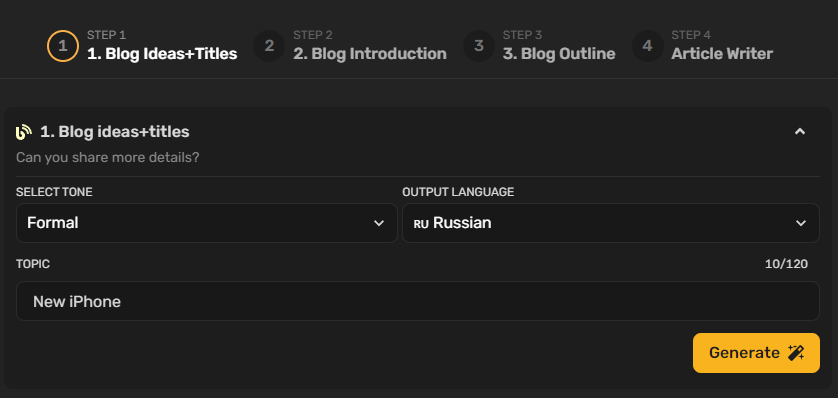
Well, or if you are dexterous, brave, skillful, you can create a post yourself. To do this, Simplified has a full-fledged text editor.
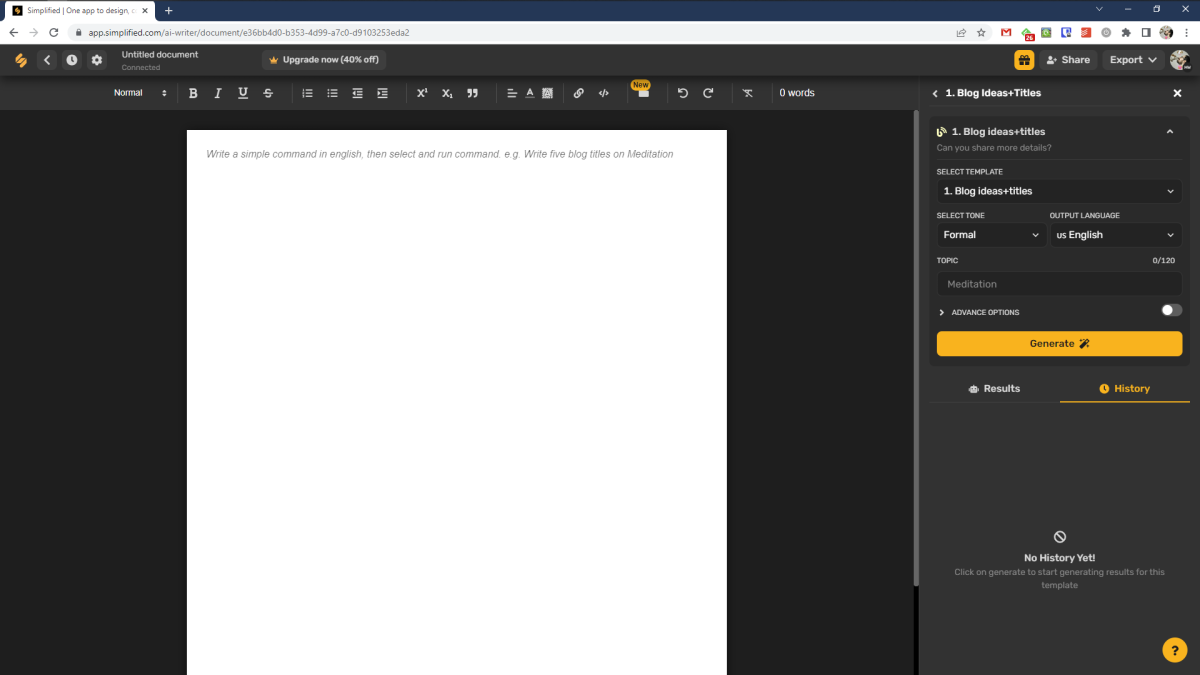
Content publishing
In the Publishing, Analytics and Planning sections, you can jointly plan and analyze posts on supported social networks. Social networks that are popular with them are supported, that is, VKontakte and OK are not worth waiting for.
Price
Simplified has a free version with certain limitations: one gigabyte of storage, no AI work, and up to three background removals per month.
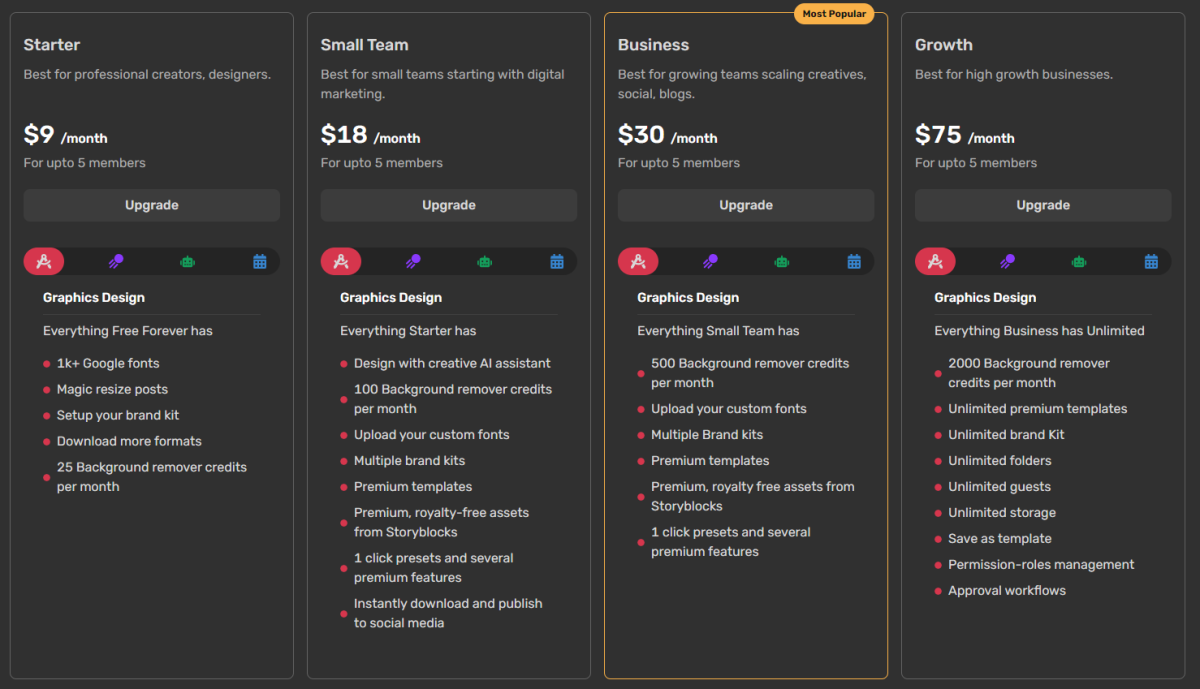
Paid plans start at $9 for a team of five. More expensive subscriptions do not increase the number of participants, but only affect the number of different actions and add premium templates.
Simplified, oddly enough, seemed to me too simple a tool for every type of content. In fact, it will not work to fully process a photo or video in this service. Of interest is only a text editor (and then because of the support of artificial intelligence).
Therefore, if you need AI for texts, then you should try the service. Otherwise, I don't see any point in it.
