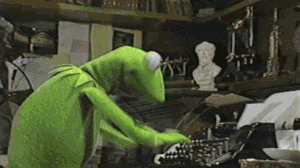Snippets are a convenient way to speed up typing the same type of text at the computer.
Snippets are a convenient way to speed up typing the same type of text at the computer. This is when you have blanks of various phrases with variables that can be easily added when writing text.
I often resort to the help of such applications, and this time I want to talk about Snippety. The utility is available for macOS and iOS.
First start
If you've used PhraseExpress or TextExpander, then Snippety has a seemingly more simplified version of these applications waiting for you. When you first launch it on a Mac, a short tutorial awaits you, and then you will immediately be taken to the application with a small set of snippets.
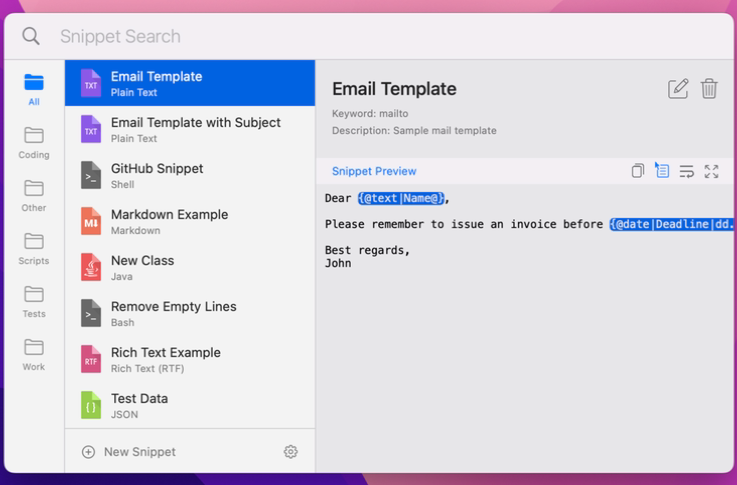
Each snippet can belong to a particular collection. Search is also provided for navigation. You cannot create collections directly on your own. To do this, you need to create a snippet and specify the desired collection in it.
How to create a snippet
The autocomplete database can be imported or exported at any time. But I didn't notice import support from other similar applications.
Clicking the New Snippet button will open the snippet editor. In it, you can specify the name, search keywords, description, add it to the collection and activate access from the quick menu.
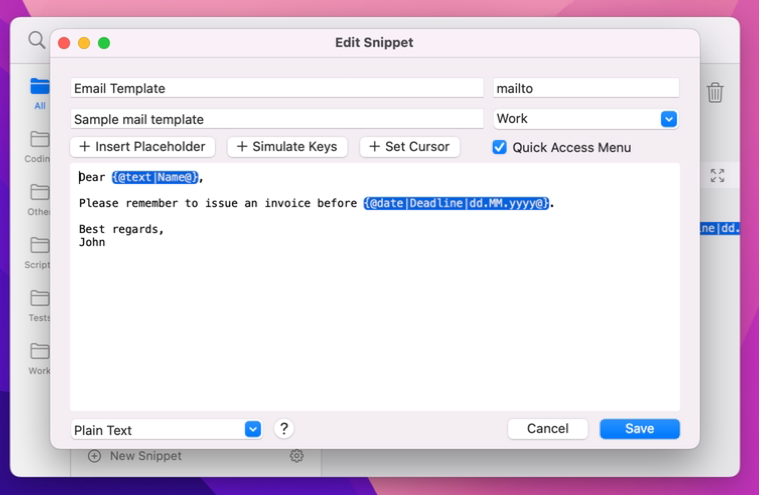
Content can be in plain text, PostgreSQL, PowerShell, Prolog, Properties, Python, RTF, Ruby, Rust, SCSS, SQL, Shell, Swift, TypeScript, VB.NET, XML, and YAML. Inside the text itself, you can add placeholders, simulate keystrokes, or set the cursor to the desired location.
You can also create a snippet from the contents of the clipboard or selected text. And you can insert a snippet using keywords, a hotkey, or through the Snippety menu. True, you cannot assign a hotkey to a specific snippet.
What else can
In the Snippety settings, you can configure the backup and database synchronization settings. You can turn off work in some applications or turn off the reaction to some words.
Mobile app
On iOS, the same set of features awaits you, but in a less beautiful interface.

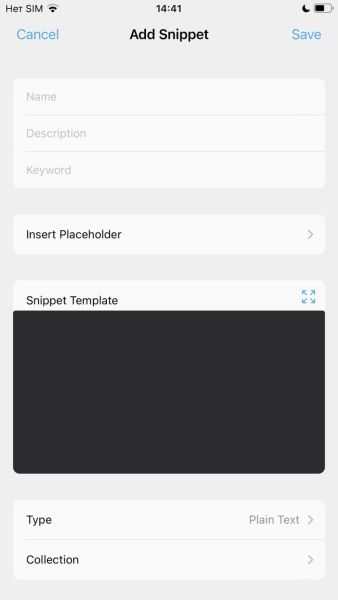
You can call a snippet through an application, a keyword, or through a third-party Snippety keyboard.
But for some reason, the data between my mobile and PC did not want to be synchronized, despite the message about successful synchronization.
Price
Everything is simple here. You pay $9.99 and use Snippety, or you pay nothing and don't use it.
I liked the desktop version of Snippety. Especially when compared to TextExpander and similar applications. It is much easier to start using it, and you are not bombarded with hundreds of obscure buttons and commands.
But I didn’t like the mobile version at all, both in terms of design and convenience of working with it. Well, the synchronization did not work for me.