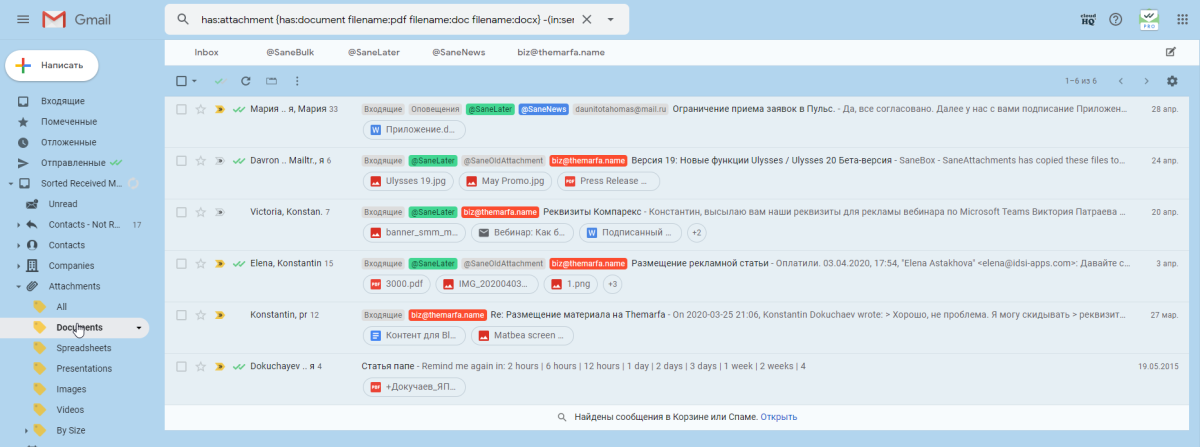Gmail the popular email service is not very user-friendly web interface. By using extensions, you can greatly improve it. For example, to add an advanced sorting.
Gmail the popular email service is not very user-friendly web interface. By using extensions, you can greatly improve it. For example, to add an advanced sorting.
This is autotranslated version of this post.
Sort Gmail Inbox helps to sort emails in Gmail by unread, unanswered by you/contacts, by date, by recipient, by attachment, etc.
After installing the extension in the navigation menu, there will be three additional folders to sort by outgoing, incoming and all email.
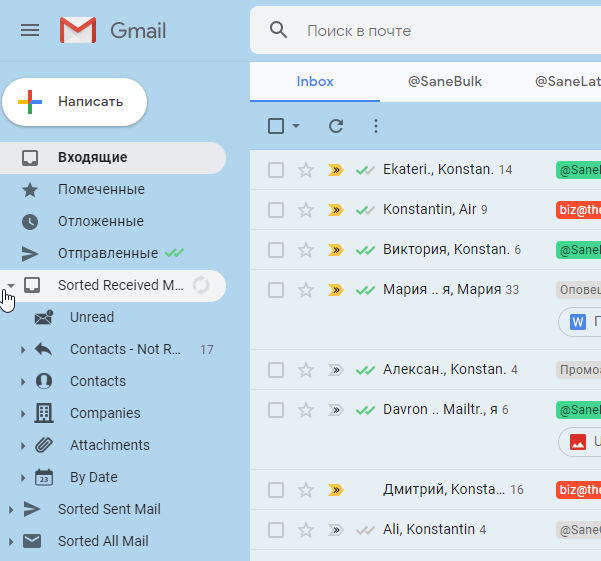
Regardless of the choice inside available the same types of sorting options:
- Unread shows unread emails you;
- Contacts not replied shows letters unanswered;
- Contacts/Companies helps to sort your emails by contacts/place of work;
- Attachment sorts by the type of attachment;
- By Date sorts by date.
Some of the items have sub-items. For example, Contacts/Companies contains a list of contacts/companies. Attachment and shows the attachment types.
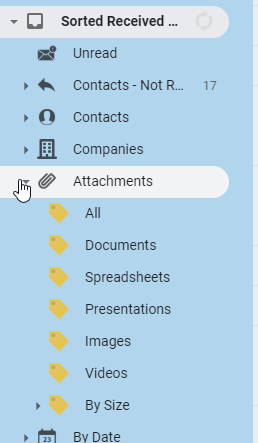
When you click on the desired sort option automatically search for messages.