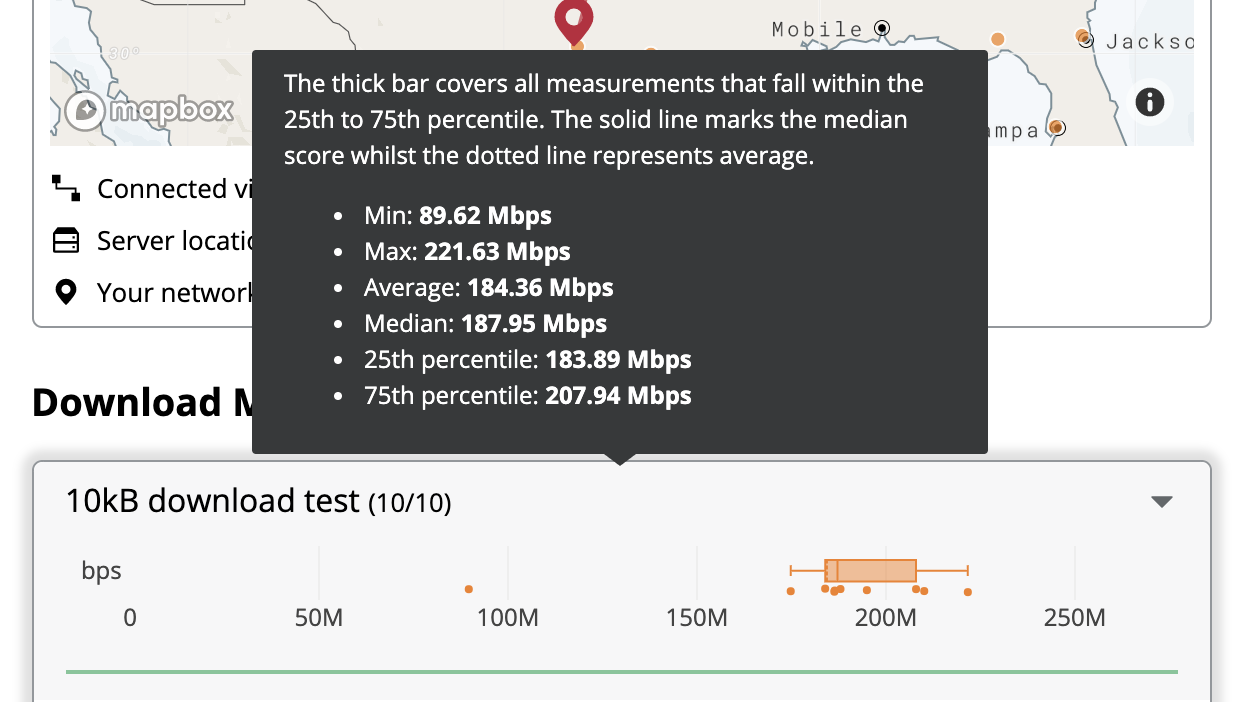Last week, the developers of the popular CDN service Cloudflare has launched its Speedtest analogue. Because the guys really know a lot about network technologies, I decided to look more into their service.
Last week, the developers of the popular CDN service Cloudflare has launched its Speedtest analogue. Because the guys really know a lot about network technologies, I decided to look more into their service.
This is autotranslated version of this post.
Speed Cloudflare – a web analysis service speed and network status.
Unlike analog, the developers Cloudflare give us the opportunity to clearly understand exactly how measurements were taken and where did all the numbers. The report can be exported to a CSV file and calculate it all yourself.
Check the full Cloudflare Speed Test review here.
In addition, the service respects your privacy. In Cloudflare, your data is not sold to a third party, not used for advertisement and the like. All collected data are depersonalized and only used to improve CDN network.
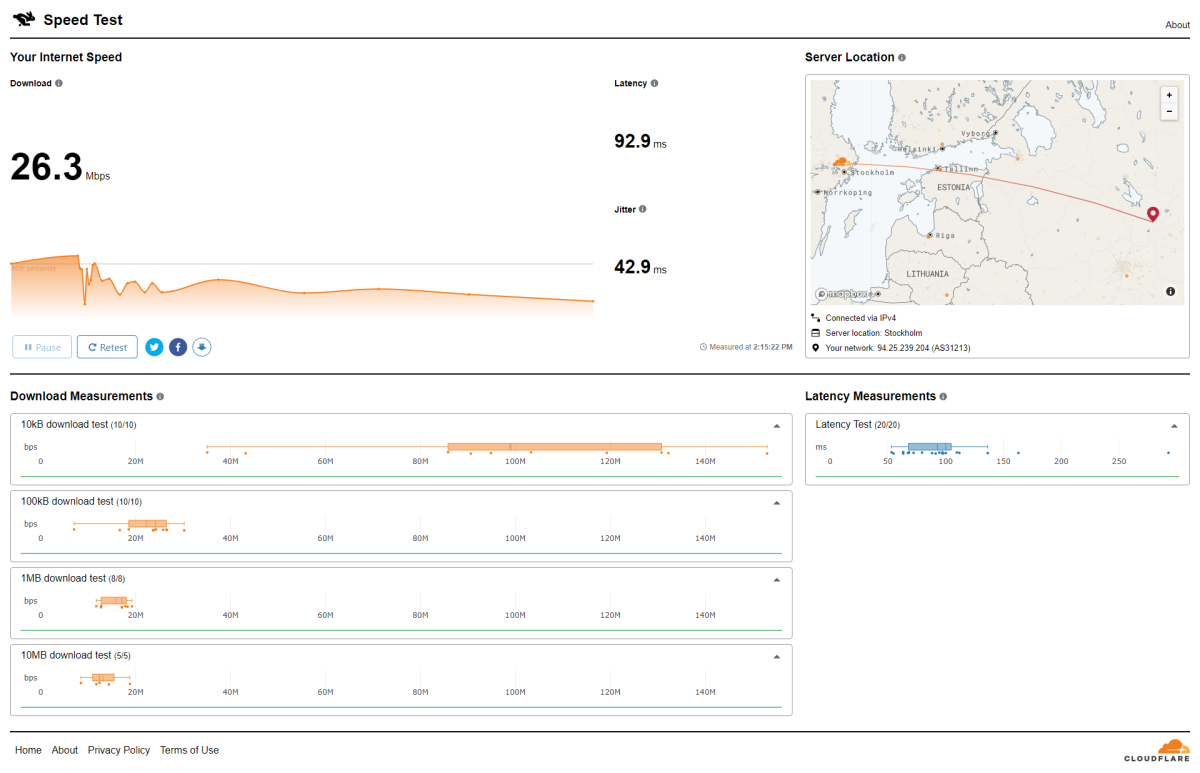
Speed download
Analysis of the loading speed is one of the basic tests. Cloudflare download to your device are small files, gradually increasing their volume. As long as the measurement is not completed. Small files well reect the behavior of browsers when loading pages. Indeed, in this case, you get a bunch of small files like images, CSS, JSON and so on.
For each file in the table is the report on speed. The points on the graph represent the same measurement, and the line shows the average download speed. Wide band shows the percentage of the measured blocks.
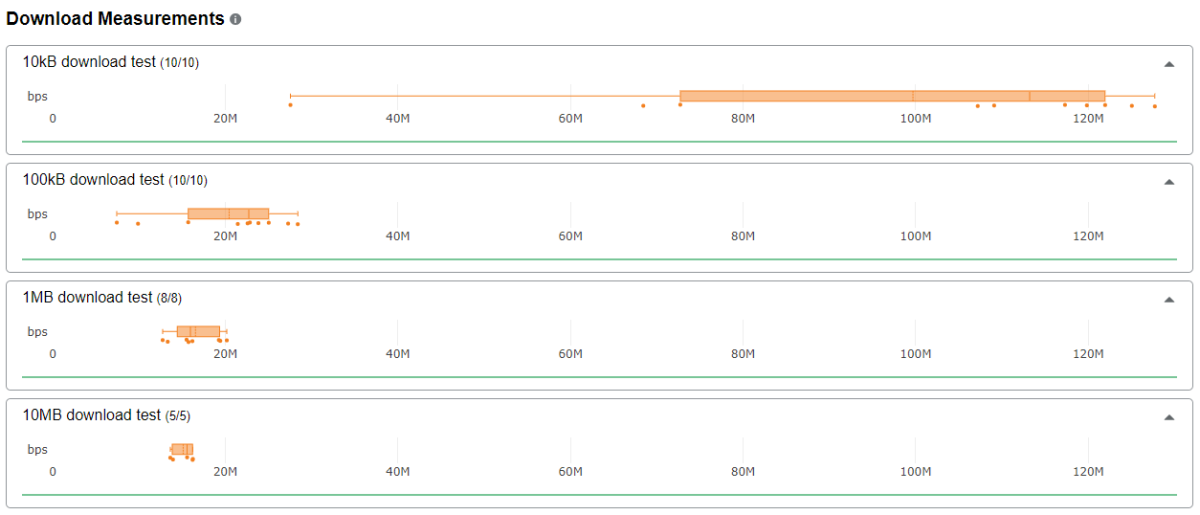
While downloading heavy files is fine, checks the maximum download speed. Modern browsers often first download their files with reduced speed and later increase it. That is why on large files it is possible to obtain the maximum value.
Upload speed
Here we use the same principle, only the data goes from you to the server. Therefore, to describe the work of this section separately makes no sense.
Delay
Delays or latency in this case reflects the speed of delivery of IP packets from the device to the server network and Vice versa. High latency means long delays.
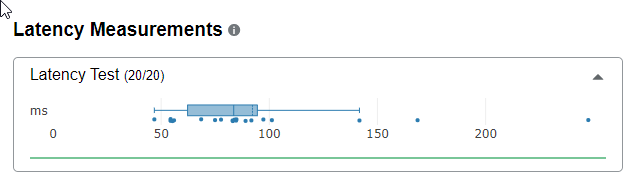
But important is not only the latency but the frequency of such delays. If they happen all the time, to use the Internet services would be impossible. Therefore, in all charts, you can see the average values of packet delivery.