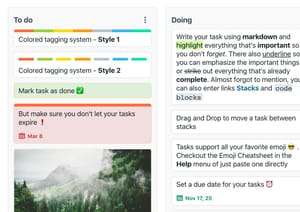I actively use Trello for planning blog posts and work with advertisers. But sometimes I free features doesn't enough for me, and I often search to the alternatives.
I didn't like Kanban boards for a long time. If you don't have user case that fits to Kanban, you don't need this system.
This is autotranslated version of this post.
So I actively use Trello for planning blog posts and work with advertisers. But sometimes I free features doesn't enough for me, and I often search to the alternatives.
Stacks — easy to use task manager that helps you to display them on the Kanban board.
Thanks to the application of the principles of Kanban , you can visually display the process and always know who in the team is working on that. The app itself is available on Windows, macOS and Linux. The Windows version is available without installation.
Unfortunately, in Stacks no tools import/export. So add your projects from Trello fast and not for the review will have to look at the default card.
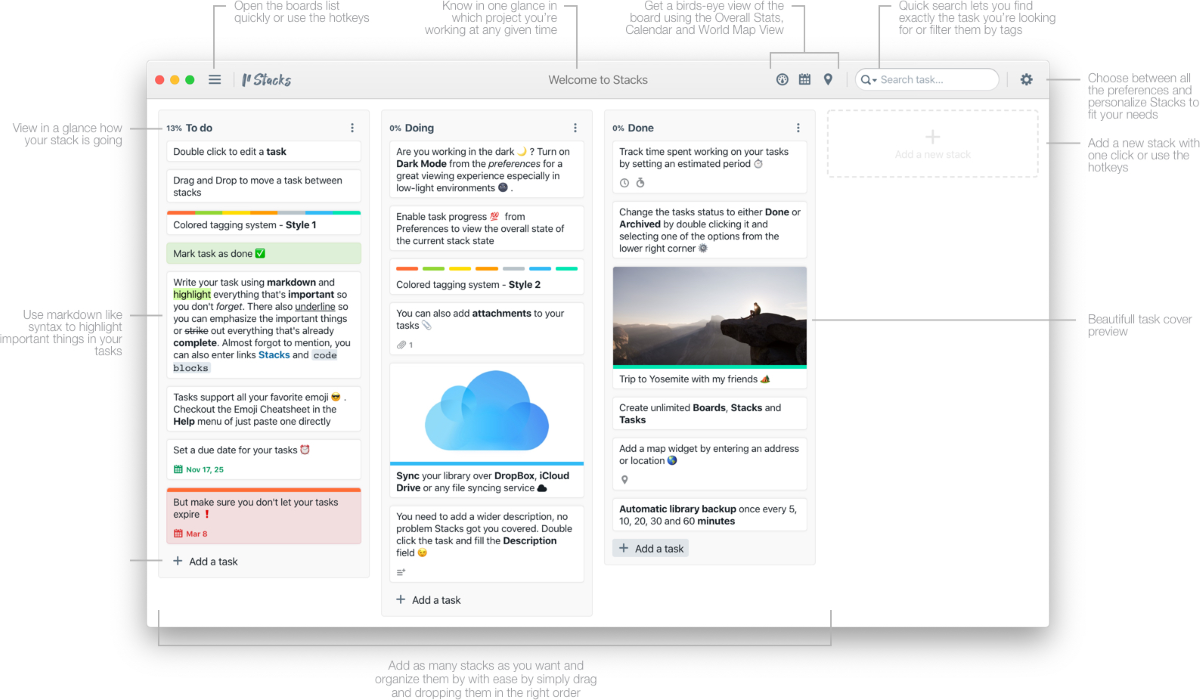
About the principle of the application to tell I don't see the point. If you know what is Kanban and how can it be useful to you, there is nothing new here you see. It remains only to consider the convenience of operation, some unique features and other prettiness.
Than Stack allocated among analogues
Stacks, like all analogues, should be considered only from the standpoint of ease of operation for you, support synchronization, and command opportunities.
The developers among its advantages there are three main areas:
User-friendly interface. The ability to add color labels to tasks; dark theme; the ability to see all tasks on the Board; Drag'n'drop support; beautiful backgrounds for tasks.
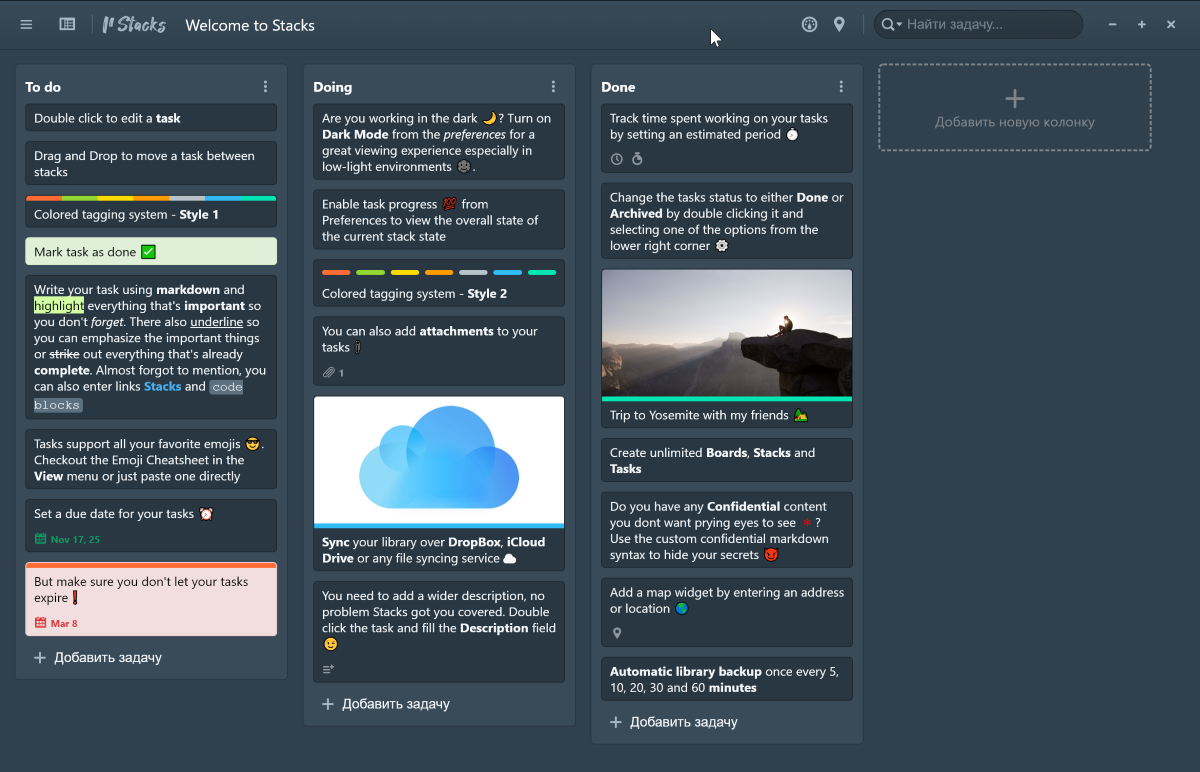
Opportunities. Quick search tasks; attachments, links and geo-tags in the tasks; setting deadlines; planning time and costs; adding subtasks.
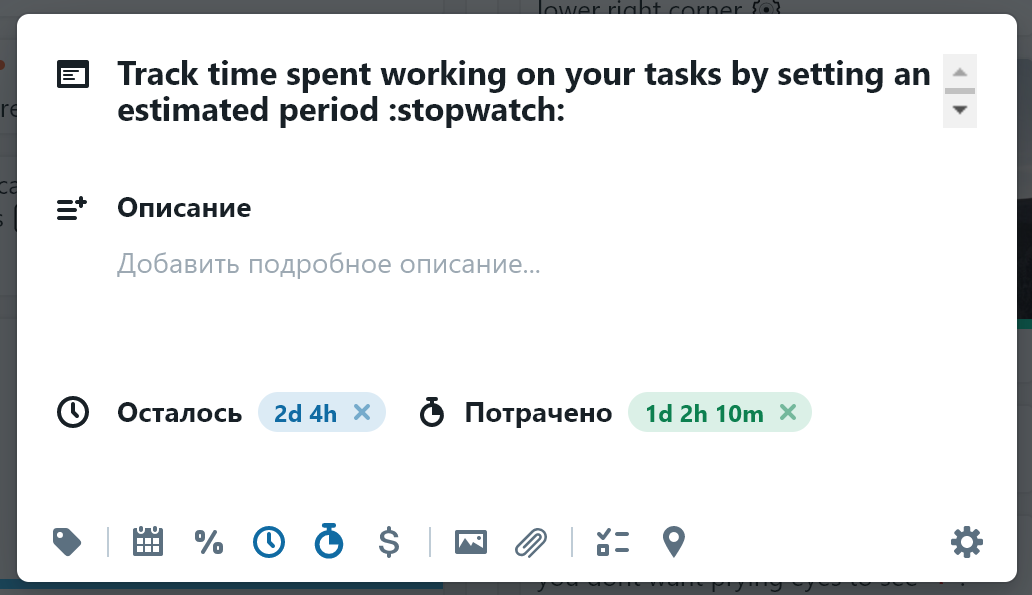
The possibility of customization. Support sync via iCloud Drive, Dropbox, Google Drive, switching the progress indicators for boards and tasks; automatic backups; managing tags to boards; multilingual.
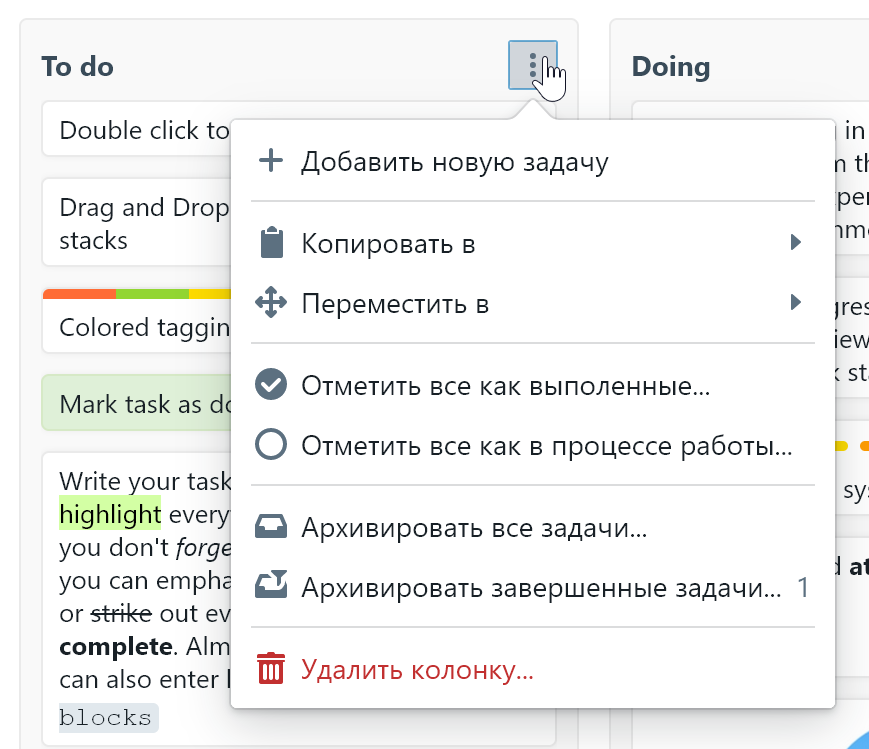
Search for tasks
With the help of search you can easily find the required tasks and filter them by using tags in drop down menu.
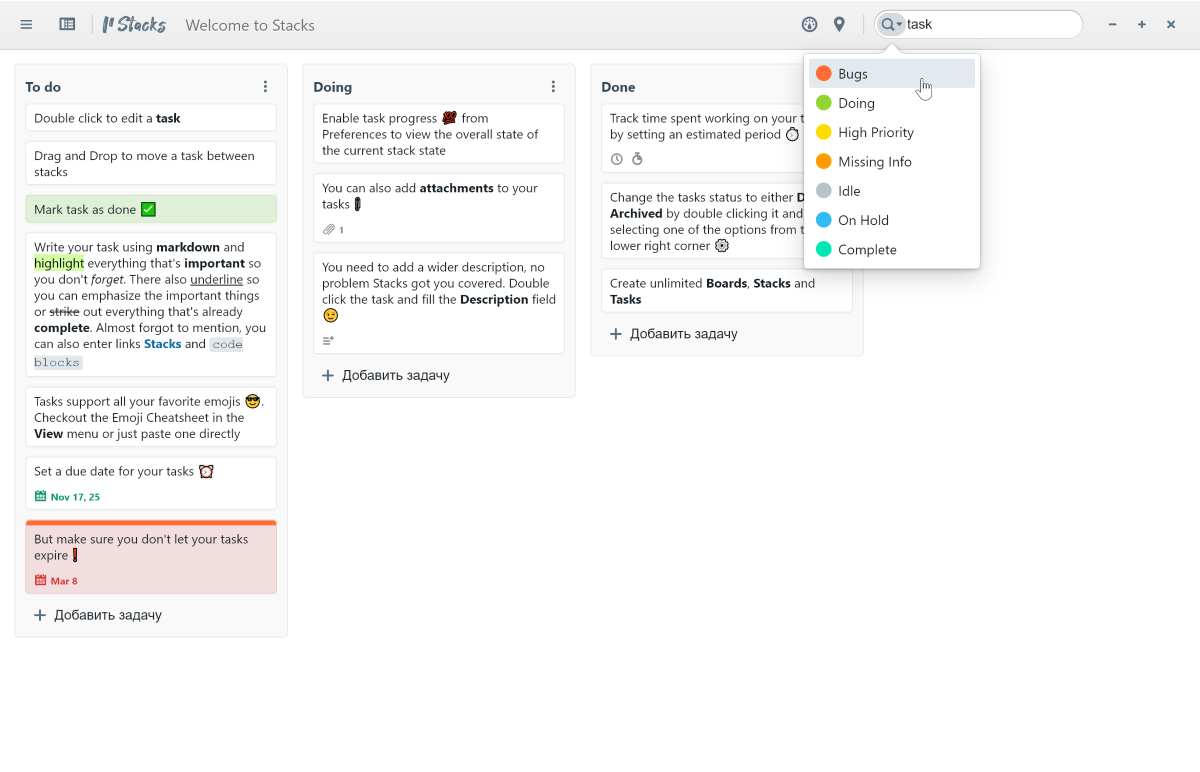
Flexible configuration tasks
When adding tasks you have many options and tools: support for Markdown; color of mark; management of work; subtasks and geo-tagged.
Sounds cool, but in practice it is not so convenient. Markdown is only supported in the header tasks and the tasks themselves for some reason always added to the top of the list. If you want to create a task, specify its name is still have. Otherwise it will hang in the list with an input field and does not respond to any mouse clicks.
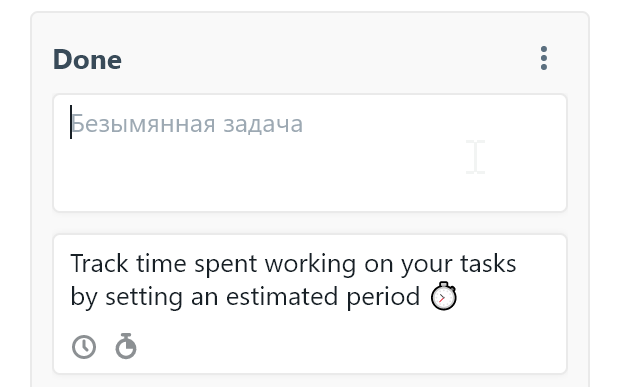
To see the description, attachments, lists, and other elements of the task, will have to double-click the card and go to edit. Otherwise, you will only see icons indicating that the task has additional elements.
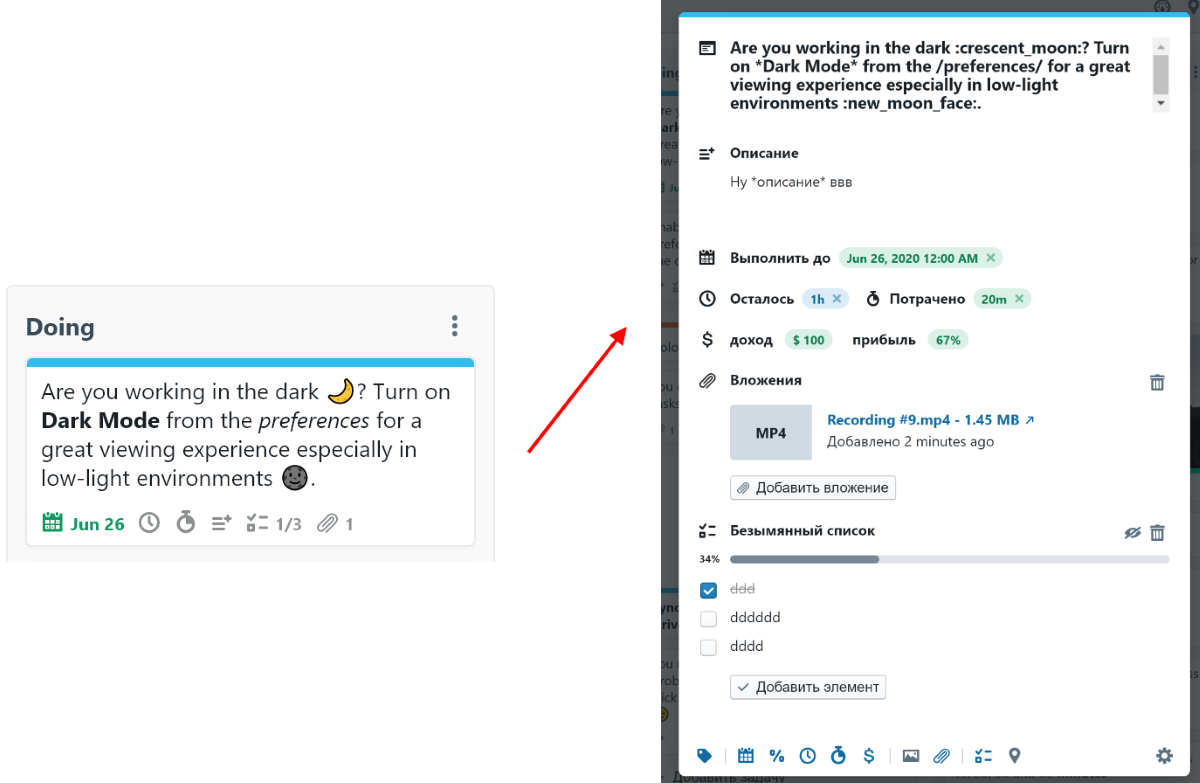
While in edit mode, the entire Markdown will be displayed in the form of code and not layout.
Sync
As such, the synchronization application no. In the settings of the Stacks it is possible to specify the data path. That is all these boards, attachments, and other information can be saved anywhere.
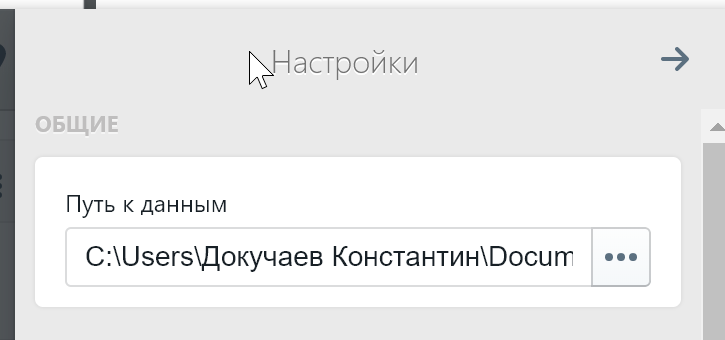
Specify the folder in Dropbox or another cloud service to store the information and get in sync.
Statistics and map
In Stacks there are two additional dashboards. First statistical information on the current Board.
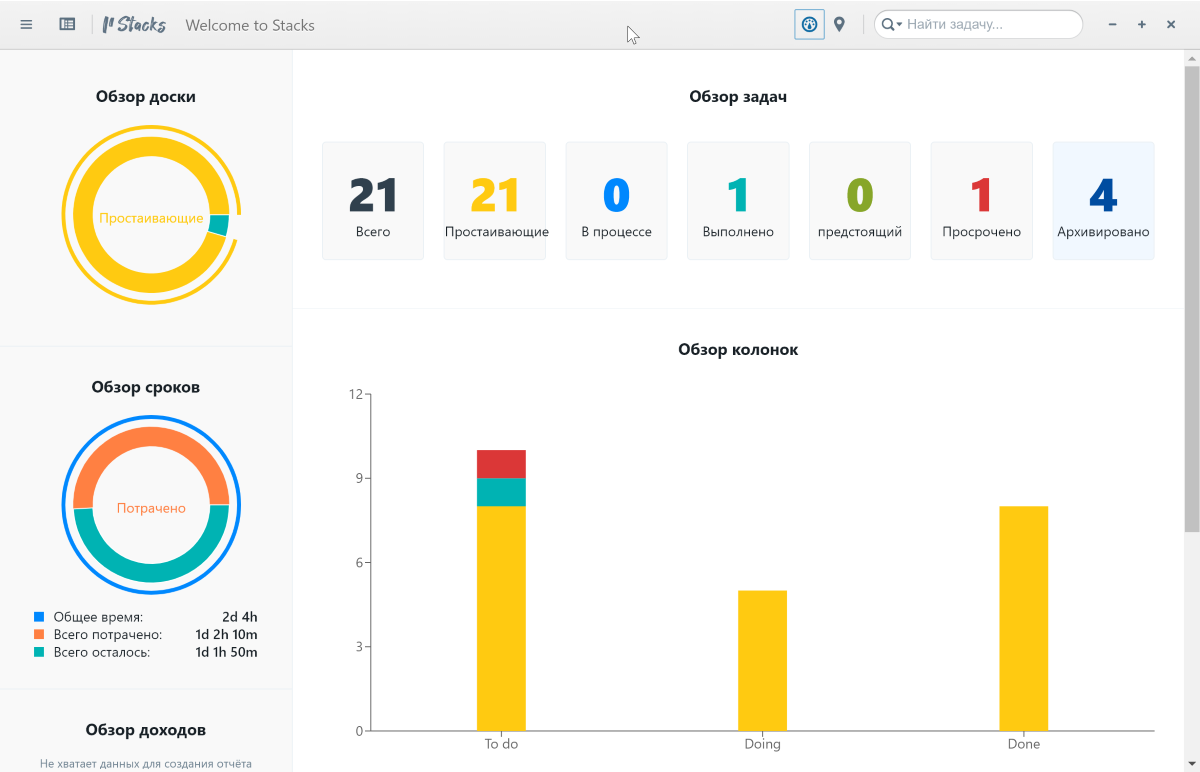
It shows the number of idle tasks that the overall statistics in terms of work statistics tasks in each of the statuses, information on the number of tasks in the work and done the statistics on income.
The second map, which displays all geo-tagged task.
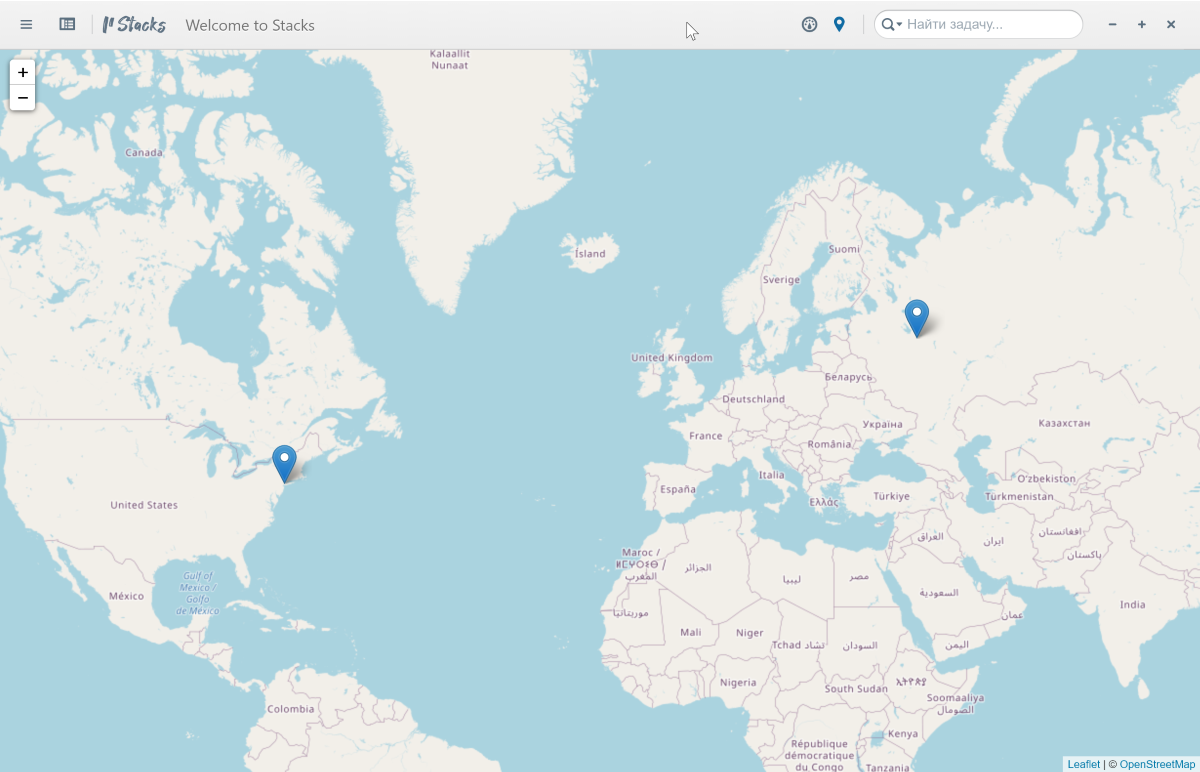
What I can say in the end? As a full-fledged alternative to Trello and like tools, Stacks, though.
Yes, there is no limit to the number of boards, task and so on. To the task, you can add almost any necessary items.
But the main problem with Stacks in the absence of the possibility of teamwork and support mobile devices, or at least the web version.
Perhaps if you want to control themselves and fully monitor every aspect of their work, Stacks for you. If otherwise, do not advise.