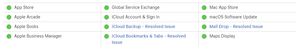If you are a developer, your programs and work often depend on the availability of external resources. When developing for macOS / iOS, it can be an Apple server. It would be nice to be able to see their availability directly in the status bar.
If you are a developer, your programs and work often depend on the availability of external resources. When developing for macOS / iOS, it can be an Apple server. It would be nice to be able to see their availability directly in the status bar.
This is auto translated version of this post
StatusBuddy displays information on the availability of Apple services for developers in the status bar of the Mac.

If some service is unavailable, the icon will change its color from green to red. When you click on it, you can view information about the problem.
The utility displays the same messages as the official Apple dashboard . Therefore, you can receive information both about services for users and for developers. For example, App Store Connect, TestFlight, Apple Music and TV +.
MacOS Catalina is required for operation.