Fans of the keyboard can use keyboard shortcuts to perform tasks much faster than with the mouse. But sometimes the standard features of the app is still not enough.
Fans of the keyboard can use keyboard shortcuts to perform tasks much faster than with the mouse. But sometimes the standard features of the app is still not enough.
This is autotranslated version of this post.
Surfingkeys is an extension for Google Chrome and Firefox, which adds a page navigation with the keyboard in the spirit of a loved one many VIM.
The main trick of this extension is that all settings are described using Javascript. That makes it easy to reconfigure the keys for themselves. For example:
marker(", 'Show me the money', function() {Front.showPopup('a well-known phrase uttered by characters in the 1996 film Jerry Maguire (Escape to close).');});
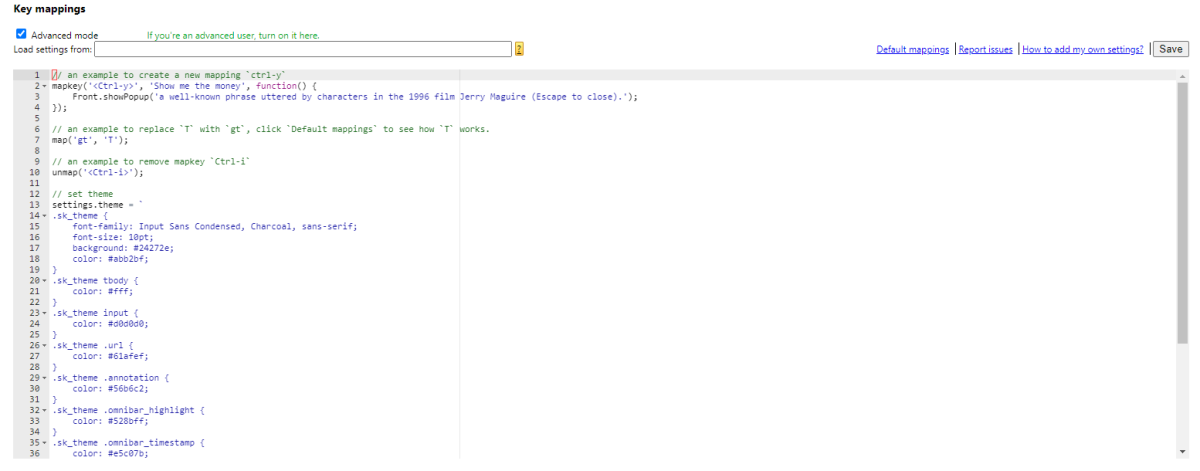
If at this moment you have decided that way. Wait. It's not as bad in the default mode the list of keys looks like this and nothing is set up:
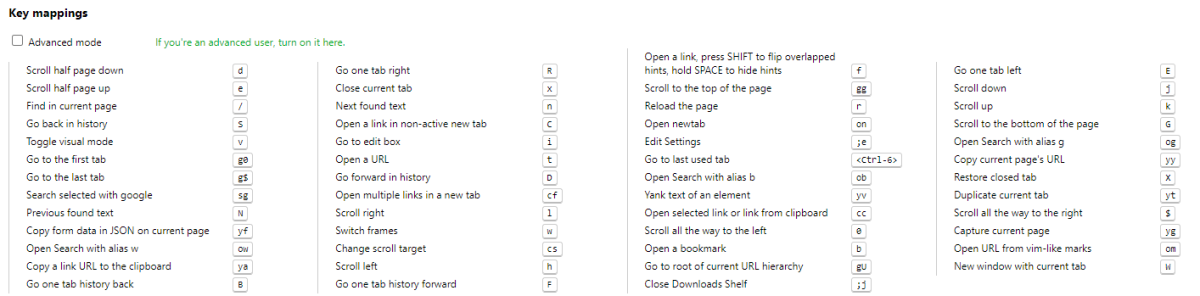
Instead of looking in the settings for any site you can click ? or u and to view the current hot keys.
After installing the extension you will be able to click on links to switch between tabs, scroll pages, take screenshots of the entire page and more.
Other possibilities:
- synchronization settings;
- to work with a proxy;
- support Markdown.
Download for Chrome | Download for Firefox | Download for Edge
