Tapestry is an RSS reader that allows you to follow websites and social media, though its interface may be less convenient than Feedly’s.
Throughout the day, I read about two hundred different sources, each generating dozens of posts daily. How do I manage that? I simply subscribe to them via RSS feeds. That way, I don't rely on recommendation algorithms, I can return to a post at any time, and I can quickly skim through content I’m not interested in.
But there's a downside to my approach—one that may be a dealbreaker for many. Nowadays, a lot of people get their news not from websites but from social media and messaging platforms. And adding those to an RSS feed isn’t always straightforward.
There might be a solution
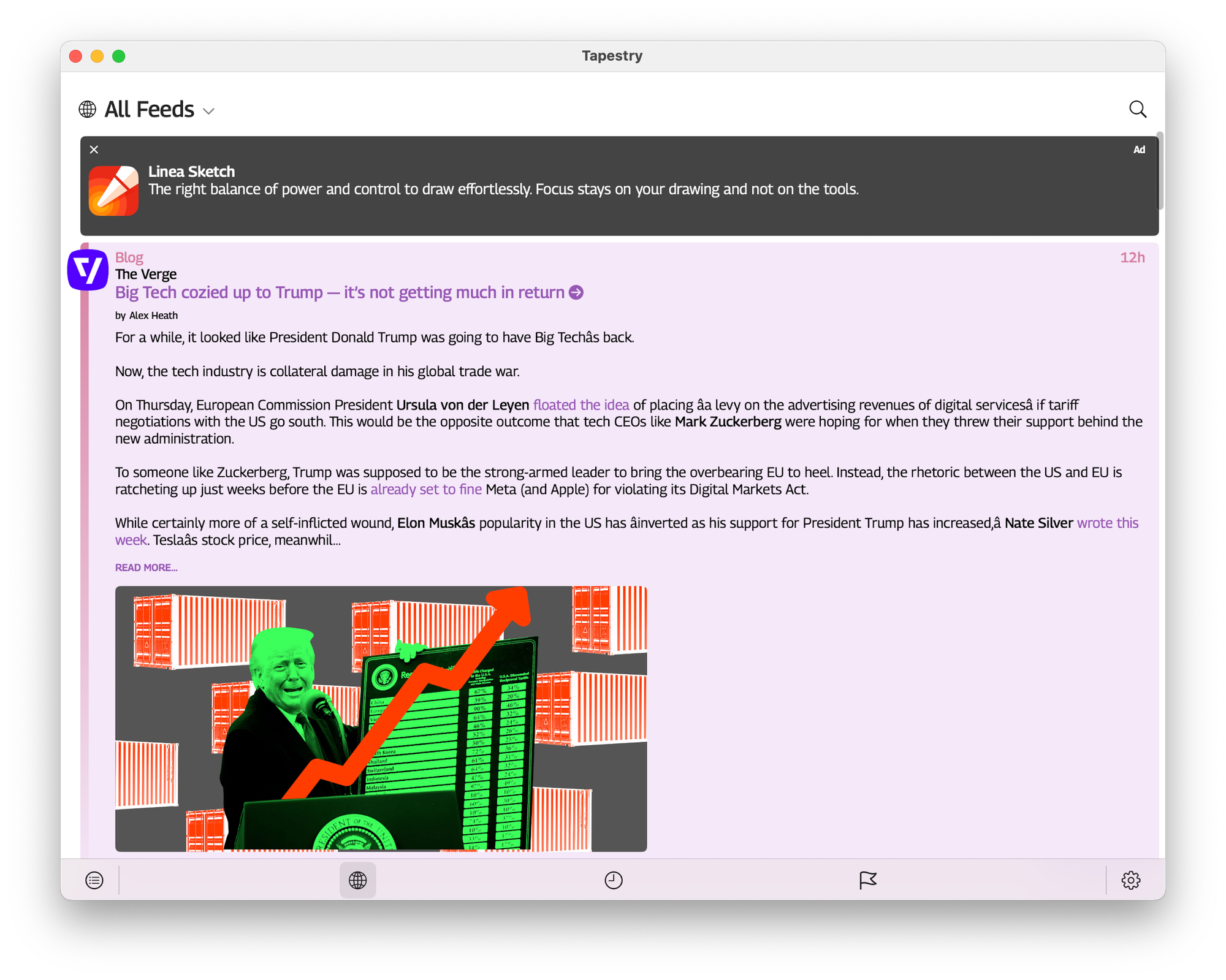
The developers of Tapestry have turned their RSS reader into a tool that lets you easily monitor not only traditional websites but also platforms like Tumblr, Mastodon, and others.
How it works
To subscribe to a source, open the settings and click the "Add Feed" button.
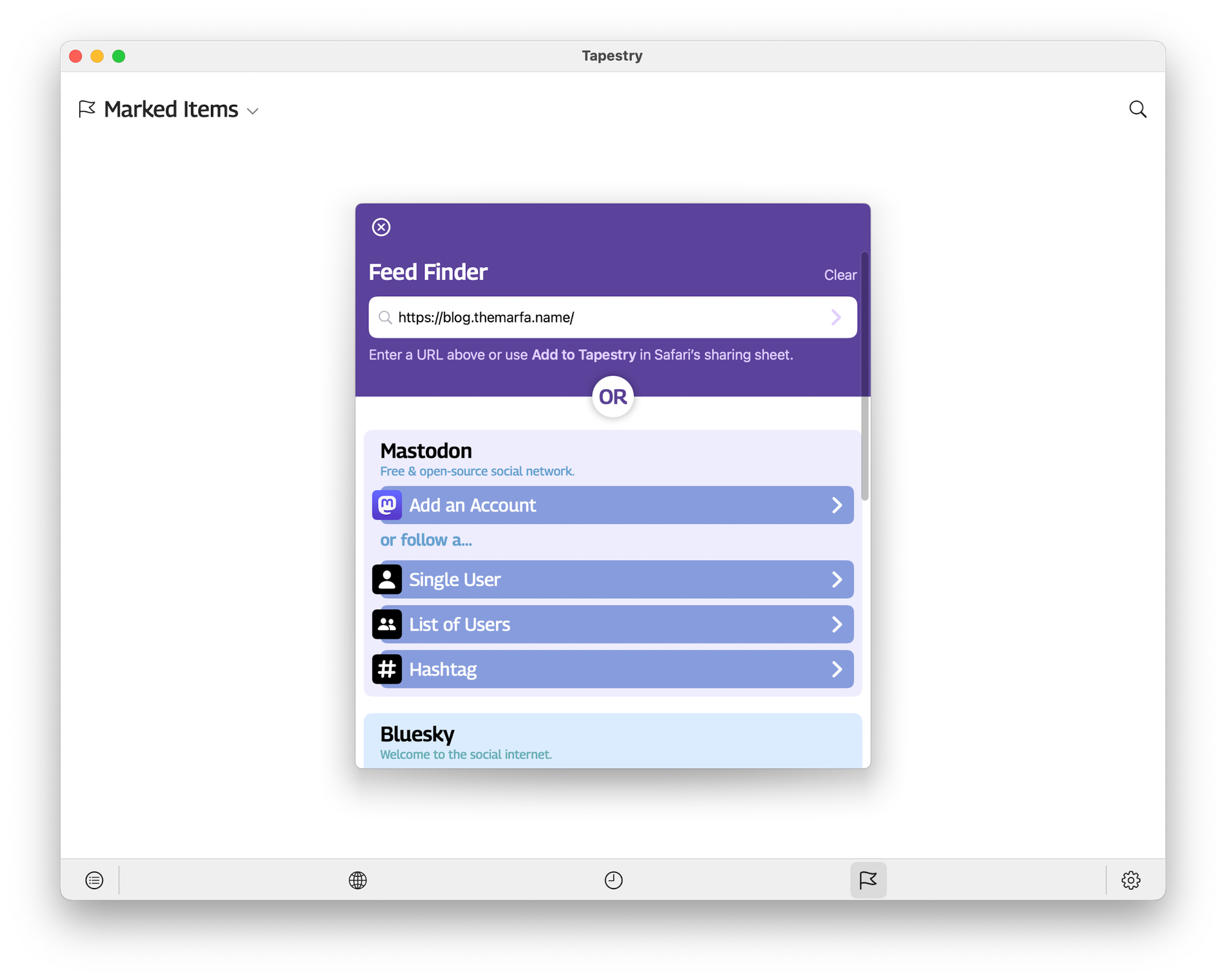
You can enter a direct link to a website or start following an account on Mastodon, Bluesky, Reddit, Tumblr, or MicroBlog.
In the first case, the app will try to detect an RSS feed and offer you to subscribe.
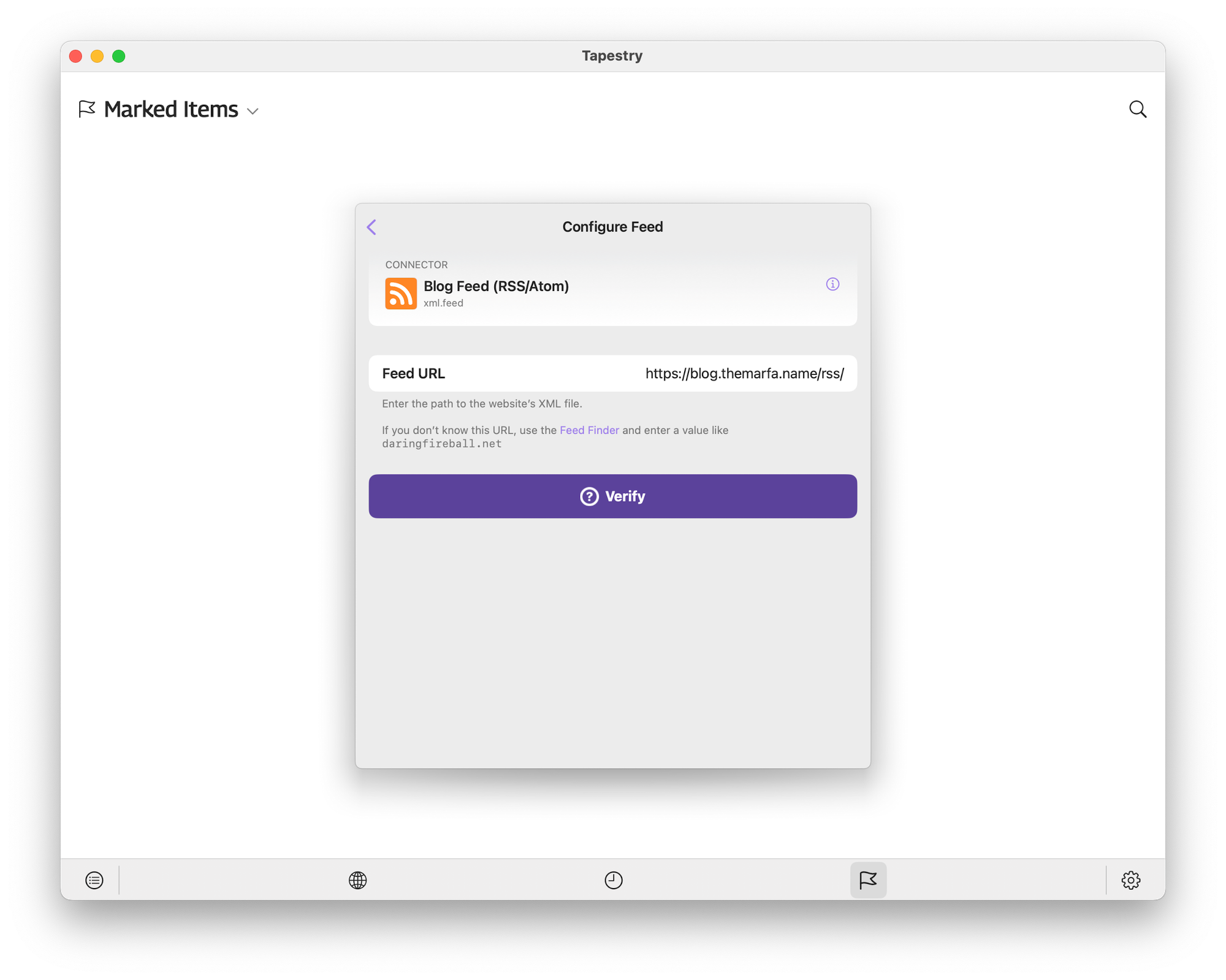
For other platforms, the process is more or less the same. For example, with Mastodon, you just enter the account and instance address. You can also choose whether you want to receive boosts and replies from that account.
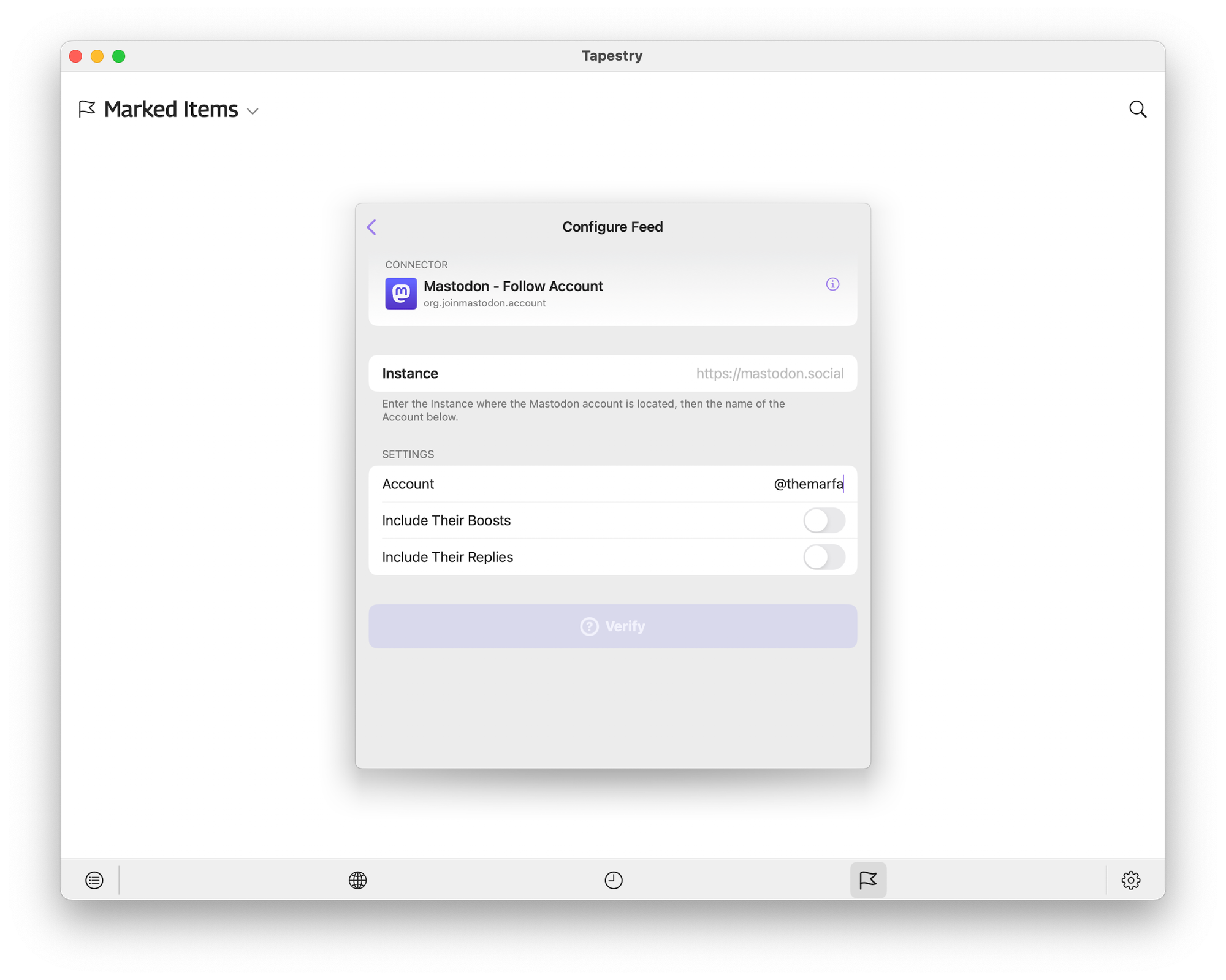
In the settings, under the "Your Feeds" section, you can manage your subscriptions—not just subscribing or unsubscribing, but also configuring visual presentation, color labels, and automatic updates.
Under the "Muffles & Mutes" section, you can set rules that control which posts appear in your feed. "Muffles" will show only a preview of the post, while "Mutes" will hide the post entirely. It’s a great solution for hiding content during presentations or avoiding spoilers.
How reading subscriptions works
The reader itself is, in many ways, similar to any other RSS reader. You have a feed of posts that can be filtered by date or by your favorite feeds.
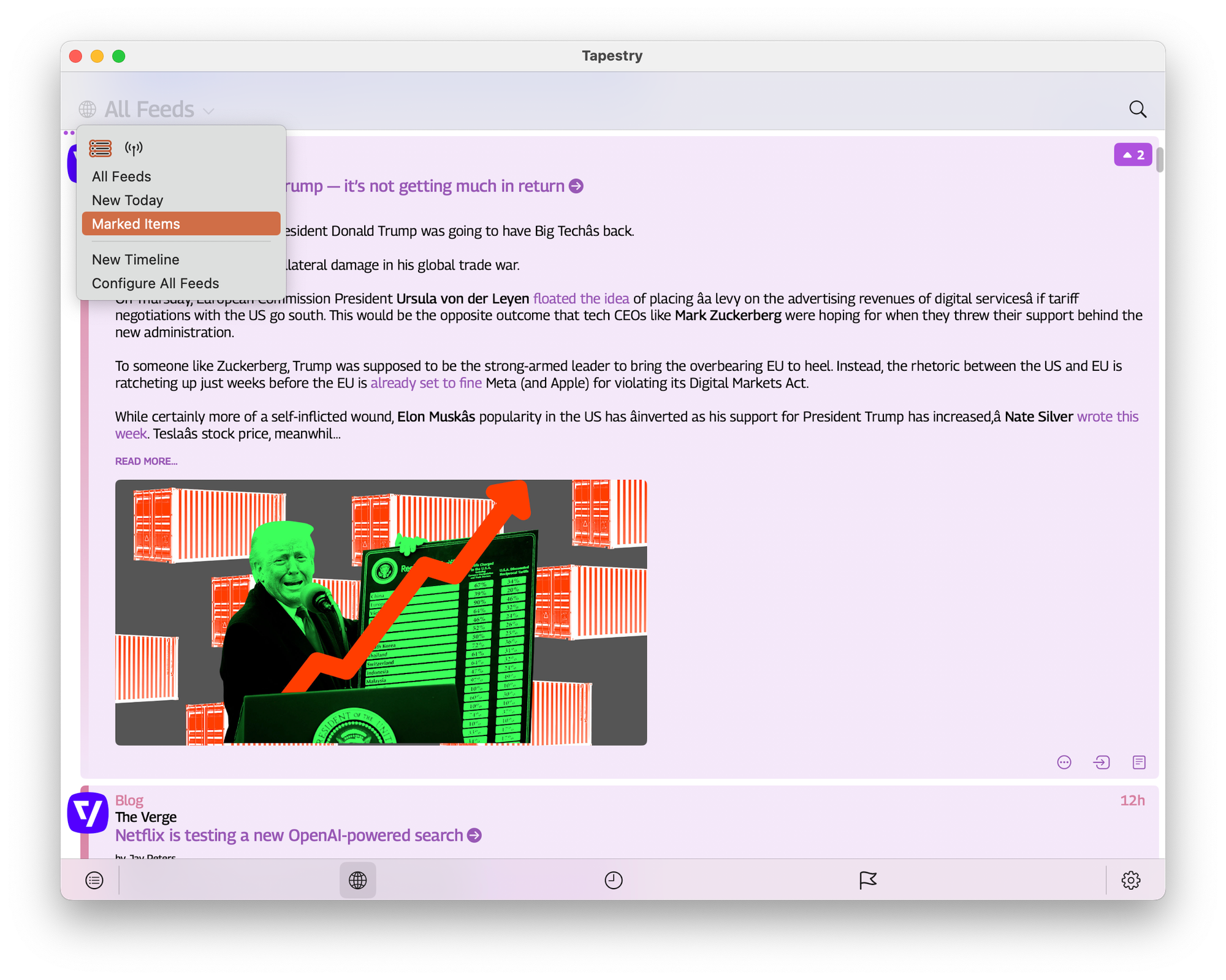
This kind of unfiltered stream might feel a bit messy. That’s why you can create your own timelines (filters) to display posts from specific sources within a specific time frame. You can also add posts based on their content.
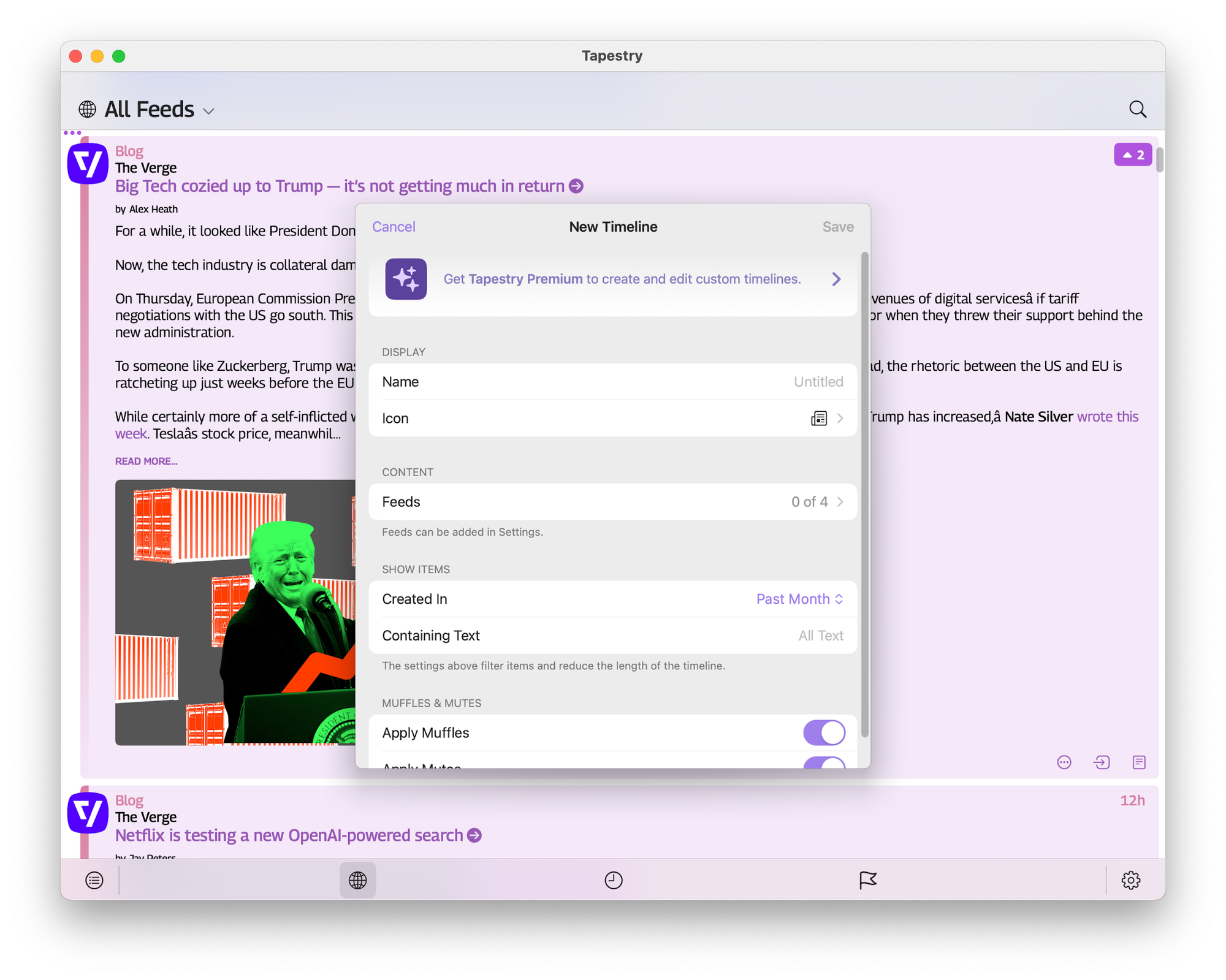
You can also interact with posts: add annotations, share them, or go to the original source.
Pricing
You can try Tapestry for free with some limitations. These can be removed with a subscription for $1.99 per month or a one-time payment of $79.99.
Conclusion
At the beginning of this review, I mentioned that I already use an RSS reader. I was referring to Feedly. That’s why I want to compare Tapestry specifically to it. I won’t talk about cross-platform compatibility or specific features—just the overall user experience.
From my perspective, Tapestry won’t suit everyone who wants to stay in control and, more importantly, keep up with only relevant updates. In Feedly, all your posts are categorized by default but still exist within a unified stream. You can read everything or just selected topics. The interface is compact, organized, and easy to scan.
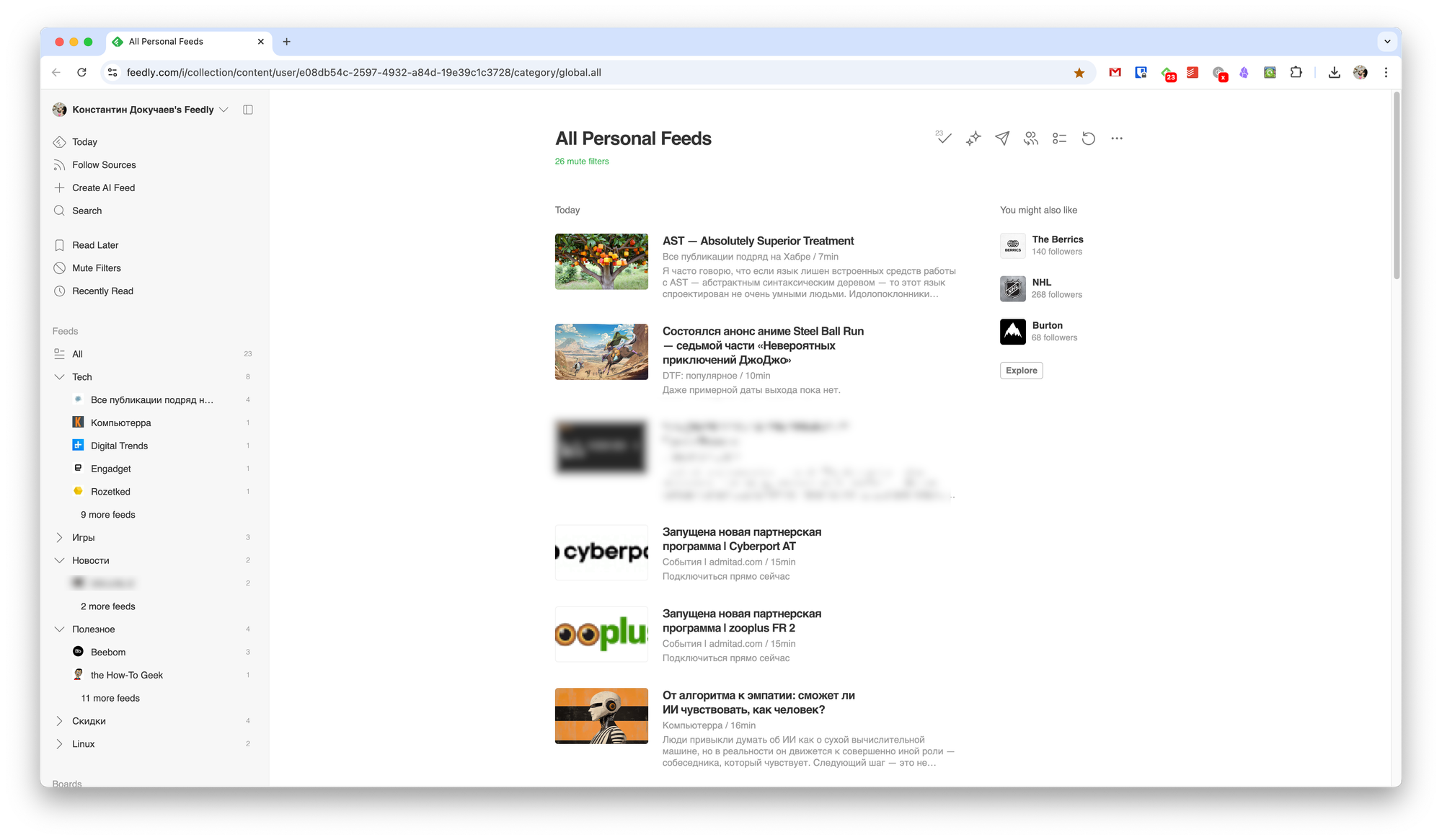
In Tapestry, switching between feeds requires more intention, and the way content is presented makes it harder to quickly analyze. Yes, there are three display modes to choose from, but none of them felt convenient to me.
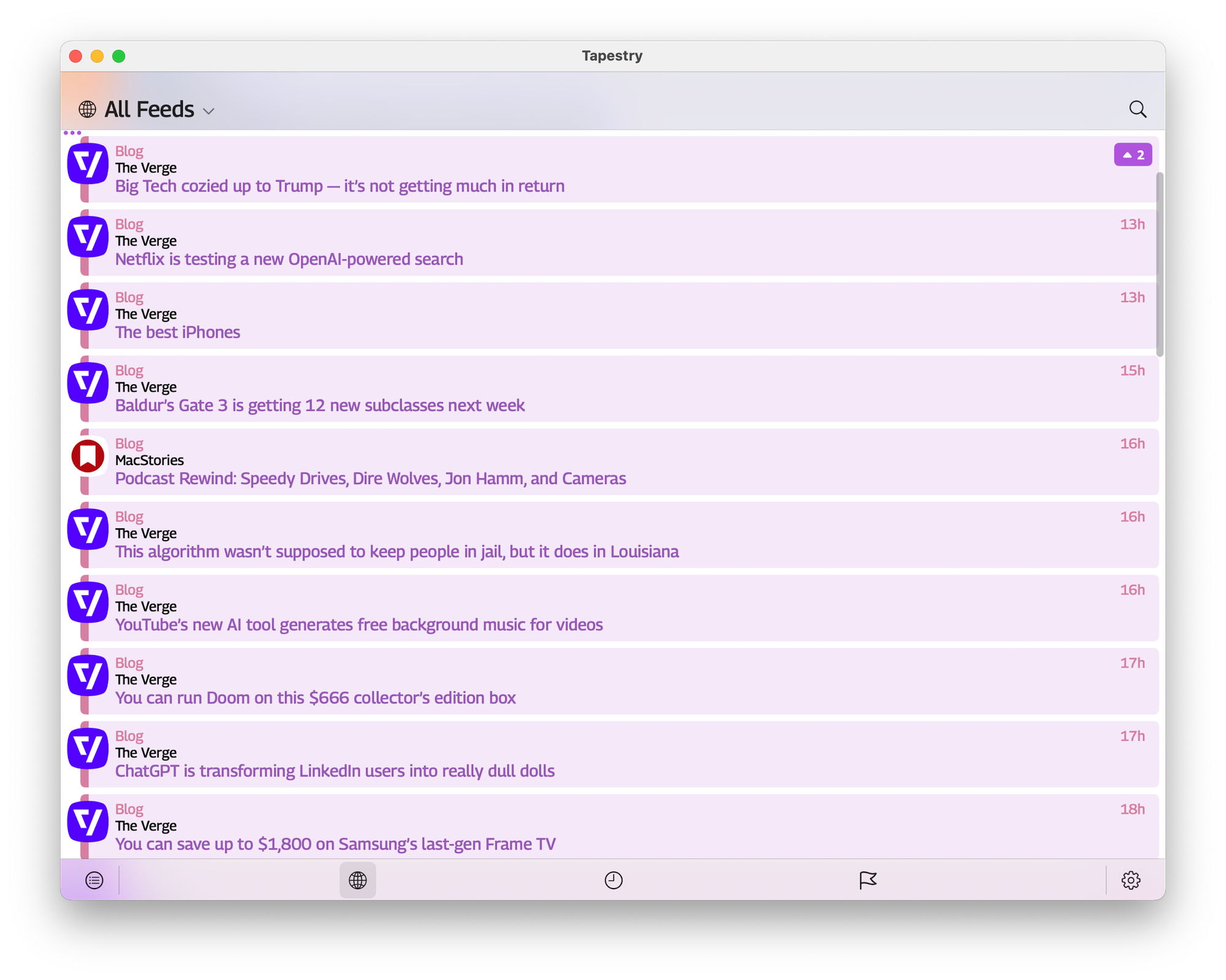
I’m not saying this approach to content presentation is bad—it’s just a matter of habit and personal preference, which varies from person to person. That’s why it’s best to try Tapestry for yourself and draw your own conclusions.
