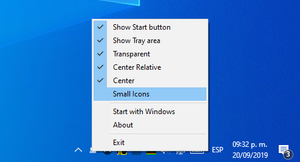First of all, after installing the system, I move the Control Panel up and activate auto-hide. Using the utility from this post you can go even further.
First of all, after installing the system, I move the Control Panel up and activate auto-hide. Using the utility from this post you can go even further.
This is auto translated version of this post
TaskbarDock will help to change the display of the Taskbar for more convenient work.
The utility does not require installation, and all settings are made by selecting parameters through the menu in the tray.
You can display the Panel icons in the center or make them larger / smaller:

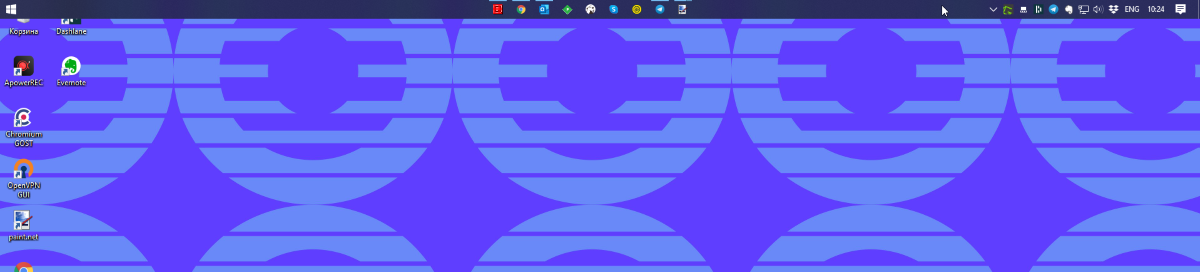
Make the Control Panel transparent:
Hide the Start button or tray icon:
The application supports working with multiple monitors and starting at system startup.