During video conference people like to chat off topic for a long time. And half-hour event lasts for several hours. All this can be easily avoided.
During video conference people like to chat off topic for a long time. And half-hour event lasts for several hours. All this can be easily avoided.
This is autotranslated version of this post.
TeamSpirit for macOS will help to control the time video meetings.
It works very simply. In the upper part of the video chat window appears TeamSpirit, where you can monitor the current talk time, remaining time, the ratio of talking/listening.
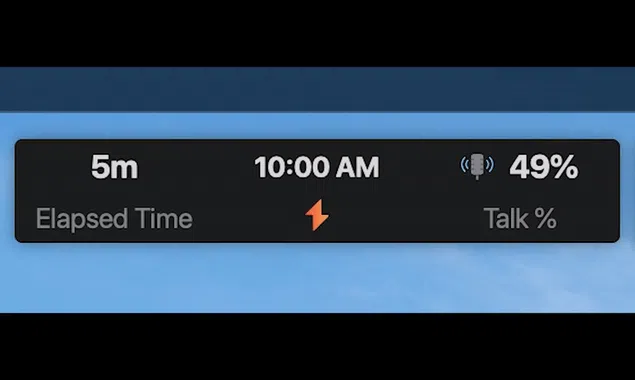
When the ratio of talk/listen is exceeded, the microphone icon turns red.
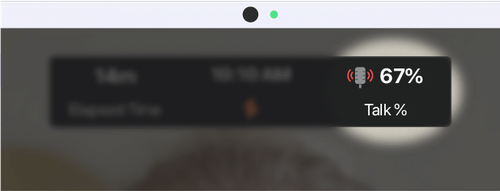
TeamSpirit works with any app for video calls.
