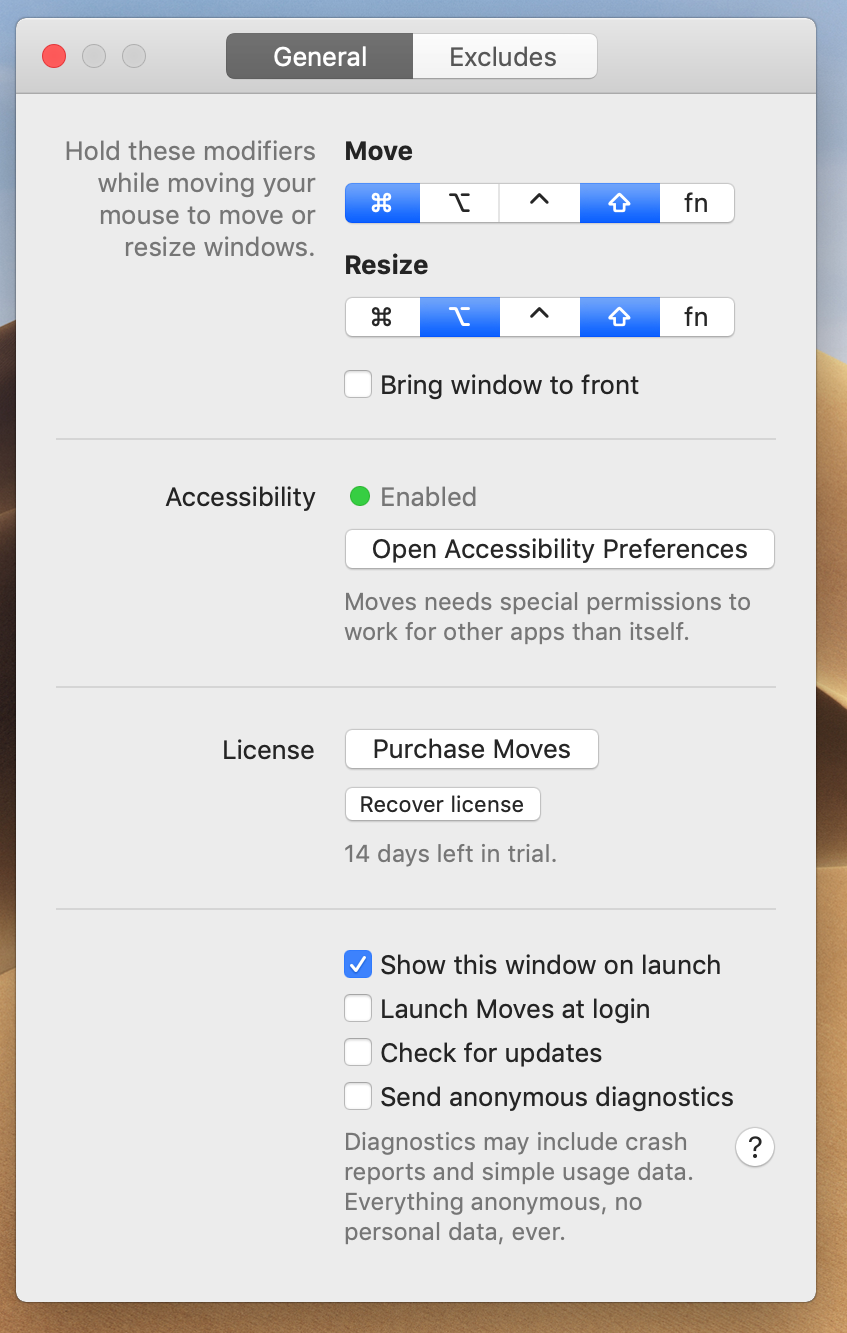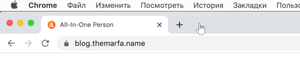To move the window in macOS, you need to aim the mouse in the header, click and only the move it. But you can make it easier.
To move the window in macOS, you need to aim the mouse in the header, click and only the move it. But you can make it easier.
This is autotranslated version of this post.
Moves will help to move or resize the window using hot key and click any part of window, not just the header.
The app starts working immediately after installation. Optionally, in the settings you can change the hot key to activate the move or resize windows, and add applications to the exceptions.