If you prefer to use Firefox on every device, then surely you want to sync all data. In this article, I will show three ways to do it.
If you prefer to use Firefox on every device, then surely you want to sync all data. In this article, I will show three ways to do it.
This is autotranslated version of this post.
Firefox Sync
If you have a Firefox account and authorize with it on all devices, you will get the data synchronization of the browser by default.
If you do not have an account or you are not logged into it, go to about:preferences#sync and click sign in to sync.
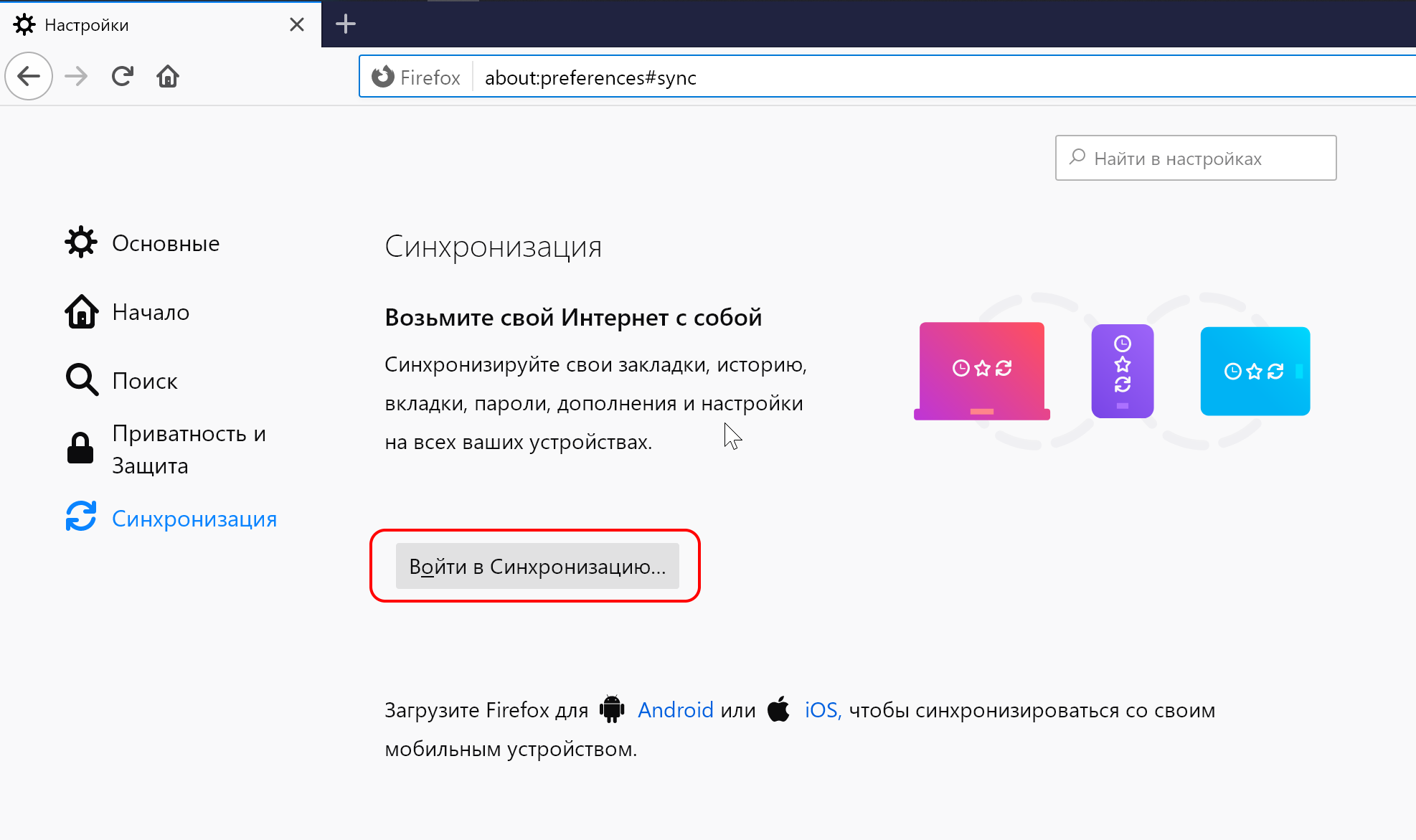
Register or authorize. Now in the Synchronization section, you can select what data to sync.
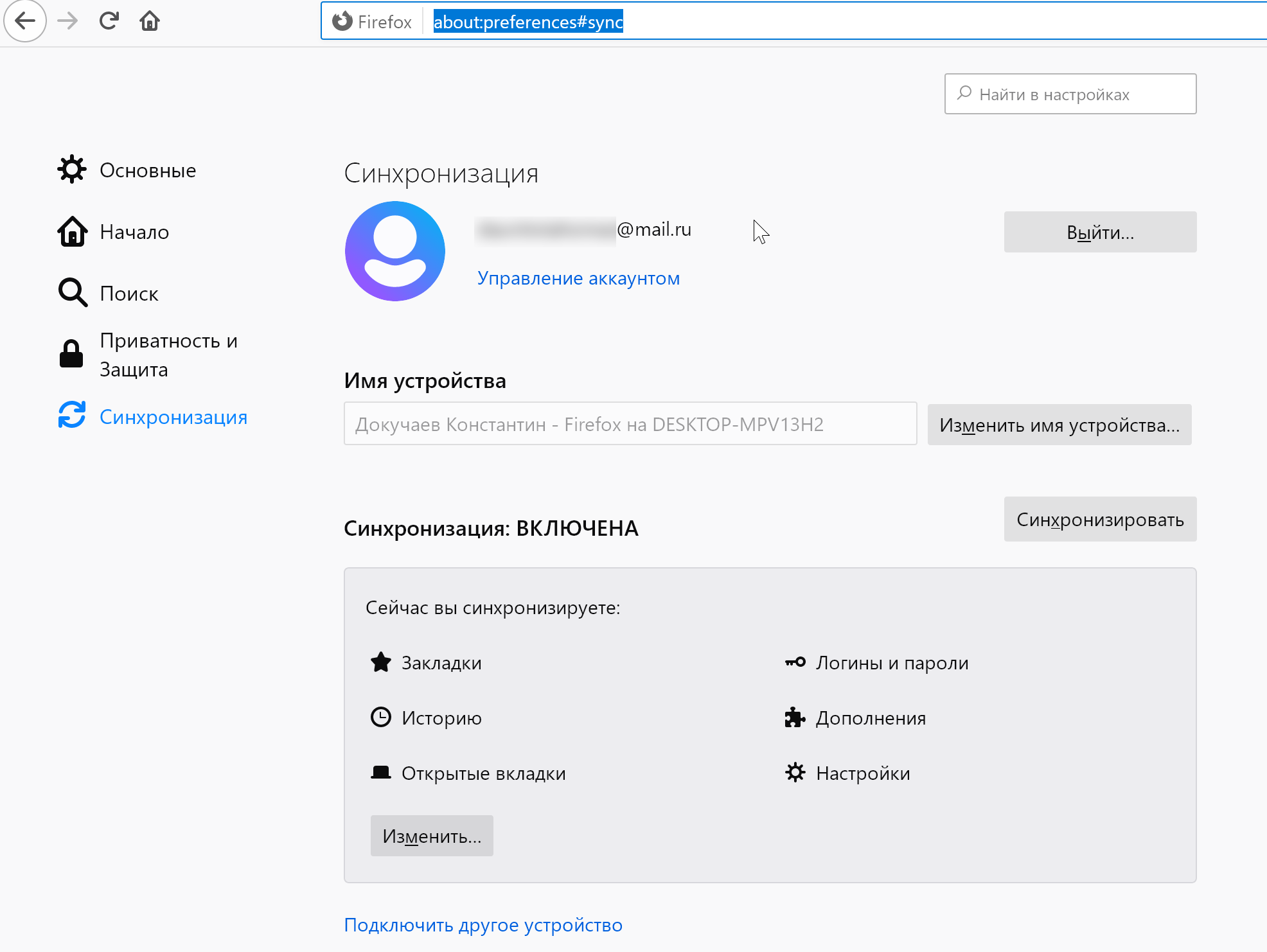
EverSync
EverSync is an extension for Firefox, Chrome and app for Android. It sync all the bookmarks and start page between devices.
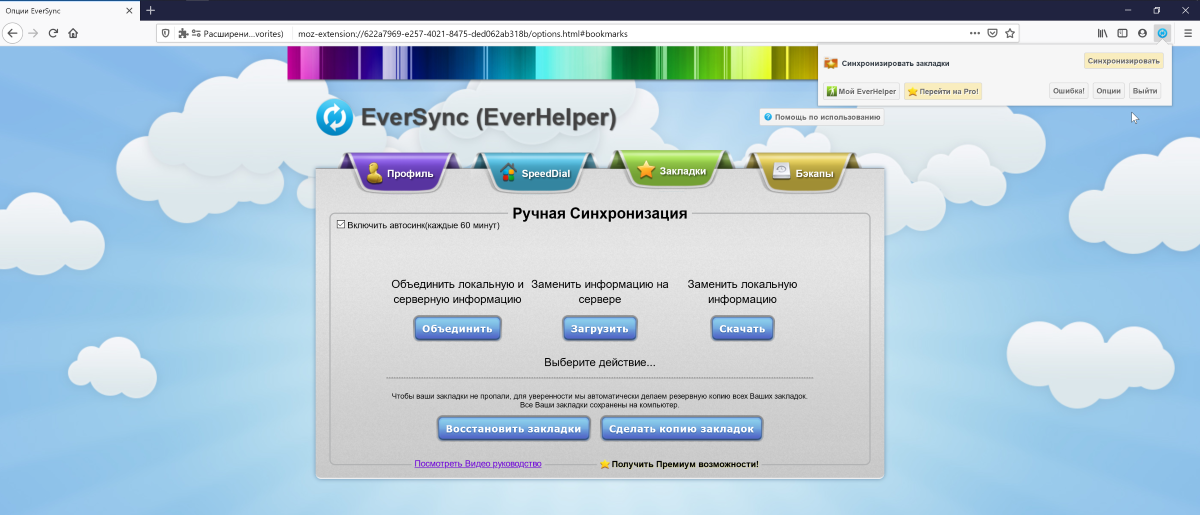
Raindrop
Raindrop is also available for Chrome and Firefox. There is a mobile version and the extensions for Opera and Safari.
Unfortunately, the Raindrop does not work with the current bookmarks list. You need to import your old data manually. And you can add new bookmarks only through the extension.
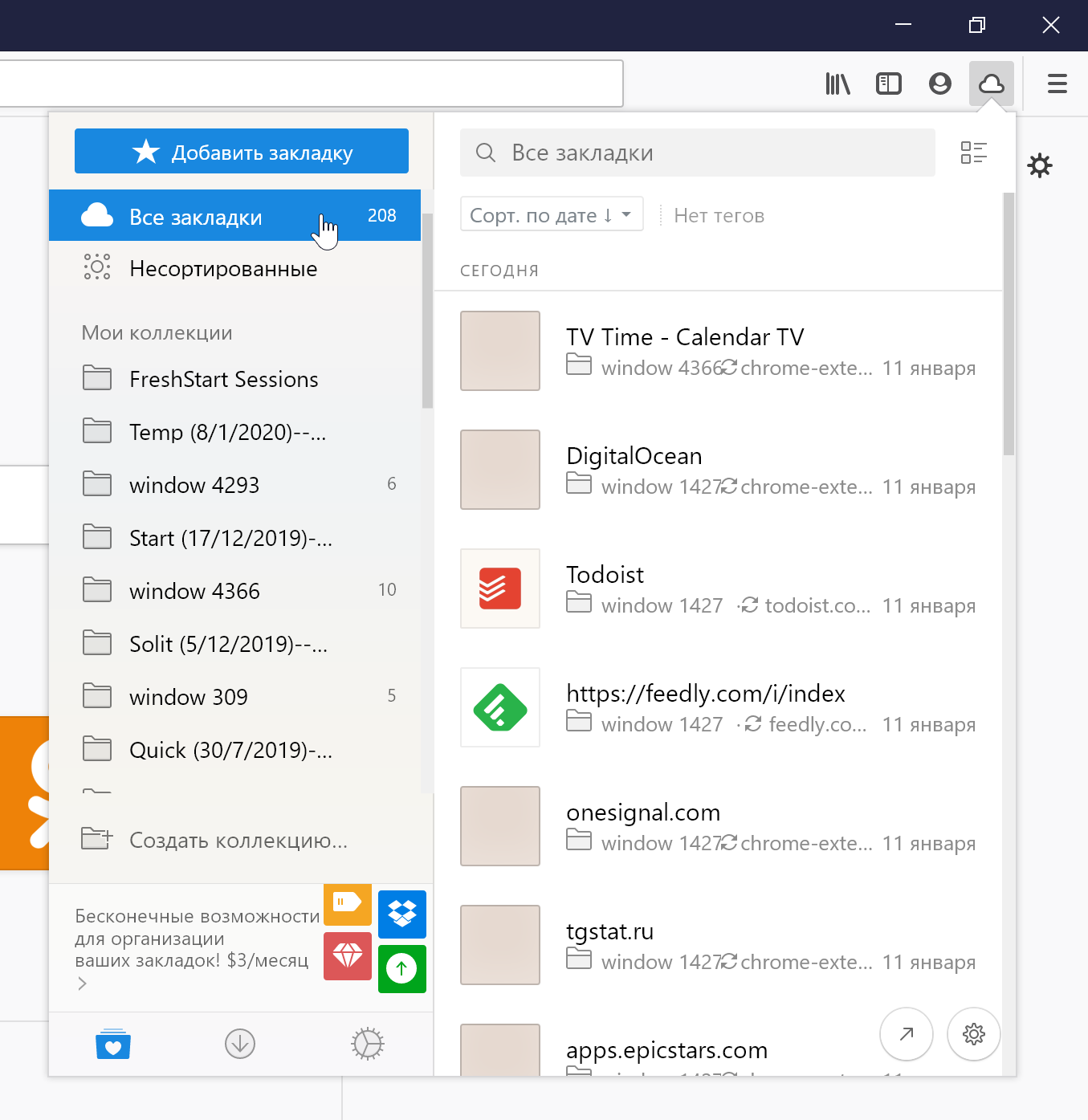
The service has two versions: free and paid. Free version is enough to sync bookmarks.
