There are plenty of third-party utilities that allow you to record and repeat user actions, and they are much easier to work with.
Unlike Windows, macOS has its own tools for automating tasks on the computer. However, not everyone wants to dive into using Automator. Fortunately, there are plenty of third-party utilities that allow you to record and repeat user actions, and they are much easier to work with.
1Clicker
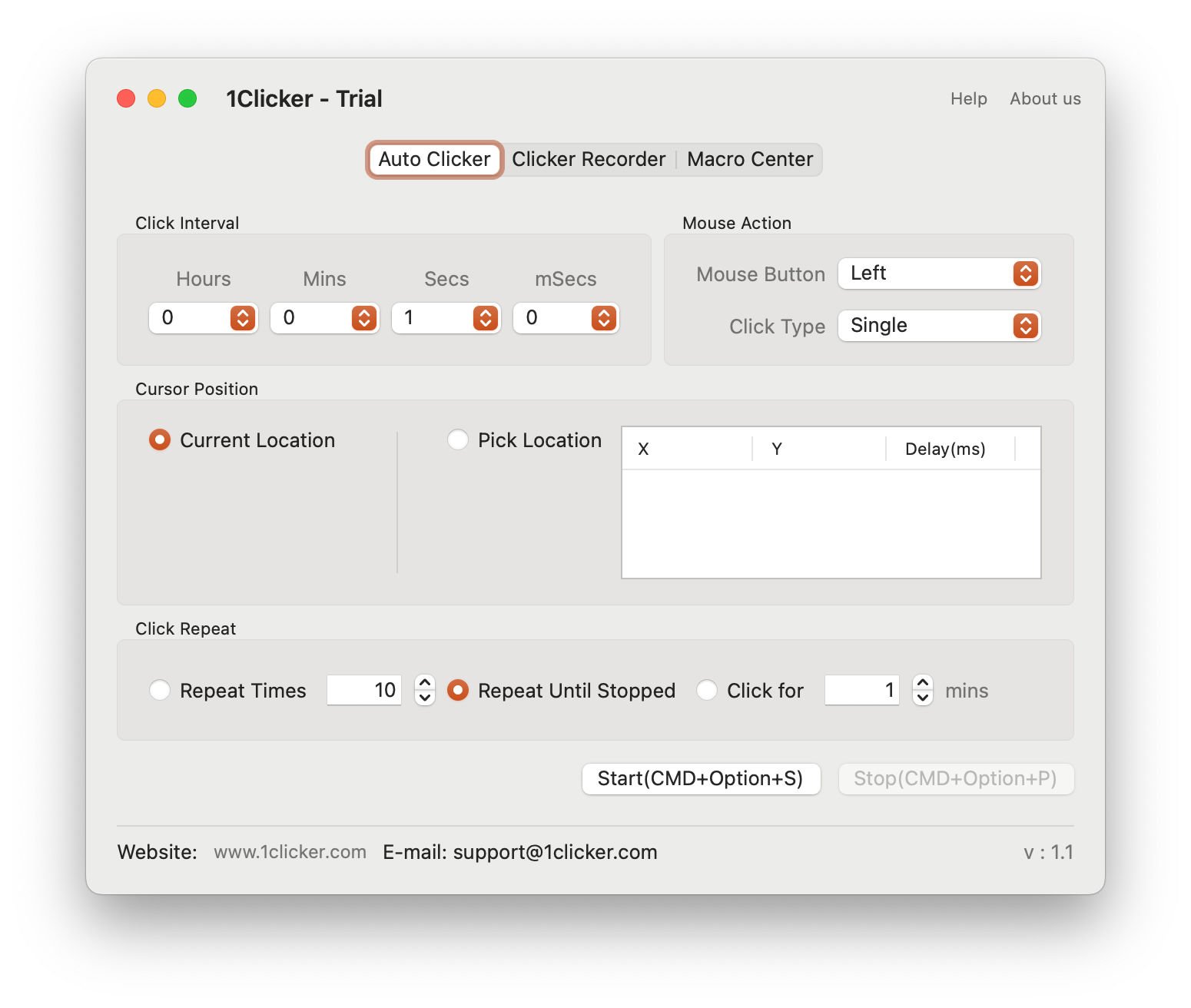
The first thing that concerned me about this auto clicker was the "Trial" label in the window title. However, neither the application nor the developer's website mentions the cost or provides a payment page.
In reality, 1Clicker is indeed a paid application. You can use it for free for five minutes, after which you have to wait a minute for the Nag screen to disappear.
Despite this oddity, the app is a fairly advanced clicker with a range of fine-tuning options. As expected from such apps, you can record your own actions on the computer and then have the application repeat them. You can record only mouse or keyboard actions.
Additional features include support for macros and settings for intervals, click zones, and other parameters.
Cost: $9.95 per month.
Auto Clicker for Mac
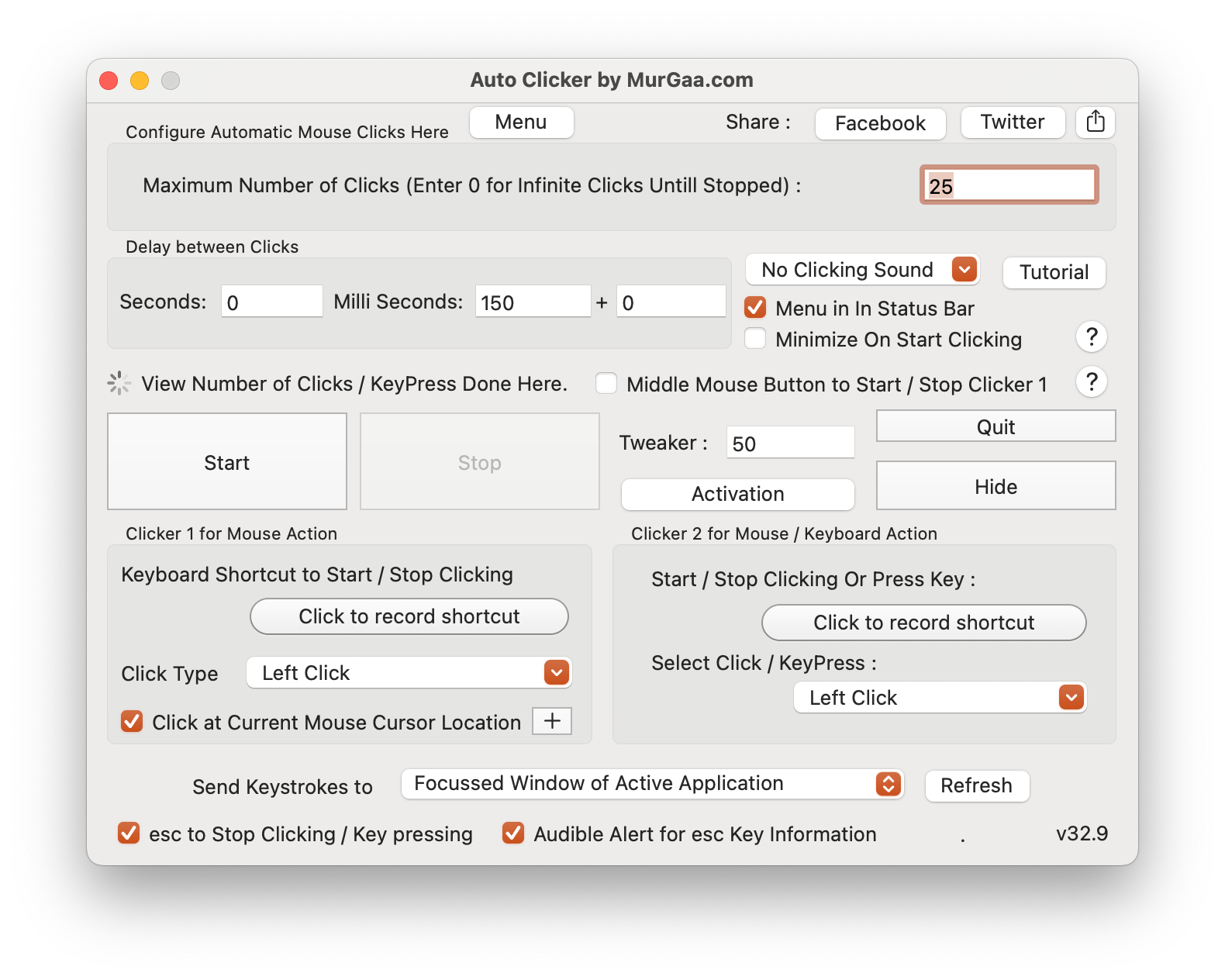
The developer describes this application on their website as simple. Despite my experience with auto clickers, I wouldn’t call it simple due to the placement of buttons in the interface. Everything is crammed into one window, making it hard to figure out where to click at first glance.
The application can only record a specific pre-determined mouse click. This means you won't be able to set up a full scenario for automating complex actions, but clicking in one spot is no problem.
Fast Clicker
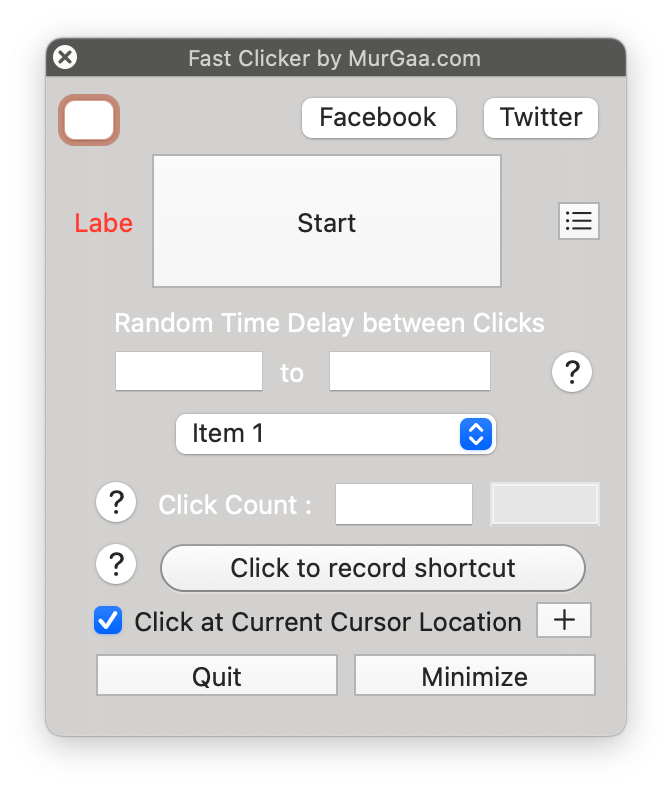
If the above application is too complex for you, there's a simpler option from the same developer.
Auto Mouse Clicker
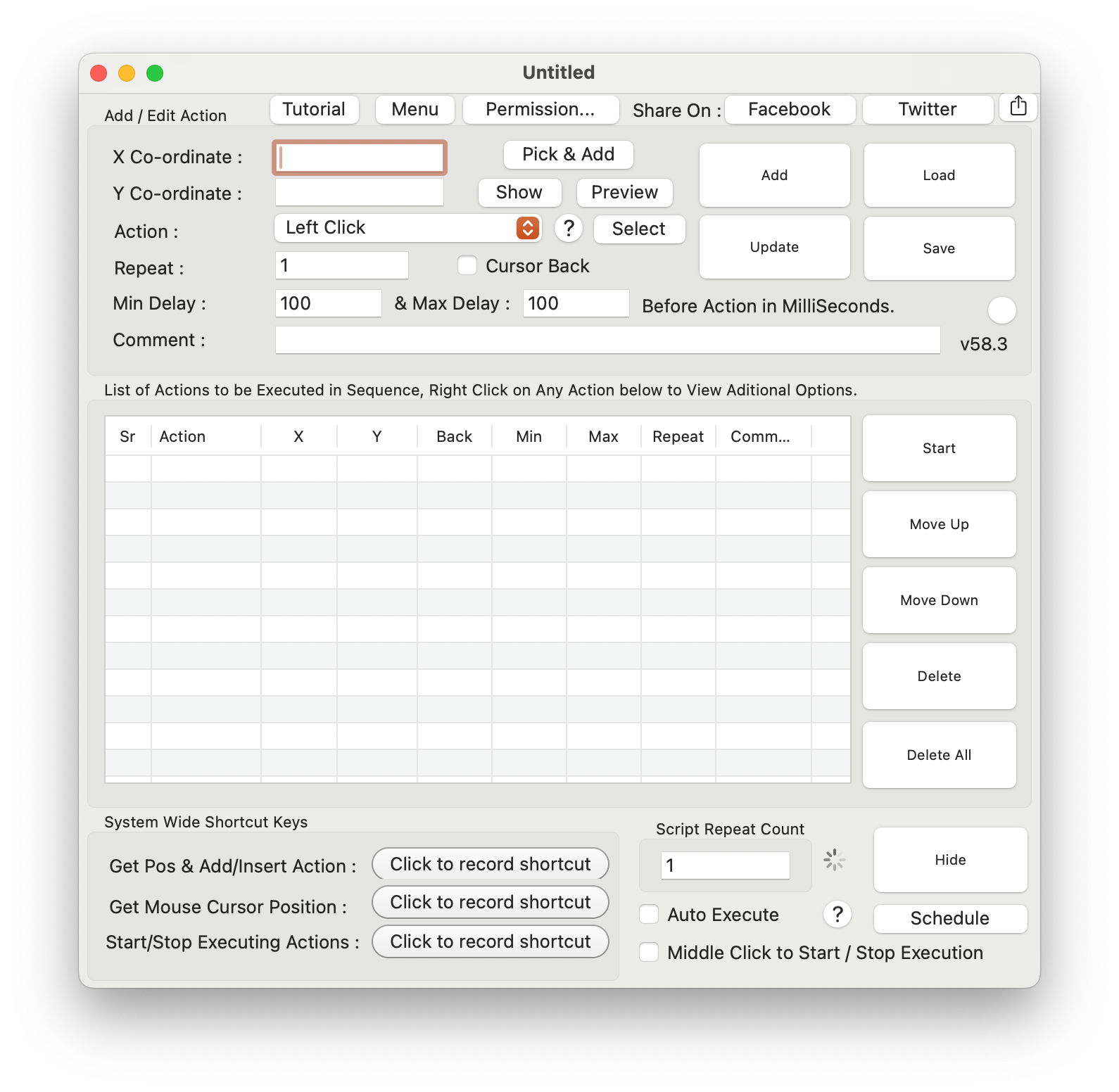
This option, on the other hand, is for those who find the previous two utilities lacking in features. Auto Mouse Clicker is also created by the same developer, but it’s not as easy to handle.
The application allows you to create your own scenarios, enabling you to automate various actions. However, you won't be able to simply record your actions and then replay them—you’ll have to manually set each key press.
Cost: $9.87 for six months.
Auto Clicker for macOS

A very simple clicker. You specify the speed of pressing any mouse or keyboard button, the number of presses, and the pause. When you press Start, the app begins relentless clicking.
RapidClick

For a paid app, RapidClick offers very few features. It’s literally an auto clicker where you choose between the left or right mouse button and set the number of clicks per second.
Cost: $3.99.
OP Auto Clicker
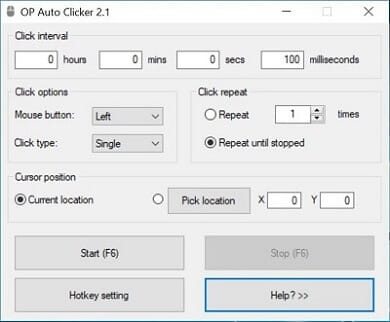
This app is available for Windows, macOS, Android, and Chromebook. But perhaps this is its only "overpowered" feature. Otherwise, it’s a standard clicker with no scenario recording capabilities.
Autoclick
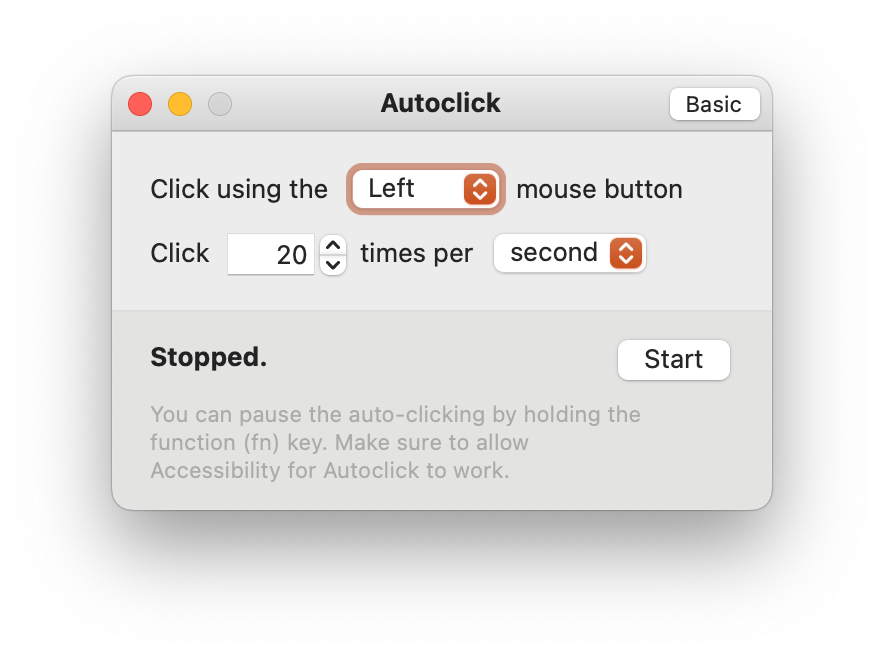
Another simple auto clicker without scenario recording. Nothing more to add.
Auto Macro
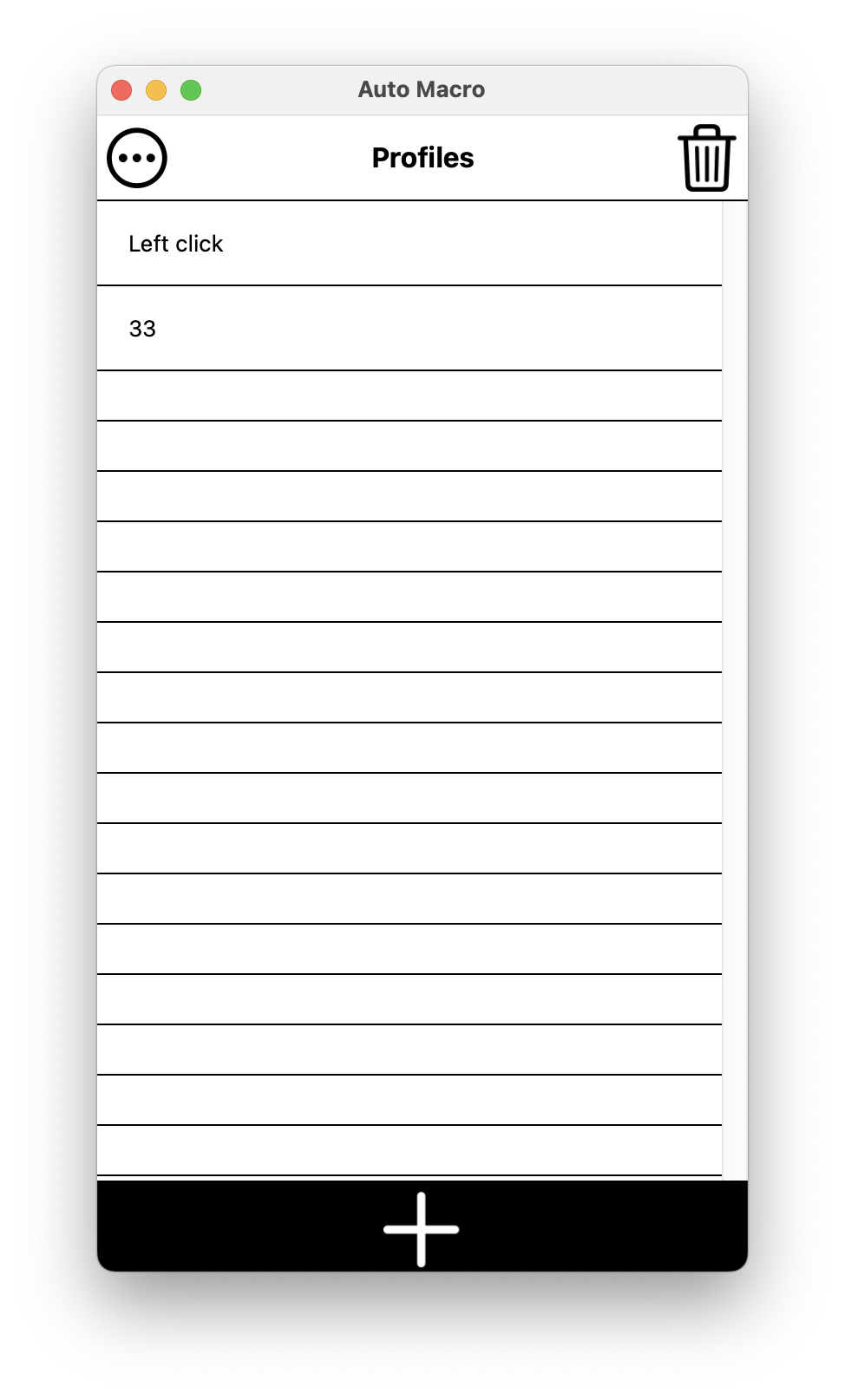
Despite having only one button, the application is not that easy to understand. Auto Macro allows you to create different scenarios that can be saved for future use and launched when needed. It includes a feature to record your actions.
Cost: Premium features available for £0.99.
OSRS Auto Clicker and Auto Typer
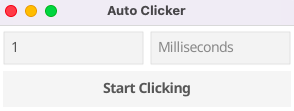
The app is available for Windows, macOS, and Linux. However, it doesn’t offer many features—just clicking at specified time intervals.
MouseKey Macro Recorder for Mac
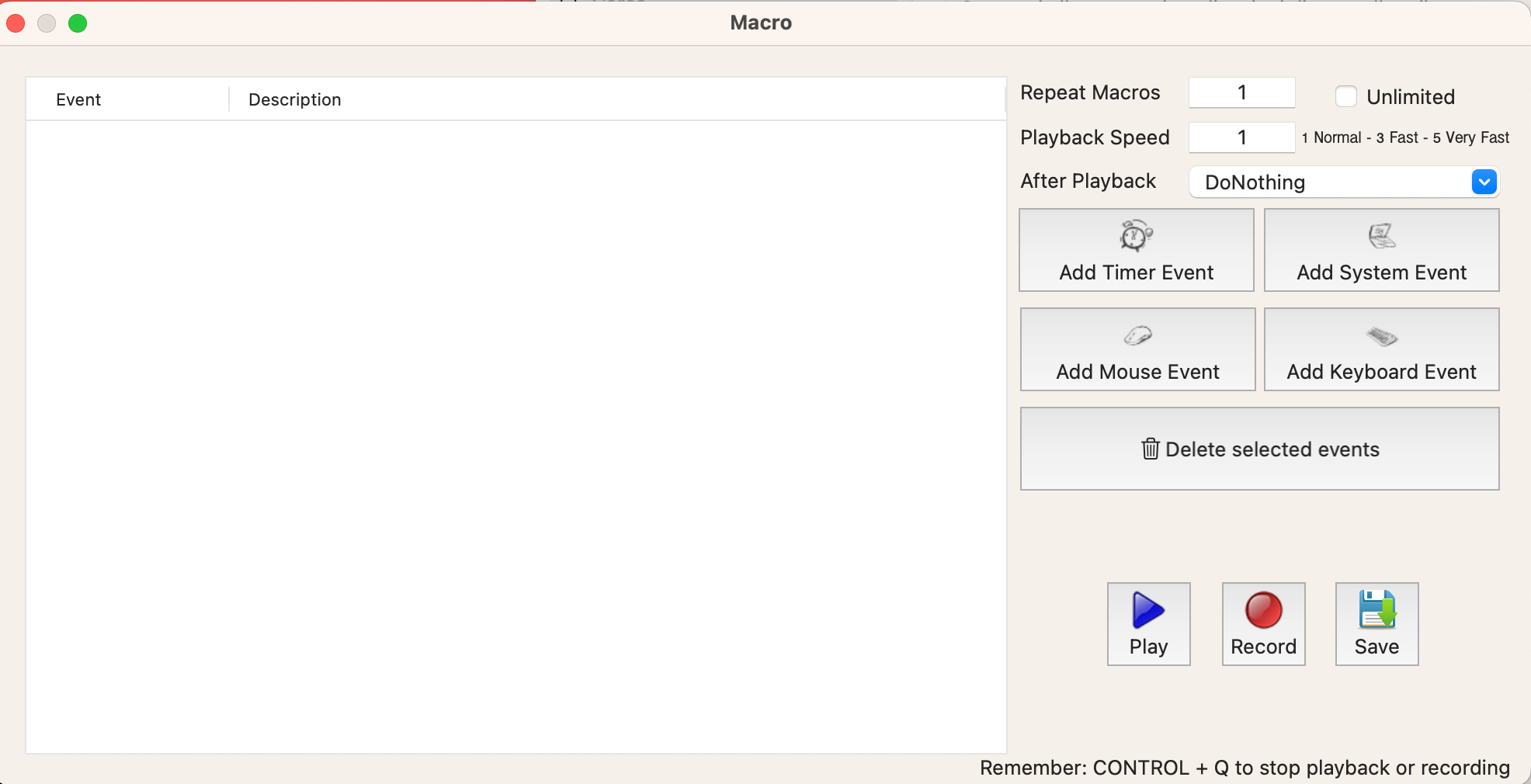
There’s a version for both Windows and macOS. The application allows you to record and play back your own scenarios. There aren't many additional settings, but the recording can be edited if necessary.
Cost: From $19.90.
Tap: Auto Clicker - Refresh
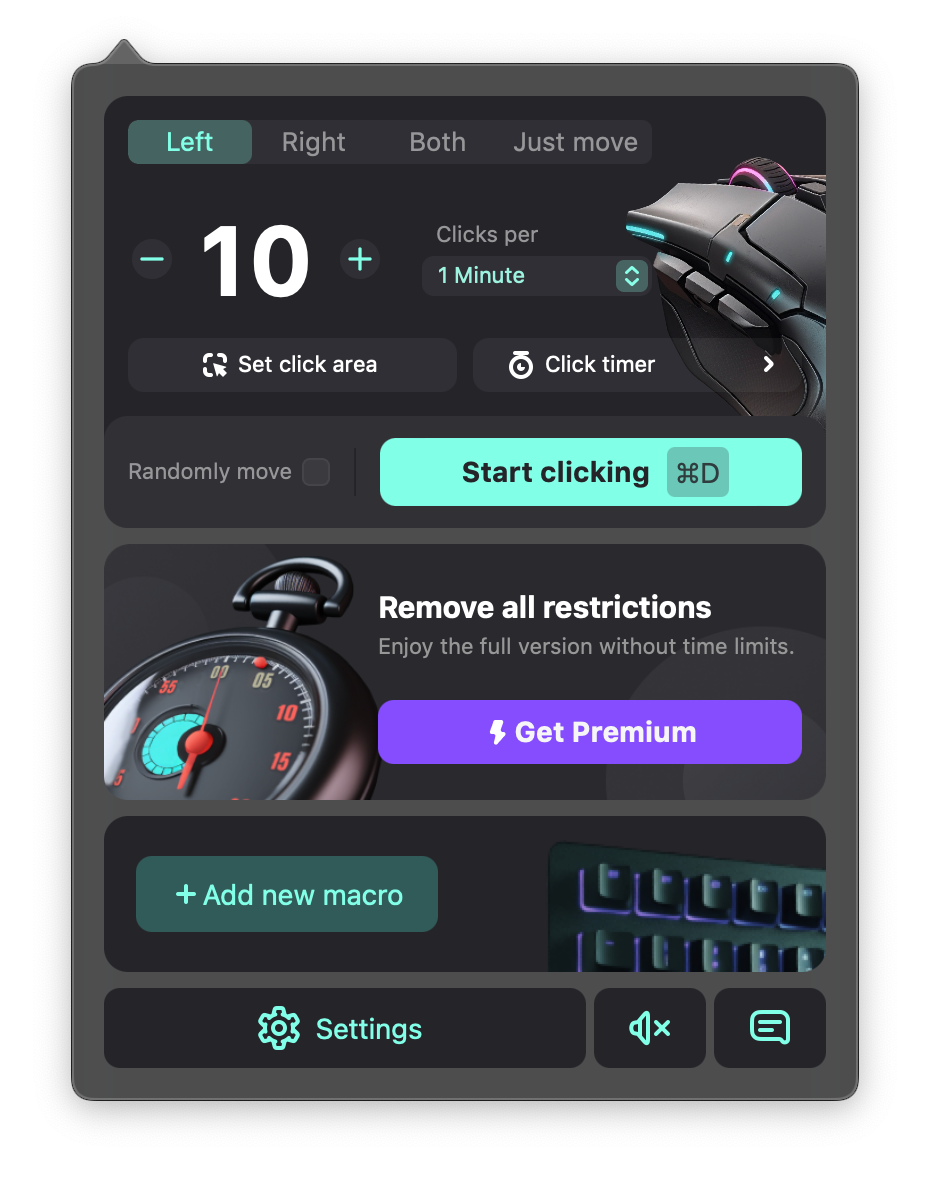
Not that others can’t do this, but Tap: Auto Clicker - Refresh guarantees functionality in games. However, I wouldn't say it has many features. It supports mouse clicks, cursor movement, and recording simple macros (custom scenarios).
Cost: From €2.49.
