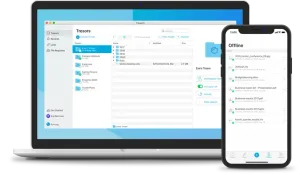I decided to take a look at Tresorit, a cross-platform cloud storage service with support for end-to-end encryption, and try to understand if it would be convenient to use it.
When it comes to cloud storage for home users, Dropbox, Google Drive, Yandex.Disk or OneDrive come to mind first. But none of them offer end-to-end encryption for your files.
Are there such services at all? Yes, there is. But they are often not very convenient to use (again, due to encryption). As a result, users are forced to choose between “fast, convenient and not very secure” or “inconvenient and more secure.”
In this post, I decided to take a look at Tresorit, a cross-platform cloud storage service with support for end-to-end encryption, and try to understand if it would be convenient to use it.
Main features of the service
In fact, all cloud services work in the same way, and I will not talk about the basic capabilities. Instead, I'll discuss how Tresorit differs from the competition.
The service offers 2500 GB of space for storing files on the Solo tariff while working with 10 devices on popular and not-so-popular operating systems: Windows, Mac, Linux, iOS, Android, Windows Phone, Blackberry. Or you can work with data from a browser.
You can share a file or folder in the usual way, or you can create a password-protected link. At the same time, you can set different access levels for the link: manager, editor or reader. You can add an expiration date for the link and a restriction by mail.
The main disadvantage of Tresorit is that you cannot start using the service without specifying your card details. Yes, you won't be charged a dime during the trial, but it's still somehow unpleasant.
Computer application
I recommend downloading the desktop client after registering with Tresorit. This will give you the version of the distribution kit already connected to your account.
When you first start, you must specify the password for your account. It is not stored on Tresorit servers and is used to encrypt and access your information. This means that if you have forgotten your password, then you can say goodbye to the files.
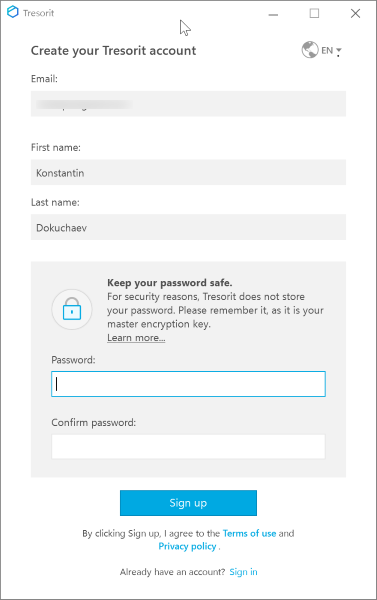
After a successful launch, a Tresors folder will be created on your computer, which, in fact, you can immediately forget about and delete it.
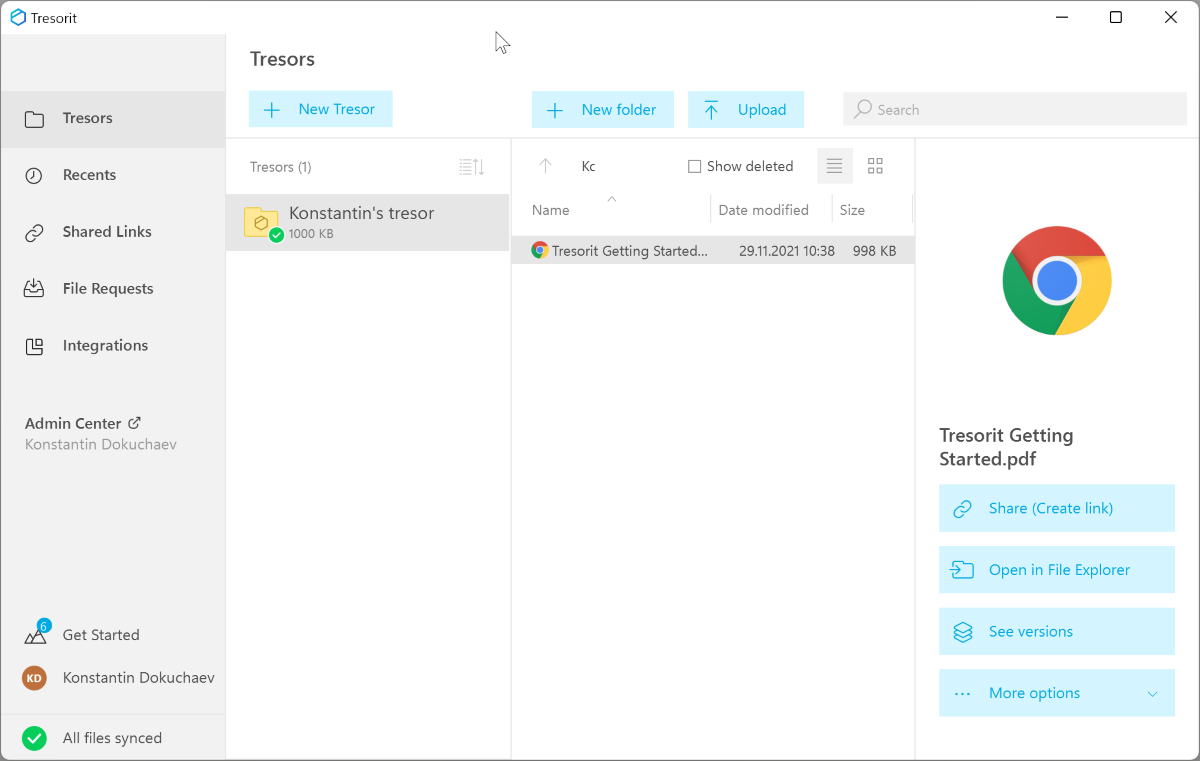
You can add any folder on the device to the cloud without having to move it to a special application folder. Alternatively, you can add a cloud folder that will not be displayed on the device and will be accessible through the browser or the Tresorit client.
You can continue working with regular folders as usual. They are still available on the device without the need to enter any passwords. Any changes inside the folder are immediately synchronized with the service cloud.
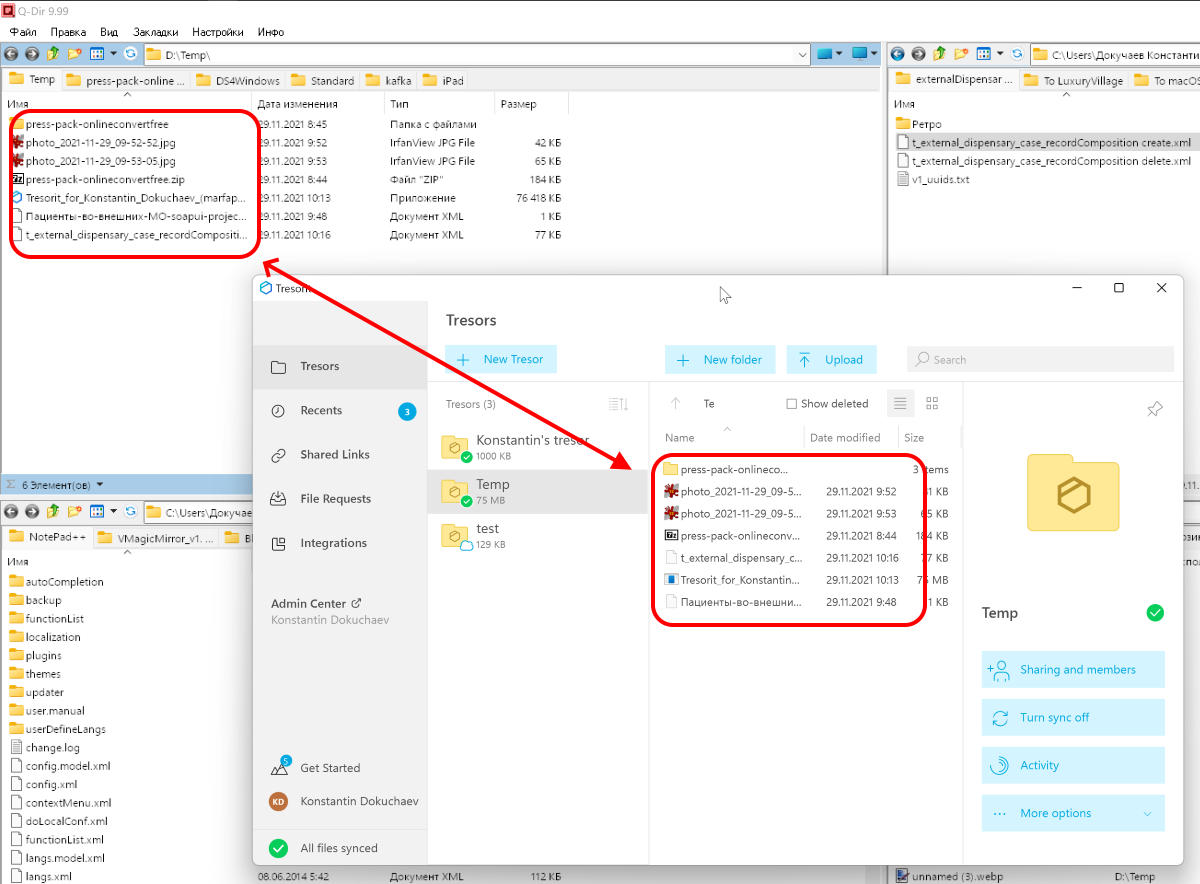
The cloud folder can be associated with a folder on the device, or continue to work through the application.
At the same time, in the Tresorit client, you can disable completely synchronization or configure partial synchronization for only selected subfolders. From here, you can also share data with colleagues or friends, request a file, or view the history of changes.
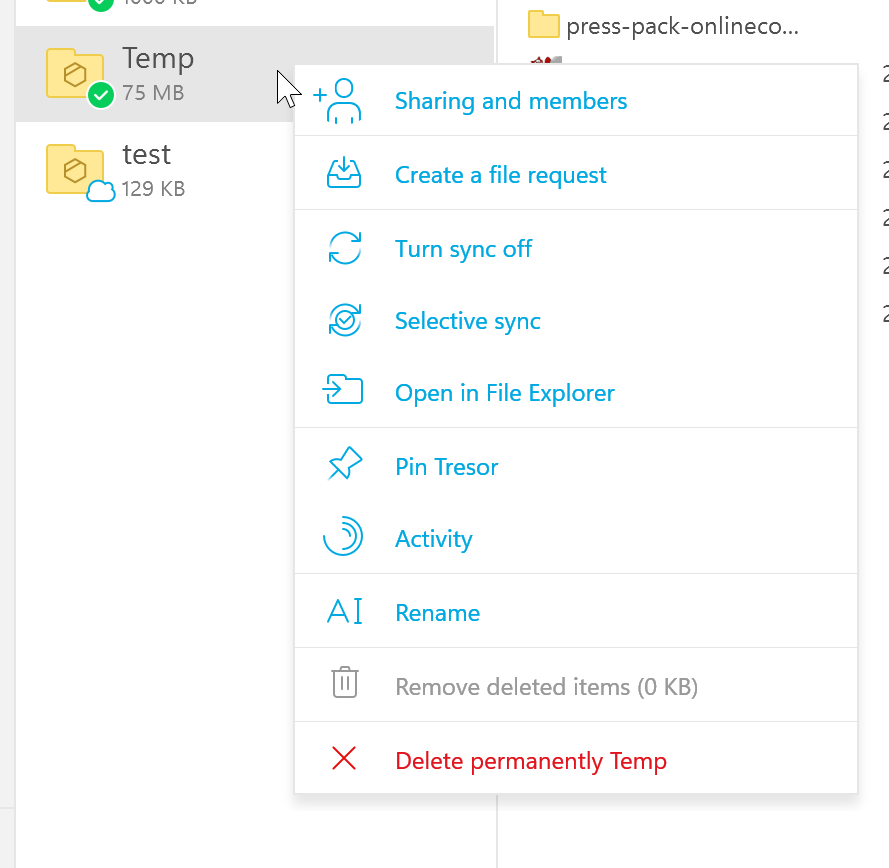
You can track activity for all data, shared links or file requests in the corresponding tabs of the application.
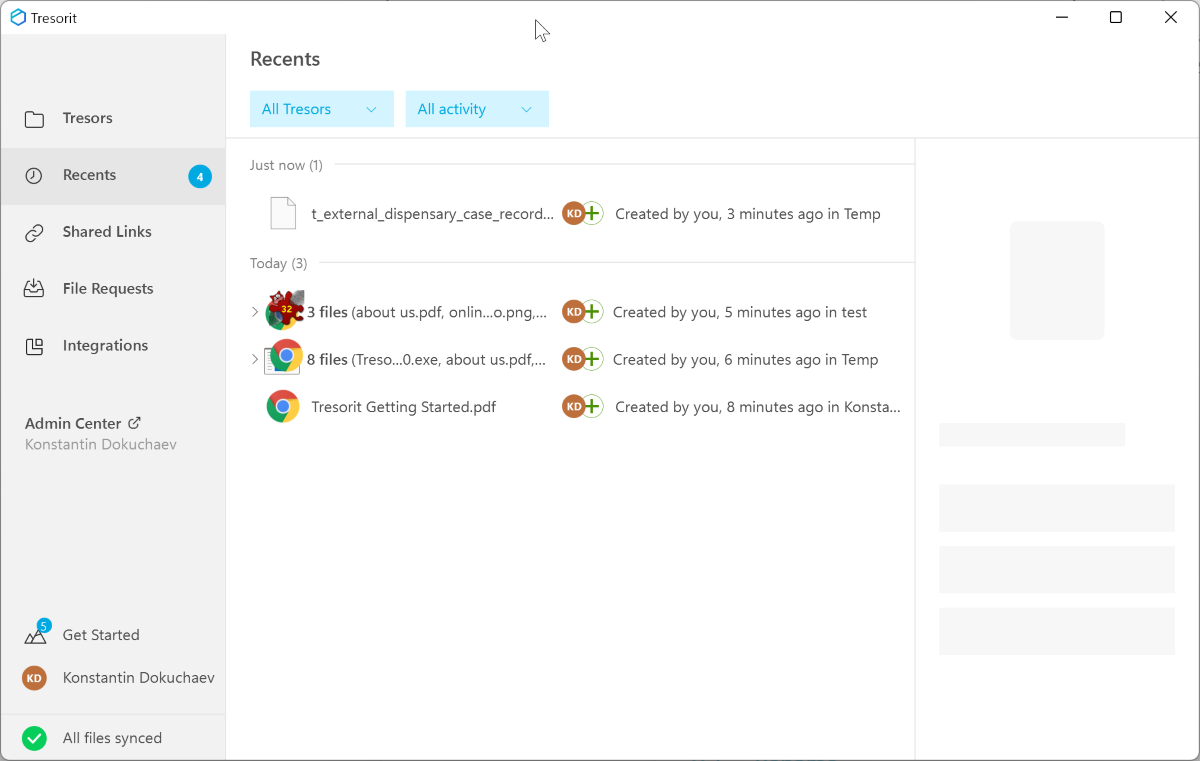
When sharing a folder or file, you can set the link expiration date, the number of link openings, require a password or email, and activate the open log.
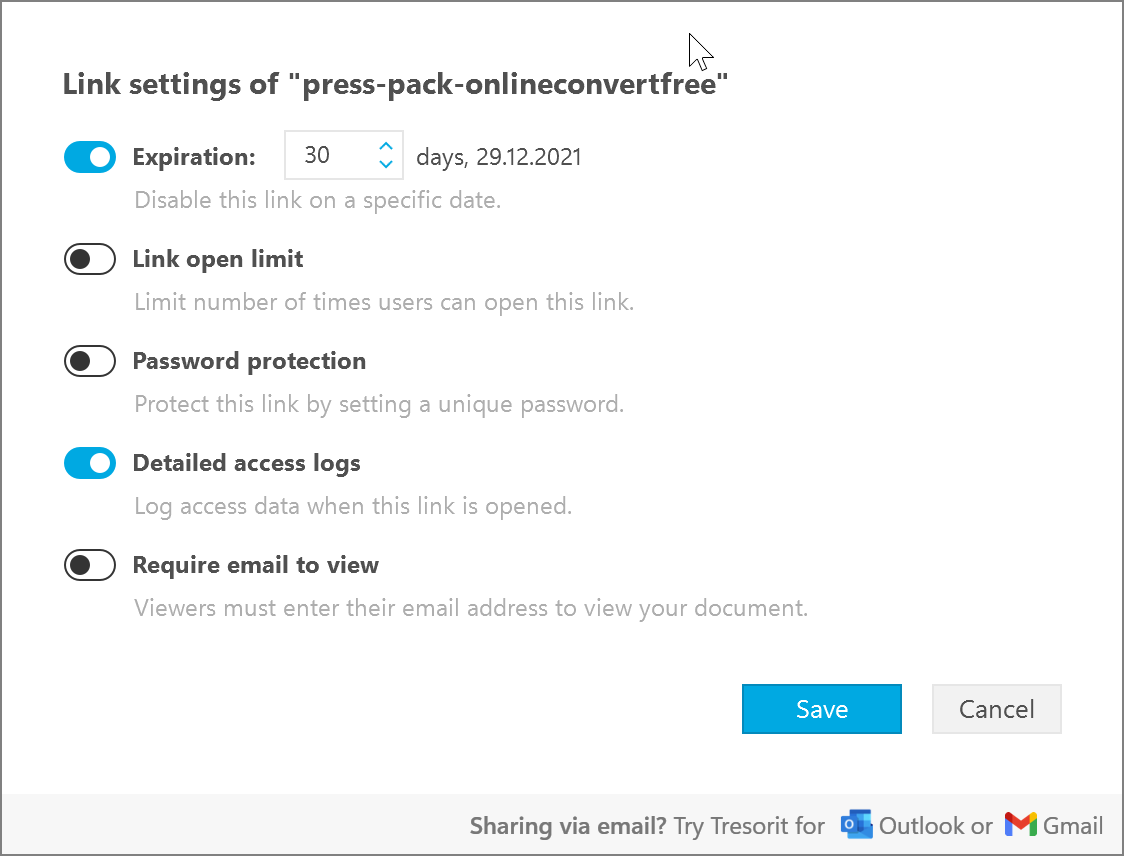
You can request files in the same way — with a simple link indicating the expiration date or the requirement to enter mail. Files uploaded using it will automatically be added to the specified folder.
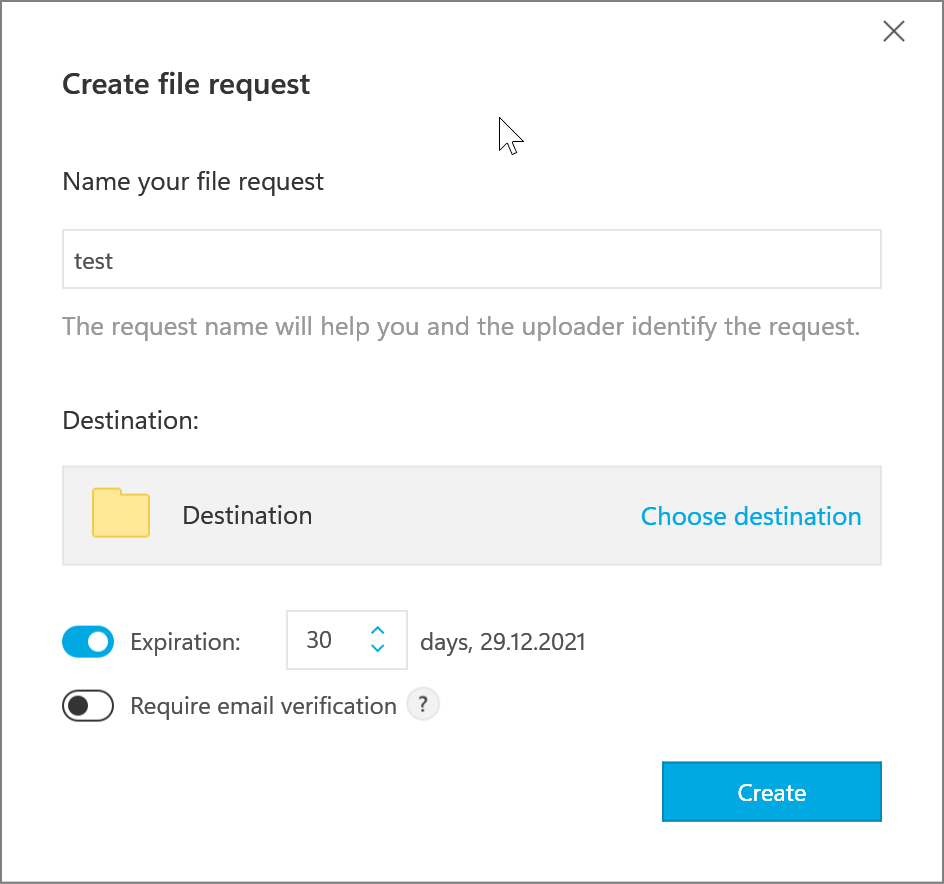
Mobile app
In the Tresorit mobile applications, the usual “gentleman's” set for cloud services is available.

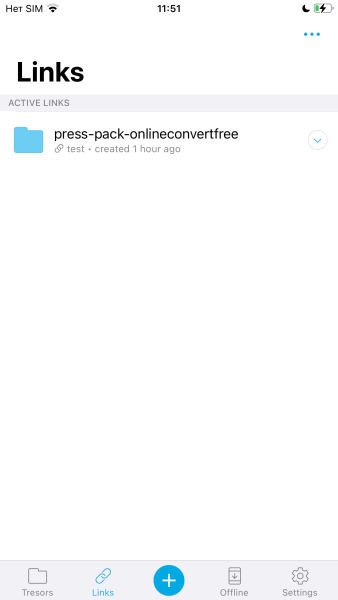
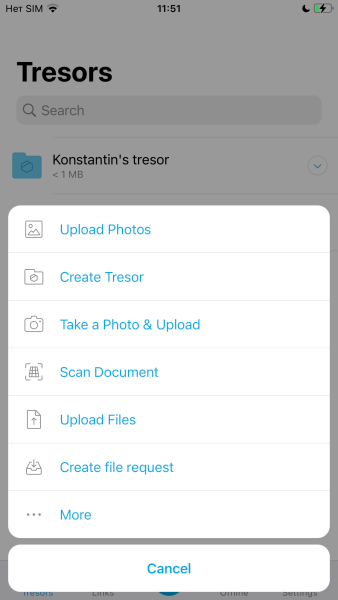
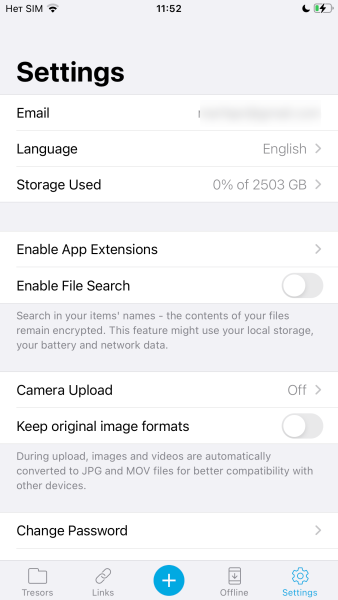
You have access to all files in the cloud. If necessary, you can make your favorite files available offline. You can activate auto-upload from the camera, upload files yourself, scan a document or create a request to receive files.
Prices
Tresorit for personal use is $10.42 per month with an annual subscription. For personals, professional use — $24.
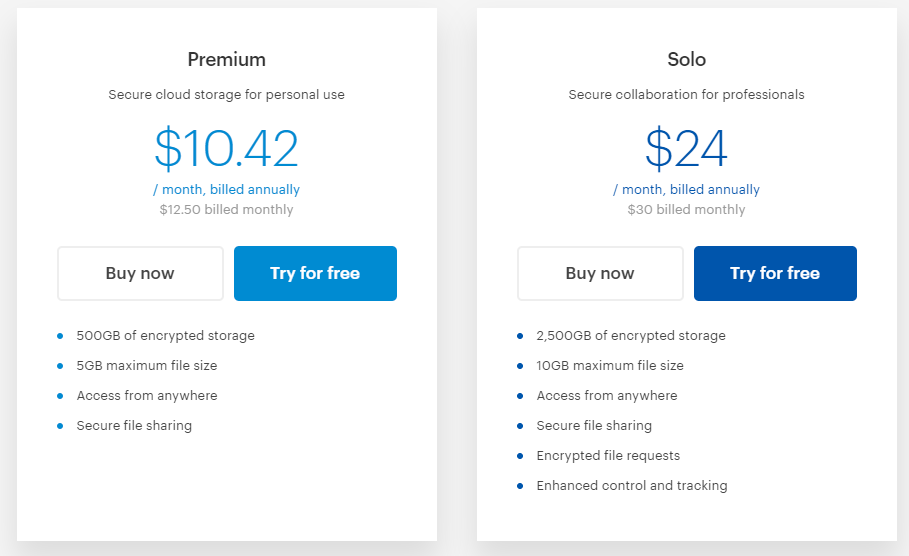
You can read more about the difference between tariffs at this link. In short, at the regular rate you have 500 GB available in the cloud, the maximum file size is limited to 5 GB.
The Solo already has 2,500 GB available with a 10 GB file limit. Additionally, the ability to request files and track the transition from links is activated.
I once told about a similar service, Boxcryptor, which allows you to add end-to-end encryption to one of the popular cloud services.
In fact, this use of encryption is not very user-friendly. What I can’t say about my experience with Tresorit.
Your workflow for working with documents and folders will not change in any way when using this cloud storage. If you've used Dropbox and its analogues, then in Tresorit you will find everything the same. Plus — end-to-end encryption.