Android TV users have a simple solution in the form of the tvusage app, which is the equivalent of Android's Digital Wellbeing feature and is easy to install on your TV right from Google Play.
The latest versions of Android and iOS have a digital wellbeing feature. This is when you do not have your willpower, and thanks to a smartphone you can limit yourself to the time of using applications, and in general, track your activity. Do you know where else you can get stuck? On TV.
How to control your TV time
Android TV users have a simple solution in the form of the tvusage app, which is the equivalent of Android's Digital Wellbeing feature and is easy to install on your TV right from Google Play.

True, at the first start, you will have to issue several system permissions to the application:
- Access to usage history;
- Display over other applications;
- Energy saving ban.
After that, you immediately get to the dashboard with statistics for each application used.
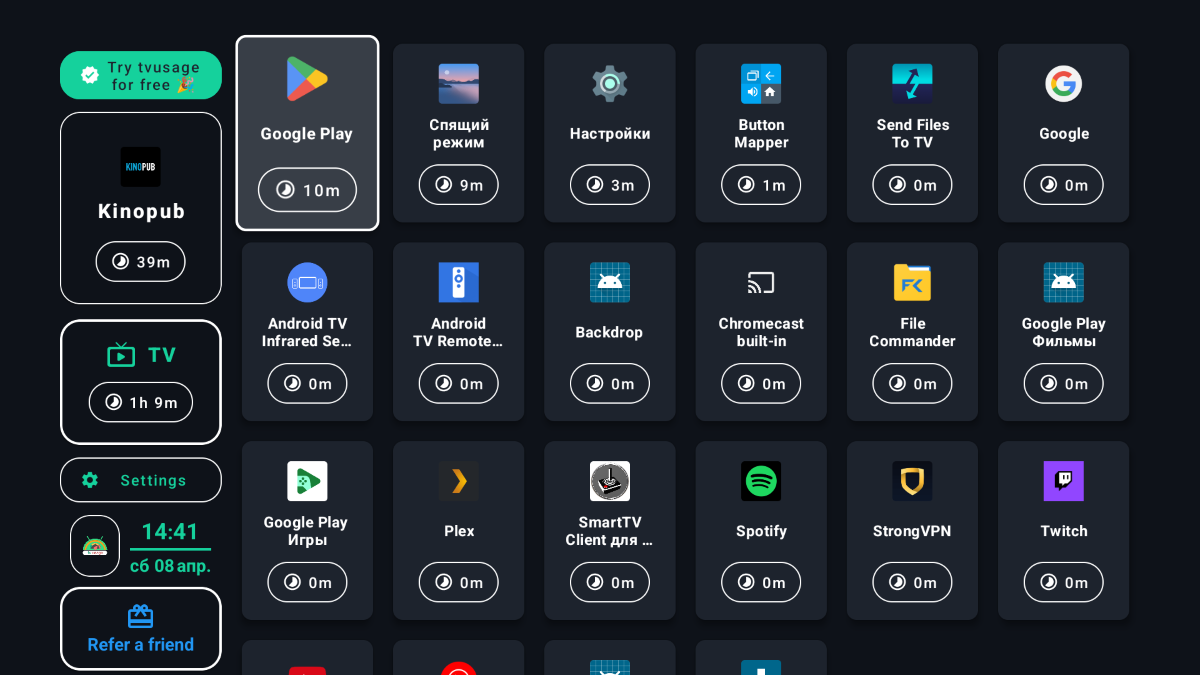
How to use it all
By default, all apps are sorted from most sticky to least used. And the two most popular apps are displayed on the left side.
With a long press of the select button on an application tile, you will be redirected to its page on Google Play. And with a normal click, you will go to the control panel for it.
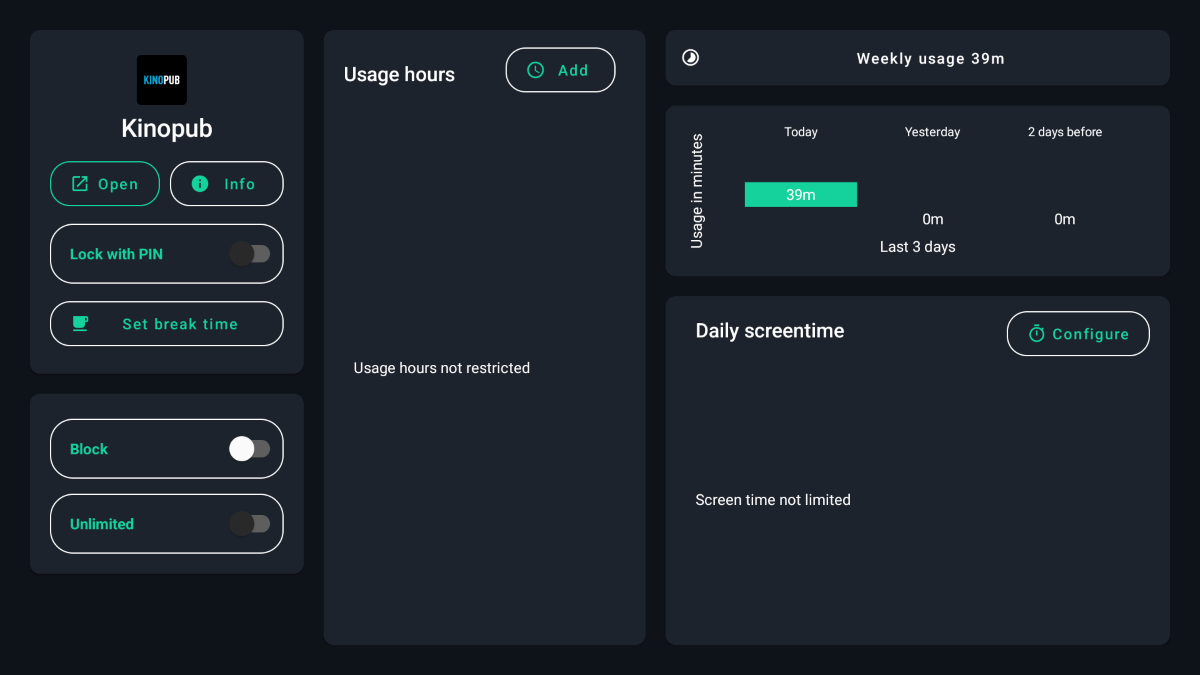
From here, you can again go to Google Play or to the system section with the application. You can set a pin code for launch, set break periods, prohibit launch in principle, remove all restrictions. Additionally, the period of use and the total screen time in the application are configured. You can also view daily statistics.
There is a separate, but generally similar setting for the TV itself.
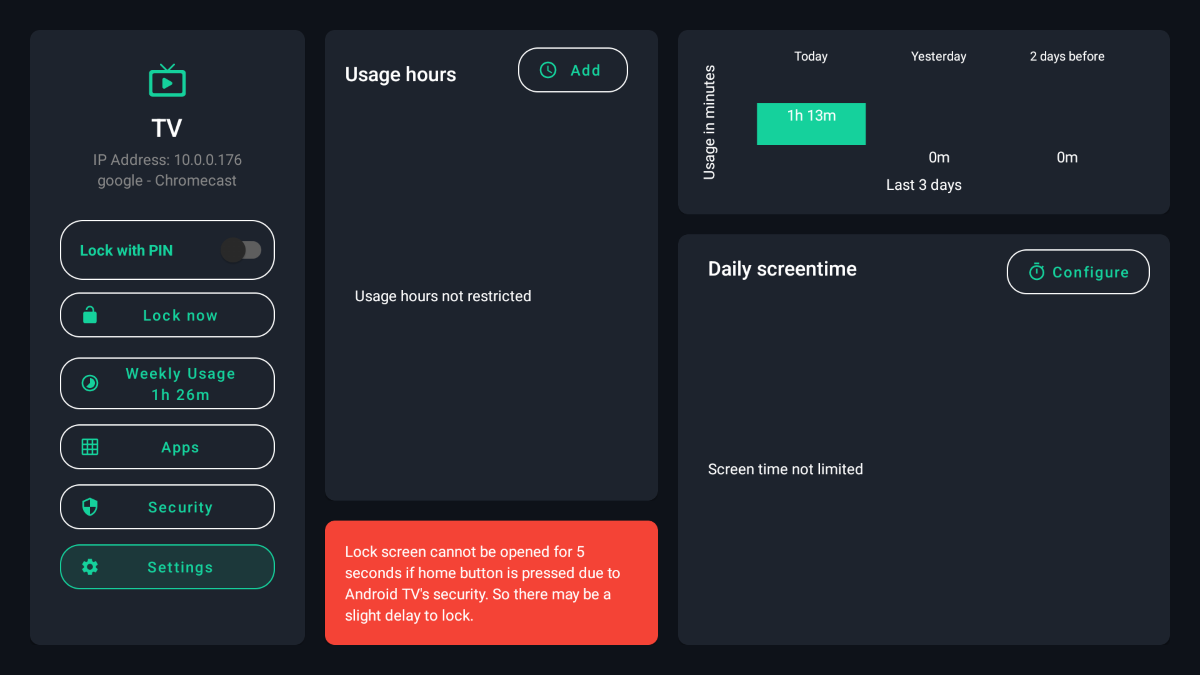
I do not want to dwell on this in detail, since some buttons will take you to the Android TV system settings, and the rest work according to the principle described above.
In the settings of tvusage itself, you can activate viewing statistics remotely, add a start-up pin code, prohibit the installation and removal of any applications, activate warnings about the expiration of screen time.
Price
You can use tvusage for free with certain restrictions. You can unlock all the features forever, or buy a subscription for a month, six months and a year.
In fact, I do not know of other similar applications for Android TV, and I can only compare with the default settings of the TV itself. In this case, tvusage undeniably beats the TV in terms of capabilities.
Therefore, if you have a need to limit yourself or a child, then this may well be the solution.
