Monthly collection of useful extensions for Chrome and Firefox from my telegram channel for may 2020. Here you will find a brief description of useful services for your favorite browser.
Monthly collection of useful extensions for Chrome and Firefox from my telegram channel for may 2020. Here you will find a brief description of useful services for your favorite browser.
This is autotranslated version of this post.
In today's selection:
- Gmail Sidebar Resize (resize left side of your Gmail)
- Peek (preview files by hovering on the link)
- Text Blaze (autotype)
- Corrector (Microsoft) (spell check)
- Multithreaded Download Manager (multithreaded download)
- Sort Gmail Inbox (advanced sorting emails in Gmail)
Resize Gmail Sidebar
Resize Gmail Sidebar will help to change the width of the left block in Gmail.
Peek
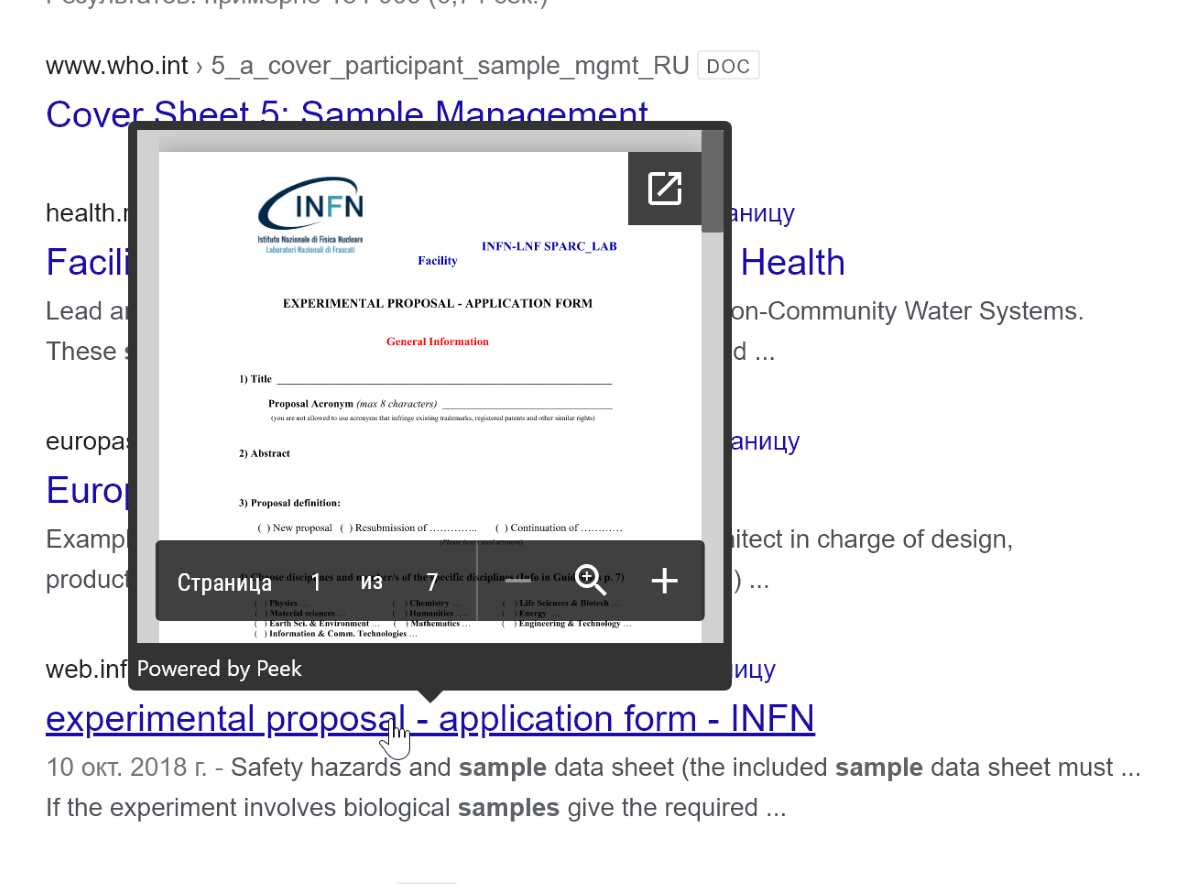
Peek adds built-in preview when you hover over the link.
Download for Chrome | Download for Firefox
Text Blaze
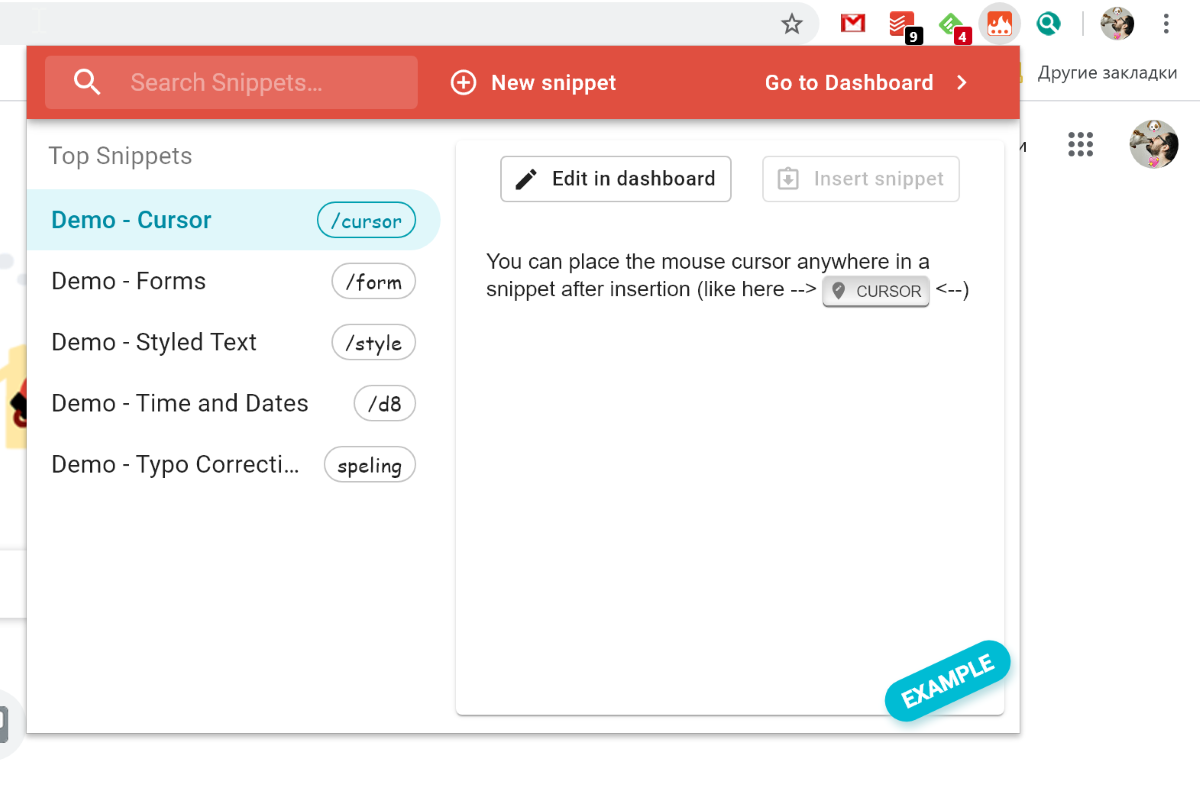
Text Blaze to help add a touch from the browser. Using short snippets, you can quickly type the text.
Corrector (Microsoft)
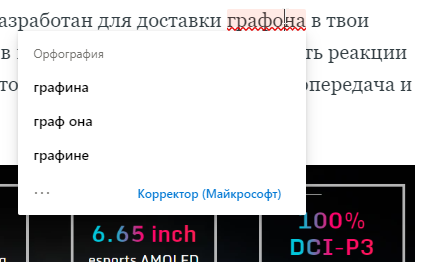
Corrector (Microsoft) - extension from Microsoft to check spelling and punctuation. Analogue Grammarly if you want.
Multithreaded Download Manager
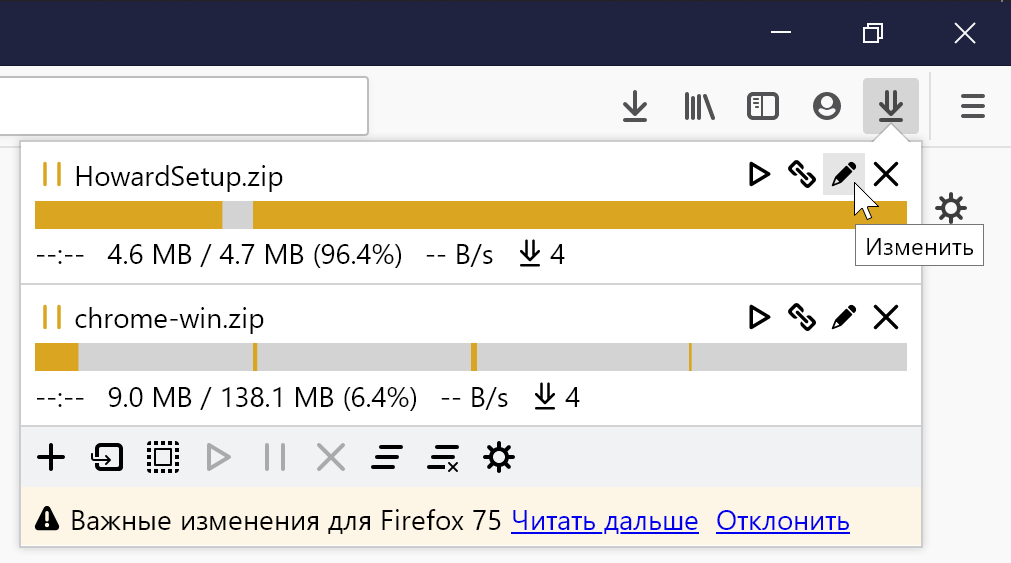
Multithreaded Download Manager adds multi-threaded downloading in the browser.
Download for Firefox | equivalent for Chrome
Sort Gmail Inbox
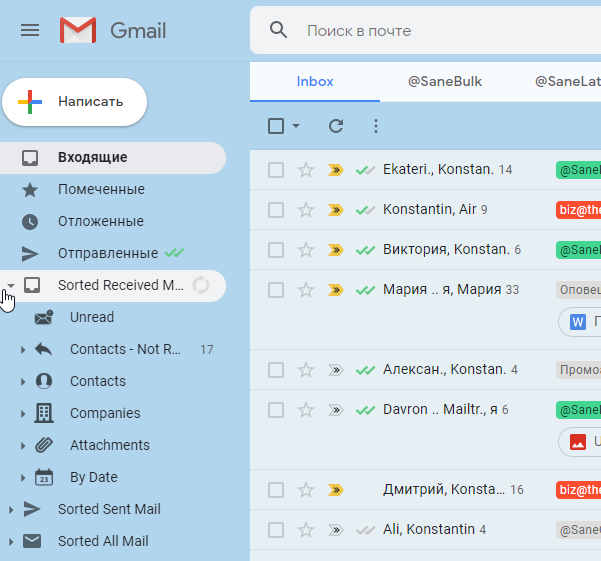
Sort Gmail Inbox helps to sort emails in Gmail by unread, unanswered by you/contacts, by date, by recipient, by attachment, etc.
