Monthly collection of useful extensions for Chrome and Firefox from my telegram channel in March 2020. Here you will find a brief description of useful services for your favorite browser.
Monthly collection of useful extensions for Chrome and Firefox from my telegram channel in March 2020. Here you will find a brief description of useful services for your favorite browser.
This is autotranslated version of this post.
In today's selection:
- Messenger Unread (to hide the fact of reading in Facebook Messenger)
- Batch Reply for GMail (to answer several emails at once)
- Unique URL Links for Email Conversations (to share the letter at the link)
- enhanced-h264ify (choose the codec for YouTube)
- Unlimited Email Tracker (to track the read emails)
- Get My Receipts (to collect the accounts from the email into a table)
- Gmail Tables (to add a table into the text of the letter)
- automaticDark (automatically switch the theme browser)
Messenger Unread
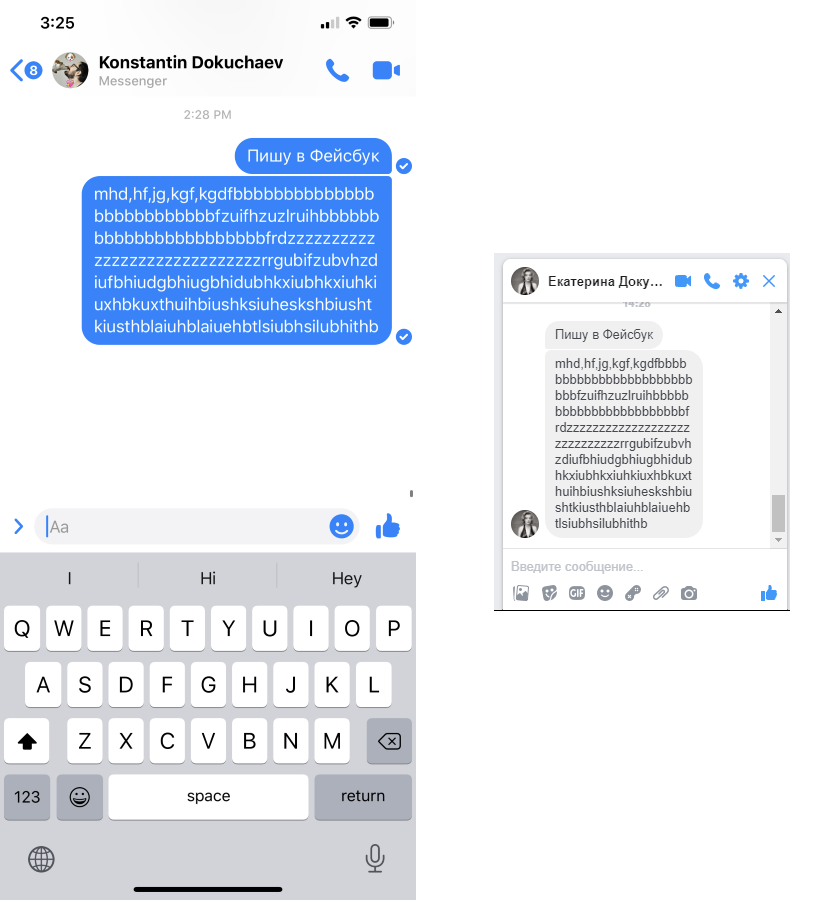
Messenger Unread hide the fact you read messages in Facebook Messenger and hide the status print.
Batch Reply for GMail
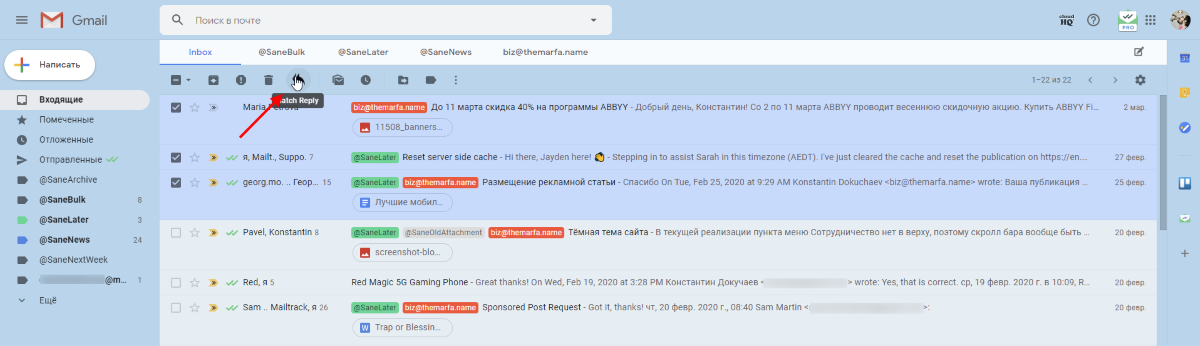
Batch Reply for GMail will help massively to reply to emails in Gmail.
Download for Chrome | Download for Firefox
Unique URL Links for Email Conversations
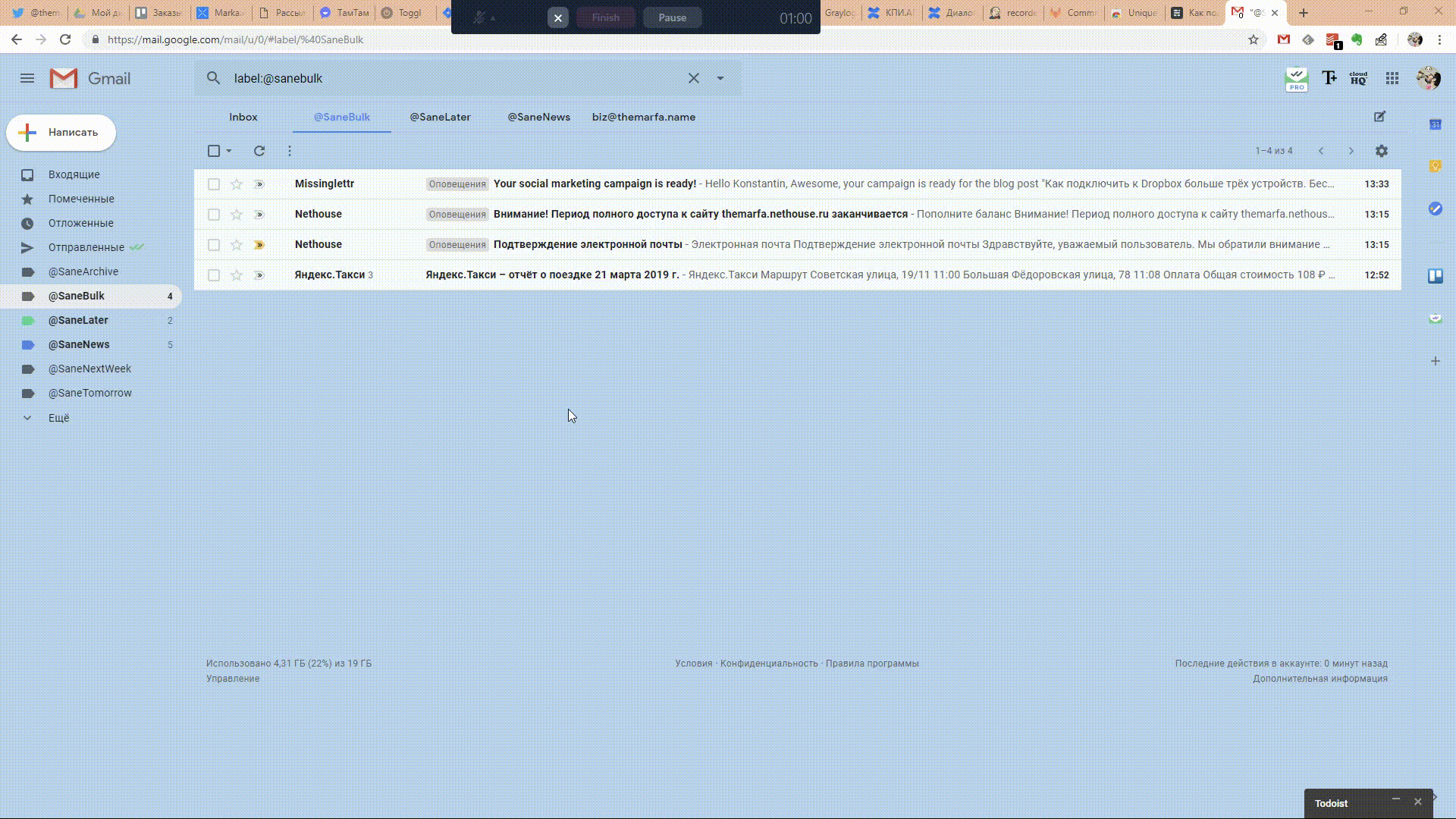
Extension Unique URL Links for Email Conversations — creates a link that anyone can read an email or an entire conversation in Gmail. In case if you need to share the post with someone.
enhanced-h264ify
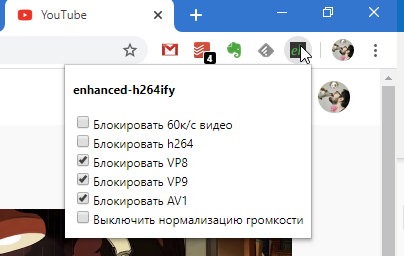
enhanced-h264ify helps you to choose what codec YouTube will show the video. You can select h264, VP8/9 or AV1.
Install to Chrome | Firefox to Install
Unlimited Email Tracker
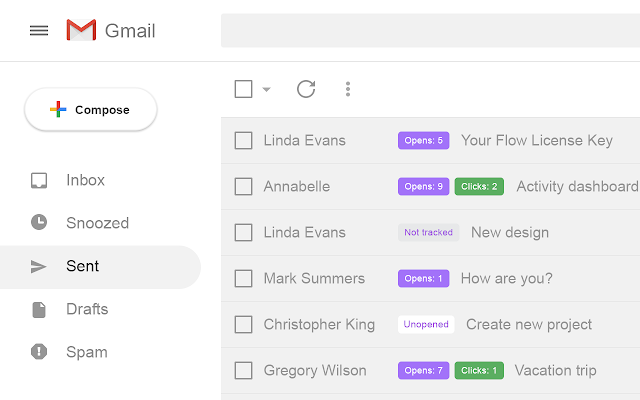
Unlimited Email Tracker is a free extension for Chrome that will help you track reading emails and clicking on links.
Get My Receipts
Extension Get My Receipts scan emails for accounts and gather them automatically in a Google Spreadsheet.
Gmail Tables
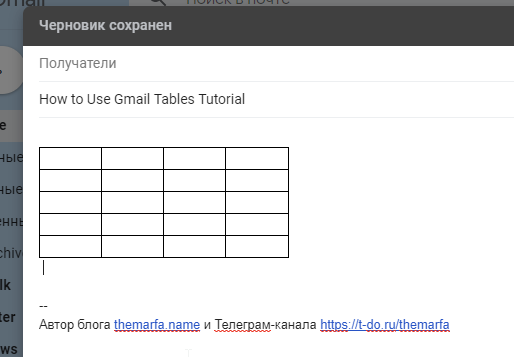
Gmail Tables will help you to insert a table into the email in Gmail.
automaticDark
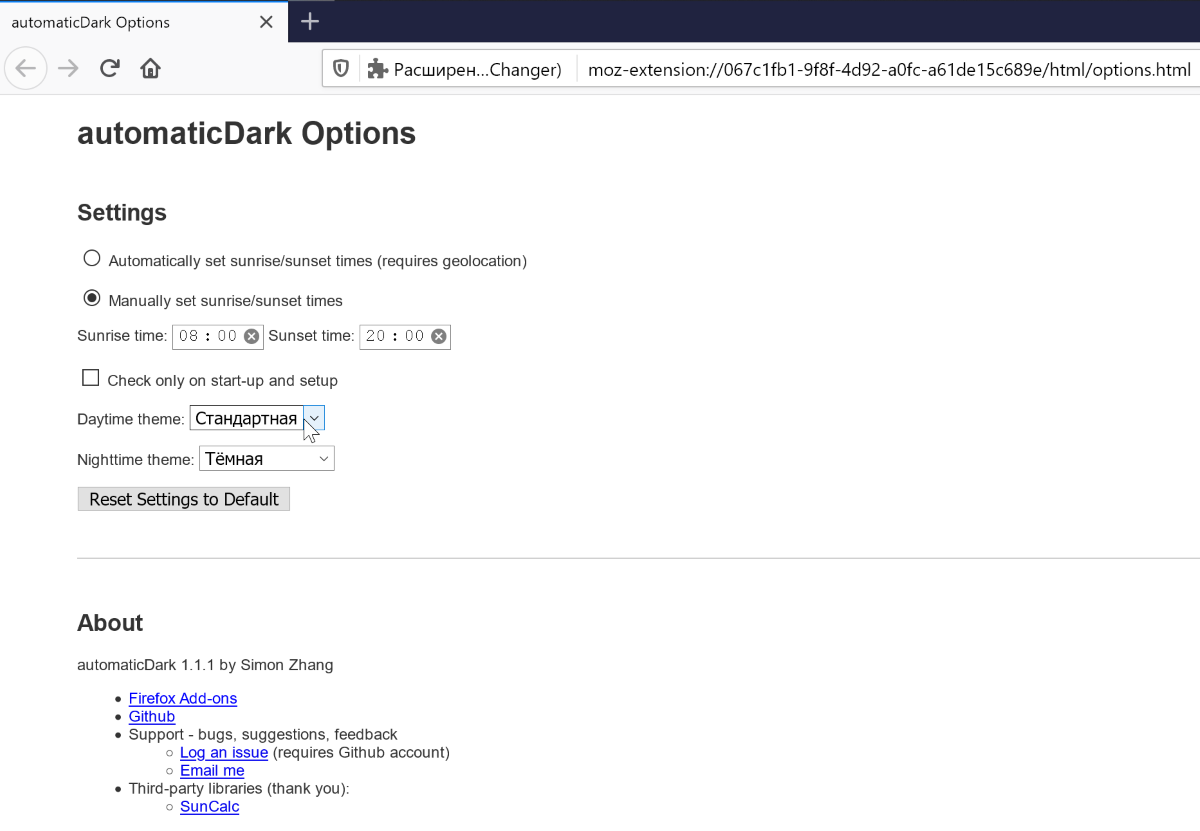
automaticDark will help to switch the dark theme browser automatically by the time.
