Vexel — is an app for storing a variety of currencies (fiat and crypto). You are free to trade and convert them, as well as conduct various transactions.
Visa and MasterCard are far from being the only international payment systems. For example, there is a Chinese analogue UnionPay. In this post, I’ll tell you how to open this card and top it up with cryptocurrency.
What exactly is UnionPay?
The truth is that those who rushed to open UnionPay cards omitted quite a few pitfalls. Let’s see what it is and what its pros and cons are.
UnionPay is an international payment system like Visa and MasterCard. The only difference is that it originates from China, where it’s mainly used. At the same time, it’s the largest payment system. Its cards are accepted in about 170 countries, which is almost all over the globe.
But the problem is that not all sellers accept these cards. Thus, in practice, it’s almost impossible to use UnionPay outside of China. But if it’s China that you mainly spend in, then you can’t do without UnionPay.
How can Vexel help you
Vexel — is an app for storing a variety of currencies (fiat and crypto). You are free to trade and convert them, as well as conduct various transactions.
The app’s another advantage is that it can be used to get a physical UnionPay card.
Registering in the app and issuing the card
Account verification
The service is available on Android, iOS, and via the web. I recommend completing the procedure in the mobile app to simplify the photo taking process.
Vexel.com has a very simple and intuitive interface, so you won’t have any registration problems. You are required to fill in the standard fields: your name, email address, password… And here you are, in the app.
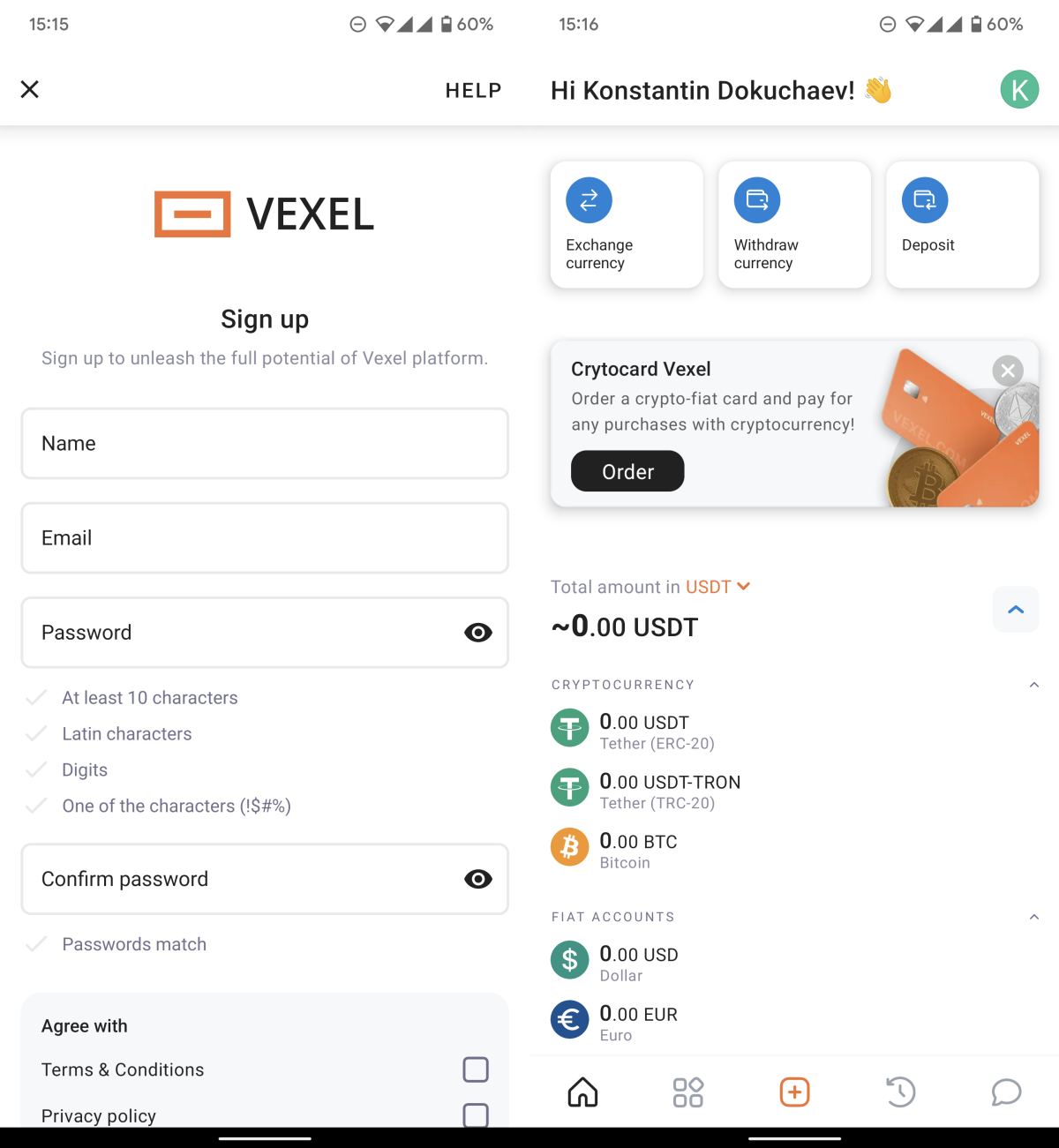
Now you need to verify your account. Otherwise, you won’t be able to issue a card. You will need a passport or other ID.
To do this, click on the Confirm button on the verification bar. Next, complete all the required steps. To verify, you’ll need to enter your contact information, take a photo of your passport and yourself.
You will also need a photo of a document confirming your residential address. You can’t use the passport you provided for verification as this kind of a document.
I used my passport and utility bills for verification. If you have any questions, you can always contact the technical support via internal chat.
If you’ve done everything correctly, the verification process takes no more than two minutes.
Getting the card
Before issuing the card, I recommend reading all the information about it at this link. First, to make sure that UnionPay really suits you. Second, to learn the tariffs, limits and that the card is serviced by GUAVAPAY Bank. They charge 100 € for issuing the card, and you won’t want to waste this money.
To issue the card, you need to have the above said amount on your Vexel account. From Russia and Belarus, you can’t top up your account even via SWIFT. Later, in a separate section I’ll tell you how to top the card up. For now, let’s imagine that you have the money.
To issue the card, you should click on the Order button on the main screen of the app. Next, you are to confirm your personal data, the delivery address, and enter the secret word.
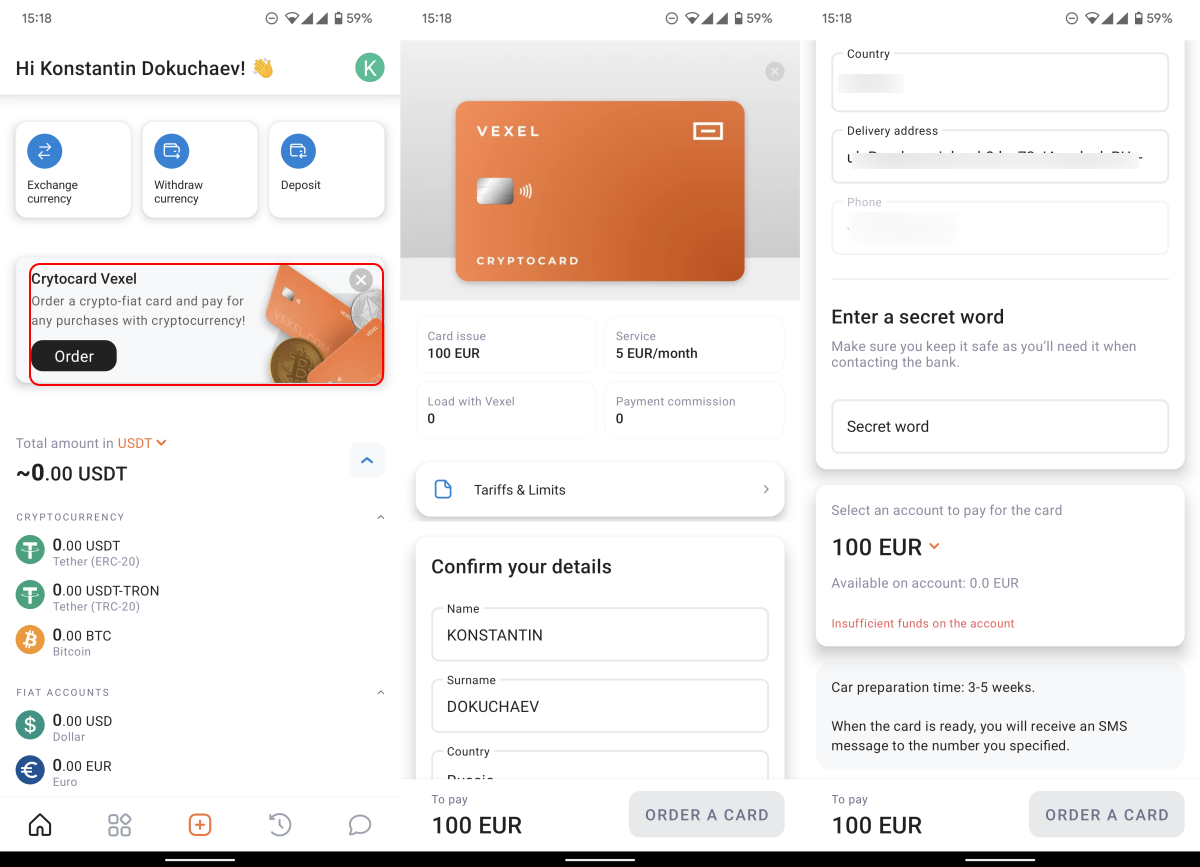
The card issuing process starts immediately after you’ve clicked on the Order card button. You’ll get an SMS when the card is ready. And this is how the ready card looks like:

How to top up the account and card
Vexel makes it possible to store cryptocurrency in a built-in wallet. That is, you can use it to top up your account. It supports LTC, BCH, DASH, ETH, USB and of course, USDT coins.
To get the payment details, click on the Deposit button in the main window of the app, select the coin you want, and copy the top up address.
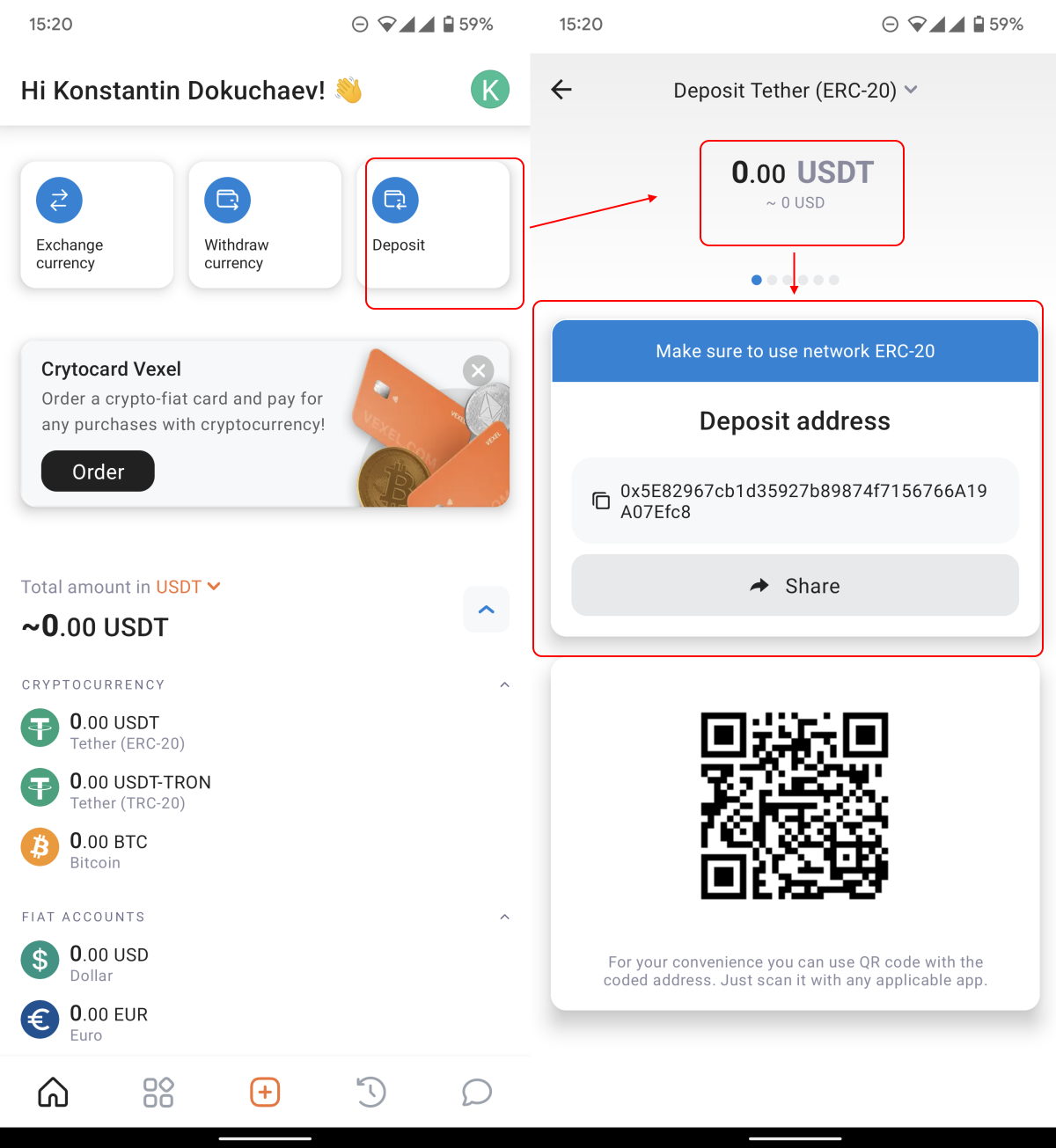
Those who have crypto will easily handle further operations. As for the rest, I recommend deciding on USDT. This currency’s conversion rate is almost equal to USD, so you’ll have no problems when calculating the cost.
You can buy cryptocurrency on an exchange, such as Binance, but you’ll need to verify your account there, which may seem difficult for beginners. But this way you can save on fees.
As a result, you get the money credited to your Vexel account. Now, all you need to top up your account in EURO is to convert the cryptocurrency for EURO within the app.
Click on the Exchange currency button on the main page, select the conversion direction, enter the amounts. Vexel will show the conversion rate; if everything is OK, you can click on the Convert button.
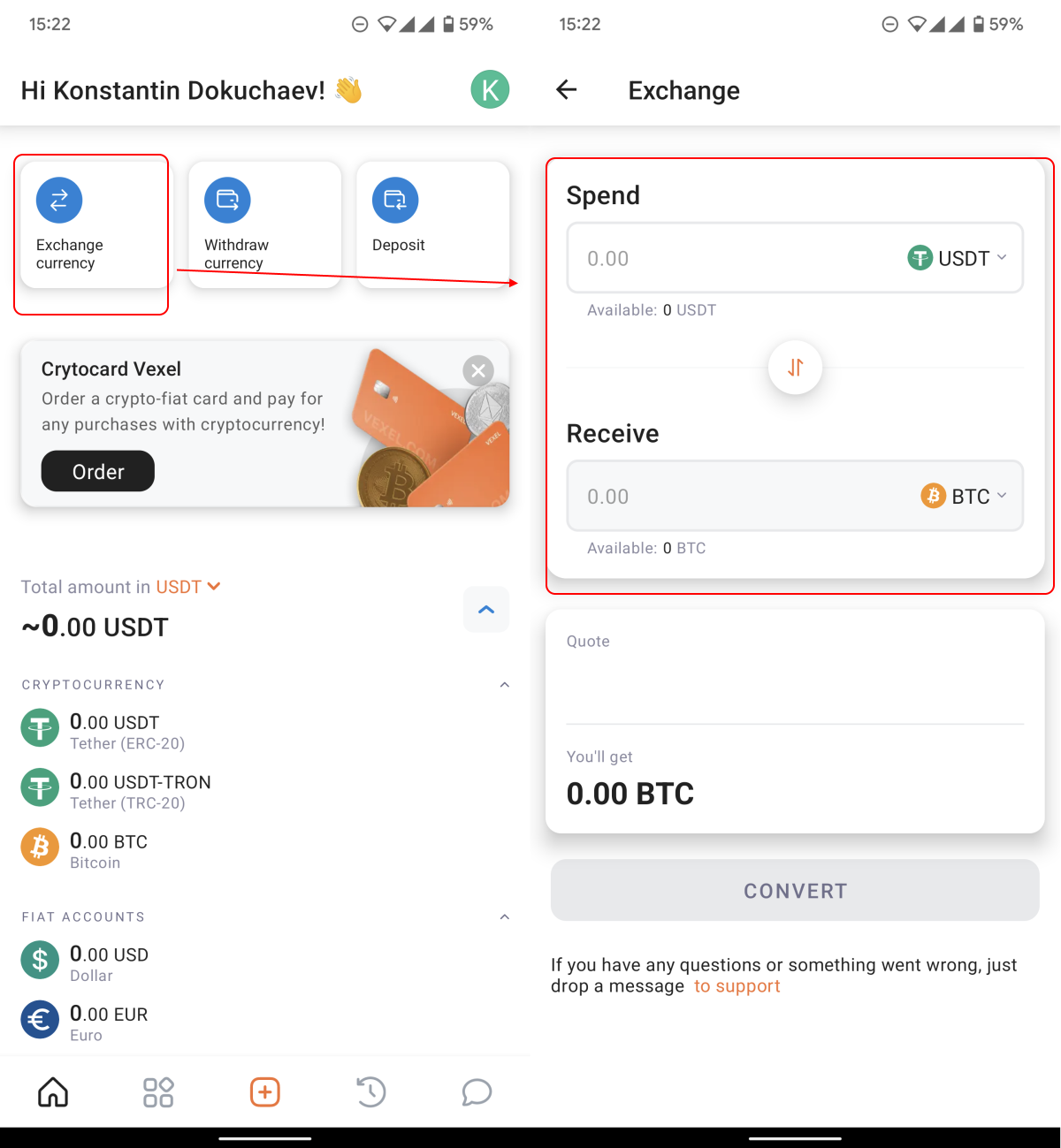
Next, confirm the conversion once again, and the money is immediately credited to the specified account.
Another option is to top up directly from the MIR, UnionPay, Visa, or MasterCard cards. You can do this on the Vexel website. To do this, click on the Buy with card button and select one of the cryptowallets to top up. Everything is simple after that, and in the end, you’ll need to convert the currency like in the previous method.
Another lifehack to keep in mind. You can withdraw funds, including Euros, from your Vexel accounts to Russian cards. When you open an account in euros, you receive an IBAN, which allows you to conduct transactions all over the globe.
Vexel cryptoparty
In the app, you can store and manage cryptocurrency. Unlike many wallets (let alone exchanges), the Vexel interface is as simple as possible.
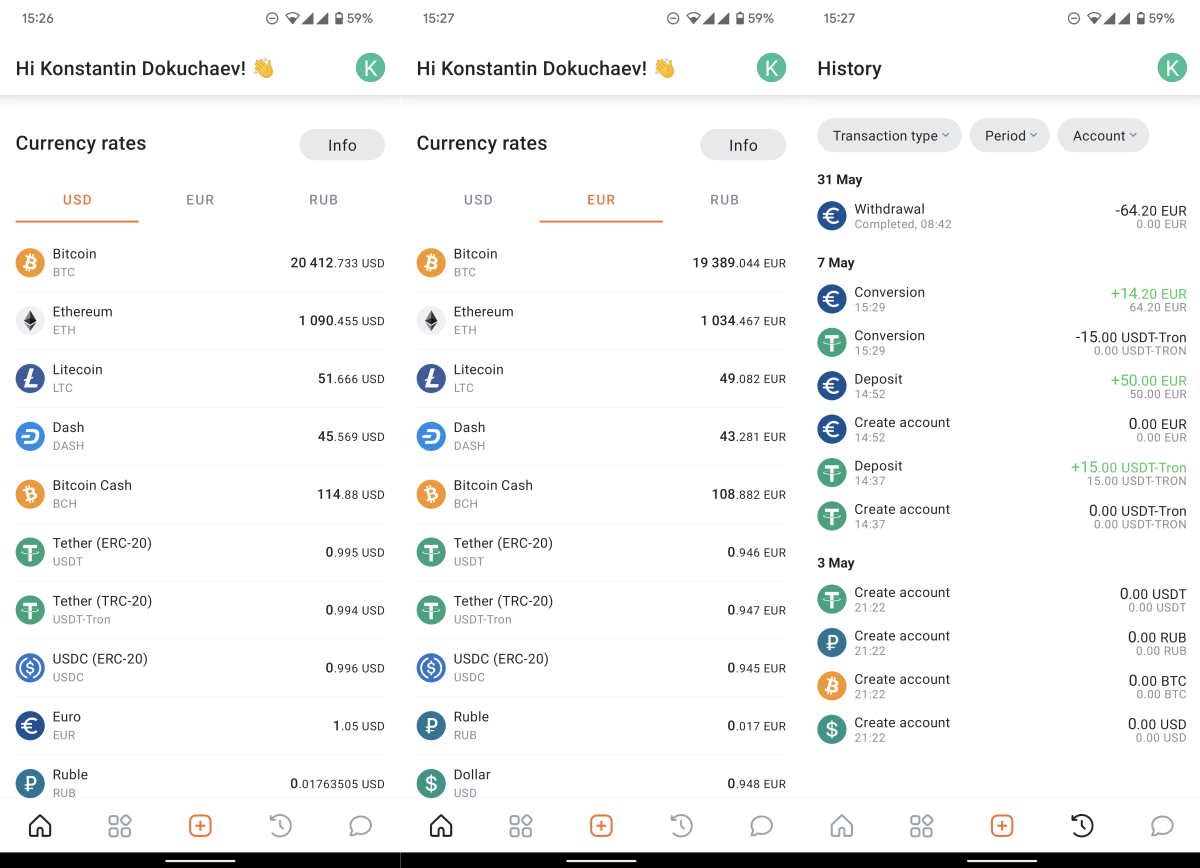
You can perform any financial operation as easily as in a banking application you are used to. Even more easily, perhaps. You can monitor your account balance (crypto and fiat), track the exchange rate, view the transaction history. or even get crypto loans.
I really liked Vexel’s banking component and general friendliness of the app. Even a beginner can get onto the app easily, which is due to a laconic design, English language, and responsive technical support.
It takes just a few seconds and a couple taps to perform any operations. I even felt like transferring my wallets to this app.
As for UnionPay card, for me it’s the main disadvantage. Just because this payment system doesn’t solve my problems. But if you are sure that you need this particular card, I recommend using Vexel.
