Starting with Windows 10, I’ve been having issues viewing images with the system's default tools.
Starting with Windows 10, I’ve been having issues viewing images with the system's default tools. The Photos app used in the latest versions takes forever to launch, and when it does, I’m left with a blank screen.
If you also find this app frustrating or are just looking for a more advanced alternative, you might want to check out ImageGlass. After installation, you can set it as your default viewer.
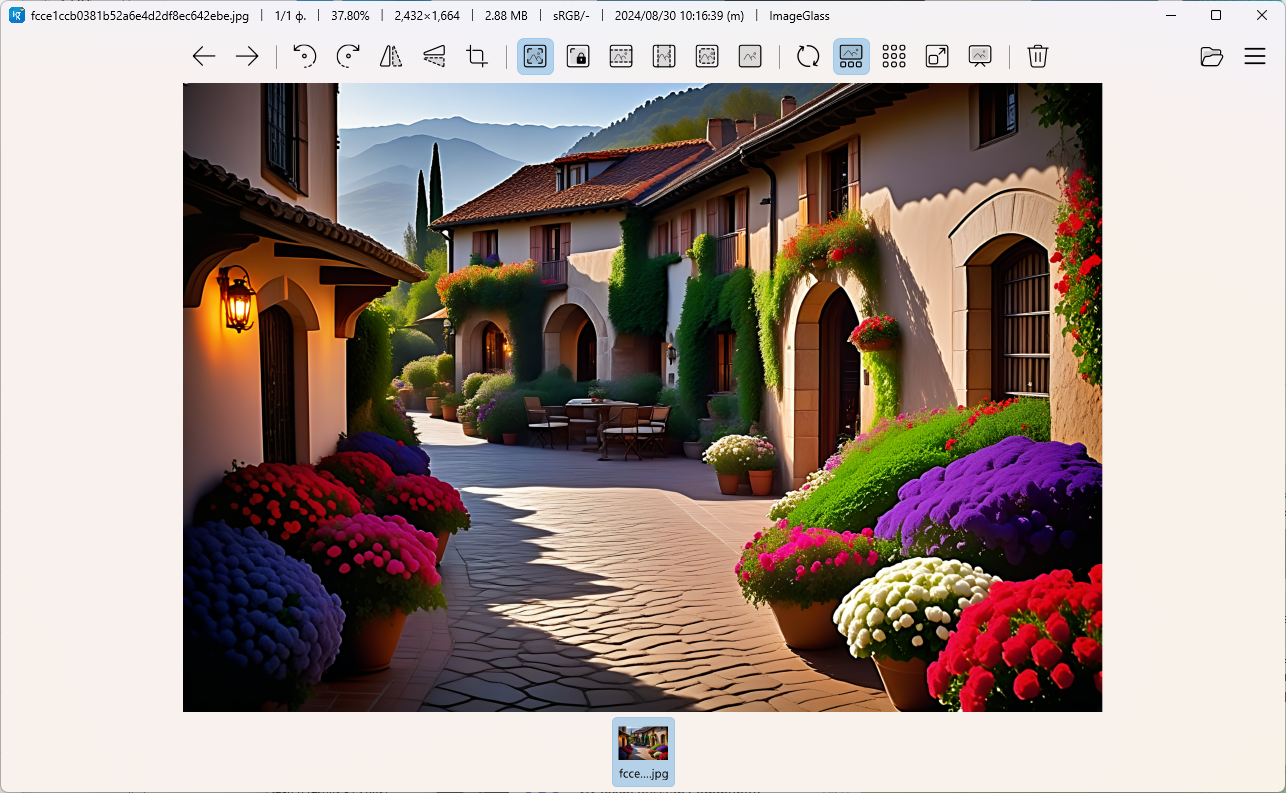
Comparing the default app and ImageGlass, the main difference lies in the number of formats supported. Other than that, the basic feature set is quite similar.
Photos app features:
- View images;
- Rotate;
- Resize images;
- Crop;
- Adjust brightness;
- Add filters;
- Add text;
- Blur images.
ImageGlass features:
- Convert to various formats;
- View animated formats;
- Work with multi-page formats;
- Use different zoom types;
- Use various interpolation modes;
- View slideshow mode with a timer;
- Use a color picker;
- Edit EXIF data;
- Sort images;
- Adjust colors;
- View one or multiple color channels simultaneously.
Pricing
There is a trial version available, but I couldn’t figure out what its limitations are. The paid version costs $9.99.
