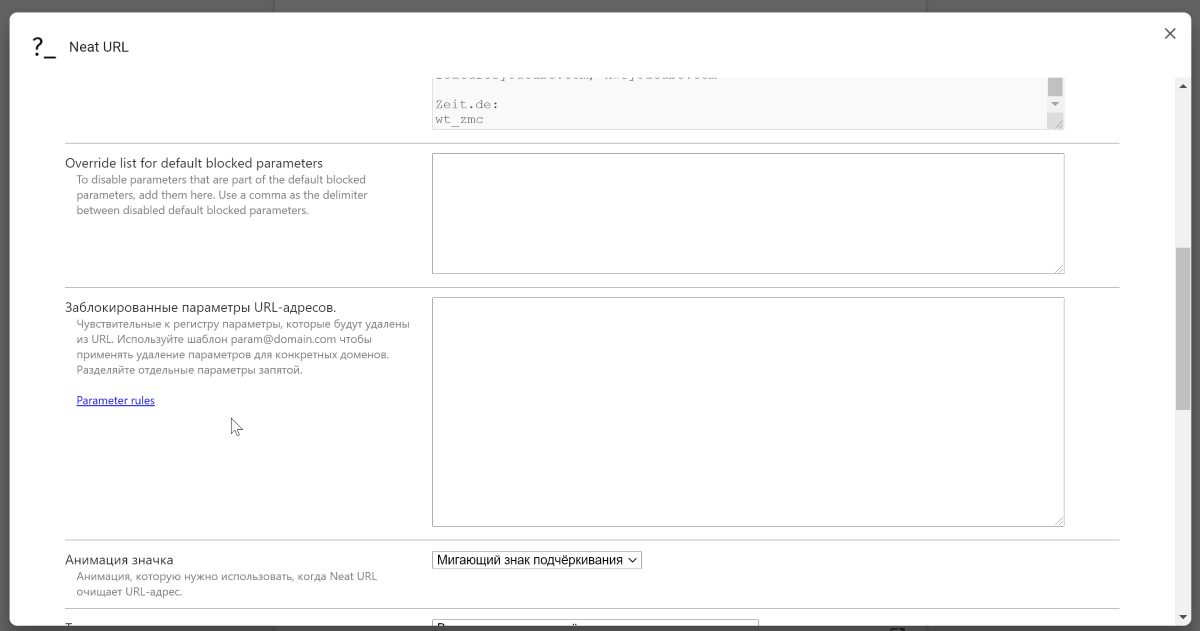While Google terrorizes the developer ClearURLs and does not allow its extension in the Chrome Store, I will share with you an alternative.
While Google terrorizes the developer ClearURLs and does not allow its extension in the Chrome Store, I will share with you an alternative.
Neat URL is an extension for Google Chrome and Firefox that removes tracking parameters from links.
After installing the extension, you don't need to do anything and it will work on its own. For example, when you click on a link http://www.phoronix.com/scan.php?page=news_item&px=Ioquake3-Auto-Updater&utm_source=feedburner&utm_medium=feed&utm_campaign=Feed%3A+Phoronix+(Phoronix)after installing an extension, you will follow the link http://www.phoronix.com/scan.php?page=news_item&px=Ioquake3-Auto-Updater.
At the same time, in the Neat URL settings, you can set your own parameters for blocking parameters, add domains to the black list and customize the appearance of the extension.