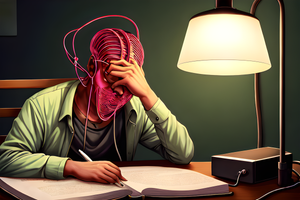Writepaw is an online service with AI on board for authors of textual content and marketers. With its help, you can come up with ideas for posts, titles, create marketing articles, and much more.
Neural networks can't yet create a high-quality website article from scratch, but they can solve some narrower tasks and even help overcome writer's block. Therefore, it strikes me as odd that they are still so rarely implemented in writing tools. But there are pleasant exceptions, such as today's service.
I have paws, but it doesn't bother me
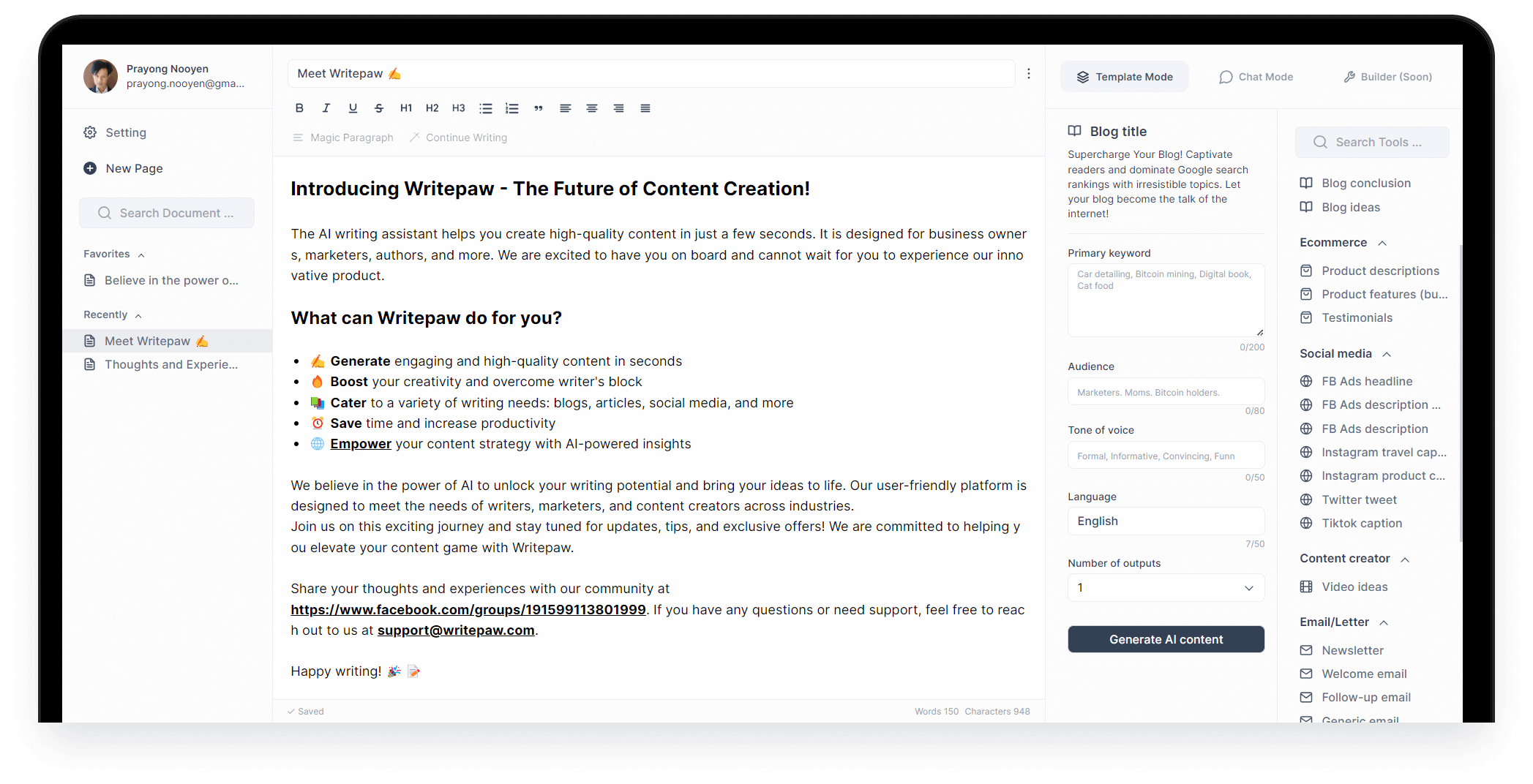
Writepaw is an online service with AI on board for authors of textual content and marketers. With its help, you can come up with ideas for posts, titles, create marketing articles, and much more.
About each paw
Getting started with Writepaw is not difficult, especially if you have already tried working with neural networks. The service operates in two modes: template and chat. There is also some Builder mode, but at the time of writing, it is still in development.
Writer mode
In template mode, you will encounter a familiar text editor with basic text styling capabilities. It's far from Word and even from an editor in any CMS, but that's not required here. After all, the text from Writepaw will still need to be pasted into a third-party editor.
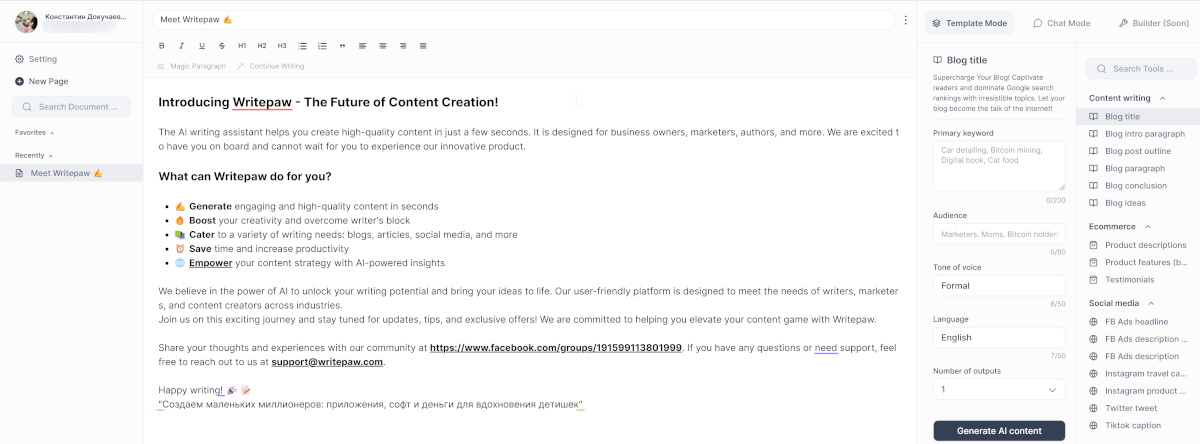
So, I won't dwell on the editing capabilities. But let's discuss the AI integration. In general, you are simply required to write text as you usually do. And only when necessary, appeal to the power of the neural network. For this, there are a couple of dozen tools available on the right side, divided into categories.
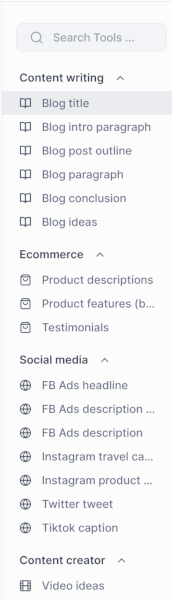
There are helpers for writing content, product descriptions, social media posts, brainstorming ideas for videos, and much more. They all operate on the same principle, and the choice of tool simply outlines the main task for the AI. For instance, I usually have trouble coming up with introductions to articles. So I can choose the Blog intro paragraph tool, and then specify my requirements for the future text: the title of the article, who my audience is, the tone of the text, language, and the number of generated results.
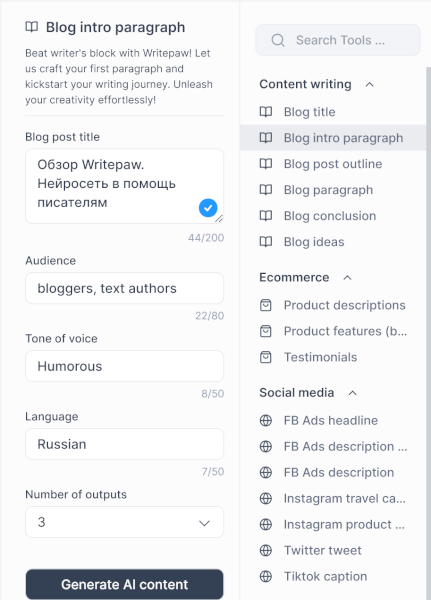
Writepaw supports writing prompts in any language, as well as writing texts in it. In general, there are also dozens of languages. In some points, you can independently specify the text, and somewhere choose from a dropdown list. Which is not very convenient at first, as the dropdown list only appears when trying to manually enter text. And it's immediately unclear where you are free to specify yourself, and where everything is already decided for you. By clicking on Generate AI content in the text editor, you will get the result of the selected tool's work at the cursor's position. However, a couple of times the content was generated into nowhere, and I had to repeat the process.
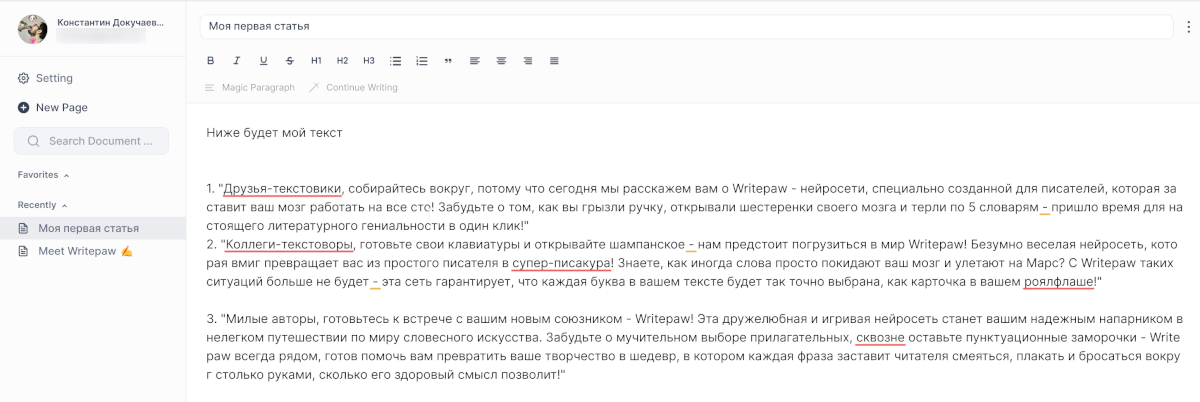
I think that the result of similar queries from ChatGPT will be significantly better in terms of grammar and correct usage. However, the ability to work with a neural network in the same window as all the text may outweigh this disadvantage. And in any case, for inspiration, Writepaw's creativity was satisfactory to me. By the way, it's unclear exactly which neural network is used in Writepaw, and the results make me doubt that it's ChatGPT. When highlighting a paragraph in the editor, two buttons also get activated: Magic Paragraph and Continue Writing. What the first one does is a mystery to me. In my case, it simply translated the text into English. The second one just gives the neural network the task of continuing the writing for you.
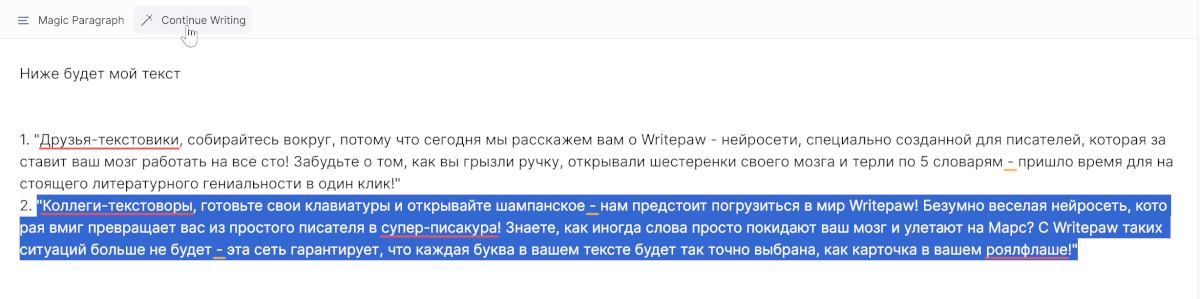
Just like when generating text on a blank page, here the new text might not be added where you expect it to be. In my case, it ended up at the end of all the other text.
Chat Mode
For those who have interacted with neural networks, everything here will be familiar. The usual chat area where you can write your instructions for the neural network. The only difference is that you can create and save your own prompts.
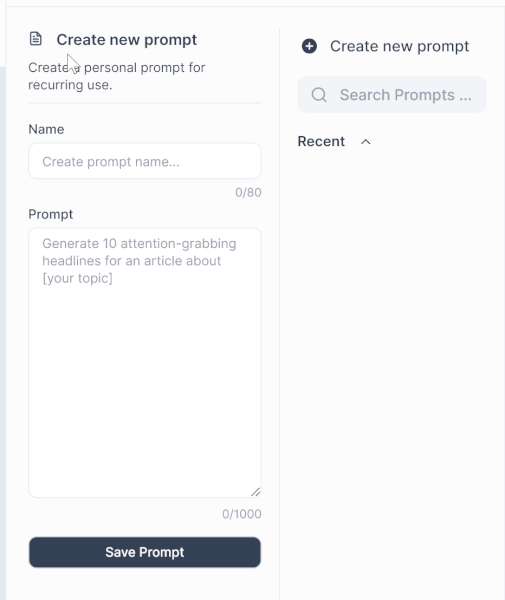
The result of such a generation can be copied to the clipboard or added directly to the editor.
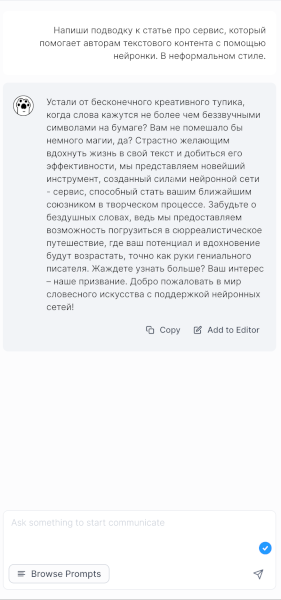
Pricing
There are three tariff plans available, including a free one. With it, you can generate up to 10,000 characters per month, and there are no other restrictions.
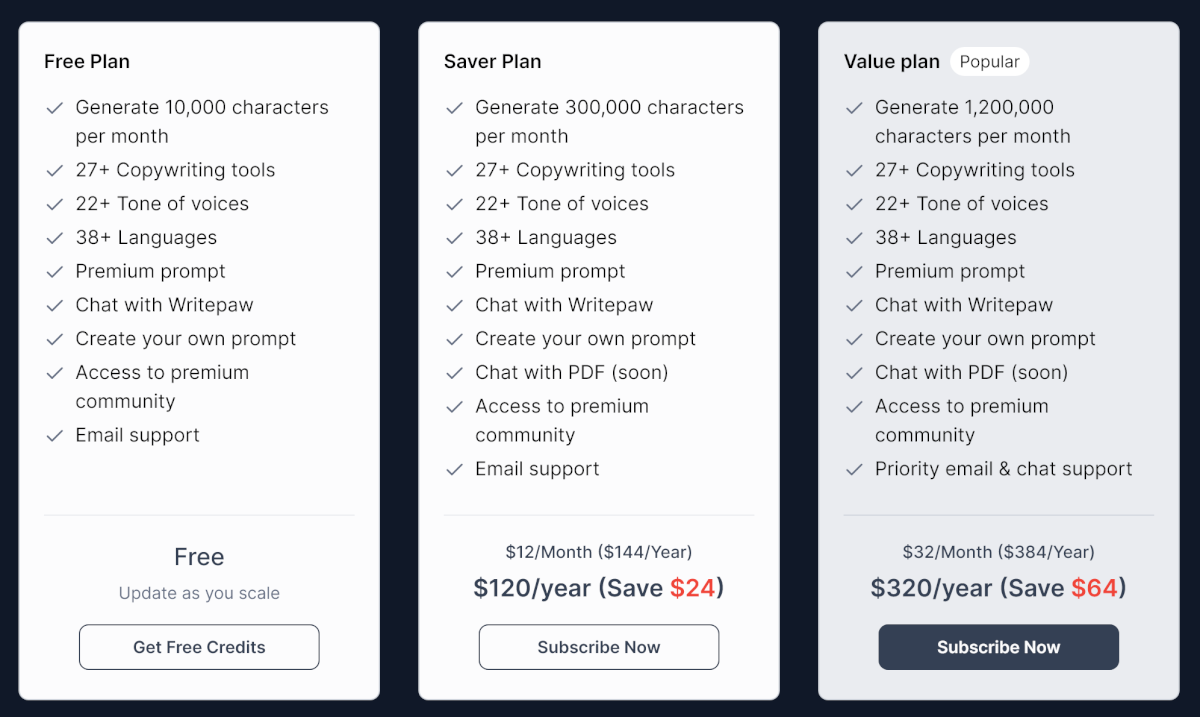
Paid tariffs start at $120 per year and allow you to generate from 300,000 characters.
Unfortunately, working with text in Writepaw is difficult. The generated text might not appear in the editor at all or appear in a completely different place than you expect. Even when writing text, it doesn't always get input where the cursor was. And the editor itself likes to jump up and down.
I liked that there are many tools for generating text, and they can be easily used and added to already prepared text. The quality of this generation? Everyone here decides for themselves, but as I said above, I find the current quality sufficient for some inspiration.
In general, it's better to try Writepaw for yourself and draw your own conclusions.