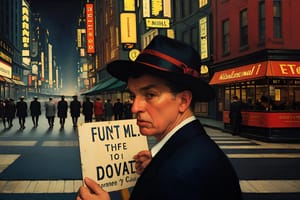I've been constantly annoyed by the way modern browsers handle links. Highlighting and copying link text is nearly impossible. In search of a solution to this problem, I found four extensions.
At one point, my primary browser was Opera (back when it was using the Presto engine). However, when it became just another clone of Google Chrome, I decided to switch to Google's browser. Since then, I've been constantly annoyed by the way modern browsers handle links. Highlighting and copying link text is nearly impossible. In search of a solution to this problem, I found four extensions.
Copy Some Text from Link
If you need to highlight a portion of text within a link, the browser usually assumes you want to drag the link. To start highlighting, you need to press the Alt key. With this extension, there's no need to press extra buttons.
Clickable Links
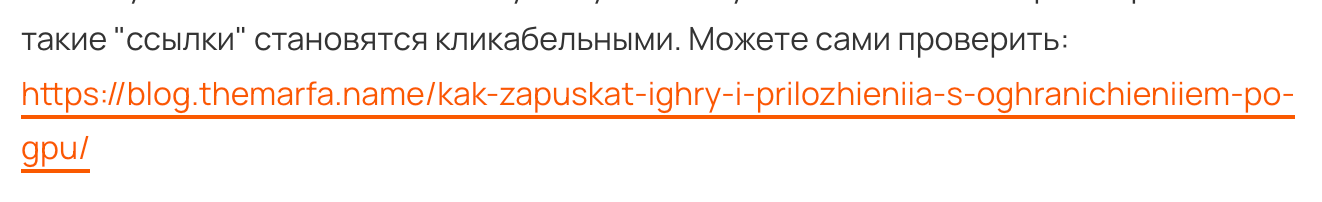
Sometimes, websites contain non-clickable links because the author forgot to add the actual hyperlink to the text. This extension makes such "links" clickable. You can test it yourself: https://blog.themarfa.name/kak-zapuskat-ighry-i-prilozhieniia-s-oghranichieniiem-po-gpu/.
Copy Link Name
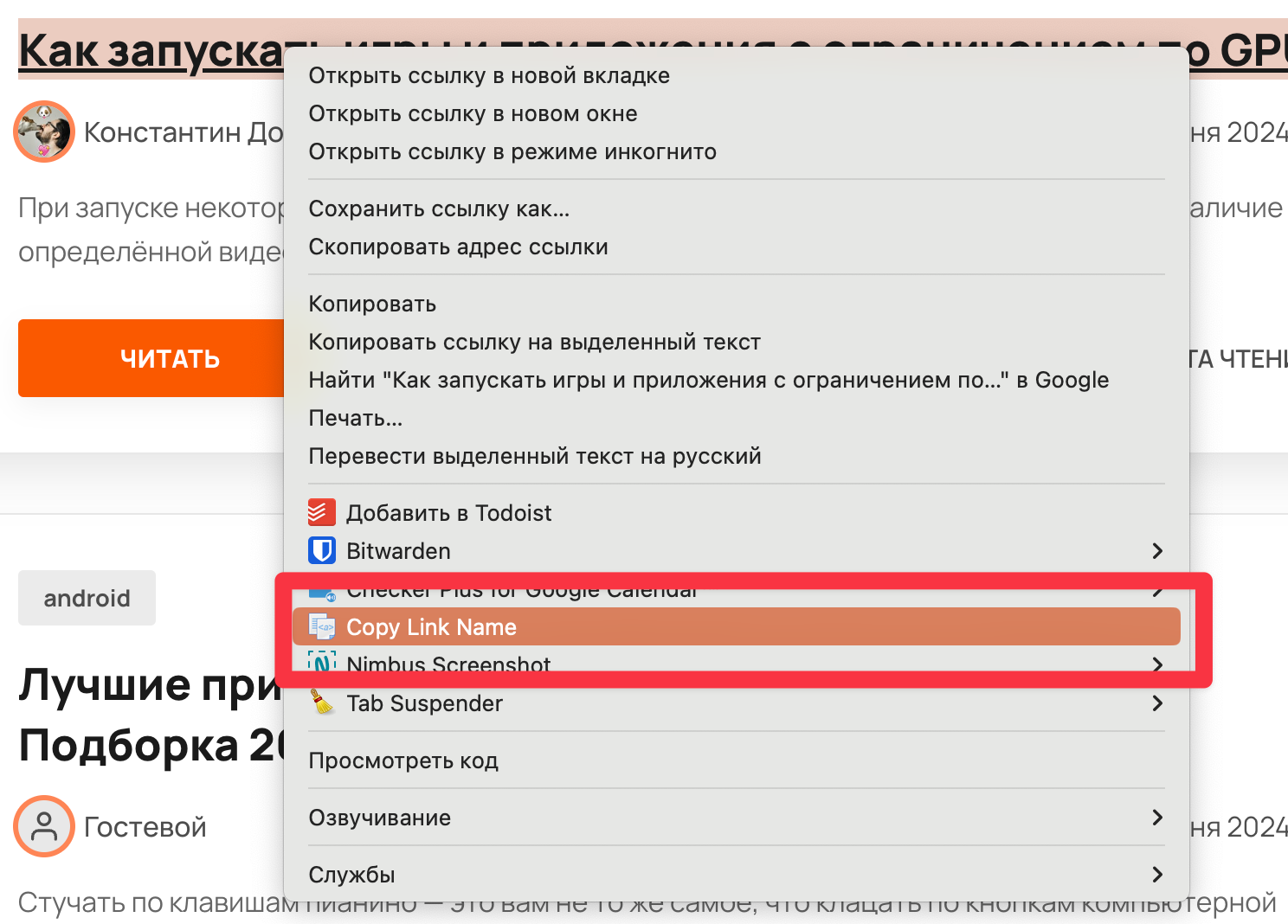
If you need to copy the text of a link instead of the link itself, this extension solves that problem.
Copy URL with Title (plain text/markdown)
I have a somewhat specific issue: I often need to copy both the text of a link and the link itself to send this information in a chat. This extension allows you to copy this information as plain text with Ctrl+C/Cmd+C or with Markdown formatting using Alt+C/Opt+C.
These extensions can greatly enhance your browsing experience, especially when dealing with links in Google Chrome.