Adobe Animate is an animation and interactive content creation software used by web developers, designers, and animators.
Adobe Animate is an animation and interactive content creation software used by web developers, designers, and animators. It was created to replace Flash Professional and provides new features and functionality that make it easier and more flexible to create animations and web content.
What the program can do
Adobe Animate provides a variety of features and capabilities for creating high-quality animation and interactive content. Some of them include:
- Creation of vector graphics. Adobe Animate uses vector graphics, which provides high quality and flexibility, allowing you to create various animation elements such as shapes, lines, and text;
- Animation and editing. Adobe Animate lets you animate in a variety of ways, including frames, keyframes, and a timeline, and provides various editing tools such as brushes and pencils;
- interactive content. Adobe Animate is suitable for creating interactive content such as buttons, forms, and games that can be used on web pages and mobile devices;
- Export to various formats. Adobe Animate allows you to export your created content to a variety of formats, including HTML5, WebGL, GIF, AVI, and more.
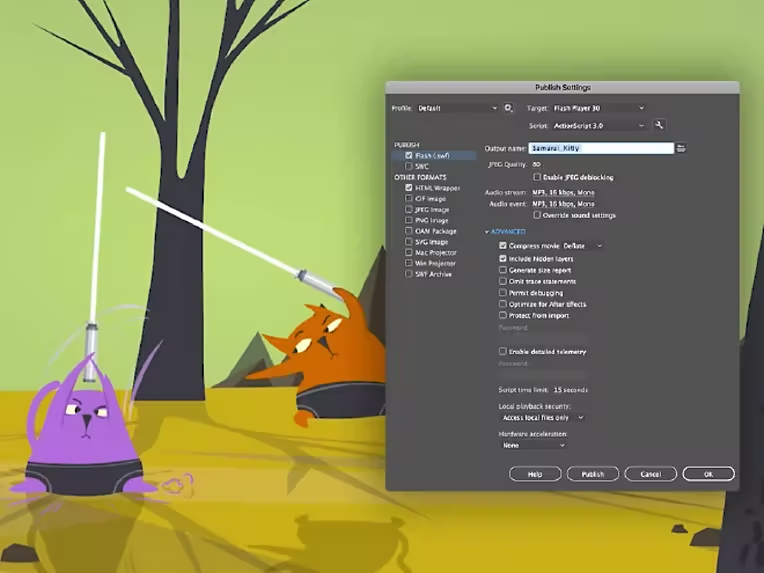
Advantages
Adobe Animate provides a number of benefits that make it the best choice for creating animation and interactive content. Some of them include:
- Ease of use. Adobe Animate has a simple and intuitive interface that makes the process of creating animation and interactive content easier and more convenient;
- Flexibility. Adobe Animate allows you to create animation and interactive content for a variety of platforms and devices, including web pages, mobile devices, apps, and TVs;
- Integration with other Adobe applications. Adobe Animate can be easily integrated with other Adobe applications such as Photoshop and Illustrator, making it quick and easy to import graphics and other elements into animation;
- Large user community. Adobe Animate has a large community of users and developers who create and make available a variety of resources, tools, and plugins that can be used to improve the animation and interactive content creation process.
Application of the program
Adobe Animate can be used to create various types of animation and interactive content. For example, it will come in handy when creating:
- Advertising banners that can be placed on websites and applications;
- 2D and 3D video games, including platform games, puzzles and other genres;
- Experimental projects such as interactive art, music videos and social media animations;
- Interactive online courses, including animated presentations, educational games and other types of content.
How to use
Adobe Animate has a large number of learning resources that can help new users get up to speed quickly and start creating animation and interactive content. Some of them include:
- Official documentation. Adobe provides official documentation for Adobe Animate, which contains information about the program's features and capabilities;
- Video lessons. There are many video tutorials on YouTube and other video hosting sites that explain how to use Adobe Animate;
- Online courses. There are many online courses to help you get started with Adobe Animate, including free and paid options.
The Future of Adobe Animate
Adobe continues to develop Adobe Animate and add new features and functionality. In 2021, Adobe released an update to the program that added new tools, including the ability to create animated transitions, improvements in typography, and tools for creating visual effects.
Also in 2021, Adobe announced the introduction of a new animation file format called Animate Vector Format (AVF), which allows you to create animated content using vector graphics, reducing file size and improving performance.
Overall, Adobe Animate remains one of the best tools for creating animation and interactive content. With its power, flexibility, and ease of use, Adobe Animate is a popular choice for professionals.
