What if you want to play something really old? Then you can use emulators. Let's look at emulators to run classic PlayStation 1 and 2, Dendy, Sega and Nintendo on the PC.
Now many classic games have remakes and re-mastering. For example, Resident Evil, or Crash Bandicoot. But what if you want to play something really old? Then you can use emulators. Let's look at emulators to run classic PlayStation 1 and 2, Dendy, Sega and Nintendo on the PC. One emulator for each console.
This is autotranslated version of this post.
PlayStation 1
ePSXe is a simple and popular emulator to run games Sony PlayStation. Supports many games, plugins, is able to run the game from ISO (ie directly from the disk), works with a joystick, of course. There is a quick save. Need BIOS.
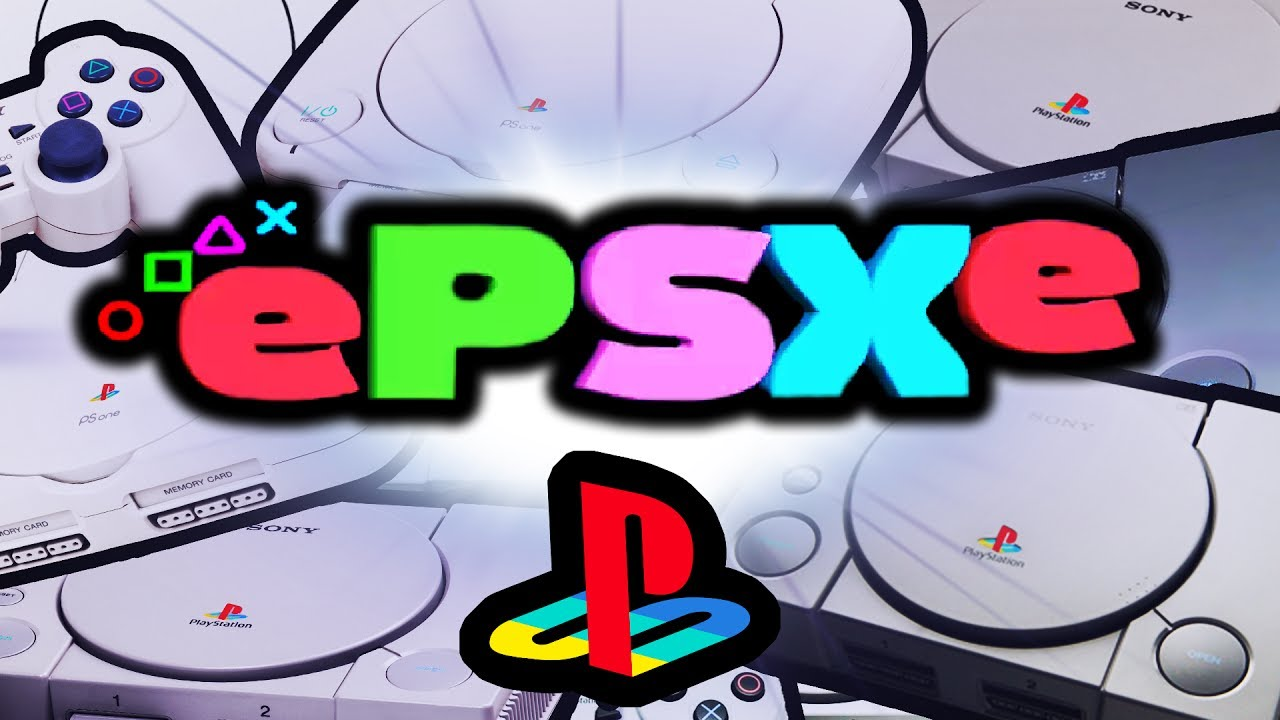
How to start:
- Download and install from the website installer file.
- Install the BIOS from here.
- Run the app and select the language. Next, select on the newly installed BIOS and you're done.
PlayStation 2
PCSX2 — almost the only tool suitable for our task. It's weird, but running emulators — energy-consuming thing for the PC. It is especially difficult with the PS2 games for some reason. So, this emulator does not just runs the game, but also a little handle, to make it more comfortable to play. Very good as able to improve the emulator's performance on multicore PCs.

How to start:
- You download, unpack.
- Folder Pcsx2-rxxxx (where "xxxx" version) placed inside the directory (example: D:/PCSX2).
- To check whether components of Microsoft Visual C++ and DirectX.
- Open the folder Pcsx2-rxxxx and run the file pcsx2.
Dendy
Nestopia has established itself as a great emulator of Nes games. We all remember the clone of the Nintendo Entertainment System. 8-bit games are still a glimmer in the hearts of the poll, and in those rare moments of nostalgia I want to run some game to spend the evening on memories. This will help Nestopia.
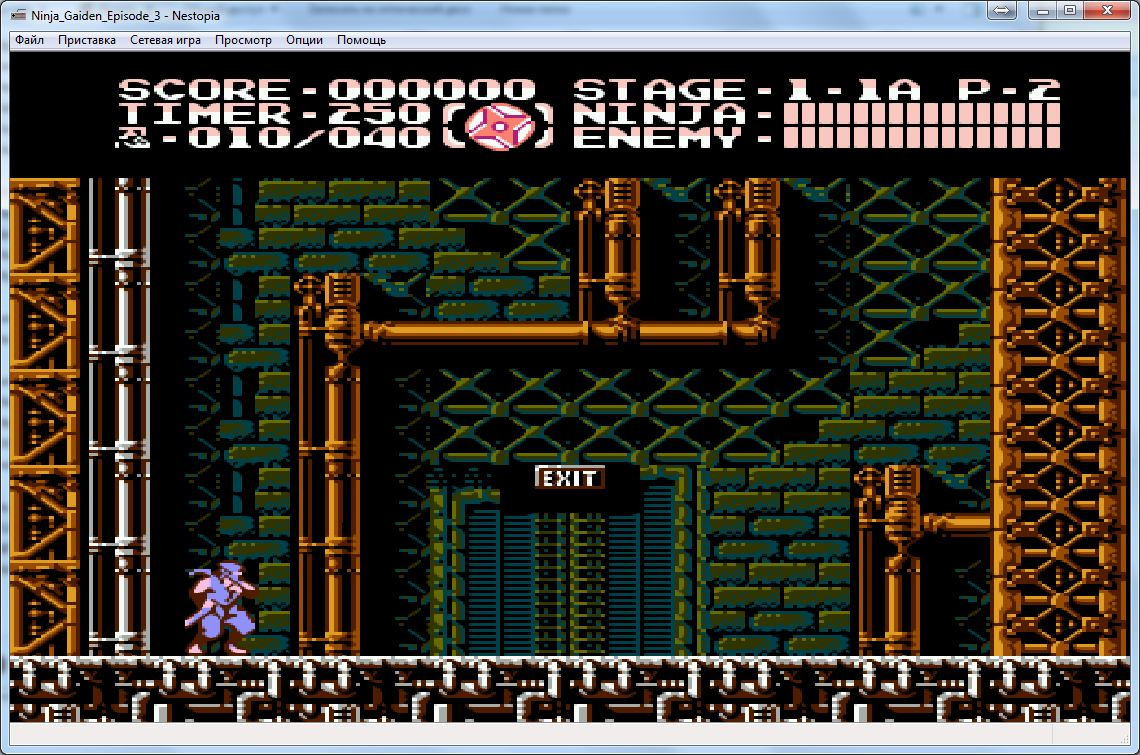
How to start:
- To install and open.
- When configuring Paths tab and note that the path to the files were placed correctly through directories D:/Emuls/Dendy. As correctly shown in the figure below.
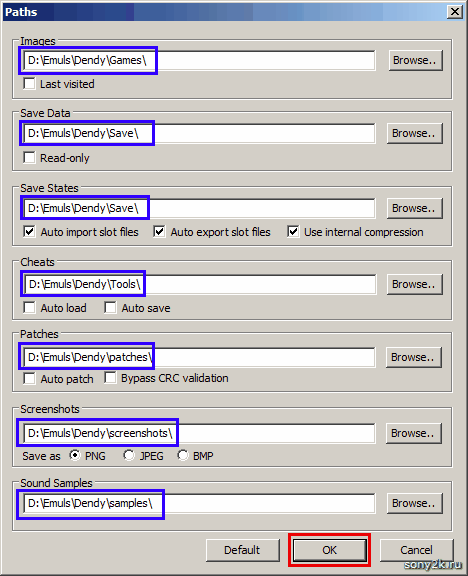
Sega
Kega Fusion is a multi — platform emulator that can run games not only for the standard Sega Mega Drive, but also for additional devices like the Mega-CD and 32X. The program accurately emulates the console and perfectly optimized.
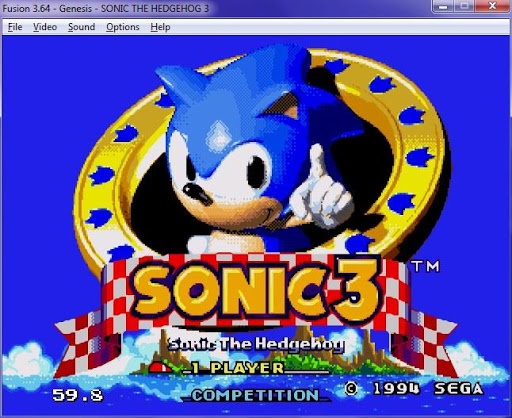
How to start:
- Unpack the archive and run the installation file.
- Click Options — Set Config. Tab Controllers.
- Click on the Define and do what is required.
- Next you need to configure the buttons: Press the key to use for... up, down and rest.
- Download ROM games: for example, NHL ’94.
- Start the game in the emulator: File — Load Genesis/32X ROM.
- Choose the game NHL 94, click "Open". Voila.
Nintendo
Snes is the best version of the emulator for games Nintendo. Works on all platforms except Apple. Works through MS-DOS. It is possible to change the emulation speed.
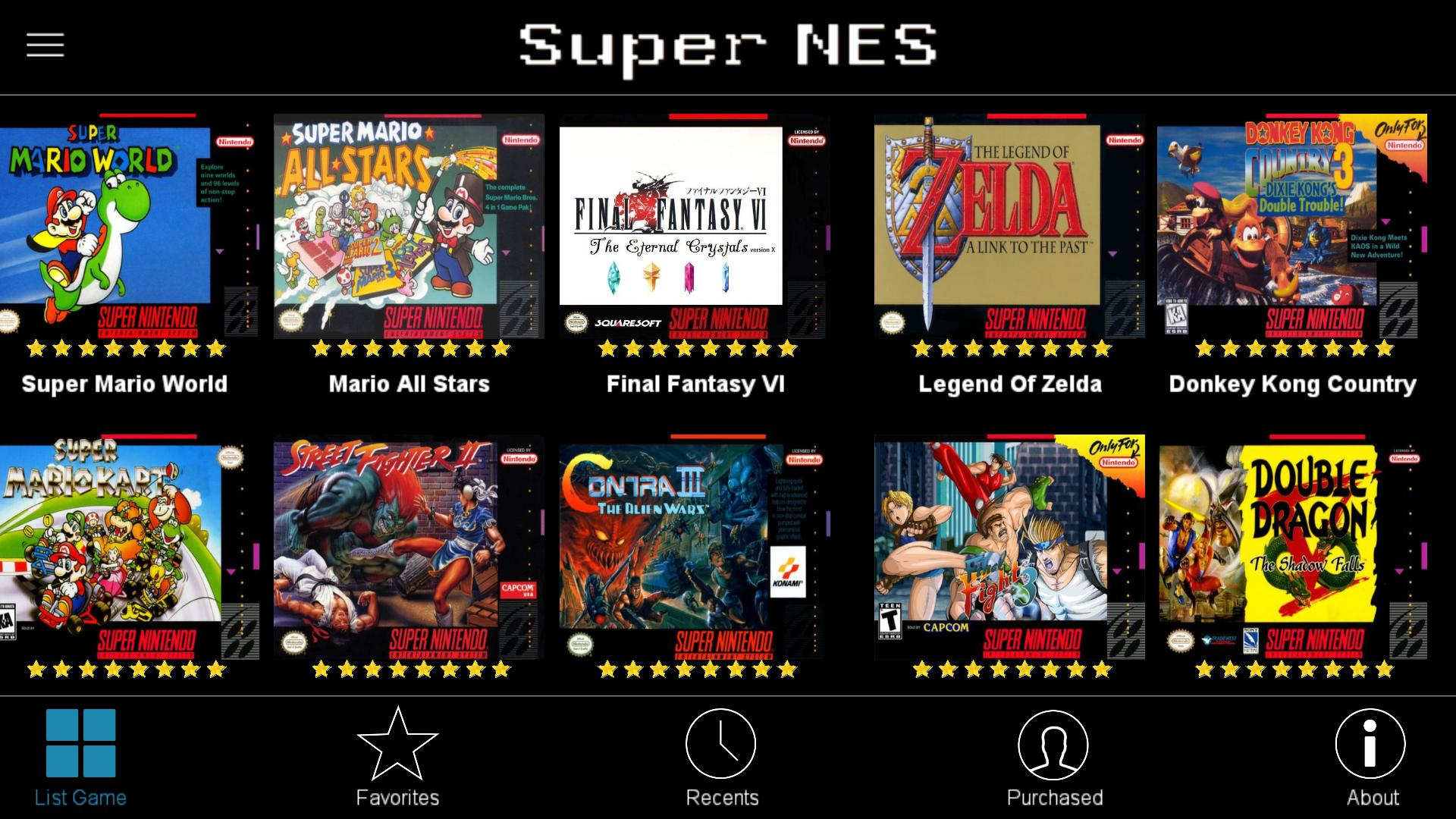
How to start:
- Try some Snes games (just Google).
- Unpack the archive.
- Open the file zsnesw.
- Click Game — Load.
- Locate and run the game.
Any
Mess is an exception that will be suitable for running any old games consoles. Multiplatform.
