Free VPNs are often designed to collect your data. However, there are rare exceptions, and I want to talk about one of them today.
Free VPNs are often designed to collect your data. However, there are rare exceptions, and I want to talk about one of them today.
Internxt is a browser extension for Google Chrome that allows you to activate a VPN based on Shadowsocks directly in your browser.
This VPN service is completely free and even has open-source code. Interestingly, it's developed by the same team whose cloud service doesn't work in some countries without a VPN.
As you might expect from a free VPN extension, there aren't many settings. In fact, you can only either enable or disable the connection. That's it.
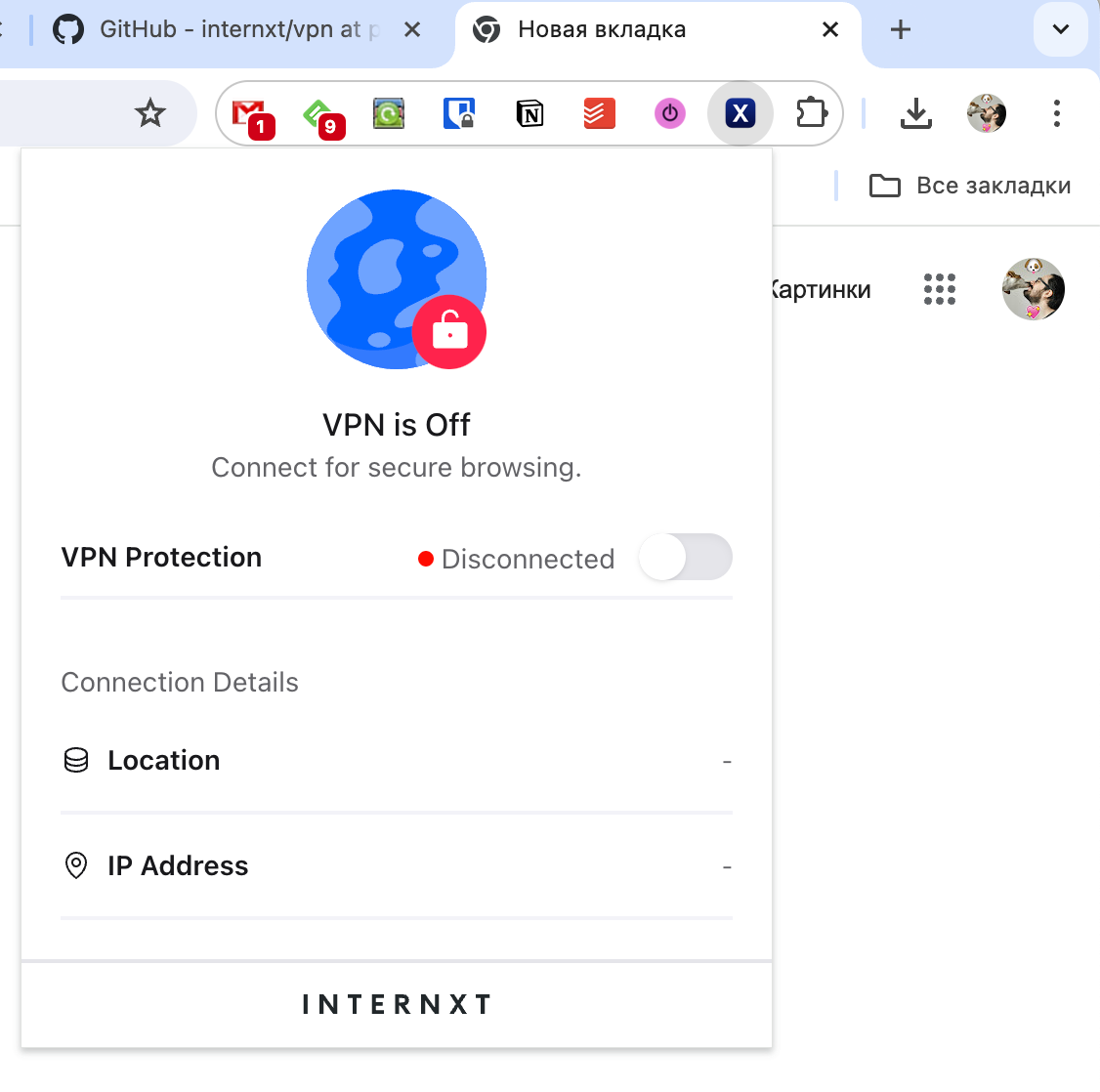
Once the connection is enabled, you are assigned an IP address in the United Kingdom. I had no issues accessing blocked resources, and I didn't notice any speed limitations either.
