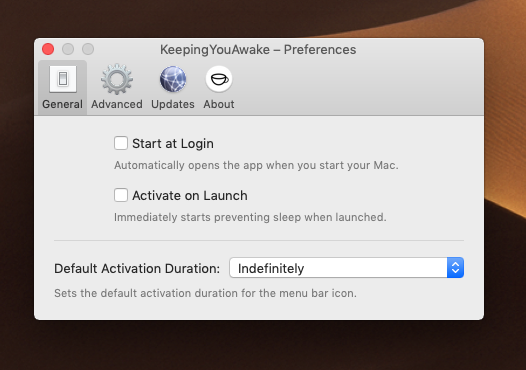Usually, to prevent the computer to go into sleep mode or turning off the monitor, you need open the power management settings. To do this each time is inconvenient and I'm just too lazy. Let's fix that.
Usually, to prevent the computer to go into sleep mode or turning off the monitor, you need open the power management settings. To do this each time is inconvenient and I'm just too lazy. Let's fix that.
This is autotranslated version of this post.
KeepingYouAwake a small utility for macOS (version 10 and above), which prevents the computer to go into sleep mode for a certain period of time.
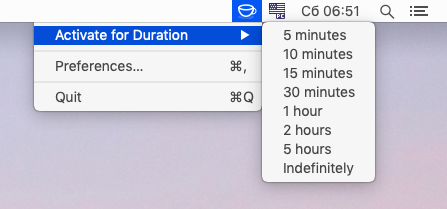
In the settings you can specify settings for the autostart. The program itself is bild over the standard utility Apple — caffeinate. Therefore, it does use any third party processes or make dangerous changes in the system.