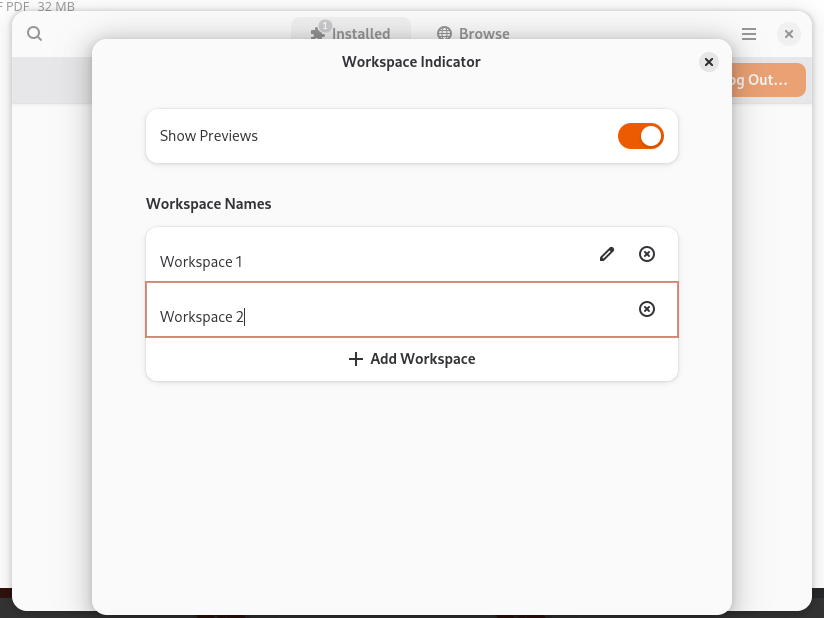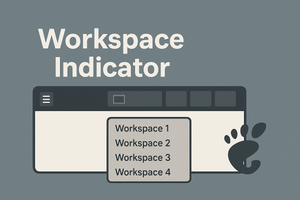The Workspace Indicator for GNOME adds a list of workspaces to the panel, complete with previews and names, and lets you create, delete, and modify them.
When working with multiple workspaces, switching between them and seeing which one is currently active can be cumbersome. Installing the Workspace Indicator application adds both previews and titles of the available workspaces to the toolbar.

In the utility’s settings you can disable the previews and keep only the names, as well as create, delete, and rename workspaces.