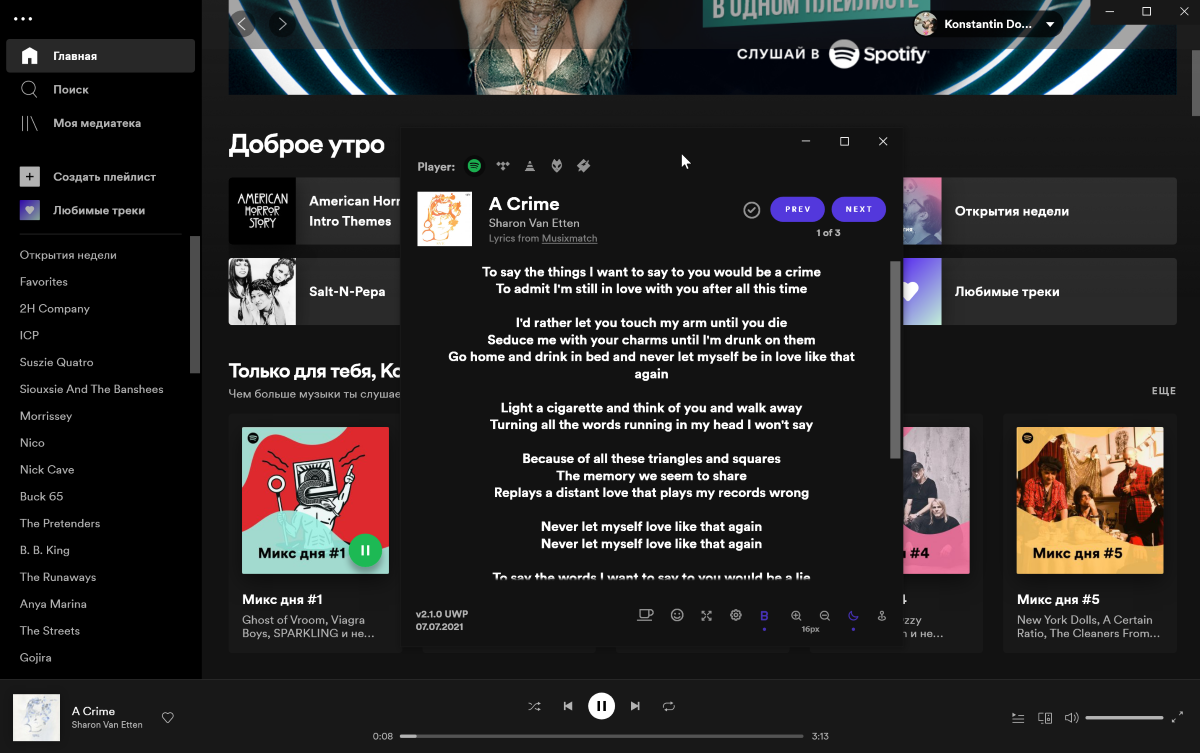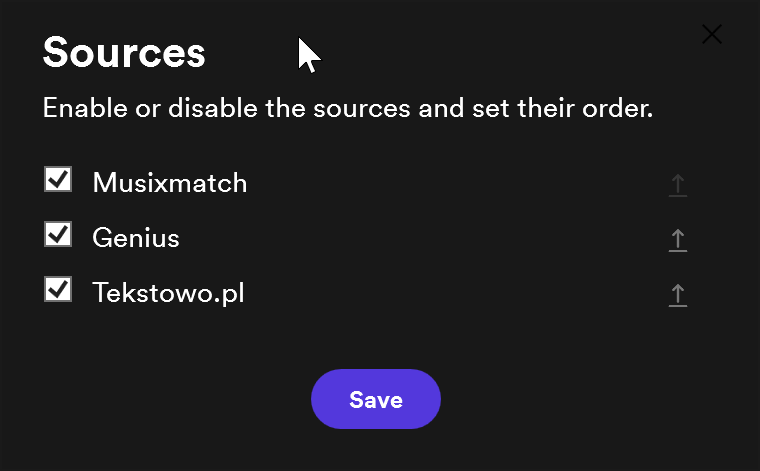If you love not only listening to music, but also seeing the lyrics of a song before your eyes, I have a cool utility for you.
If you love not only listening to music, but also seeing the lyrics of a song before your eyes, I have a cool utility for you.
Versefy helps you quickly add lyrics display to Spotify, TIDAL, VLC, foobar2000 and Winamp.
As for Sptofy, it has a built-in display of lyrics. Which, unfortunately, is not available in some countries. Therefore, Versefy is still a great option.
The application works in a very simple way. Immediately after launching it, you will be prompted to start playing music in one of the supported services.
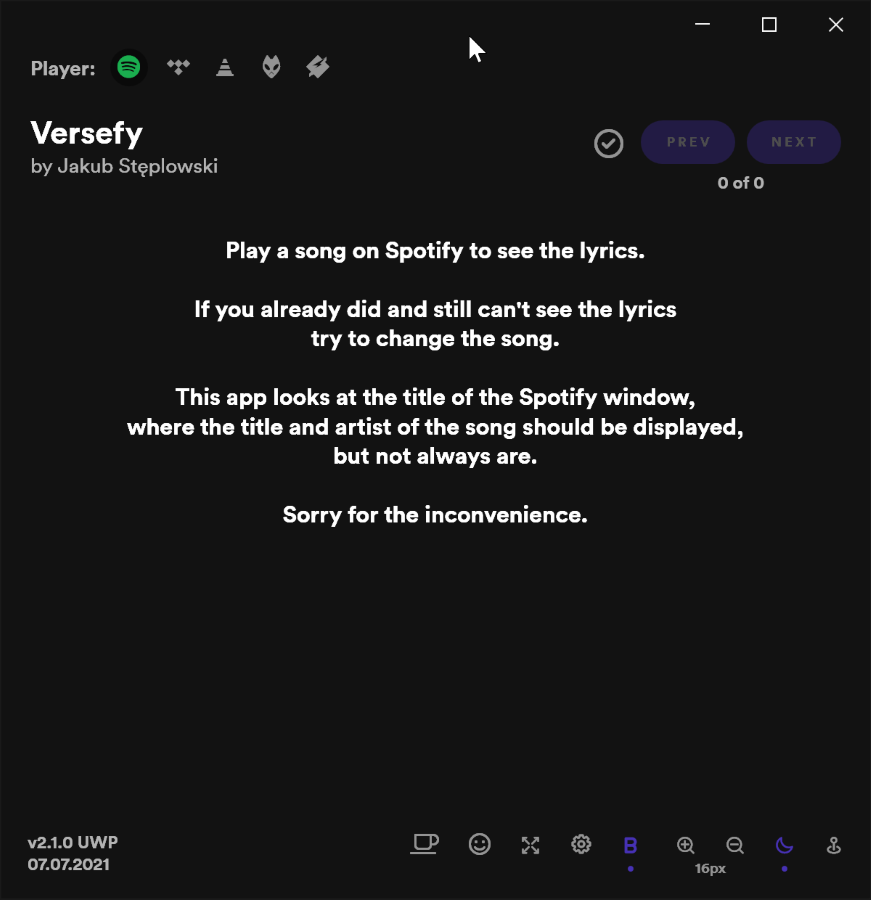
After that, the lyrics of the song will be immediately displayed in Versefy. As a source of texts, you can choose from: Muscimatch, Genius and Tekstowo.pl. You can choose either one service or all three at once.